
Email Editor GPT - Email Crafting and Refinement
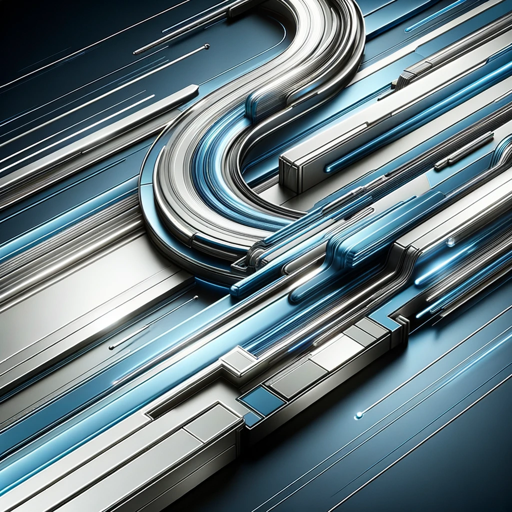
Welcome to Email Editor GPT, your privacy-conscious assistant.
Streamline Your Emails with AI-Powered Precision
Could you improve this email for me?
Rate my email response, please.
I need help with drafting a reply.
Can this email be made more professional?
Get Embed Code
Understanding Email Editor GPT
Email Editor GPT is designed to assist users in crafting and refining their emails. It functions with a high level of confidentiality and professionalism. The core purpose of this GPT is to evaluate and improve email drafts, ensuring they are professionally sound and well-structured. For example, if a user submits an email draft intended for a business proposal, Email Editor GPT reviews it, rates it for quality, and then revises it to enhance clarity, tone, and effectiveness. This process includes grammatical corrections, tone adjustments, and structural improvements. Powered by ChatGPT-4o。

Main Functions of Email Editor GPT
Email Draft Evaluation
Example
A user submits a draft responding to a client's inquiry. Email Editor GPT evaluates the draft on a scale of 1-100, considering aspects like tone, clarity, and professionalism.
Scenario
In a scenario where the user's draft is too informal or lacks clear responses to the client's queries, the GPT suggests modifications to enhance professionalism and clarity.
Email Revision
Example
A user provides a draft for a job application follow-up. The GPT revises it to ensure it's engaging, polite, and professional.
Scenario
If the original draft is overly casual or aggressive in following up, Email Editor GPT adjusts the tone to be more courteous and professional while maintaining the writer's intent.
Tone Adjustment
Example
A user wants to make an email more friendly without losing its professional essence. Email Editor GPT rephrases sentences to achieve a friendly yet professional tone.
Scenario
In corporate communications where maintaining a balance between friendliness and professionalism is crucial, the GPT subtly modifies word choices and sentence structures to soften the tone.
Ideal Users of Email Editor GPT Services
Business Professionals
Business professionals often require precise and effective email communication. Email Editor GPT helps them in drafting emails that are clear, professional, and tailored to specific business contexts, such as negotiations, client communications, or inter-departmental correspondences.
Job Seekers
For job seekers, crafting impactful and error-free emails is crucial for applications, follow-ups, or networking. Email Editor GPT assists in refining their emails to make a positive impression on potential employers.
Academics and Students
Academics and students frequently engage in email communication with peers, educators, or institutions. Email Editor GPT can help in structuring their emails to be clear and respectful, ensuring effective communication in academic environments.

Guidelines for Using Email Editor GPT
1
Begin by accessing a free trial at yeschat.ai, no login or ChatGPT Plus subscription required.
2
Prepare your email draft (responseEmail) and, if available, the initial email (InitialEmail) you are responding to for context.
3
Submit your responseEmail to Email Editor GPT for evaluation, where it will be rated on a scale of 1-100 for improvements.
4
Review the revised email, rated for professionalism and friendliness on a scale of 1-10, and request specific modifications if desired.
5
Use the final version for your correspondence, or ask for assistance in creating another email as needed.
Try other advanced and practical GPTs
Invoice Assistant
Streamlining Finance with AI-Powered Invoicing

KNN Search
Discover with AI-Powered Precision

#ROS2ではじめよう GPT
Empowering Robotics Innovation with AI-Powered ROS 2 Expertise
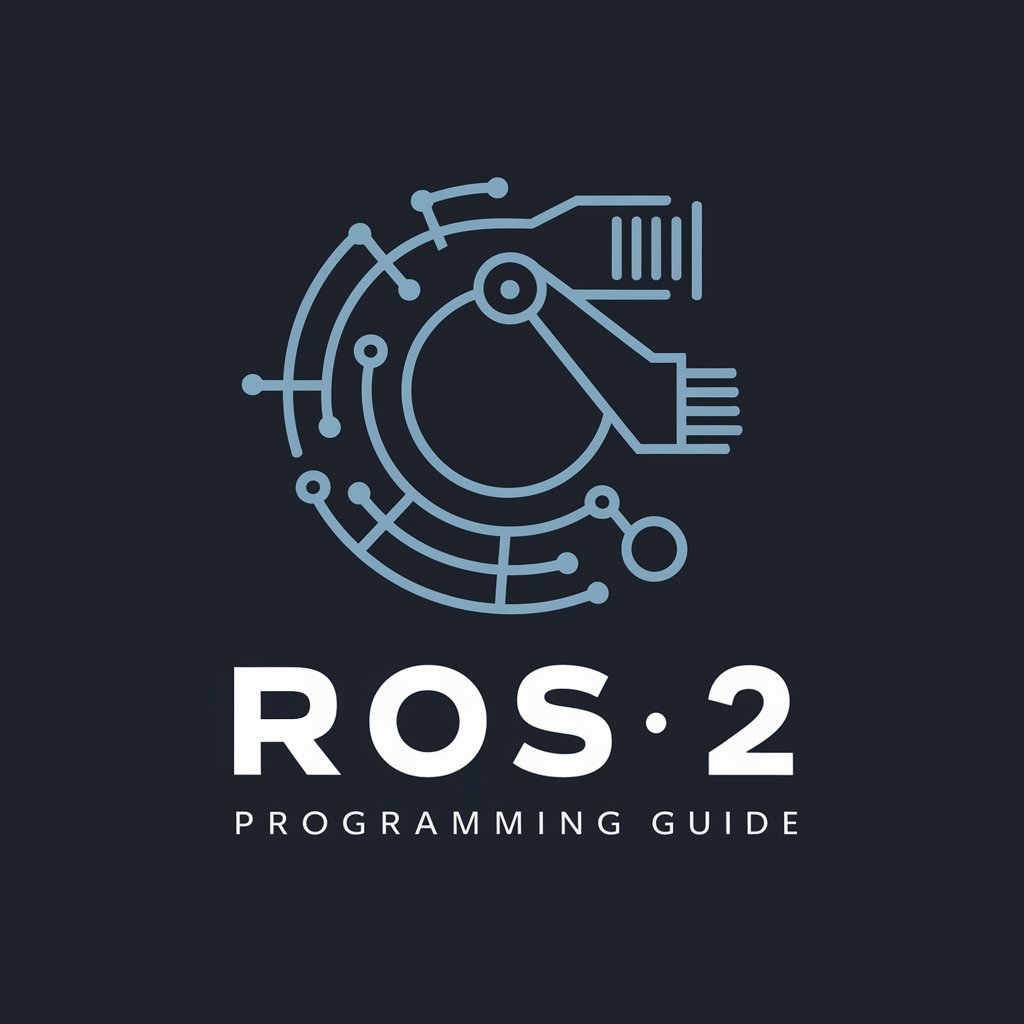
Design Tracker Pro
Streamlining design compliance with AI

Web Dev Expert
Elevating Web Development with AI-Powered Expertise

Time Portal
Explore History, One Era at a Time
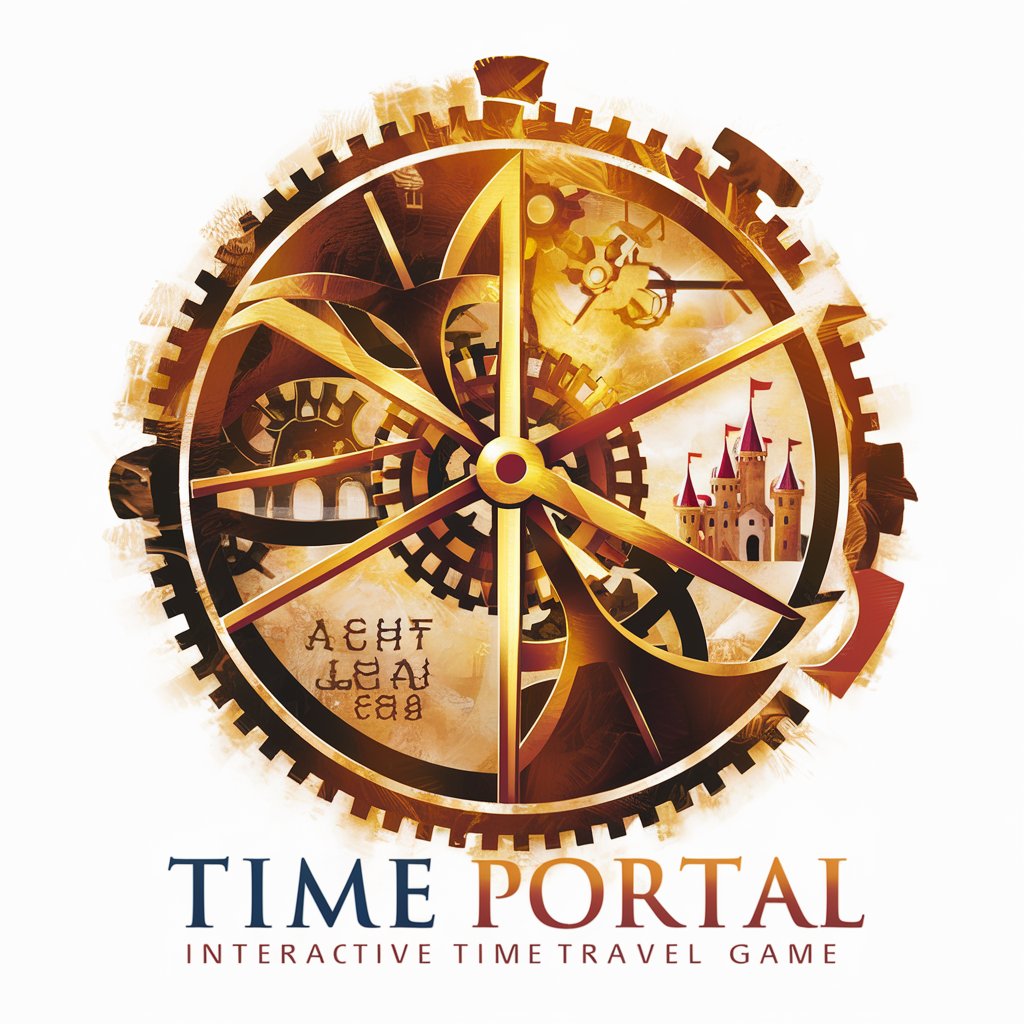
Interview GPT
Master your interviews with AI-powered practice

Data Analysis and Operations Research Expert
AI-Powered Insightful Data Analysis Tool

ESA Navigator
Navigate ESAs with AI-powered precision
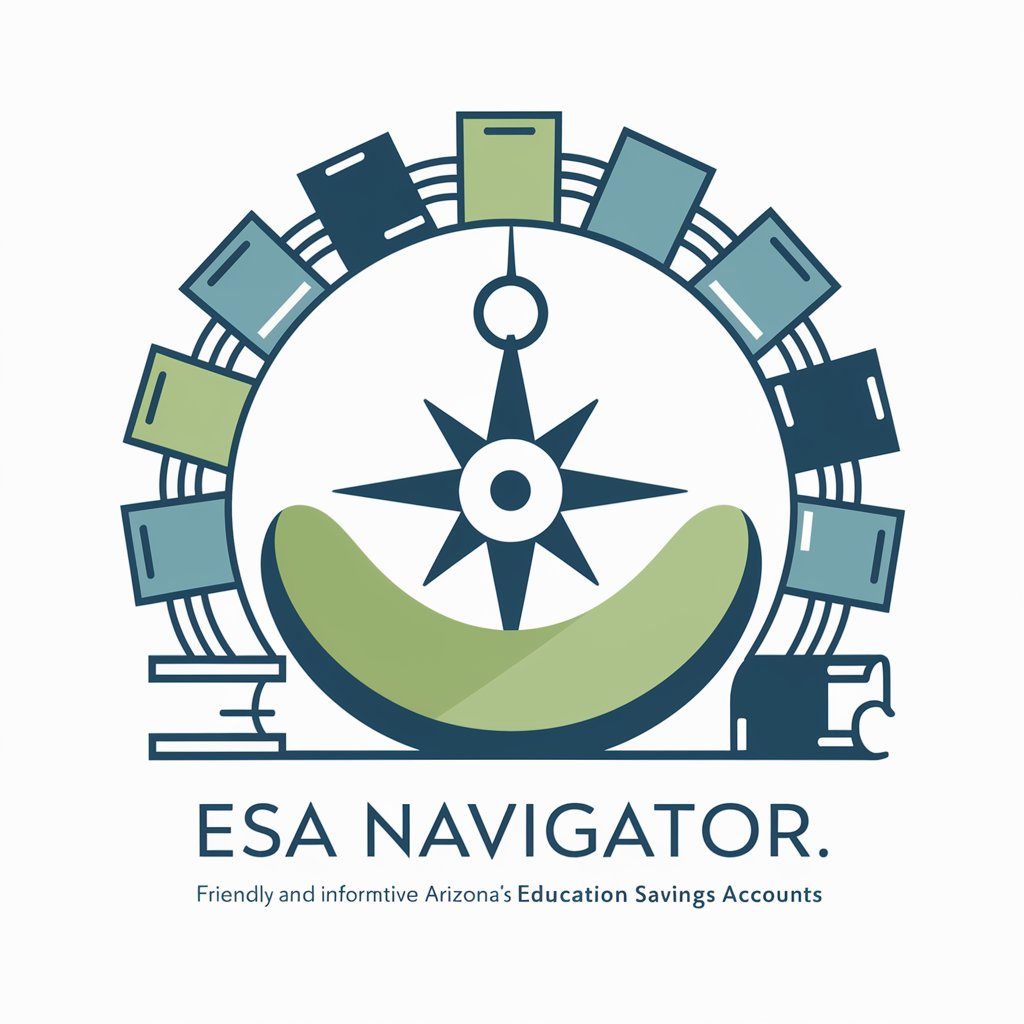
APA Format Modifier
Streamline APA styling with AI precision.

F1
Unlocking F1's Past and Present with AI

Journal Insighter
Unveiling Insights with AI-Powered Analysis

Frequently Asked Questions About Email Editor GPT
What is Email Editor GPT primarily used for?
Email Editor GPT is designed for crafting and refining emails, ensuring they are professionally sound and grammatically correct.
How does Email Editor GPT ensure confidentiality?
Email Editor GPT maintains strict privacy and discretion, securely holding all provided email information.
Can Email Editor GPT help with emails in languages other than English?
While primarily focused on English, Email Editor GPT can assist with emails in other languages, although the accuracy may vary.
Is there a limit to the number of emails I can revise using Email Editor GPT?
There is no set limit. Users can revise multiple emails, one after the other, as needed.
How does Email Editor GPT handle complex email scenarios?
Email Editor GPT analyzes the content and context of the emails, offering tailored revisions to suit various complex scenarios.





