Email Editor - Email Content Customization

Welcome to Email Rewrite and Reply!
Craft Perfect Emails with AI
Can you help me rewrite an email that...
I need a professional reply to...
Could you draft a less formal response for...
Please assist in editing this email to be more engaging:
Get Embed Code
Introduction to Email Editor
Email Editor is designed as an interactive tool that specializes in optimizing email communication through content editing and reply crafting. Its primary purpose is to assist users in creating more effective, clear, and contextually appropriate emails by offering variations in tone and structure. For example, if a user needs to respond to a professional email but struggles with formality, or wishes to rewrite an email to sound more engaging, Email Editor can transform the original content into different styles suited to the user's needs. This capability is particularly useful in tailoring communication to different audiences, ensuring that the message is both received and perceived in the intended manner. Powered by ChatGPT-4o。

Main Functions of Email Editor
Email Rewriting
Example
Turning a verbose and unclear customer service complaint into a concise, clear, and actionable email.
Scenario
A user submits a lengthy, rambling email they've drafted to a company about a product issue. Email Editor restructures this into a clear, concise message, highlighting the main points and desired resolution.
Reply Crafting
Example
Creating a polite and professional reply to a customer's complaint email.
Scenario
Upon receiving a complaint, a user inputs the customer's message into Email Editor. The tool then suggests a polite, empathetic, and solution-focused response that maintains professionalism while addressing the customer's concerns.
Tone Variation
Example
Adjusting an email's tone from formal to less formal or everyday, depending on the recipient.
Scenario
A user wants to modify an email originally written for a formal business context to send to a colleague they have a friendly relationship with. Email Editor provides a version of the email that maintains the original message's integrity but in a less formal tone.
Ideal Users of Email Editor Services
Professionals
Individuals in the business sector, including executives, managers, and employees at all levels who regularly engage in email communication with colleagues, clients, and other stakeholders. Email Editor helps them tailor their messages appropriately, enhancing clarity, professionalism, and the overall effectiveness of their communication.
Customer Service Representatives
These users often handle a high volume of email correspondence, needing to maintain a balance between empathy, clarity, and professionalism. Email Editor aids in crafting responses that are considerate and solution-oriented, potentially increasing customer satisfaction and loyalty.
Academics and Students
This group includes researchers, professors, and students who require assistance in drafting or replying to emails with varying degrees of formality, whether for academic collaboration, publication inquiries, or administrative communication. Email Editor provides the flexibility to adjust the tone and structure of their emails to suit different academic contexts.

How to Use Email Editor
1
Begin by accessing Email Editor with a hassle-free trial at yeschat.ai, requiring no login or ChatGPT Plus subscription.
2
Choose the specific task you need assistance with, whether rewriting an existing email or composing a reply.
3
Paste the email text you want to edit or to which you wish to respond in the designated text field.
4
Select your desired tone for the email - everyday, less formal, or formal - to tailor the content to your audience.
5
Review the generated email content, make any necessary tweaks, and use it in your email application to communicate effectively.
Try other advanced and practical GPTs
Aussie Editor
Perfecting Australian English with AI

Deal Finder
AI-powered, personalized deal hunting

Deal Finder
Discover Deals with AI Precision

Deal Ferret
Your smart path to savings!

Deal Hero
Craft Winning Proposals with AI

Deal Finder
Smart Shopping with AI Insights

Consistent Creator
Craft visually cohesive stories with AI.
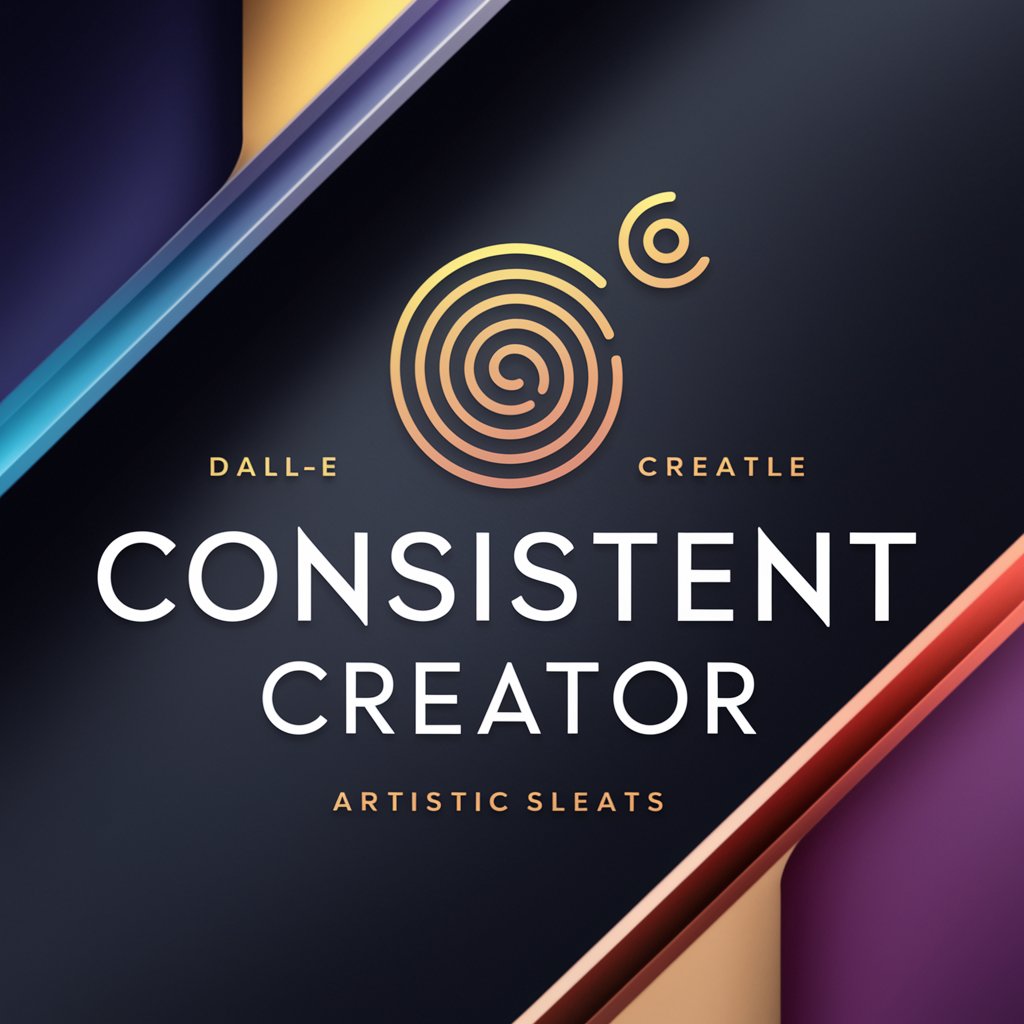
お財布管理 byお母さん
AI-Powered Personal Finance Coach

お母さんのせんせい
Empowering parents with AI

Speak Finnish 🗣️
Practice Finnish, Empowered by AI

Stream Advisor
Elevate Your Stream with AI

Stream Selector
Discover movies smartly with AI

Frequently Asked Questions About Email Editor
What makes Email Editor unique?
Email Editor stands out by offering tailored email editing and reply generation in multiple tones, providing personalized responses for diverse communication needs.
Can I use Email Editor for professional emails?
Absolutely, Email Editor is designed to handle both casual and professional correspondence, offering tone adjustments to suit formal business communications.
Does Email Editor support languages other than English?
Currently, Email Editor is optimized for English. We're working on introducing multilingual support to cater to a global user base.
Is there a limit to the length of emails I can edit or generate replies for?
There might be practical limitations based on processing capacity, but Email Editor is built to handle standard email lengths efficiently.
How does Email Editor ensure the privacy of my emails?
Email Editor prioritizes user privacy, processing content without storing personal information or email contents, ensuring confidentiality and data protection.
