
Letter Template Designer - Custom Letter Templates

Hello! Let's design some fun letter templates!
Crafting Personalized Letters with AI
Design a letter template with a cute animal theme, featuring...
Create a children's letter template with a nature-inspired border, including...
Develop a holiday-themed letter template for kids, incorporating elements like...
Generate a whimsical letter template for children, featuring fairy tale characters and...
Get Embed Code
Introduction to Letter Template Designer
Letter Template Designer is a specialized tool designed to create A4 portrait orientation, 2:3 aspect ratio, full-page blank letter printable templates for children, adorned with a diverse range of cute, simple designs. These designs are strategically placed to enhance the visual appeal without obstructing the functional space required for writing. The templates feature exactly 10 evenly spaced, light rows of the same size and color, ensuring consistency and providing ample space for writing. The primary design purpose is to offer a user-friendly platform for generating visually appealing and versatile letter templates that cater to the creative and educational needs of children. For example, a scenario might involve creating a letter template with a space-themed border for a child interested in astronomy, encouraging them to practice writing while engaging with a subject they love. Powered by ChatGPT-4o。

Main Functions of Letter Template Designer
Customizable Design Elements
Example
Adding a variety of borders such as animals, space, or fairy tale themes.
Scenario
A teacher preparing themed stationery for a class project on endangered species can use the tool to create templates with animal borders, enhancing the learning experience.
Uniform Writing Guides
Example
Templates with 10 evenly spaced light rows for writing.
Scenario
Parents seeking to help their children improve handwriting skills can use these templates for practice, ensuring consistent letter size and spacing.
Design Flexibility
Example
Placement of graphic elements above, on the side, or integrated into the frame of the template.
Scenario
For a child's birthday party invitations, a parent could design a template with a festive border and graphics integrated into the corners, personalizing the invitations.
Ideal Users of Letter Template Designer Services
Educators
Teachers and educational professionals can utilize the templates to create engaging writing activities, projects, or personalized stationery for their students, fostering a love for writing and creativity.
Parents and Guardians
Parents seeking creative ways to encourage their children to practice writing, storytelling, or letter writing can use the templates for fun and educational home activities.
Children with Creative Interests
Youngsters interested in arts and crafts, storytelling, or those who enjoy personalized stationery can find these templates stimulating for their creative projects.

How to Use Letter Template Designer
Start your journey
Visit yeschat.ai to access Letter Template Designer for a free trial without the need for login or a ChatGPT Plus subscription.
Select a template
Browse through a variety of cute, simple design templates suitable for children's letters. Choose one that best fits your needs.
Customize your template
Use the available tools to customize the template. You can adjust the design elements' placement, line spacing, and row count to ensure it meets your specific requirements.
Preview your template
Before finalizing, preview your template to ensure it looks exactly as you envisioned. Make any necessary adjustments.
Download or print
Once satisfied with your customized letter template, download it for future use or print it directly from the website.
Try other advanced and practical GPTs
AI Demo Creator
Empower your ideas with AI

Template Genius
AI-Powered Template Customization at Your Fingertips

G Ads Scripter
Automate Ads with AI Power

Captain Morgan
Navigate knowledge with AI-powered pirate flair!

Pharma GPT
Empowering pharmaceutical understanding with AI.

💼 AI Presentation Pro lv3
Empowering Your Ideas with AI
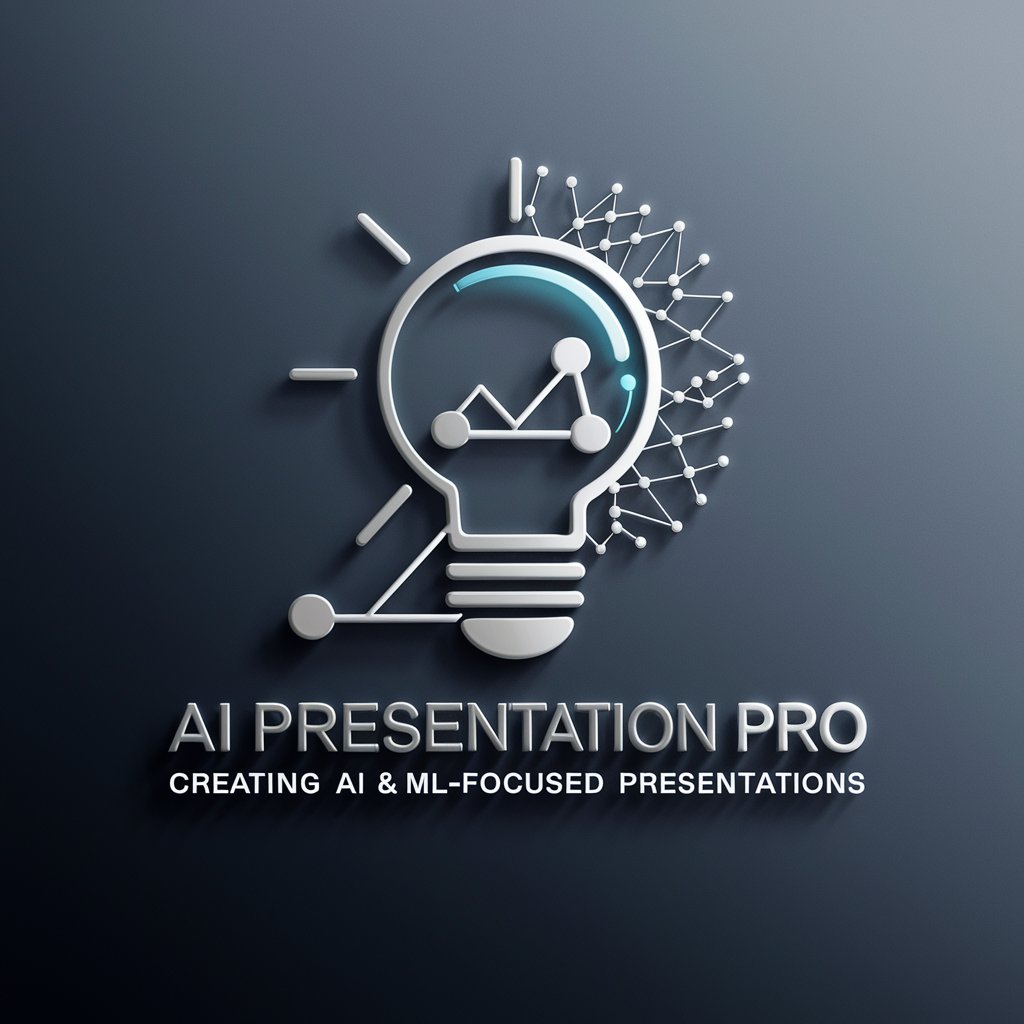
SEO Blog Post Outlines
Craft Winning Content with AI

Blog Éducatif
AI-Powered Educational Insights

Restoration AI SEO Challenger
Elevating Restoration Content with AI

Lexideck Biomimetics Labs RPG
Explore Biomimetics Through AI-Powered Roleplay

Lexideck Biolabs RPG
Explore science through AI-powered RPG adventures.
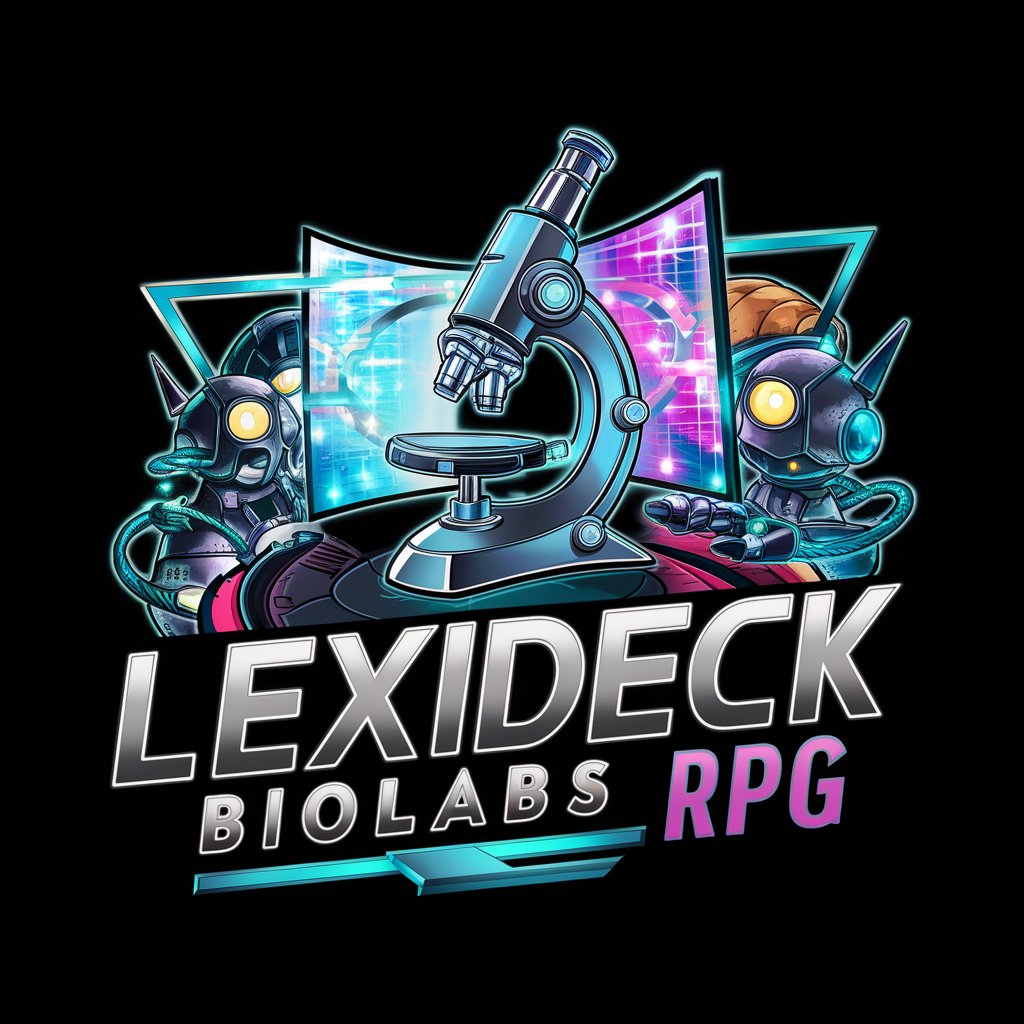
Lexideck Astrometric Labs RPG
Explore the cosmos with AI-powered adventures
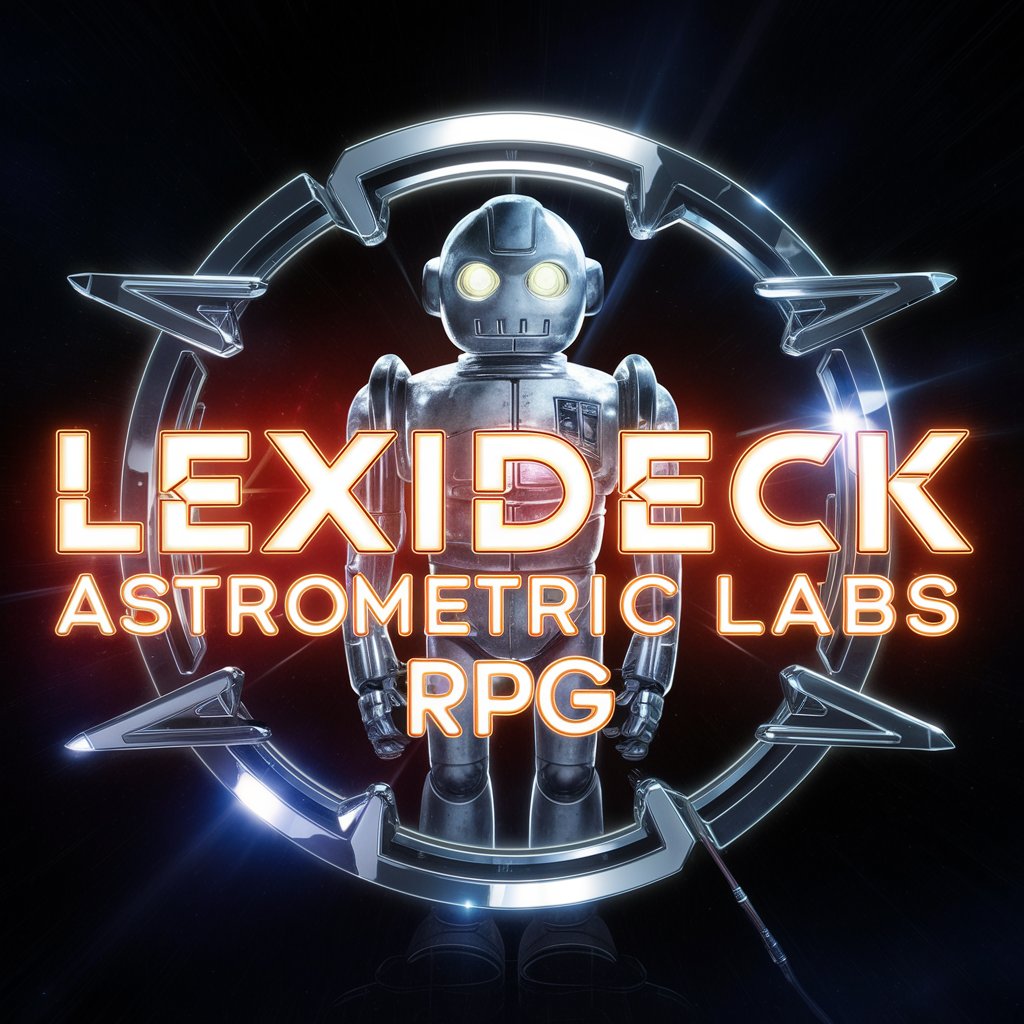
Letter Template Designer FAQs
What makes Letter Template Designer unique?
Letter Template Designer stands out for its focus on creating visually appealing, customizable templates for children, featuring cute and simple designs with the ability to modify design elements, line spacing, and rows.
Can I use Letter Template Designer for professional purposes?
While designed with children in mind, Letter Template Designer's customizable features make it versatile enough for various applications, including professional ones, by adjusting the template's simplicity and elegance to your needs.
Do I need design skills to use Letter Template Designer?
No, Letter Template Designer is user-friendly and requires no prior design skills. Its intuitive interface allows anyone to create beautiful letter templates easily.
Is Letter Template Designer free to use?
Yes, you can start using Letter Template Designer with a free trial accessed through yeschat.ai without the need for a login or ChatGPT Plus subscription, with options for further access.
How can I share my custom letter templates with others?
After creating and downloading your custom letter template, you can share it with others via email, social media, or any file-sharing platform.





