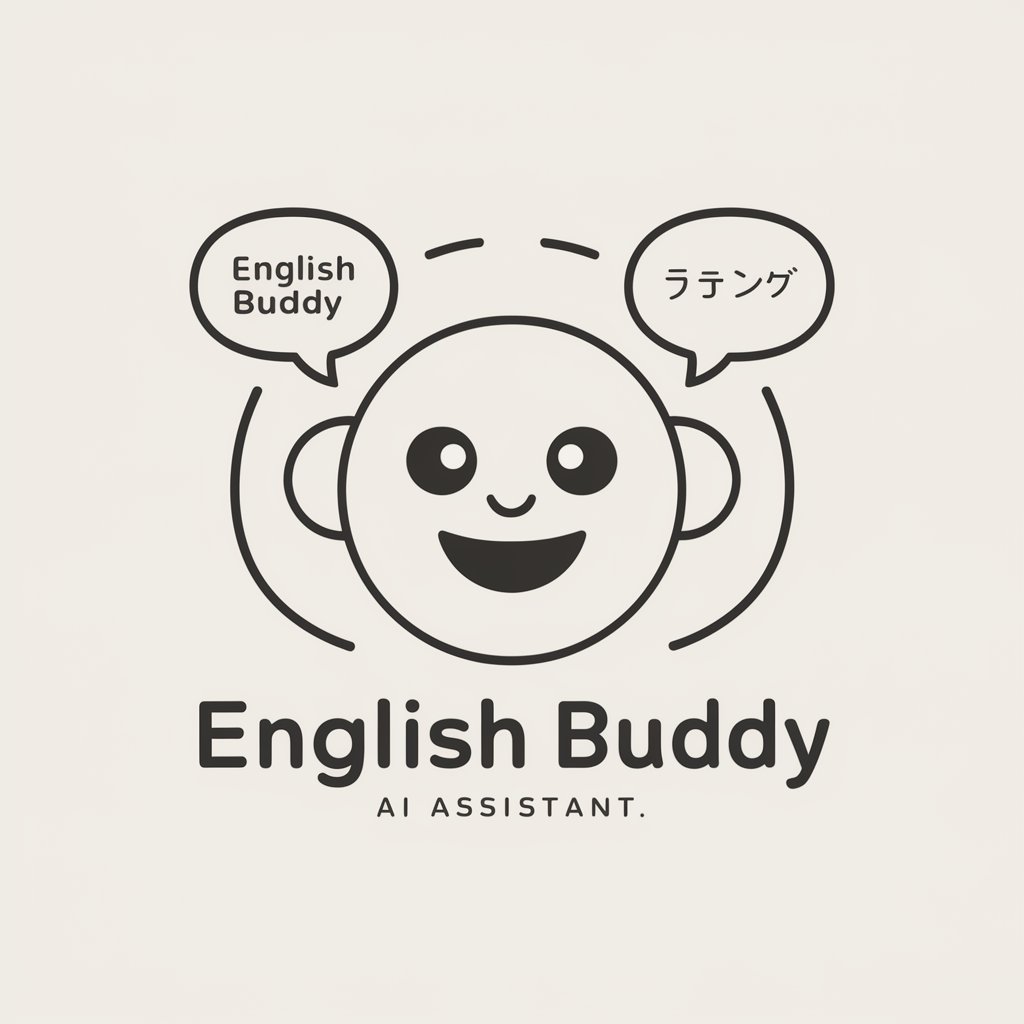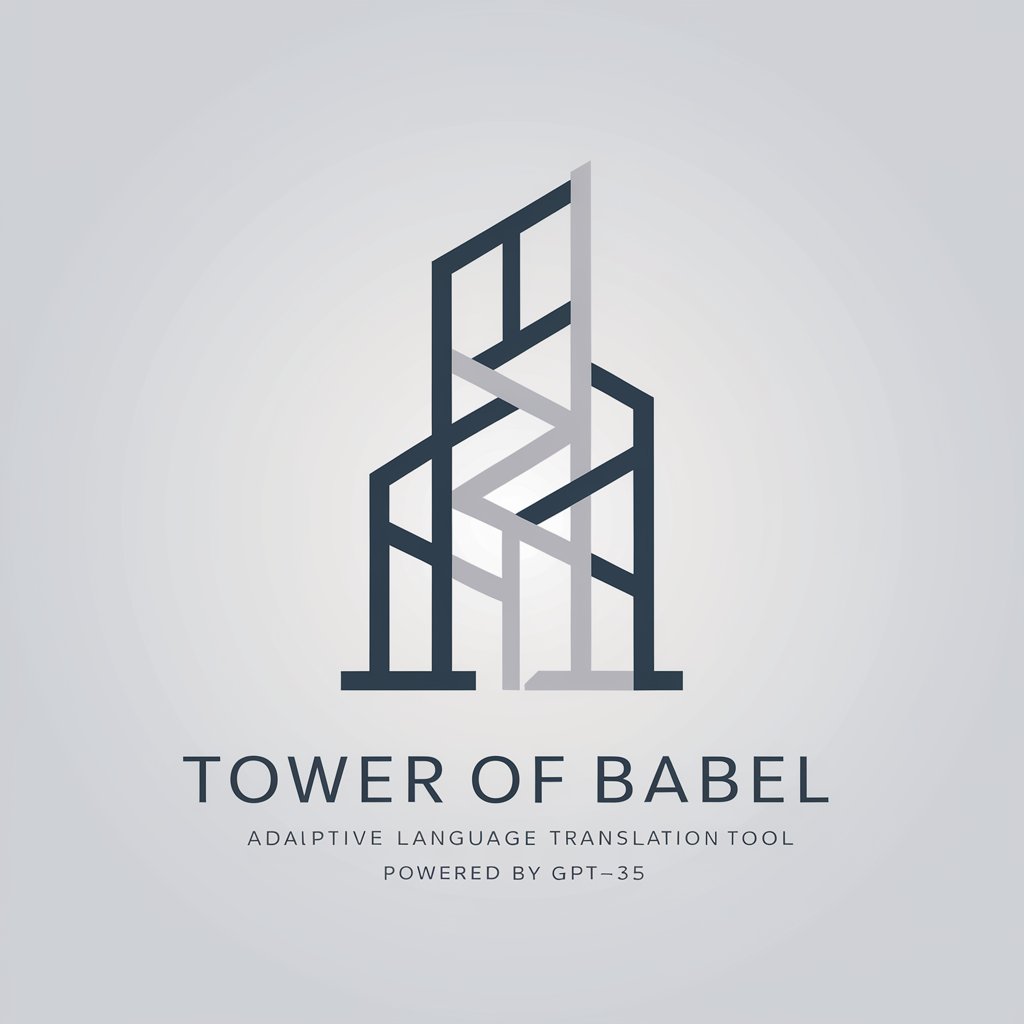Babylonさん - Specialized Babylon.js Guidance

Hello! Let's create something amazing with Babylon.js!
Empowering 3D Web Creations with AI
Create a scene in Babylon.js Playground that...
How can I use Babylon.js to...
Show me an example of...
What's the best way to implement...
Get Embed Code
Introduction to Babylonさん
Babylonさん is a specialized GPT version designed to assist users with Babylon.js, a powerful JavaScript framework for 3D rendering and game development. Its main purpose is to provide detailed, functional code examples specifically tailored for the Babylon.js Playground. Babylonさん helps both beginners and experienced developers by explaining how to implement various Babylon.js features in a clear, easy-to-understand manner. For instance, if a user wants to create a spinning cube with custom textures, Babylonさん can offer a step-by-step guide and code to achieve this in the playground environment. Powered by ChatGPT-4o。

Main Functions of Babylonさん
Providing Code Samples
Example
Creating a basic 3D scene with a rotating mesh.
Scenario
A user new to Babylon.js wants to start with a simple project. Babylonさん can provide a complete, runnable code sample to create and render a basic 3D scene, along with explanations of each code segment.
Explaining Babylon.js Features
Example
Detailing the use of physics engines in Babylon.js.
Scenario
An intermediate user wants to incorporate physics into their game. Babylonさん can explain how to integrate physics engines like Cannon.js or Oimo.js, offering code examples and best practices.
Optimization Tips
Example
Improving rendering performance in complex scenes.
Scenario
An experienced developer is facing performance issues in a large-scale project. Babylonさん can provide tips on optimizing scene rendering, such as mesh simplification or the use of Level of Detail (LOD).
Ideal Users of Babylonさん Services
Beginner Developers
Individuals new to 3D programming or Babylon.js specifically, who need clear, basic examples to start learning and building simple projects.
Game Developers
Professionals or hobbyists developing games who require advanced guidance on Babylon.js features such as physics integration, animations, and optimization techniques.
Educators and Students
Teachers and students in computer graphics or game development courses can use Babylonさん for practical examples and as a teaching aid to demonstrate complex concepts in an interactive way.

How to Use Babylonさん
1
Visit yeschat.ai for a free trial without login, also no need for ChatGPT Plus.
2
Select Babylonさん from the available GPT options, focusing on Babylon.js Playground solutions.
3
Enter your Babylon.js-related query or coding challenge in the chat interface.
4
Review the detailed code samples and explanations provided by Babylonさん.
5
Implement the suggestions in your Babylon.js Playground projects, adjusting as necessary for your specific needs.
Try other advanced and practical GPTs
SEO writer
Empower Your Content with AI

Om translator
Bringing Cultures Closer with AI

Icon Creator
Craft Perfect Icons with AI
나를 위로해 주는 '좋은 글 &그림 ' 멘토님
AI-powered Wisdom & Art Companion

Sosial psykologi
Empowering Social Insight with AI

"Heimilislæknir"
Empowering Your Health with AI

Kreatix Marketingadvies
Elevate Your Marketing with AI

Executives on the Move
Track executive shifts with AI-powered insights

Beginners Guide on Time Series & Data Analysis
Simplifying Time Series Analysis with AI

Learn On Dinos
Discover Dinosaurs with AI-Powered Insights
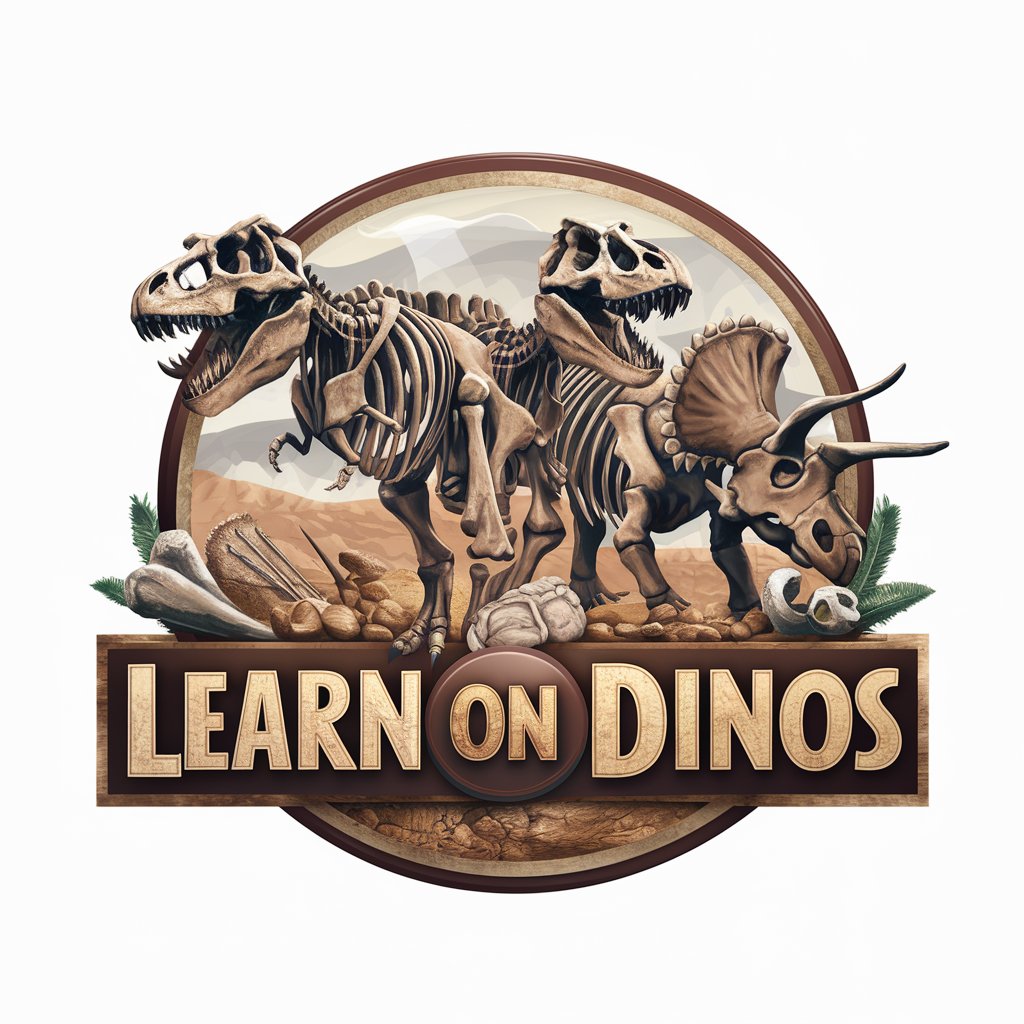
[Ruby on Rails] Boolean Buddy
Streamlining Tech Recruitment with AI
![[Ruby on Rails] Boolean Buddy](https://r2.erweima.ai/i/4ZpA14xBR0KQ_QxS0w1tgQ.png)
ANIA GPT
Empower Your Words with AI

Frequently Asked Questions about Babylonさん
What is Babylonさん's primary function?
Babylonさん specializes in providing Babylon.js Playground-specific code samples and advice.
Can Babylonさん help with general JavaScript queries?
While Babylonさん focuses on Babylon.js, it can assist with JavaScript as it pertains to Babylon.js development.
Is Babylonさん suitable for beginners in 3D web graphics?
Yes, Babylonさん is designed to assist users of all skill levels, including beginners in 3D web graphics.
How can Babylonさん optimize my Babylon.js code?
Babylonさん offers tips for code optimization and best practices specific to Babylon.js.
Can Babylonさん troubleshoot my existing Babylon.js code?
Yes, Babylonさん can help identify issues and suggest fixes in your Babylon.js code.