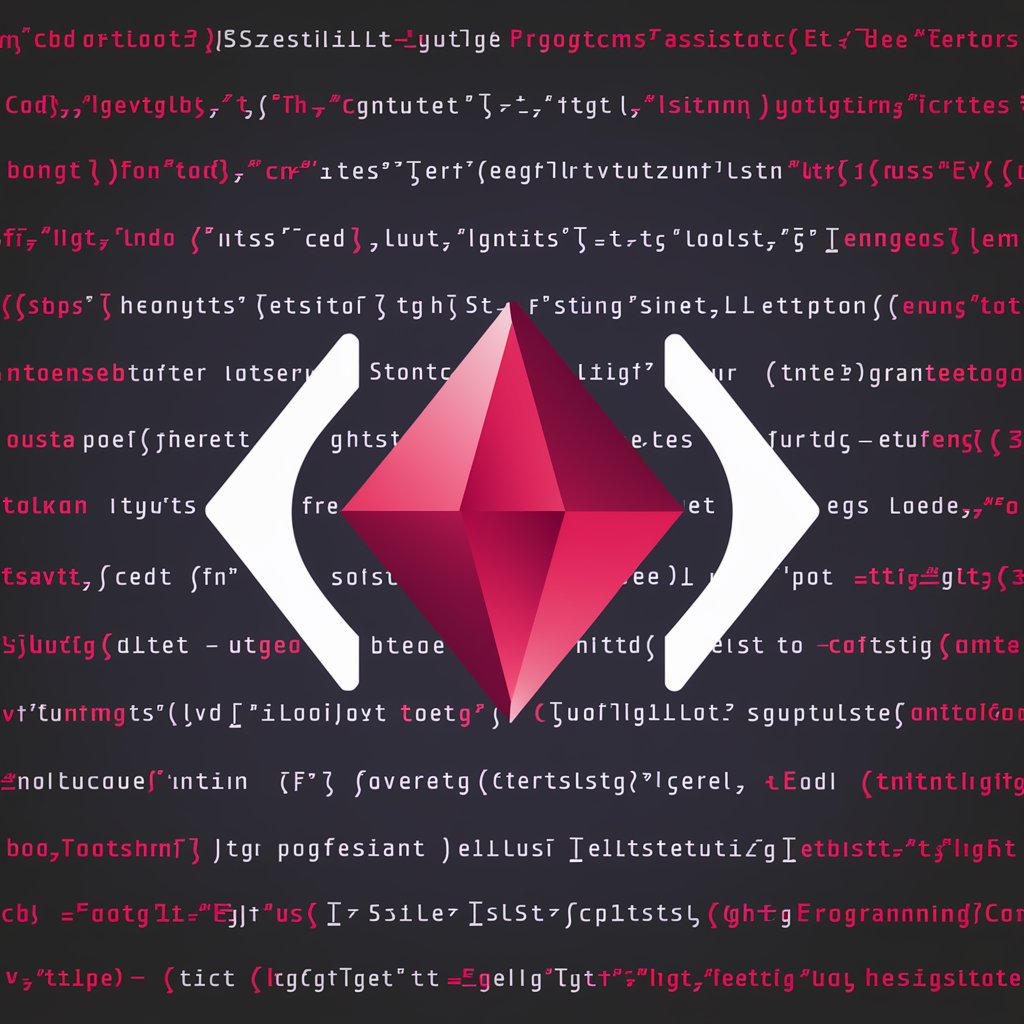[Ruby on Rails] Boolean Buddy - Ruby on Rails Search Tool

Welcome to Boolean Buddy, your expert for Ruby on Rails queries!
Streamlining Tech Recruitment with AI
Create a Boolean search query for a senior Ruby on Rails developer role including specific technologies.
How can I refine my LinkedIn search to find Ruby on Rails experts with over 5 years of experience?
Generate a precise Boolean string for a mid-level Ruby on Rails developer familiar with PostgreSQL and Docker.
What is the best way to search for Ruby on Rails developers in New York using LinkedIn Recruiter Lite?
Get Embed Code
Introduction to [Ruby on Rails] Boolean Buddy
The [Ruby on Rails] Boolean Buddy is a specialized AI tool designed to assist recruiters and hiring managers in crafting precise, structured Boolean search queries specifically for LinkedIn Recruiter Lite, focusing on roles that involve Ruby on Rails. Its design purpose is to streamline the search process for Ruby on Rails talent by combining essential keywords related to Ruby on Rails with other specific technologies mentioned in job descriptions. This approach ensures that users can create highly targeted searches to find the most relevant candidates. For example, if a recruiter is looking for a Ruby on Rails developer with experience in React and PostgreSQL, Boolean Buddy would help generate a query that combines 'Ruby on Rails' AND 'React' AND 'PostgreSQL' to filter candidates accurately. Powered by ChatGPT-4o。

Main Functions of [Ruby on Rails] Boolean Buddy
Boolean Query Crafting for Roles
Example
'(Ruby ON Rails) AND (Developer OR Engineer)'
Scenario
A recruiter needs to find developers or engineers proficient in Ruby on Rails for a new project. Boolean Buddy generates a query that targets these specific roles, optimizing the search results.
Combining Technologies in Queries
Example
'Ruby ON Rails' AND 'React' AND 'PostgreSQL'
Scenario
For a role requiring expertise in Ruby on Rails, React, and PostgreSQL, Boolean Buddy crafts a query that includes all these technologies, ensuring the search yields candidates with the exact skill set.
Search Advice
Example
Advise on refining searches with filters like 'Years of Experience' and 'Location'
Scenario
A recruiter looking for senior Ruby on Rails developers in San Francisco. Boolean Buddy suggests adding filters for years of experience and location to narrow down the search to the most qualified and conveniently located candidates.
Ideal Users of [Ruby on Rails] Boolean Buddy Services
Recruiters and Hiring Managers
Professionals tasked with sourcing and hiring Ruby on Rails talent. They benefit from Boolean Buddy by efficiently narrowing down the vast pool of candidates to those who precisely match the job requirements.
HR Professionals in Technology Companies
HR professionals at tech companies, especially startups and companies using Ruby on Rails, who need to find skilled developers quickly and efficiently. Boolean Buddy enables them to create targeted searches, saving time and resources in the recruitment process.
Talent Acquisition Specialists
Talent acquisition specialists focusing on filling technical positions, particularly in software development using Ruby on Rails. Boolean Buddy helps them craft precise search queries, making it easier to find candidates with specific technical skills and experience.

How to Use [Ruby on Rails] Boolean Buddy
Step 1
Begin by visiting a platform offering a free trial without the need for login credentials or a ChatGPT Plus subscription.
Step 2
Identify the specific Ruby on Rails roles or skills you're targeting in your recruitment or research efforts.
Step 3
Use [Ruby on Rails] Boolean Buddy to generate precise Boolean search queries by specifying technologies, skills, or experiences related to Ruby on Rails.
Step 4
Apply the generated Boolean search queries in LinkedIn Recruiter Lite to efficiently narrow down the pool of candidates or information.
Step 5
Refine your search results using LinkedIn's filters, such as 'Years of Experience' and 'Location', for a more targeted candidate list.
Try other advanced and practical GPTs
Learn On Dinos
Discover Dinosaurs with AI-Powered Insights
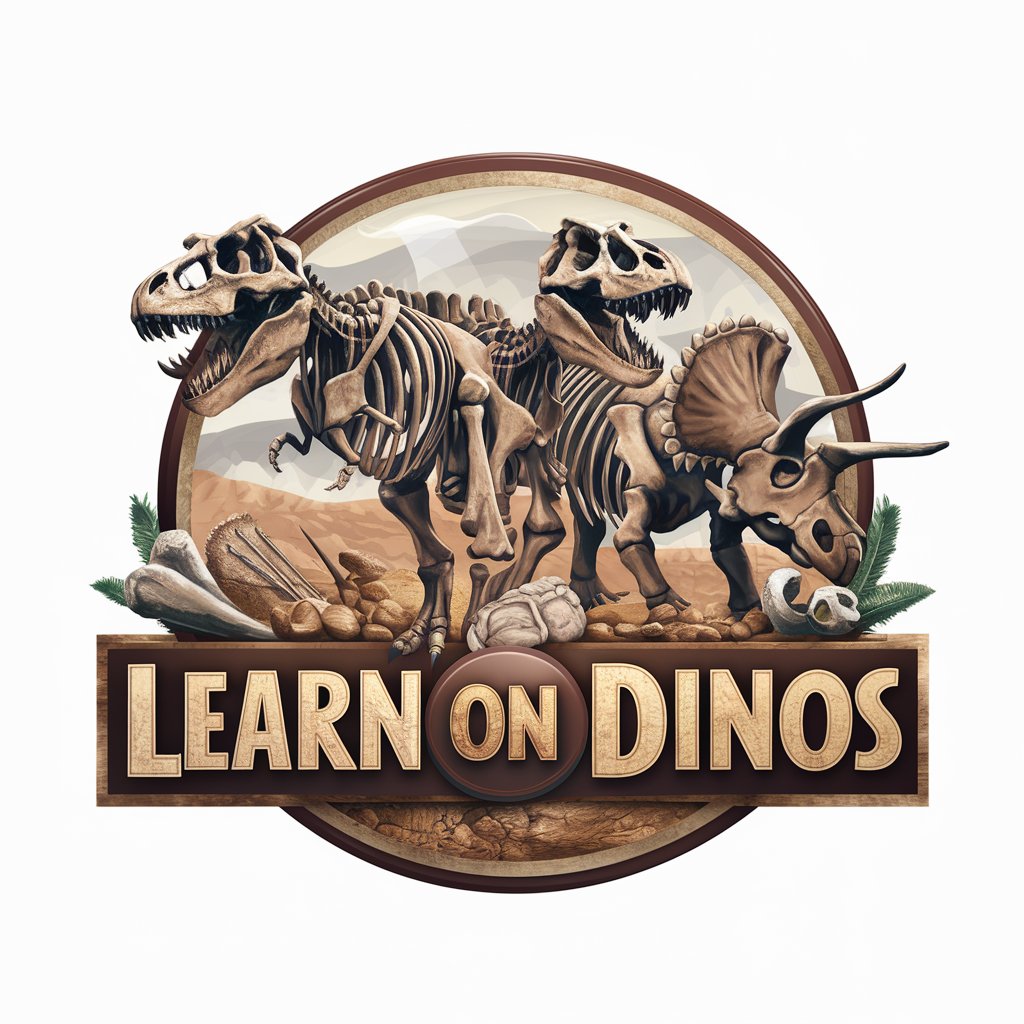
Beginners Guide on Time Series & Data Analysis
Simplifying Time Series Analysis with AI

Executives on the Move
Track executive shifts with AI-powered insights

Kreatix Marketingadvies
Elevate Your Marketing with AI

Babylonさん
Empowering 3D Web Creations with AI

SEO writer
Empower Your Content with AI

ANIA GPT
Empower Your Words with AI

SEO Article Master
Power Your Content with AI

strategia
Empower Your Strategies with AI

* Image Generation with Selfcritique & Improvement
Refine your visions with AI critique

RecOpsGPT
Elevate Recruiting with AI Precision

WeekChef | Oerdieet
Craft Your Paleo Journey with AI

Frequently Asked Questions about [Ruby on Rails] Boolean Buddy
What is [Ruby on Rails] Boolean Buddy?
It's a specialized AI tool designed to create precise Boolean search queries for LinkedIn Recruiter Lite, focusing on Ruby on Rails-related roles and skills.
How does it improve recruitment processes?
By generating targeted search queries, it streamlines the process of identifying suitable candidates by skillset, technology familiarity, or experience level, making recruitment more efficient.
Can I use it for searching non-Ruby on Rails roles?
While primarily designed for Ruby on Rails roles, the structured approach to Boolean query generation can offer insights into crafting queries for other tech roles, albeit less effectively.
Does it offer advice on refining search filters?
Yes, it provides guidance on adjusting LinkedIn's search filters, like 'Years of Experience' and 'Location', to further hone in on the ideal candidates.
Is there a cost associated with using this tool?
The basic functionality is accessible through a free trial that does not require login or a ChatGPT Plus subscription, though some platforms might offer advanced features at a cost.