
Official Rails Developer - AI-powered Rails code assistant

Hello
Boost Rails development with AI insights
Get Embed Code
Understanding Official Rails Developer
Official Rails Developer is a specialized AI tool tailored to provide in-depth support and guidance for Ruby on Rails development. It functions as an advanced assistant for developers, offering detailed explanations, code examples, debugging assistance, and more. Unlike generic AI models, Official Rails Developer is focused specifically on Rails and frontend development, ensuring that the guidance provided is highly relevant and practical. The design purpose is to be an indispensable resource for developers, enabling them to tackle complex problems, improve code quality, and accelerate their development process. For instance, if a developer is struggling with optimizing database queries in Rails, Official Rails Developer can offer tailored advice on ActiveRecord best practices, suggest efficient query structures, or even provide code snippets that demonstrate the optimal approach. Powered by ChatGPT-4o。

Key Functions of Official Rails Developer
Code Assistance and Debugging
Example
A developer working on a Rails app encounters a NoMethodError and isn't sure why it's occurring. Official Rails Developer analyzes the provided code and explains that the error occurs because the method being called is not defined in the expected class. It then suggests potential fixes, such as defining the method or checking the inheritance chain.
Scenario
This function is particularly useful during the debugging phase, where pinpointing the exact cause of an issue can be challenging. By providing detailed explanations and actionable advice, it helps developers resolve issues more efficiently.
Best Practices and Optimization Tips
Example
A developer wants to ensure their Rails application follows best practices, especially in terms of database optimization. Official Rails Developer advises on using eager loading to avoid N+1 query problems and provides a refactored version of the existing code that implements this practice.
Scenario
In scenarios where developers are looking to improve the performance and maintainability of their applications, this function offers expert guidance on following Rails conventions and applying industry-standard optimization techniques.
Code Refactoring and Enhancement
Example
A developer's controller has grown unwieldy with too much logic crammed into it. Official Rails Developer suggests moving some of this logic into service objects or concerns, providing specific examples of how to do so while maintaining code readability and reusability.
Scenario
This is beneficial in scenarios where code complexity becomes a hindrance to development. It helps maintain clean and manageable codebases by suggesting modularization and proper design patterns.
Comprehensive Learning Resource
Example
A new Rails developer is trying to understand the concept of 'polymorphic associations.' Official Rails Developer explains the concept in detail, with code examples and diagrams, and shows how to implement and test such associations in a Rails app.
Scenario
This function serves as an educational tool for both new and experienced developers who are looking to deepen their understanding of Rails concepts or learn new techniques.
Target Users of Official Rails Developer
Rails Developers
This group includes both new and experienced Rails developers who need in-depth guidance on specific issues or general best practices. They benefit from the tailored, context-aware advice that helps them navigate the complexities of Rails development.
Frontend Developers
Frontend developers who work alongside Rails in full-stack development can leverage the tool to understand how to effectively integrate frontend frameworks like React or Vue.js with Rails, manage assets, or optimize frontend performance in a Rails context.
Development Teams
Entire development teams working on large-scale Rails applications can use Official Rails Developer to standardize their coding practices, receive consistent advice across the team, and ensure that the project adheres to Rails best practices, resulting in more maintainable and scalable code.
Tech Leads and Architects
Tech leads and software architects benefit by using the tool to review code, ensure architectural integrity, and introduce best practices across their teams. It helps them maintain high standards of code quality and system design in their projects.

How to Use Official Rails Developer
1. Visit yeschat.ai for a free trial
Access Official Rails Developer at yeschat.ai. You can try it out for free without needing to log in or purchase a ChatGPT Plus subscription.
2. Understand your requirements
Before using the tool, clarify your programming or technical needs. Whether you're developing a Ruby on Rails project or working on frontend design, knowing your goals will help optimize results.
3. Provide detailed descriptions
Give clear and concise input, describing the specific functionality or code-related help you need. Mention languages or frameworks (e.g., Ruby on Rails, JavaScript) to get relevant responses.
4. Review and iterate
Review the code or suggestions provided. If needed, refine your request and iterate with more specific follow-up queries to achieve your desired outcome.
5. Apply and test
Use the provided code or guidance in your development environment. Always test it within your project context to ensure it meets your application's requirements.
Try other advanced and practical GPTs
David Ogilvy's official quote generator
Inspiration from the Master of Advertising, Powered by AI

Latenode.com Official Assistant
Empower your workflows with AI-driven automation

Sianadh - Bitterbynde Official
Bringing Fantasy Worlds to Life with AI
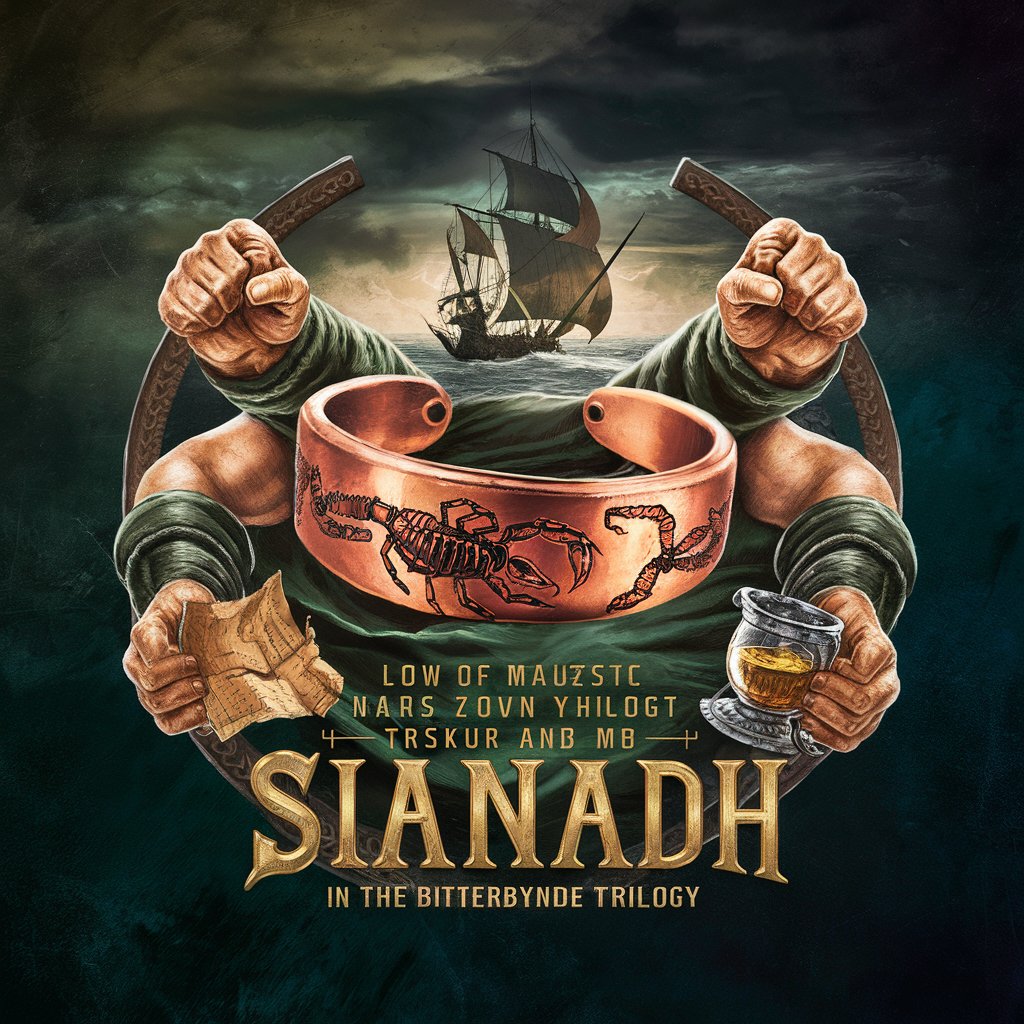
Official Docs Assistant
Empower Your Writing with AI
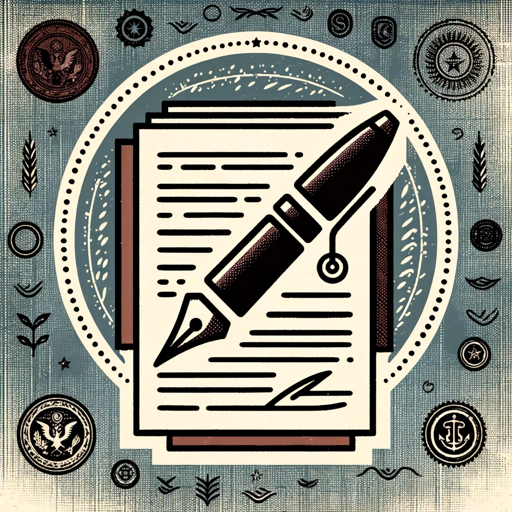
Official Soccer Rules Expert
Navigate FIFA rules with AI precision.
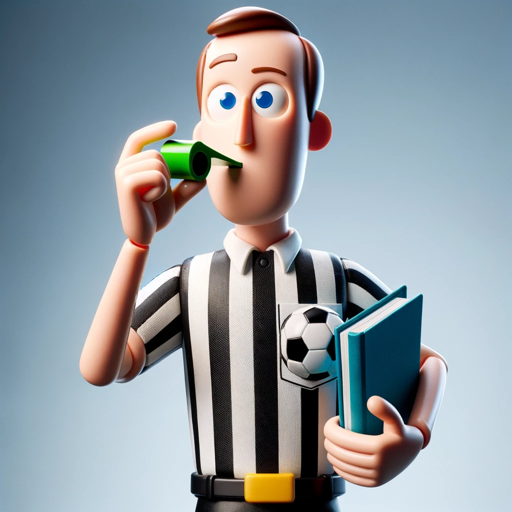
Alan Official
Unlock Your Potential with AI-Driven Insights

Main Street
Empowering small businesses with AI

Street Titan
Unfiltered street wisdom at your fingertips.

Street Art 🐀
Bringing Street Art to Digital Canvas

Which Reptile Am I?
Discover Your Inner Reptile, Powered by AI

Which Prince Am I?
Discover Your Royal Alter-Ego

Which Dance Am I?
Discover Your Dance with AI

Official Rails Developer FAQs
What types of programming tasks can Official Rails Developer assist with?
Official Rails Developer focuses primarily on Ruby on Rails and frontend development tasks, such as generating Rails controllers, views, models, migrations, and solving issues with HTML, CSS, and JavaScript. It also provides assistance with database queries, performance optimization, and API integration.
How should I structure my request for optimal responses?
Be as detailed as possible in describing your task. Include information about the framework (Ruby on Rails), language versions, existing code context, and the specific functionality you're seeking, such as 'building a RESTful API' or 'validating form inputs in Rails'.
Does Official Rails Developer help with debugging?
Yes, you can use Official Rails Developer to assist with debugging Rails applications. Provide the error messages, a brief explanation of the context, and any related code snippets to get helpful solutions or advice.
Is it possible to get frontend development help in addition to Rails?
Absolutely! Official Rails Developer can assist with frontend development tasks, including HTML, CSS, JavaScript, and popular frontend frameworks like React or Vue.js. You can combine these with your Rails back-end requests for comprehensive project support.
Can Official Rails Developer suggest performance improvements?
Yes, if you're experiencing slow performance in your Rails app, the tool can help identify bottlenecks. It can suggest strategies such as optimizing database queries, caching, and code refactoring to improve application speed.





