
Latenode.com Official Assistant - AI-powered Integration Tool

Welcome to Latenode! Let's build something great together.
Empower your workflows with AI-driven automation
Generate a logo concept for a low-code automation assistant...
Design a logo that embodies efficiency and user-friendliness...
Create a modern and inviting logo for a tech integration platform...
Imagine a logo that highlights connectivity and innovation for a low-code service...
Get Embed Code
Introduction to Latenode.com Official Assistant
Latenode.com Official Assistant is designed to support users of the Latenode low-code integration platform, facilitating the creation, management, and optimization of integrations between various software applications and services without extensive coding knowledge. Aimed at empowering users to leverage automation and data exchange between apps and systems effortlessly, it provides guidance on utilizing Latenode's features, navigating its interface, and implementing integrations effectively. Examples of its functionality include offering step-by-step instructions for setting up workflows, troubleshooting common issues, and providing templates for common use cases to accelerate development processes. Powered by ChatGPT-4o。

Main Functions of Latenode.com Official Assistant
Integration Guidance
Example
Providing detailed steps to integrate popular apps like Slack, Salesforce, and Google Sheets with custom systems using Latenode's drag-and-drop interface and JavaScript nodes.
Scenario
A business user wants to automate the process of capturing form submissions from their website into a CRM like Salesforce. The Assistant offers a detailed guide on creating a workflow that listens for new submissions and automatically creates or updates records in Salesforce.
Workflow Automation Assistance
Example
Explaining how to automate complex business processes by connecting multiple systems and services, applying conditions, and processing data with custom logic.
Scenario
An e-commerce company needs to automate their order processing system. The Assistant explains how to create a workflow that integrates their e-commerce platform, payment gateway, and shipping service, ensuring orders are processed, paid, and shipped automatically.
Custom Solution Development
Example
Guiding users through the development of custom JavaScript nodes for unique integration needs, including accessing external APIs, processing data, and handling errors.
Scenario
A developer needs to fetch data from a custom API and process it according to specific business logic before updating a database. The Assistant provides a step-by-step tutorial on writing a custom JavaScript node that makes the API call, processes the response, and updates the database accordingly.
Ideal Users of Latenode.com Official Assistant Services
Business Users
Individuals or teams in non-technical roles looking to automate workflows and integrate different systems without deep coding expertise. They benefit from the Assistant's guidance on creating integrations and automations to streamline operations and enhance efficiency.
Developers and IT Professionals
Technical users who seek to rapidly prototype, build, and deploy custom integrations and workflows. The Assistant helps them leverage advanced features, optimize their code, and troubleshoot complex scenarios more efficiently.
Educators and Students
Individuals in educational settings exploring the principles of APIs, automation, and software integration. The Assistant provides a practical, hands-on learning experience with real-world applications, enhancing their understanding and skills.

How to Use Latenode.com Official Assistant
1
Access a free trial instantly by navigating to yeschat.ai, no login or ChatGPT Plus required.
2
Explore the documentation and tutorials available on Latenode.com to understand the platform's capabilities and setup procedures.
3
Define your integration or automation goals, such as connecting apps or automating workflows, to tailor the assistant's capabilities to your needs.
4
Utilize the code examples and pre-built templates from Latenode to start building your solutions with minimal coding.
5
Test and iterate your configurations using Latenode's debugging tools and community support for optimal performance and efficiency.
Try other advanced and practical GPTs
Sianadh - Bitterbynde Official
Bringing Fantasy Worlds to Life with AI
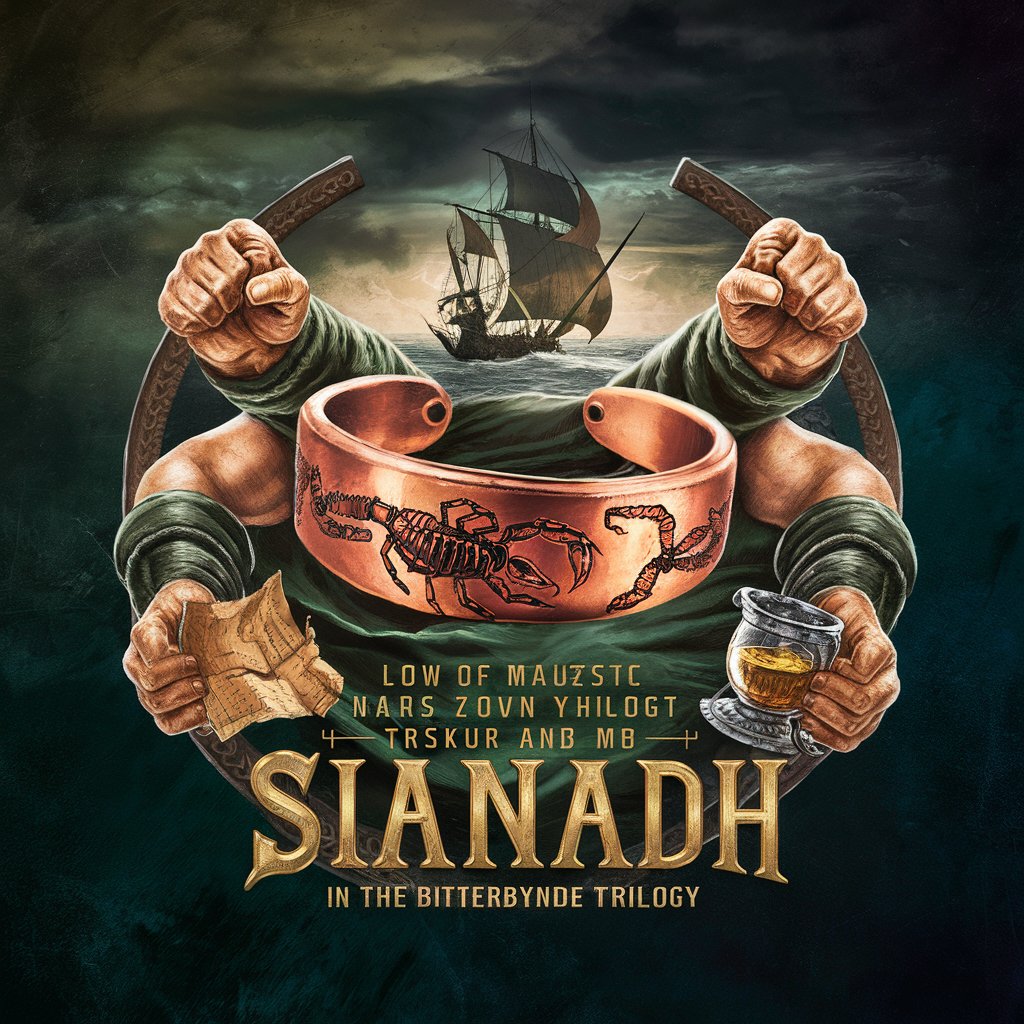
Official Docs Assistant
Empower Your Writing with AI
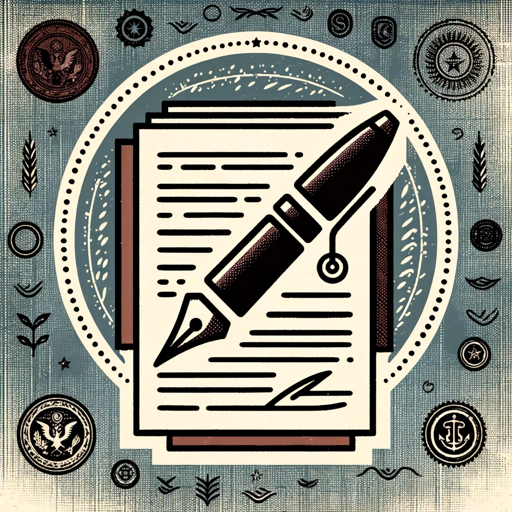
Official Soccer Rules Expert
Navigate FIFA rules with AI precision.
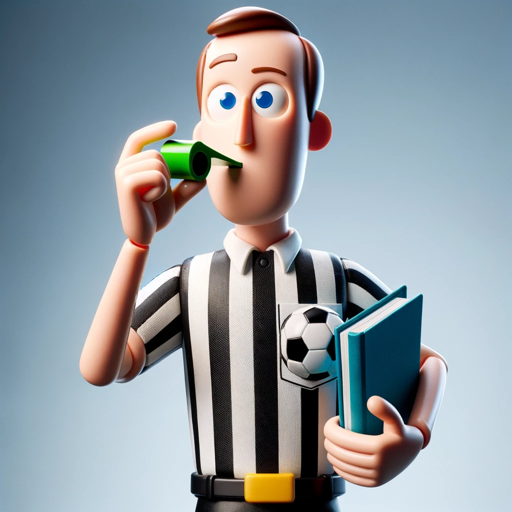
Alan Official
Unlock Your Potential with AI-Driven Insights

Health Official
AI-driven Healthcare Insights at Your Fingertips

Official Secretary
AI-Powered Professional Writing and Editing

David Ogilvy's official quote generator
Inspiration from the Master of Advertising, Powered by AI

Official Rails Developer
Boost Rails development with AI insights

Main Street
Empowering small businesses with AI

Street Titan
Unfiltered street wisdom at your fingertips.

Street Art 🐀
Bringing Street Art to Digital Canvas

Which Reptile Am I?
Discover Your Inner Reptile, Powered by AI

Frequently Asked Questions about Latenode.com Official Assistant
What is Latenode.com Official Assistant?
Latenode.com Official Assistant is an AI-powered tool designed to facilitate and simplify the process of integrating and automating applications and services with minimal coding.
Can I use Latenode to integrate different APIs?
Yes, Latenode supports the integration of various APIs and services, allowing users to streamline workflows and enhance productivity.
Is programming knowledge required to use Latenode?
Basic programming knowledge is beneficial but not required, as Latenode provides easy-to-use templates and guides.
How does Latenode ensure the security of my data?
Latenode employs robust security measures including encryption and access controls to protect user data.
Can I test my integrations before deploying them?
Yes, Latenode offers testing and debugging tools to ensure your integrations work as intended before full deployment.





