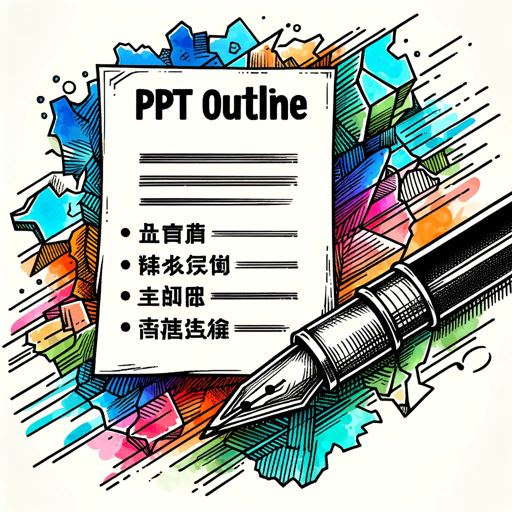培训课程生成PPT格式 - AI-Powered PPT Creation

Welcome to AI Training for E-commerce Design!
Transforming Training with AI Creativity
Create a slide for a training module on GPT-4 applications in e-commerce design...
Design an infographic that explains the basic principles of GPT-4 in digital design...
Generate a visual representation of a case study using GPT-4 in e-commerce...
Illustrate the workflow of implementing GPT-4 for content creation in e-commerce...
Get Embed Code
Introduction to 培训课程生成PPT格式
培训课程生成PPT格式, specifically designed for training instructors specializing in e-commerce design, focuses on creating PowerPoint presentations (PPTs) for training courses about the application of GPT-4.0 in e-commerce design. This specialized AI model generates structured, visually appealing, and content-rich presentations, integrating GPT-4.0's principles and practical design applications. It excels in organizing course material, such as explaining AI fundamentals, showcasing design examples, and illustrating complex concepts, making it an invaluable tool for educators and trainers in the field of AI and e-commerce design. Powered by ChatGPT-4o。

Main Functions of 培训课程生成PPT格式
Course Content Structuring
Example
Creating a PPT for 'Understanding GPT-4.0 in E-commerce Design', which includes sections like AI basics, GPT-4.0 specifics, and case studies.
Scenario
Used by a trainer to develop a comprehensive curriculum, ensuring learners grasp both theoretical and practical aspects of GPT-4.0.
Visual Illustration Generation
Example
Designing visual aids for PPT slides, such as diagrams explaining the architecture of GPT-4.0 or infographics showing its impact in e-commerce.
Scenario
Helping visual learners understand complex AI concepts through engaging and informative graphics.
Customized PPT Template Creation
Example
Developing a branded PPT template for a training company specializing in AI, incorporating specific color schemes, logos, and layouts.
Scenario
Ensuring brand consistency and professional appearance in training materials.
Ideal Users of 培训课程生成PPT格式 Services
AI Training Instructors
Experts in AI and e-commerce design who require effective tools to create educational content for their courses, benefiting from customized PPTs that accurately convey complex information.
Corporate Training Departments
Corporate entities seeking to upskill their employees in AI applications in e-commerce, using tailor-made PPTs for in-house training programs.
Educational Institutions
Colleges and universities offering courses in AI and e-commerce design, where instructors can leverage this tool to enhance their teaching materials with up-to-date and relevant content.

How to Use 培训课程生成PPT格式
1
Visit yeschat.ai for a free trial without login, also no need for ChatGPT Plus.
2
Choose the '培训课程生成PPT格式' option from the available tools to start creating your training course PPT.
3
Input your course content focusing on GPT4.0 applications in e-commerce design. This can include topics like basic principles, design techniques, and case studies.
4
Utilize the tool's AI capabilities to generate structured PPT slides with appropriate headings, bullet points, and visual elements that match the content.
5
Review and customize the generated PPT, ensuring it aligns with your training objectives and style preferences. Make use of the image generation feature for each chapter to enhance visual appeal.
Try other advanced and practical GPTs
微信文章转爆款短视频文案
Transforming Articles into Viral Video Scripts with AI

GPA Calculator
Streamlining GPA Calculations with AI Precision
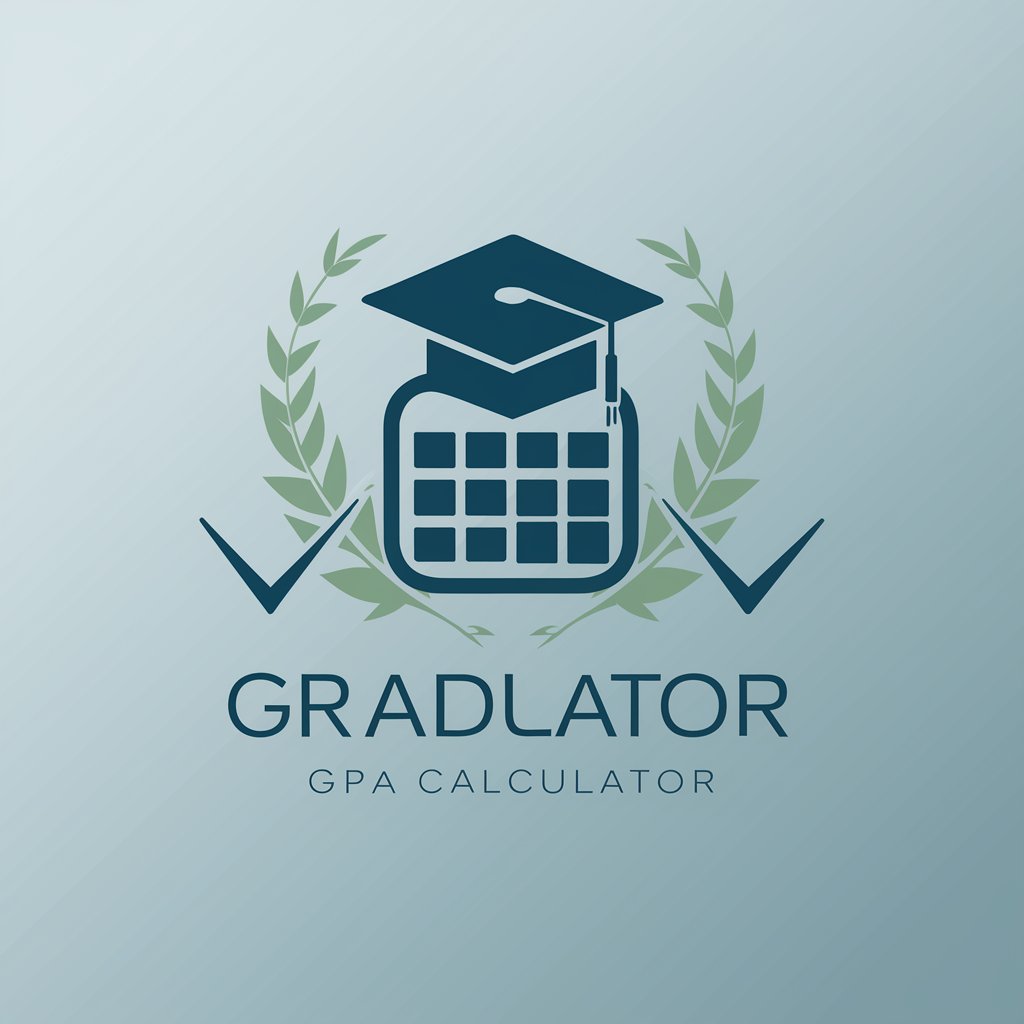
Youtube Summarizer
AI Summaries for YouTube Videos in Seconds

Matlab Tutor
AI-Powered MATLAB Coding Expertise
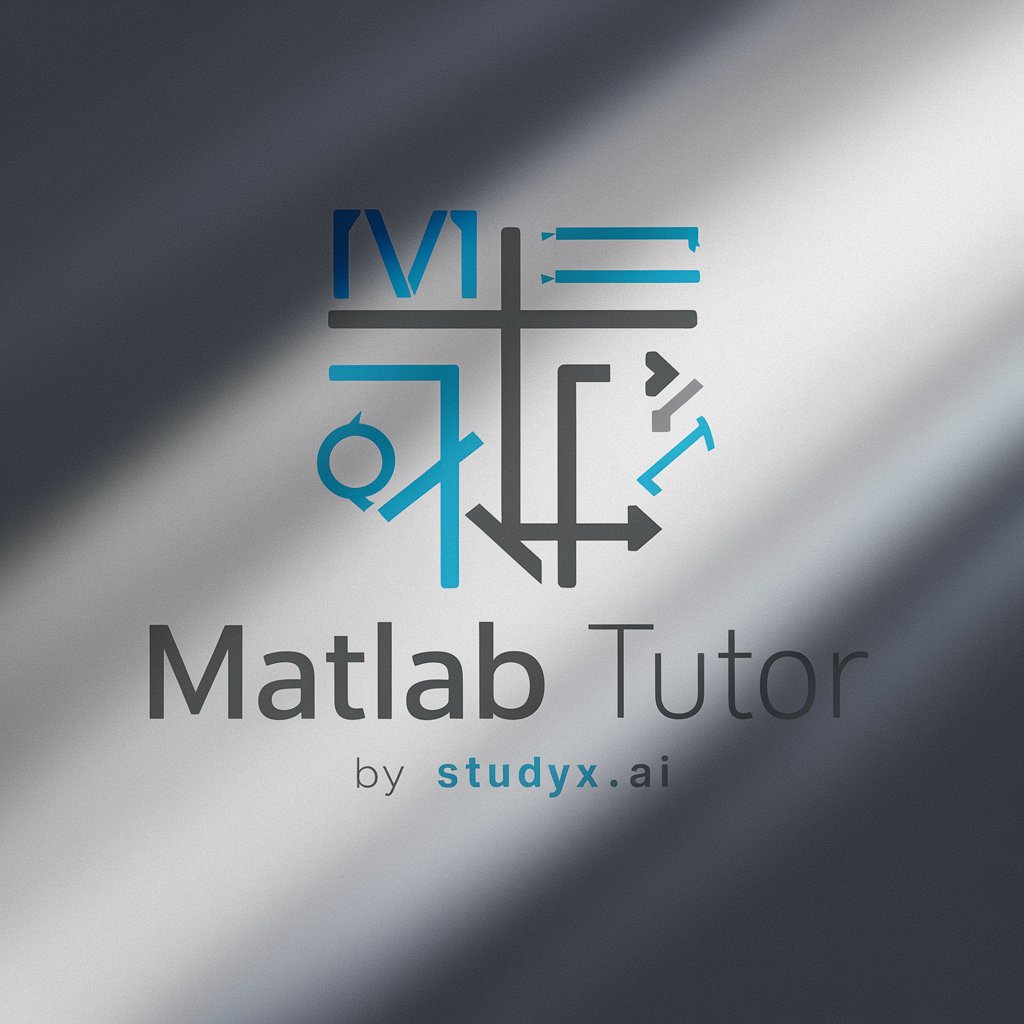
算命
Unlock Your Destiny with AI-Powered Chinese Astrology

Expert Think Tank
Unlock Insights with AI Expertise

Heartbreak First Aid
Cheeky AI for Heartache Relief

Location Guess
Explore the world with AI-powered clues.

菜菜❤
Empowering Creativity with AI

K230 code master
Elevate Your Code with AI

产品经理面试助手
AI-powered Interview Mastery for Aspiring Product Managers

Color Palette to Abstract Art
Transforming colors into abstract masterpieces.

Detailed Q&A about 培训课程生成PPT格式
What kind of content can 培训课程生成PPT格式 handle?
This tool is designed to handle a wide range of content focused on GPT4.0 applications in e-commerce design, including theoretical explanations, practical design strategies, and case study analyses.
Can this tool generate images for PPT slides?
Yes, it can generate images tailored to each PPT slide or chapter, ensuring the visual elements align with the content and training style.
Is 培训课程生成PPT格式 suitable for beginner-level users?
Absolutely, the tool is user-friendly and designed to cater to both beginners and advanced users, with intuitive steps for creating effective training material.
How does AI enhance the PPT creation process in this tool?
AI enhances the process by structuring the content effectively, suggesting relevant visual elements, and ensuring the overall design is coherent and engaging.
Can I customize the PPTs generated by this tool?
Yes, the tool allows for extensive customization to ensure that the final output aligns with your specific training goals and aesthetic preferences.