
Youtube Summarizer - AI-powered YouTube video summaries

AI Summaries for YouTube Videos in Seconds
Summarize this YouTube video for me:
What are the key points in this video?
I'd like a brief overview of this video, please.
Can you highlight the main themes of this video?
Get Embed Code
Detailed Overview of YouTube Summarizer
YouTube Summarizer is a tool designed to efficiently distill the core content of YouTube videos into concise summaries. Its primary goal is to save users time by offering quick, digestible overviews of videos without the need for viewers to watch the entire length. This tool is particularly useful for educational, informational, or long-format content where users are primarily interested in the key points rather than the full video experience. For instance, users who want to quickly gather insights from a 30-minute lecture or a tutorial can access a brief summary highlighting the main takeaways. By breaking down complex, lengthy content into structured summaries, the tool enhances learning and accessibility, making it easier for users to extract relevant information. It's designed to streamline information consumption in an era of content overload. Powered by ChatGPT-4o。

Core Functions of YouTube Summarizer
Video Content Summarization
Example
A user watching a 45-minute documentary on climate change may request a summary to quickly understand the main arguments and data presented without investing the full time.
Scenario
This function is helpful for busy professionals who need to stay informed on various topics but have limited time to dedicate to long-format videos.
Key Takeaways Highlight
Example
A student watching a video tutorial on calculus may only need the key takeaways, such as step-by-step problem-solving methods and formulas covered.
Scenario
This function is valuable for students or learners who need quick reviews or a summary of educational videos before exams or for reinforcing key concepts.
Video Skim Preview
Example
A user browsing a new technology product review might want a brief skim preview that outlines the pros and cons mentioned in the video.
Scenario
In a scenario where a user is comparing several product reviews, the preview helps decide whether to watch the full video for in-depth analysis.
Summarizing Long Podcasts or Interviews
Example
For a 2-hour podcast where a famous entrepreneur shares business insights, users can access a summary of the most impactful lessons and stories.
Scenario
Podcasts often involve long discussions. This function helps entrepreneurs, business professionals, or enthusiasts extract the best insights without listening to the entire conversation.
Topic-Specific Summaries
Example
A user interested in health and wellness might want only the diet tips from a 30-minute fitness video, ignoring workout routines.
Scenario
This is useful for users with niche interests or those looking for specific sections within broader topics, allowing them to skip irrelevant content.
Target Audience for YouTube Summarizer
Students and Learners
Students and lifelong learners can benefit by getting concise summaries of educational content, lectures, and tutorials, helping them save time while focusing on the most important information. This tool is ideal for exam preparation, class reviews, or learning complex concepts in a short amount of time.
Busy Professionals
Professionals who need to stay up-to-date with industry trends, new technologies, or business strategies often lack time for lengthy videos. The summarizer provides quick insights into long webinars, interviews, or training sessions, allowing them to remain informed without disrupting their busy schedules.
Content Researchers and Analysts
Researchers, journalists, and analysts who work with a large volume of media can use the summarizer to quickly sift through multiple videos, extracting relevant points to support their work. This allows for more efficient data gathering and content review.
Casual Viewers
Viewers who enjoy YouTube content but want to quickly get the essence of a video without watching it entirely can benefit from this service. This group might use summaries to preview content, decide whether to watch the full video, or stay informed on their favorite topics with minimal time investment.
Podcast and Long-Form Video Fans
Those who enjoy long podcasts or interviews but don’t always have the time to listen fully can use the summarizer to capture key moments and significant conversations. This is perfect for audiences who value content but need a more time-efficient way to consume it.

How to Use YouTube Summarizer
1
Visit yeschat.ai for a free trial without login, also no need for ChatGPT Plus.
2
Enter the YouTube URL of the video you want summarized. Ensure the video is public and accessible.
3
Choose the summarization format: full summary, key points, or timestamps for key moments.
4
Click on the 'Summarize' button and wait a few moments for the AI to process the video and generate the summary.
5
Review the summary, adjust if necessary, and use the content for your desired purpose—like study notes, research, or quick insights.
Try other advanced and practical GPTs
Matlab Tutor
AI-Powered MATLAB Coding Expertise
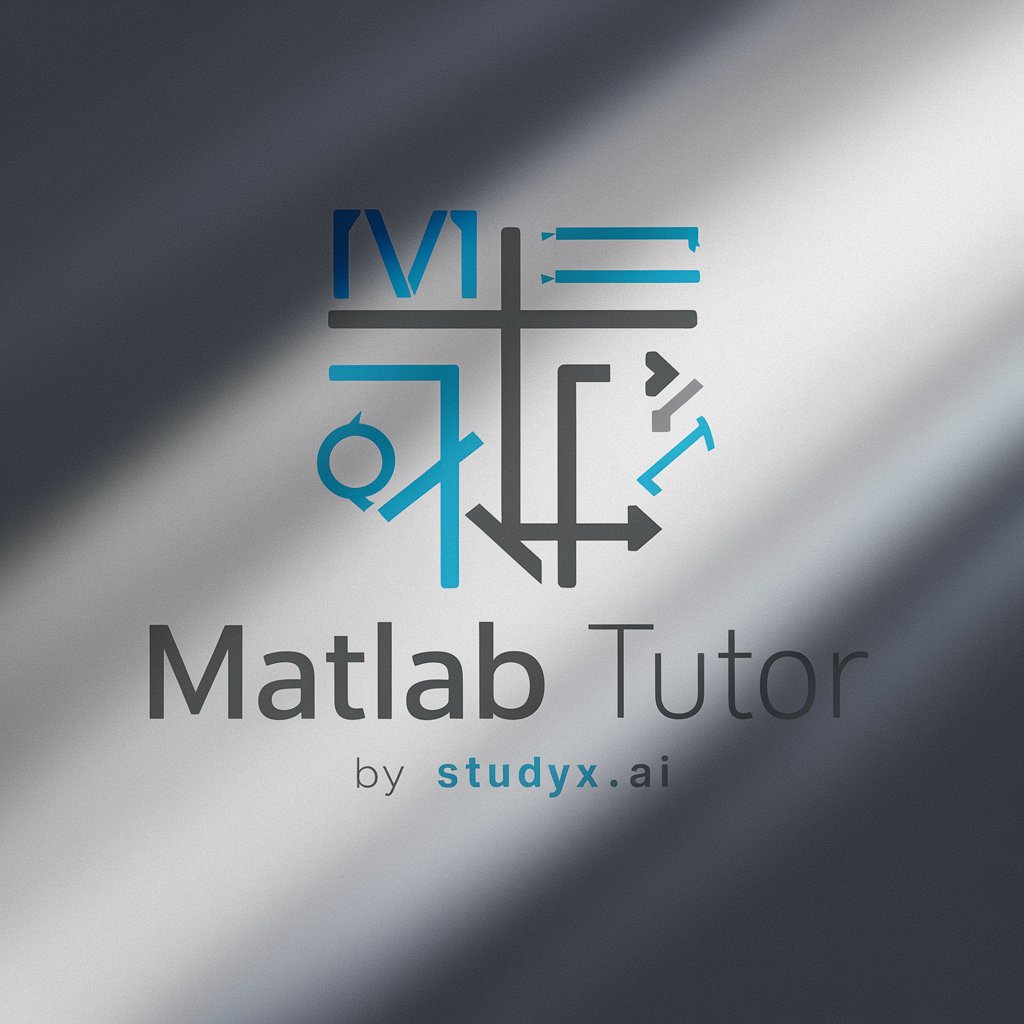
算命
Unlock Your Destiny with AI-Powered Chinese Astrology

Expert Think Tank
Unlock Insights with AI Expertise

程序员面试官
AI-Powered Technical Interview Preparation
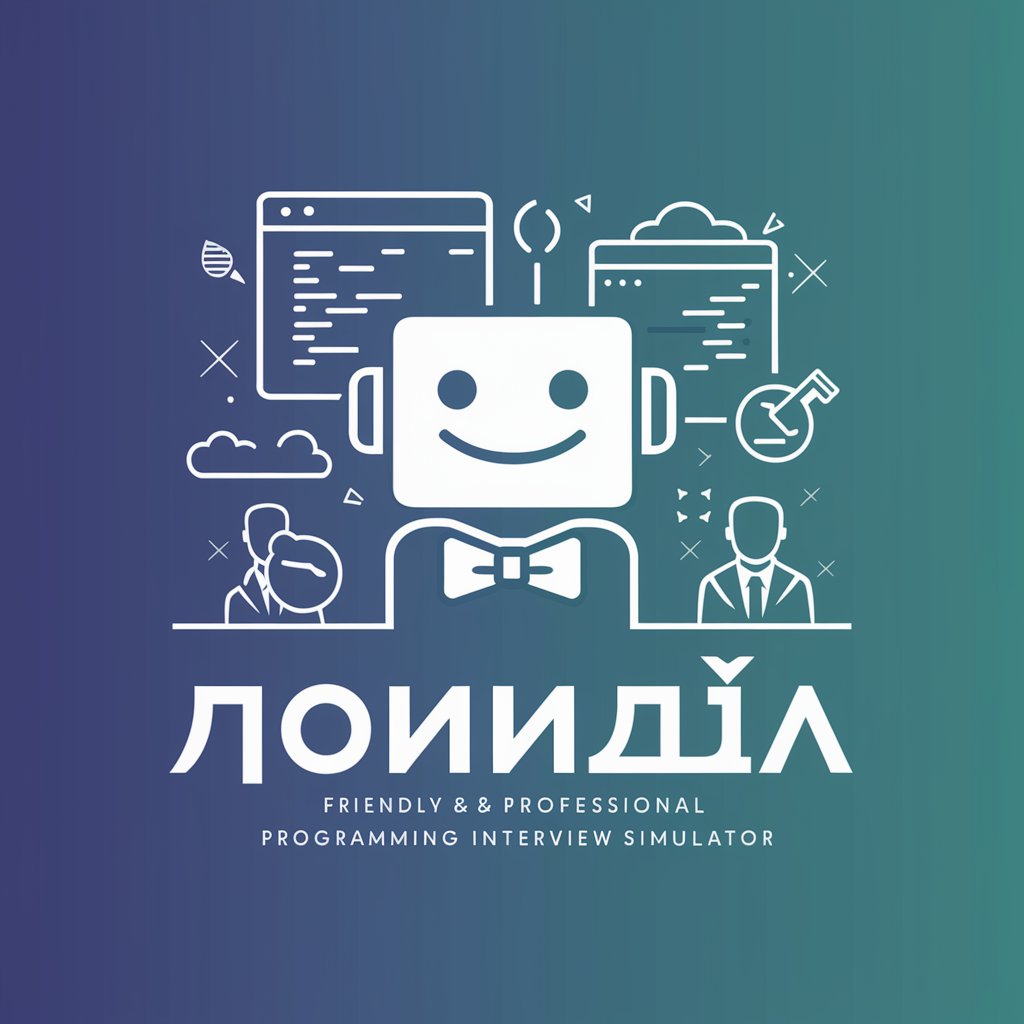
历史观光客中文版
Explore History Through AI-Powered Stories

时光侦探中文版
Travel through time, learn with AI.

GPA Calculator
Streamlining GPA Calculations with AI Precision
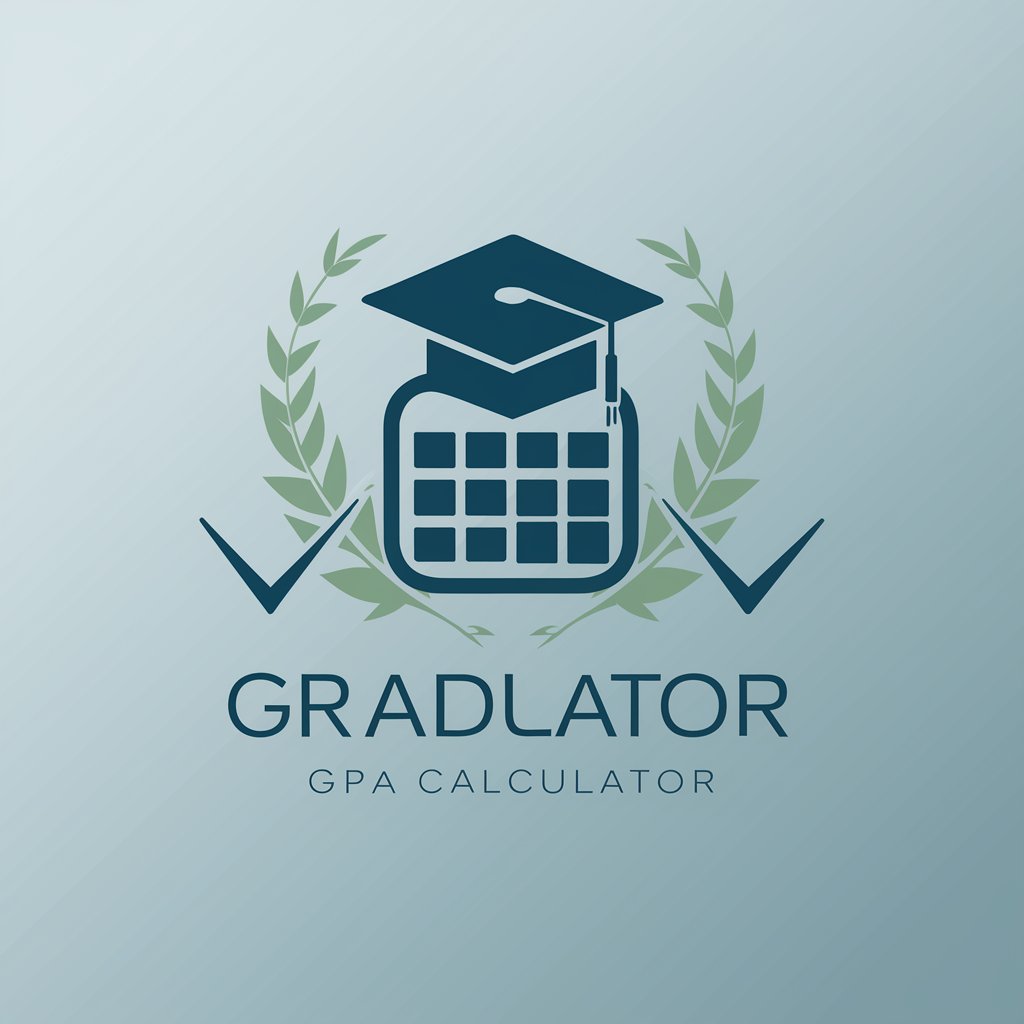
微信文章转爆款短视频文案
Transforming Articles into Viral Video Scripts with AI

培训课程生成PPT格式
Transforming Training with AI Creativity

Heartbreak First Aid
Cheeky AI for Heartache Relief

Location Guess
Explore the world with AI-powered clues.

菜菜❤
Empowering Creativity with AI

Common Questions about YouTube Summarizer
What types of videos can the YouTube Summarizer handle?
The tool works with most public YouTube videos, including lectures, tutorials, podcasts, and more. As long as the video is not restricted or private, it can be summarized.
Is there a word limit or video length restriction?
There’s no strict word or video length limit, but longer videos may take more time to process. For optimal performance, videos under 2 hours are recommended.
Can the summaries be customized?
Yes, you can choose from different formats like full summaries, key points, or timestamps. You can also adjust or edit the generated text as needed.
Is YouTube Summarizer available for free?
Yes, you can access a free trial through yeschat.ai without needing to sign up or purchase ChatGPT Plus. However, premium features might be available for extended use.
How accurate are the AI-generated summaries?
The AI is designed to deliver highly accurate summaries, but results may vary based on video content complexity. Users are encouraged to review the output for precision.





