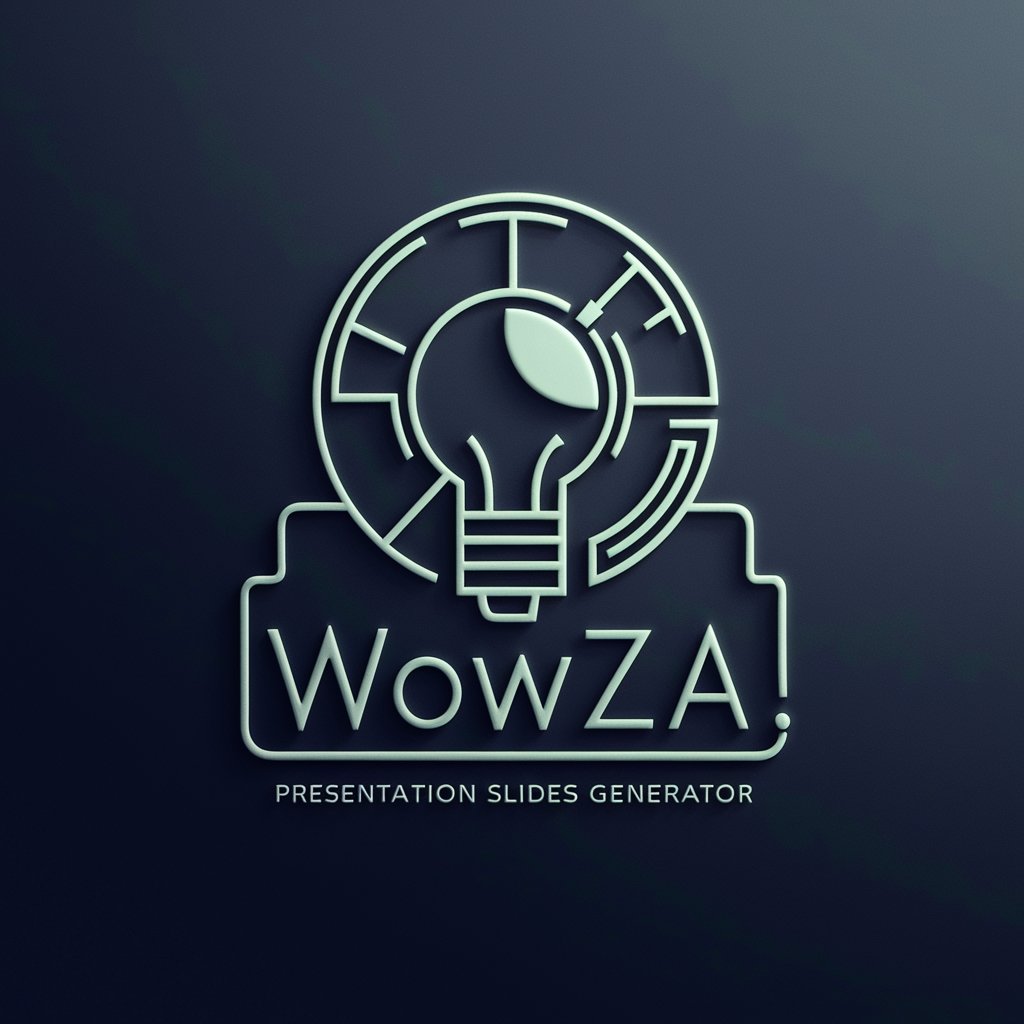Power Point Generator - AI PowerPoint Creation

Welcome! Let's create a stunning PowerPoint presentation.
AI-driven PowerPoint design at your fingertips.
Generate a PowerPoint presentation on...
Create a visually appealing slide deck about...
Develop a set of slides explaining...
Design a presentation that covers...
Get Embed Code
Introduction to Power Point Generator
Power Point Generator is a specialized digital assistant designed to automate the creation of PowerPoint presentations. It leverages OpenAI's advanced AI models to generate presentations that are modern, engaging, and easy to read. The core purpose of Power Point Generator is to streamline the process of creating PowerPoint decks, saving users time and effort by providing a tool that can generate presentations based on a variety of topics and specifications. Examples of its application include generating a presentation on a training plan for runners preparing for a half-marathon, creating a business proposal for startups, or compiling educational material for classroom teaching. These scenarios illustrate the assistant's ability to cater to diverse needs, ensuring that the presentations are not only informative but also visually appealing. Powered by ChatGPT-4o。

Main Functions of Power Point Generator
Automated Content Creation
Example
Generating slide content for a half-marathon training plan, including schedules, nutrition tips, and injury prevention.
Scenario
A fitness coach uses Power Point Generator to create a presentation for a training seminar, saving time on design and content research.
Custom Presentation Design
Example
Creating a visually appealing business proposal with custom themes, fonts, and colors.
Scenario
An entrepreneur quickly generates a business proposal presentation for potential investors, focusing on content customization to match the brand identity.
Data Visualization
Example
Incorporating charts, graphs, and infographics to present statistical information or trends effectively.
Scenario
A market analyst creates a market trends report, using Power Point Generator to automatically include charts and graphs that highlight key data points.
Educational Material Compilation
Example
Assembling slides with educational content, images, and quizzes for classroom teaching.
Scenario
A teacher generates a series of presentations on various historical events, using Power Point Generator to compile detailed slides that engage students and facilitate learning.
Ideal Users of Power Point Generator Services
Educators and Trainers
This group benefits from using Power Point Generator to create educational materials and training modules. It helps them deliver high-quality, engaging content with less preparation time, enhancing the learning experience for students and trainees.
Business Professionals
Business professionals, including marketers, analysts, and entrepreneurs, use Power Point Generator to create presentations for reports, proposals, and pitches. The ability to quickly generate customized and visually appealing presentations aids in conveying complex information clearly and can make a significant impact during meetings and pitches.
Event Organizers and Speakers
Individuals organizing conferences, workshops, or speaking at public events benefit from Power Point Generator by efficiently creating presentations that engage the audience. This tool allows them to focus on the delivery of their message, knowing the visual aspect is professionally handled.

Using Power Point Generator
1
Start by accessing a free trial at yeschat.ai, which requires no login or ChatGPT Plus subscription.
2
Select the 'Power Point Generator' from the list of tools available on the platform.
3
Enter your topic or subject for the PowerPoint presentation into the designated input field.
4
Customize your presentation by specifying the number of slides and any particular focus areas.
5
Click 'Generate' to create your presentation, and then download the .pptx file once it's ready.
Try other advanced and practical GPTs
Straight To The Point
Instant clarity with AI-powered precision.
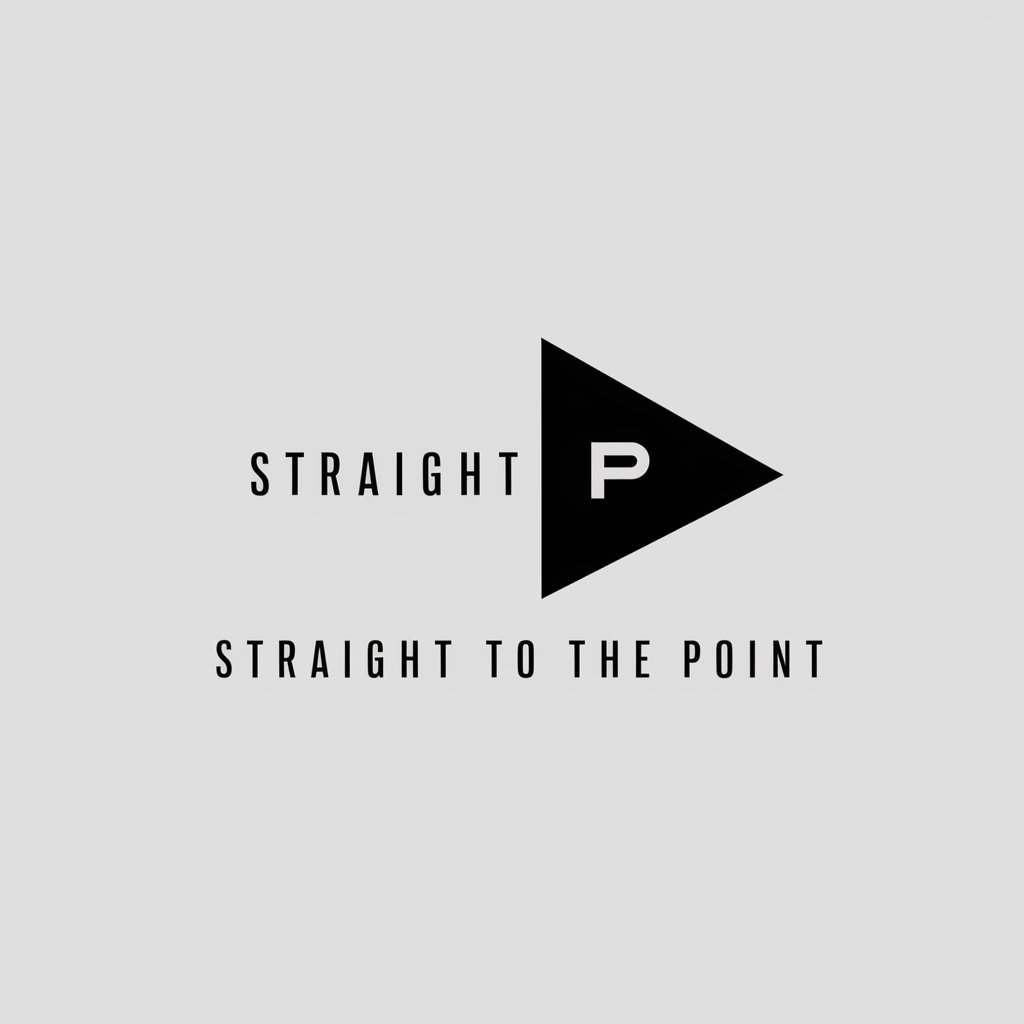
Bullet point
Summarize text with AI-powered precision.

MS Power Point Pro
Transforming ideas into impactful presentations with AI.

Immobility and Joint Stiffness
Empowering joint health through AI
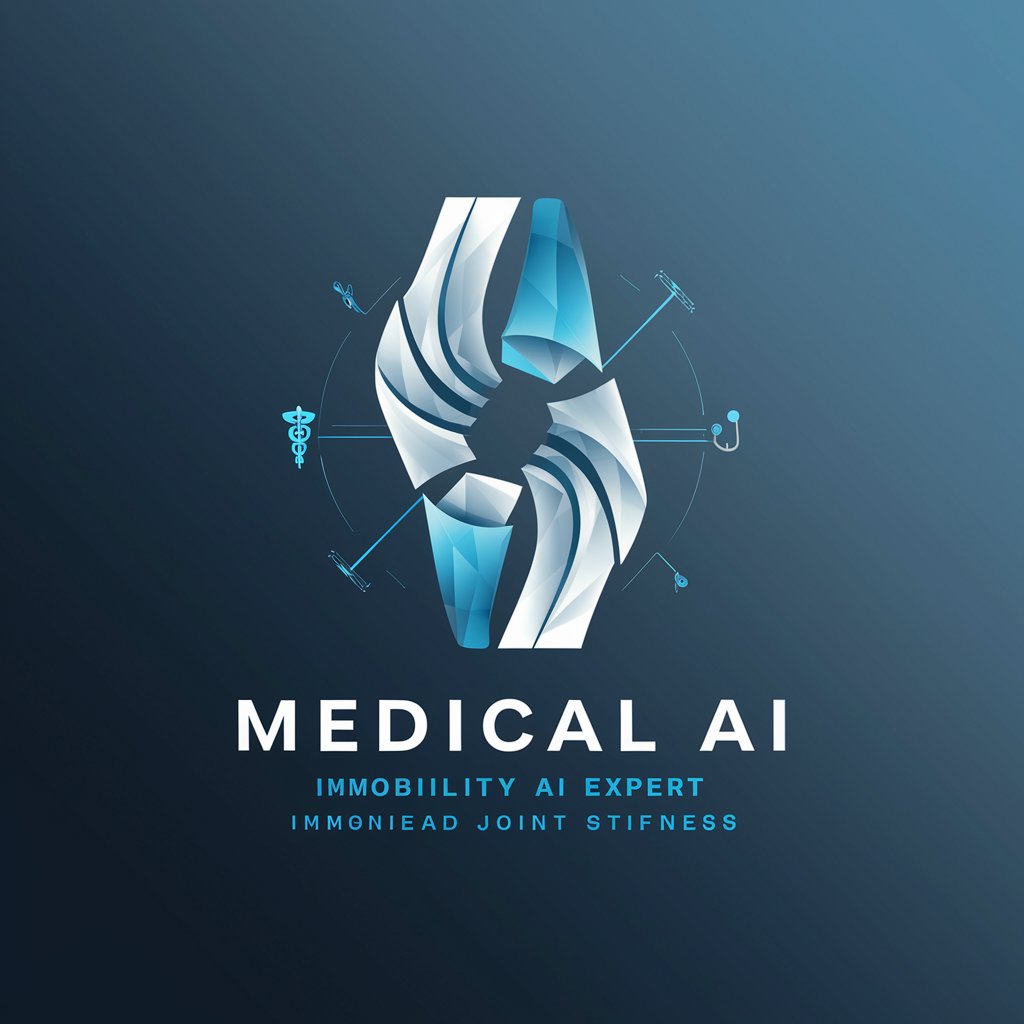
FNJ Joint Income Tax Assistant - Kenya
Simplifying joint tax calculations with AI

Total Joint Rehab GPT
AI-powered personalized joint recovery

Power Point Creator Assistant
Transform ideas into impactful presentations with AI.

浅草のおばちゃん
Explore Asakusa with Local AI Guidance

ECOMOVE - Experto en movilidad urbana
Powering Sustainable Urban Mobility with AI

Compassionate Communicator
Enhance Your Conversations with AI-Powered Empathy

Aide Femmes Violentées
Empowering women through AI-driven support and resources.

Non Violent Communication Partner 💙
Empowering Empathy Through AI

Frequently Asked Questions about Power Point Generator
What is Power Point Generator?
Power Point Generator is an AI-powered tool designed to create PowerPoint presentations on a wide range of topics, tailored to user specifications.
Do I need specific software to use Power Point Generator?
No, Power Point Generator is accessible through web browsers like yeschat.ai without the need for additional software.
Can I customize the number of slides in my presentation?
Yes, Power Point Generator allows you to specify the desired number of slides for your presentation.
Is it possible to edit the presentation after it's generated?
Yes, the generated .pptx file can be opened and edited in any compatible PowerPoint software.
How does Power Point Generator ensure the quality of presentations?
The tool uses advanced AI algorithms to gather relevant information and design principles to ensure presentations are engaging and informative.