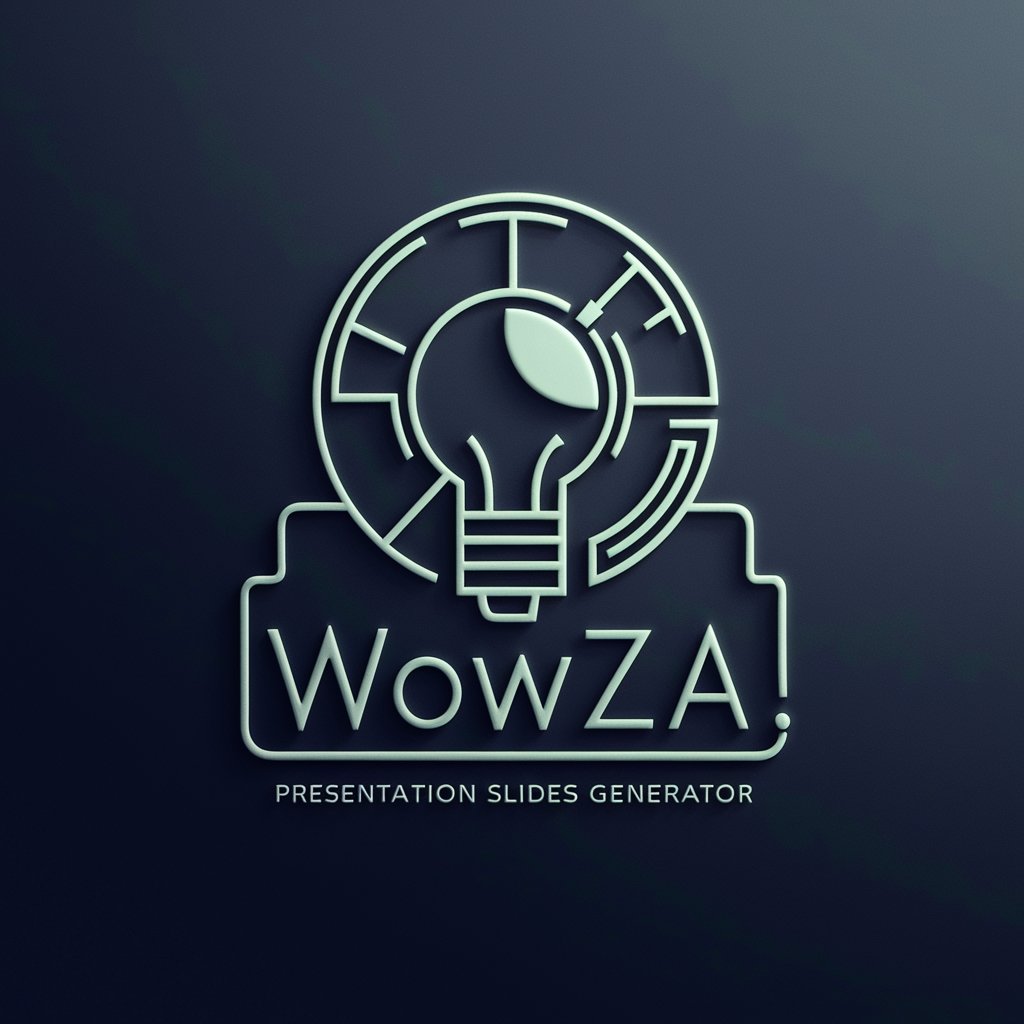PPT Generator - AI-driven PowerPoint generator.

A PPT automatic generator, used for information presentation and idea communication through slideshows. It involves the design of presentations, layout of content, PPT file generation
AI-Powered Tool for Presentations & Docs
🕊 Twitter Growth Secrets: Create an engaging PowerPoint presentation that includes key strategies, implementation steps, and a preview of expected results.
📊 Develop a PowerPoint presentation that beautifully showcases this week’s work achievements and key learning points, using charts and images to convey information intuitively.
📈 Produce an analysis presentation on Beijing’s population mobility, displaying research findings through selected analytical dimensions in a PowerPoint, reinforced with charts and visual elements.
🏃♀️ Design a fitness plan PowerPoint presentation, detailing the plan’s objectives, training programs, schedule, and visual progress tracking for clear and easy guidance.
Get Embed Code
Introduction to PPT Generator
PPT Generator is a highly specialized tool designed to streamline the creation of PowerPoint presentations, leveraging automation, AI-driven content generation, and the ability to execute Python code. It integrates various functionalities to create detailed, structured, and aesthetically pleasing presentations with minimal user input. The core design is based on simplifying the process of converting raw data, complex ideas, or textual content into visually engaging and organized slides. This is especially useful for professionals who need to deliver presentations but may lack the time or design skills to do so manually. The design of PPT Generator centers around automation. This means it can analyze user inputs, generate cover pages, create tables of contents, and write structured chapters for each slide. All of this is done without requiring step-by-step manual intervention, making it particularly useful for time-sensitive tasks like business reporting, academic presentations, and corporate training. A scenario illustrating this could be a business consultant who needs to prepare a comprehensive strategy presentation based on a large dataset. Instead of spending hours manually creating slides, the consultant can input key parameters into the PPT Generator, and the system will automatically generate an organized, data-driven presentation. The automation of tasks like structuring chapters and providing detailed explanations saves significant time and effort. Powered by ChatGPT-4o。

Main Functions of PPT Generator
Automated Cover Page Generation
Example
When preparing a business proposal, the user can input the project title, author name, and date, and the PPT Generator will automatically create a professional cover slide, complete with a visually appealing layout.
Scenario
A project manager working on a tight deadline can quickly generate a polished cover page for their project proposal, maintaining a professional appearance without spending extra time on design.
Table of Contents Creation
Example
The tool automatically generates a multi-layered, structured table of contents, which is particularly useful for presentations that need a clear navigation structure.
Scenario
An academic preparing a thesis defense presentation can benefit from this feature by ensuring that each section of their research is clearly outlined and accessible in the slides, enhancing the flow of the presentation.
Chapter Structuring and Content Generation
Example
The tool can take complex inputs, such as research data or business analysis, and break it down into chapters that are then presented in a logical, easy-to-understand format across multiple slides.
Scenario
A financial analyst can use this function to create a market analysis presentation. By inputting raw financial data, the tool can generate structured chapters explaining market trends, competitive analysis, and future projections.
Customization and Design Formatting
Example
The PPT Generator offers the ability to customize fonts, colors, and layouts to match corporate branding guidelines or personal preferences.
Scenario
A marketing executive preparing a pitch for a new product launch can ensure the presentation aligns with the company’s branding, creating a cohesive and professional look without needing a graphic designer.
Code-Driven Analytics and Visualization
Example
Users can input data or mathematical models, and the tool will generate corresponding charts, graphs, or other visual representations automatically.
Scenario
An engineer presenting the results of a technical simulation can input the data from their analysis, and PPT Generator will generate graphs and charts that summarize the results, ready for the slide deck.
Ideal Users of PPT Generator
Business Professionals and Consultants
These users frequently need to create presentations for stakeholders, internal reporting, or client proposals. They benefit from the time-saving automation of PPT Generator, especially for structuring detailed, data-driven slides. The tool’s ability to quickly generate organized, visually appealing presentations without the need for extensive design skills makes it a valuable asset for those in fast-paced, deadline-driven environments.
Academics and Researchers
Researchers and educators often need to present their findings or lectures in a clear, structured way. PPT Generator is ideal for generating slides from complex research, allowing academics to focus on content rather than the mechanics of slide design. Its structured output is particularly useful for long-form presentations, such as thesis defenses or academic conferences.
Data Analysts and Engineers
These professionals often deal with large sets of data and require visualizations that can be presented to both technical and non-technical audiences. PPT Generator helps by automating the creation of charts, graphs, and explanations from data sets, saving time and ensuring clarity. This is particularly useful in industries like finance, engineering, and tech, where detailed presentations are frequently required.
Marketing and Sales Teams
Marketing professionals and sales teams need visually engaging presentations for pitches, product launches, and client meetings. PPT Generator allows them to create branded, well-organized slide decks that highlight key selling points, market trends, and competitive advantages without needing to rely on external designers.
Project Managers
Project managers often need to prepare reports and updates for their teams or stakeholders. PPT Generator’s ability to organize information into clear, structured chapters makes it an ideal tool for summarizing project progress, milestones, and next steps. The automation feature saves time and ensures that reports are comprehensive and professional.

How to Use PPT Generator
1
Visit yeschat.ai for a free trial without login, also no need for ChatGPT Plus.
2
Familiarize yourself with the interface and select the features you want to use for your specific task (e.g., creating presentations, writing chapters, or automating content generation).
3
Provide clear and concise instructions regarding the structure, content, and design preferences for the PowerPoint slides or documents you wish to create.
4
Customize your slides by refining text, adding visuals, or modifying the layout. The tool supports a range of formatting options and allows the inclusion of media like images or charts.
5
Save and download your finished presentation or document. Review the output for accuracy and ensure it aligns with your intended message.
Try other advanced and practical GPTs
CashCow Alphabet The Great
AI-powered artistic letter generator for creative projects
Avatar Utópico do Russell Brunson | Funis
AI-powered tool for sales funnels.

Suno V3 Lyric Generator
AI-powered song generation at your fingertips

Kerwin Rae's Million Dollar Message Generator
AI-powered tool for crafting perfect business pitches.

Ohho AI Stock MJ Prompt v2 watercolor
AI-Powered Prompts for Stunning Watercolors

Ohho AI Stock MJ Prompt v4 futuristic
AI-powered futuristic design prompt generator

CSS
AI-powered CSS Design Assistant

Découvoix
AI-driven brand voice analysis tool
AI Tool Listing Assistant
AI-powered listings for your AI tools

Subchapters Books generator
Expand your book's subchapters with AI precision.

Statistics Stats
AI-powered statistics and analysis tool.

Framework Finder
AI-powered problem-solving through smart frameworks

PPT Generator: Frequently Asked Questions
What is the PPT Generator's primary function?
PPT Generator is designed to help users automate the creation of presentations and structured documents. It allows users to specify content, formatting, and design preferences to produce professional-quality PowerPoint slides.
Do I need any special software or subscription to use PPT Generator?
No. PPT Generator is accessible without the need for a ChatGPT Plus subscription or any external software. Users can access it via yeschat.ai and enjoy its features directly from their browser.
What types of content can PPT Generator handle?
PPT Generator can create presentations, generate academic chapters, analyze data, and automate the writing process. It excels in creating structured outputs such as slides, research papers, and reports.
How does PPT Generator ensure the quality of generated content?
The tool uses advanced AI to analyze user input and provide detailed, well-structured content. Users can also manually refine the content generated and adjust formatting to meet specific needs.
Can PPT Generator assist with complex presentations, like those with data analysis or charts?
Yes, PPT Generator is capable of handling complex content, including data analysis, visualization, and customized charts. It allows users to create both basic and advanced slides for business, academic, and professional use cases.