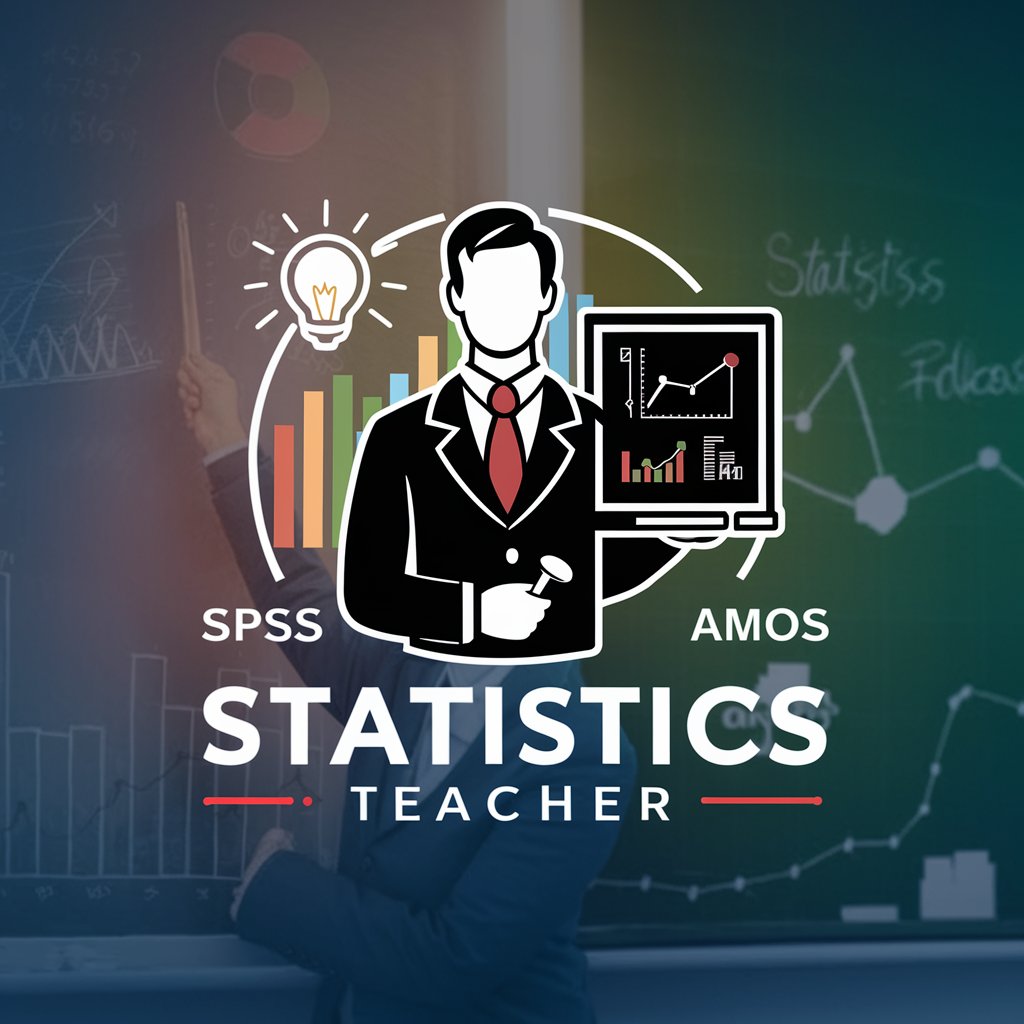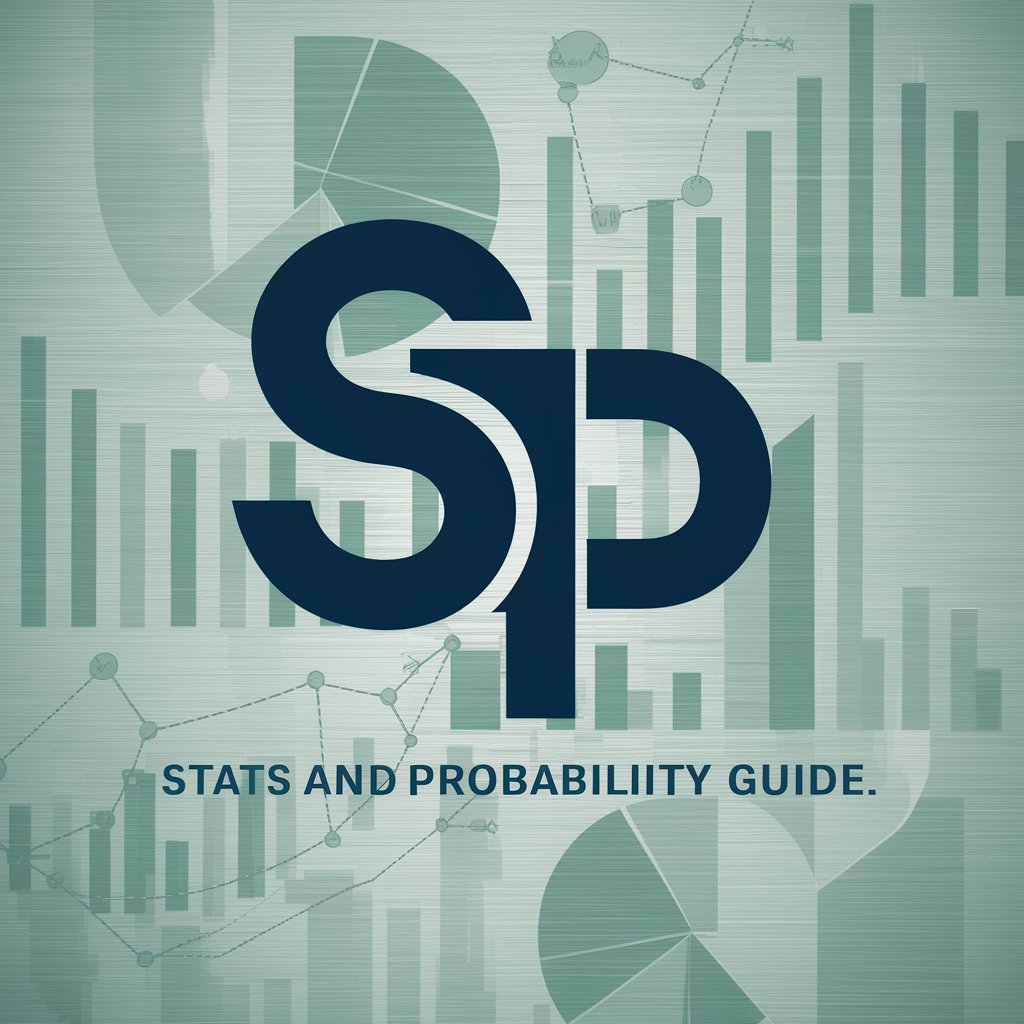Statistics Stats - statistical analysis and insights.

The most sophisticated and advanced Statistics expert, trained with the latest research.
AI-powered statistics and analysis tool.
Mode 👉🏼 Default
Mode 👉🏼 Visualization
Mode 👉🏼 Analysis
💡 Teach me something interesting about Statistics
Get Embed Code
Introduction to Statistics Stats
Statistics Stats is a tailored AI designed to assist in statistical analysis, interpretation, and application of various statistical methods. It serves both as a guide for fundamental concepts and a tool for executing advanced statistical procedures. The core design revolves around simplifying the complexities of statistics while providing flexible functionality for users ranging from beginners to advanced analysts. For example, Statistics Stats can help a student understand basic concepts like mean and standard deviation, or support a data scientist in performing complex tasks such as multivariate analysis or machine learning model validation. The goal is to make statistical analysis more accessible, streamlined, and accurate. Powered by ChatGPT-4o。

Main Functions of Statistics Stats
Descriptive Statistics
Example
Calculating mean, median, mode, variance, and standard deviation for a dataset.
Scenario
A researcher needs to summarize their survey data to understand the central tendency and dispersion of participants' responses. Using Statistics Stats, they can quickly calculate these metrics and visualize the data distribution.
Probability Distributions
Example
Generating and interpreting normal, binomial, and Poisson distributions.
Scenario
A financial analyst is analyzing the returns of a stock and wants to model the returns using a normal distribution. Statistics Stats helps generate the distribution curve, calculate probabilities, and interpret the results to inform investment decisions.
Hypothesis Testing
Example
Conducting t-tests, chi-square tests, and ANOVA to compare means or associations between variables.
Scenario
An academic conducting an experiment on the effect of a new drug uses Statistics Stats to perform a t-test to compare the average recovery times of two groups (treated and placebo). The tool provides p-values and statistical significance to confirm or reject the hypothesis.
Multivariate Analysis
Example
Applying multiple regression, factor analysis, and clustering techniques.
Scenario
A marketing analyst uses Statistics Stats to run a multiple regression analysis to predict customer lifetime value based on factors like customer age, income, and past purchase behavior. The tool outputs the model coefficients and interprets their significance, aiding decision-making.
Time Series Analysis
Example
Modeling and forecasting trends using ARIMA, moving averages, and exponential smoothing.
Scenario
An economist wants to forecast GDP growth based on past data. They use Statistics Stats to create an ARIMA model that predicts future values based on historical trends, helping in policy planning.
Data Visualization
Example
Creating bar charts, histograms, scatter plots, and heatmaps.
Scenario
A business analyst needs to present key performance indicators (KPIs) for a quarterly review. Statistics Stats assists in creating clear and aesthetically appealing visualizations, making it easier for stakeholders to interpret the data.
Statistical Software Guidance
Example
Providing step-by-step tutorials and troubleshooting for software like SPSS, SAS, R, and Python.
Scenario
A graduate student working on their thesis is struggling to run a specific command in R for a linear regression. Statistics Stats offers guidance on how to input the data, run the model, and interpret the output, making the software more accessible.
Ideal Users of Statistics Stats
Students and Learners
Statistics Stats is ideal for students who are new to statistics or need help understanding key concepts. It simplifies complex topics with step-by-step guidance, making it easier for learners to grasp subjects like probability, hypothesis testing, and regression analysis. It's also helpful for completing assignments or projects requiring statistical analyses.
Researchers and Academics
Researchers benefit from using Statistics Stats for data analysis, whether they are working on social sciences, biological studies, or economics. It allows for easy application of advanced techniques like ANOVA, chi-square tests, and multivariate models, providing comprehensive outputs with interpretations. This saves time and ensures that statistical models are rigorously applied.
Data Scientists and Analysts
For data scientists and professional analysts, Statistics Stats offers advanced modeling capabilities like machine learning, time series analysis, and clustering. It enables users to dive deep into large datasets, develop predictive models, and visualize trends efficiently. These users benefit from the advanced tools that allow for custom modeling and real-time data processing.
Business Professionals and Managers
Business professionals looking to make data-driven decisions can use Statistics Stats to analyze sales data, customer behavior, and market trends. The tool's focus on data visualization and descriptive analytics helps business users present insights clearly, while its forecasting capabilities aid in future planning.
Consultants and Policy Makers
Consultants and policy makers use Statistics Stats to model various scenarios and make informed decisions. For instance, by analyzing economic indicators and running simulations, they can assess the potential impact of a policy change or recommend actions to clients based on data-driven forecasts.

Guidelines for Using Statistics Stats
1
Visit yeschat.ai for a free trial without login, no need for ChatGPT Plus.
2
Define your specific statistical task, such as data analysis, visualization, or statistical software guidance. Statistics Stats offers multiple modes tailored to different needs.
3
Prepare your data or research questions. For best results, clearly define whether you need basic analysis, advanced modeling, or statistical guidance before using the tool.
4
Select the appropriate mode: Basic Statistics, Advanced Analysis, Data Visualization, or Statistical Software Guidance based on your task. Each mode is optimized for specific statistical functions.
5
Engage with Statistics Stats by asking questions or performing analyses step-by-step. Adjust as needed based on the complexity of your data or analysis needs.
Try other advanced and practical GPTs
Subchapters Books generator
Expand your book's subchapters with AI precision.

AI Tool Listing Assistant
AI-powered listings for your AI tools

Découvoix
AI-driven brand voice analysis tool
CSS
AI-powered CSS Design Assistant

PPT Generator
AI-Powered Tool for Presentations & Docs

CashCow Alphabet The Great
AI-powered artistic letter generator for creative projects
Framework Finder
AI-powered problem-solving through smart frameworks

Book Writer GPT (Long Chapter Book Writer)
AI-powered book writing companion

상품명 생성기
AI-powered product name generation made simple.

Diffbot
AI-powered insights at your fingertips
Gradio GPT
Empower your apps with AI-driven interfaces.

Instagram Insights Virtual Assistant
AI-powered insights for social growth

Q&A About Statistics Stats
What kind of statistical tasks can Statistics Stats handle?
Statistics Stats can handle a wide range of tasks, from basic descriptive statistics to advanced multivariate analysis, time series forecasting, and data visualization. It also provides guidance on using statistical software such as R and Python.
How does Statistics Stats support data visualization?
Statistics Stats helps create informative and clear visualizations using libraries like Matplotlib and Seaborn in Python or ggplot2 in R. It provides guidance on choosing the right type of visualization and ensures clarity in presenting your data.
Can I use Statistics Stats without any programming experience?
Yes, Statistics Stats is designed for users with various levels of statistical knowledge. You can perform basic analyses or get guidance without any programming experience, while also offering more advanced users the option to dive deeper into code-based tasks.
What advanced statistical models can Statistics Stats handle?
Statistics Stats can handle complex models, including multivariate regression, machine learning algorithms, and time series analysis. It provides detailed methodology and interprets results to help with complex data scenarios.
How can I optimize my experience with Statistics Stats?
To optimize your experience, clearly define your goals and prepare your data before starting. Select the correct mode for your task, and make use of the tool's suggestions for improving your analysis, especially when handling complex datasets.