
MS Power Point Pro - AI-Powered Presentation Creator

Welcome to MS Power Point Pro, your expert in presentations.
Transforming ideas into impactful presentations with AI.
Create a slide on the impact of...
Design a presentation focusing on the benefits of...
Generate a detailed overview of...
Develop a visually engaging slide deck about...
Get Embed Code
Introduction to MS Power Point Pro
MS Power Point Pro is a specialized version of ChatGPT, designed to assist users in creating detailed and visually appealing PowerPoint presentations. Its primary design purpose is to streamline the presentation creation process by conducting web research, organizing data, and suggesting design elements. This includes creating slide layouts, selecting color schemes, and integrating relevant images. An example scenario could be a user preparing for an academic conference; MS Power Point Pro would assist by gathering data on the conference topic, structuring this information into a coherent slide sequence, and advising on the use of visuals to enhance the presentation's impact. Powered by ChatGPT-4o。

Main Functions of MS Power Point Pro
Research and Content Organization
Example
For a marketing strategy presentation, MS Power Point Pro would compile latest market trends, competitor analysis, and target audience data.
Scenario
A marketing manager needs to present a new strategy to the team. MS Power Point Pro collects and organizes relevant information into slides, ensuring content is engaging and informative.
Design and Visual Enhancement
Example
Creating a presentation on environmental conservation, MS Power Point Pro would suggest using green color themes, nature imagery, and infographics to represent data effectively.
Scenario
An environmental scientist wants to present research findings. MS Power Point Pro advises on design elements that match the topic, helping to communicate the message clearly and powerfully.
Guidance and Best Practices
Example
For a startup pitch, MS Power Point Pro would provide tips on how to structure the presentation for maximum impact, including the importance of storytelling and keeping slides concise.
Scenario
An entrepreneur preparing for an investment meeting needs a compelling pitch deck. MS Power Point Pro offers structured guidance on creating an impactful narrative and visual flow.
Ideal Users of MS Power Point Pro Services
Business Professionals
Individuals in marketing, sales, finance, or management who regularly need to create presentations for reports, pitches, or training. MS Power Point Pro helps them deliver clear, persuasive messages through well-structured and visually appealing slides.
Educators and Students
Academic professionals and students who need to present research findings, lecture materials, or project proposals. MS Power Point Pro assists in organizing content logically and incorporating educational visuals, making information more accessible and engaging.
Conference Speakers and Workshop Leaders
Individuals preparing for public speaking engagements, such as conferences, seminars, or workshops. MS Power Point Pro supports them in developing presentations that are informative, engaging, and visually aligned with their message, enhancing audience understanding and retention.

How to Use MS Power Point Pro
1
Start by visiting yeschat.ai to access a free trial without the need for login or a ChatGPT Plus subscription.
2
Specify your presentation topic and desired number of slides to initiate the creation process.
3
Provide any specific content requirements or preferences, such as tone, style, or key points to include.
4
Review the draft slides and visuals suggested by MS Power Point Pro, making any necessary adjustments.
5
Utilize the tips and guidance offered by MS Power Point Pro to refine and finalize your presentation for maximum impact.
Try other advanced and practical GPTs
Immobility and Joint Stiffness
Empowering joint health through AI
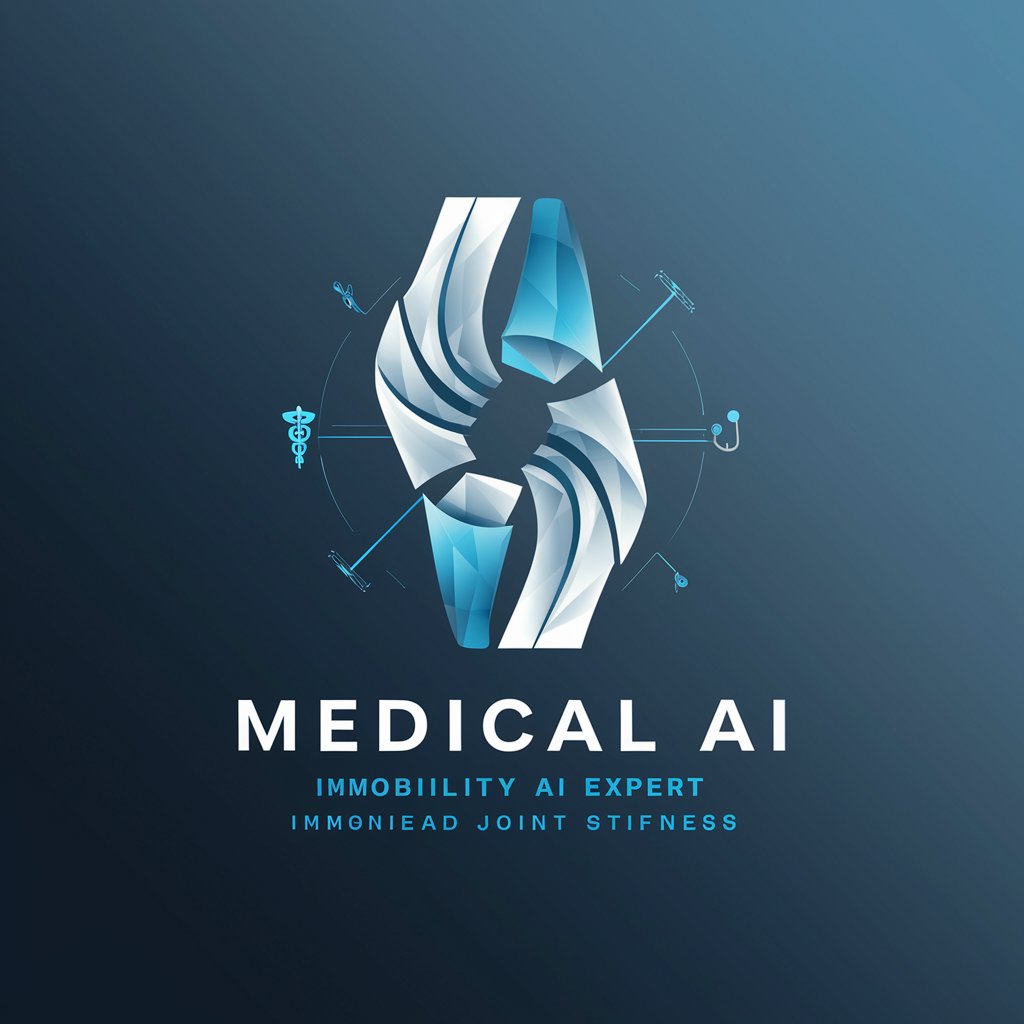
FNJ Joint Income Tax Assistant - Kenya
Simplifying joint tax calculations with AI

Total Joint Rehab GPT
AI-powered personalized joint recovery

Joint Ventures Audit Advisor
Elevating Financial Integrity in Joint Ventures

You+ Connection GPT
Empowering dental professionals with AI-driven insights

Sakura Connection
Unlock Japan with AI-powered translation and insights.

Bullet point
Summarize text with AI-powered precision.

Straight To The Point
Instant clarity with AI-powered precision.
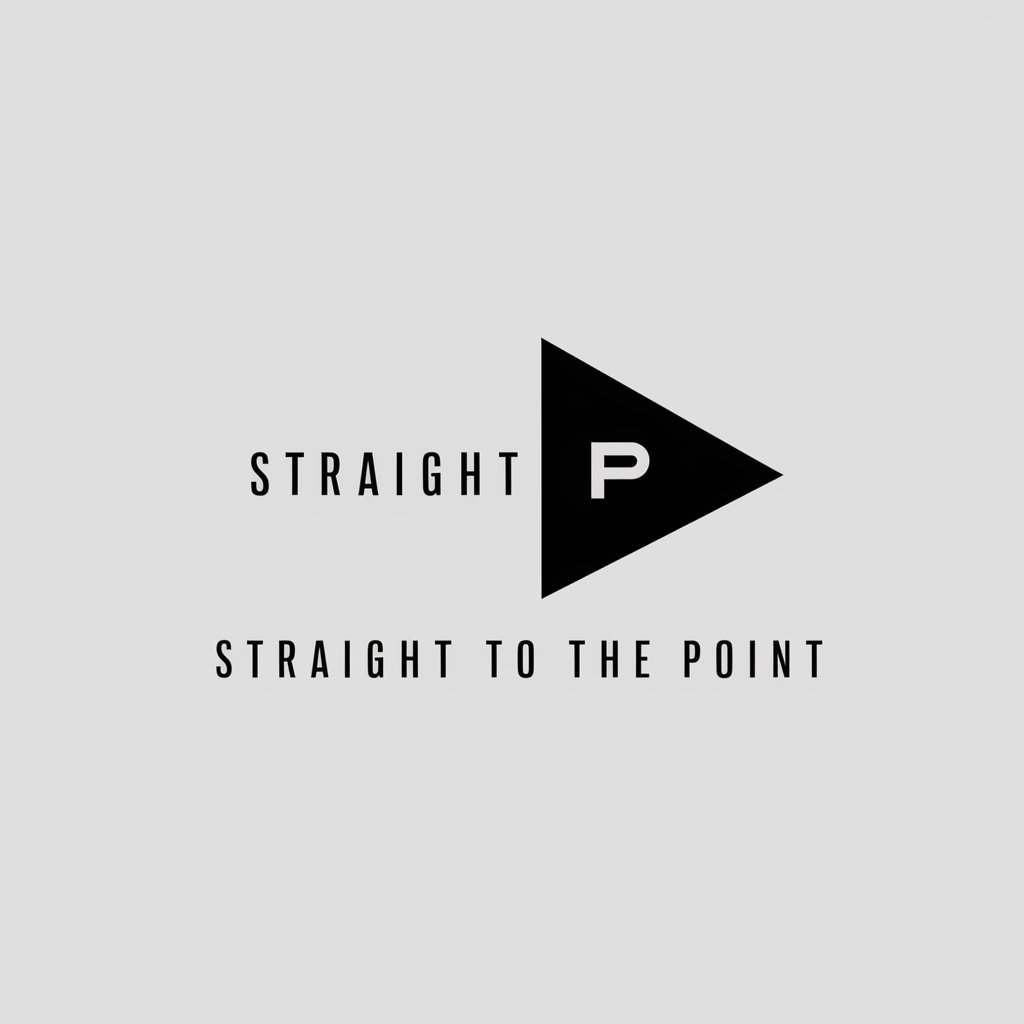
Power Point Generator
AI-driven PowerPoint design at your fingertips.

Power Point Creator Assistant
Transform ideas into impactful presentations with AI.

浅草のおばちゃん
Explore Asakusa with Local AI Guidance

ECOMOVE - Experto en movilidad urbana
Powering Sustainable Urban Mobility with AI

Frequently Asked Questions About MS Power Point Pro
What makes MS Power Point Pro unique compared to other presentation tools?
MS Power Point Pro stands out by combining AI-driven research capabilities with expert presentation design advice, enabling users to create content-rich and visually appealing presentations efficiently.
Can I customize the design of slides generated by MS Power Point Pro?
Absolutely. While MS Power Point Pro suggests a design based on your content and preferences, you have full freedom to customize the layout, color scheme, and any other design elements.
Does MS Power Point Pro support real-time collaboration?
MS Power Point Pro focuses on the individual creation process and currently does not support real-time collaboration. However, the produced presentations can be easily shared and edited by others using standard PowerPoint software.
How does MS Power Point Pro handle complex topics or data?
MS Power Point Pro is equipped to tackle complex subjects by conducting thorough research and presenting data in an understandable format, using charts, graphs, and bullet points for clarity.
What should I do if I need more than the suggested number of slides?
MS Power Point Pro can adjust the number of slides based on your content needs. Simply provide additional details or expand on your topic, and the tool will accommodate the required expansion.





