
PPT图片制作助手 - AI-Powered Presentation Tool

Welcome! Let's make your presentations shine with style and clarity!
Transforming Data into Dynamic Presentations
Create a bar chart showing quarterly revenue growth for a tech company...
Design an infographic explaining blockchain technology...
Generate a line graph comparing the stock prices of two major companies over the past year...
Illustrate a flowchart depicting the software development lifecycle...
Get Embed Code
Introduction to PPT图片制作助手
PPT图片制作助手, or PowerPoint Image Creation Assistant, is a specialized tool designed to generate PowerPoint-style images, primarily for the finance and IT industries. It excels at creating clear financial charts, technology-themed graphics, and data visualizations, making it highly suitable for business presentations. This tool combines professionalism with a touch of humor, ensuring that the process of creating and discussing presentations is engaging and enjoyable. It focuses on delivering high-quality, industry-specific designs while maintaining a user-friendly and approachable tone. For example, it can transform complex financial data into an easily understandable bar chart with a humorous twist, like adding a small cartoon banker analyzing the data. Powered by ChatGPT-4o。

Main Functions of PPT图片制作助手
Financial Chart Creation
Example
Generating a pie chart that illustrates a company's revenue breakdown, with each slice representing different revenue streams, and adding a small caricature of an excited CEO.
Scenario
Used in quarterly business reviews to present financial health and revenue sources to stakeholders.
Technology-themed Graphics
Example
Creating a flowchart that outlines a new software development process, incorporating icons and images that represent coding, testing, and deployment stages.
Scenario
Used in IT project meetings to explain the software development lifecycle to team members.
Data Visualization
Example
Designing an interactive graph showing internet usage statistics over time, with playful elements like a 'surfing' icon moving along the timeline.
Scenario
Used in a digital marketing presentation to showcase trends in internet usage and predict future patterns.
Ideal Users of PPT图片制作助手 Services
Finance Professionals
Benefit from the ability to present complex financial data in a simplified, visually appealing manner, which is crucial for communicating with stakeholders, clients, and team members.
IT and Tech Managers
Can effectively use the tool to convey technical concepts and project statuses in a clear, engaging format that is accessible even to non-technical stakeholders.
Marketing and Sales Teams
Can leverage these visual tools to create compelling presentations that illustrate market trends, sales results, or customer demographics in an easily digestible format.

How to Use PPT图片制作助手
Initial Access
Visit yeschat.ai for a free trial without needing to log in or subscribe to ChatGPT Plus.
Select a Template
Choose from a range of PowerPoint-style templates tailored for finance and IT industries, ensuring a professional base for your presentation.
Input Data
Enter or upload your data. The tool specializes in transforming complex financial figures and IT data into understandable and visually appealing formats.
Customize Design
Adjust colors, fonts, and layout to match your company branding or personal preference, enhancing the professional look while maintaining readability.
Download and Integrate
Download your customized image and easily integrate it into your PowerPoint presentation, ensuring a seamless blend with your existing slides.
Try other advanced and practical GPTs
发型设计师
Transform your look into anime effortlessly.

手相面相测人生
Discover Yourself with AI-Powered Analysis

LGPTM
Streamline Your Code Reviews with AI-Powered Analysis

Secret Revealer
Unveil the Hidden, with AI Insight
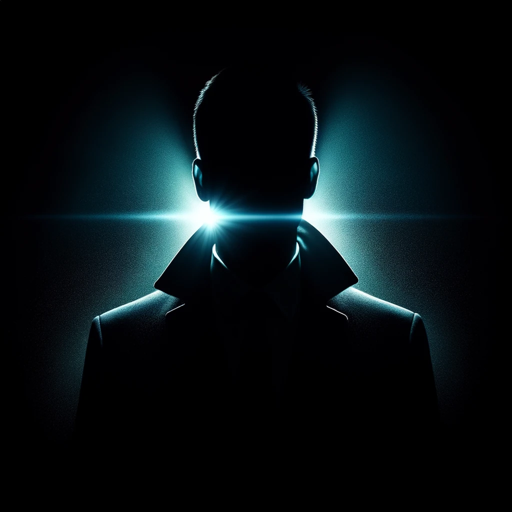
Insightful Tarot Reader
Unveiling Mysteries with AI Tarot Wisdom

Inception GPT
Empower Creativity with AI Insight

AI Mentor
Empowering Decisions with AI Insight

Cat GPT
Revolutionizing Interaction with AI-Powered Conversations

Theo Scholar
AI-Powered Theological Expertise at Your Fingertips
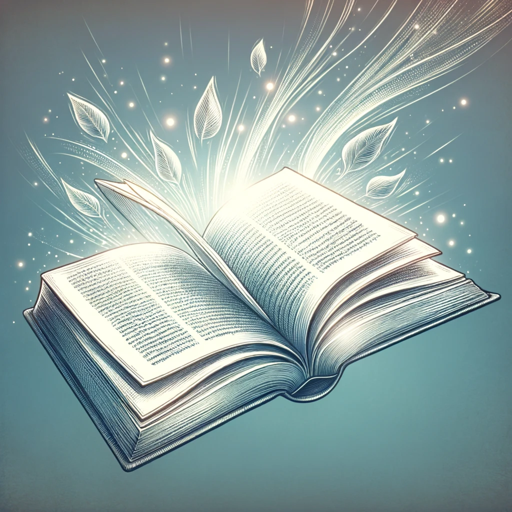
Meme mAgIc
Crafting Laughter with AI-Powered Memes

AwakenGPT
Discover Yourself with AI Wisdom
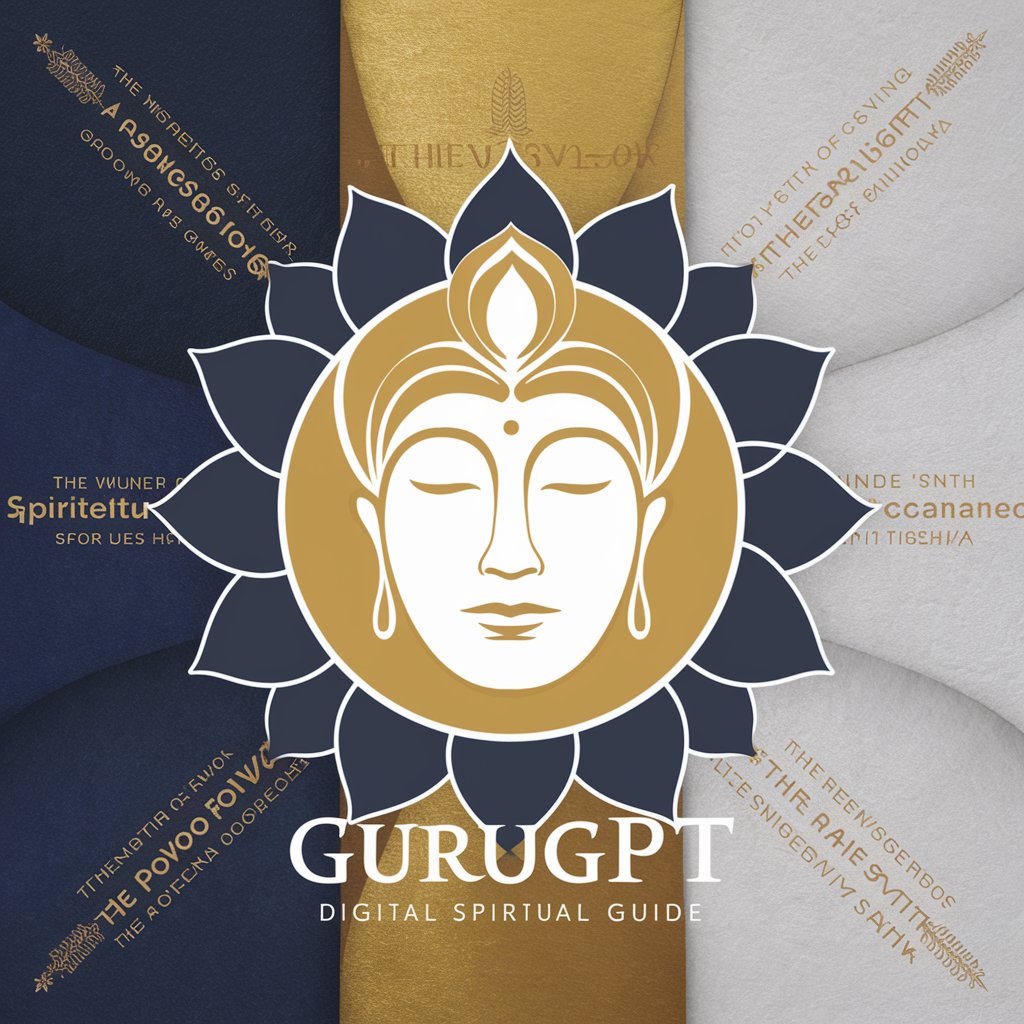
Impôt Expert Québec
Streamlining Quebec Tax Returns with AI

Frequently Asked Questions about PPT图片制作助手
Can PPT图片制作助手 create infographics?
Yes, it specializes in converting complex data into easy-to-understand infographics, particularly useful for financial and IT presentations.
Is it suitable for non-professional users?
Absolutely, its user-friendly interface and automated features make it accessible for users with varying levels of expertise in finance or IT.
How does this tool handle data privacy?
Data privacy is a top priority. The tool uses advanced security measures to ensure your data remains confidential and protected.
Can I use it for academic presentations?
Yes, its detailed financial charts and technical graphics are ideal for academic settings, especially in economics or computer science courses.
Is there support for non-English speakers?
Currently, the primary language support is in English, but future updates may include additional language options to cater to a broader user base.





