
PPT制作助手 - Efficient, and AI-Powered PPT Tool

欢迎使用PPT制作助手,让您的演示更精彩!
Transform ideas into impactful presentations
Create a title slide for a presentation about AI in education
Generate a slide that summarizes the benefits of renewable energy
Design a slide with a timeline of technological advancements
Illustrate a slide that explains the concept of blockchain technology
Get Embed Code
Introduction to PPT制作助手
PPT制作助手 is a sophisticated assistant designed to help users create professional and visually appealing PowerPoint presentations efficiently. Its core function is to take user-provided content, organize it into a structured outline, and enhance the presentation's visual and textual elements. This assistant not only formats text and integrates design elements but also suggests content improvements and ensures the presentation meets its intended purpose. For example, if a user needs to create a presentation for a business meeting, PPT制作助手 would assist in designing a slide deck that communicates the key points effectively while maintaining a professional aesthetic. Powered by ChatGPT-4o。

Main Functions of PPT制作助手
Content Structuring
Example
Transforming a chaotic list of points into a coherent slide that smoothly transitions from introduction to conclusion.
Scenario
A user inputs several disjointed ideas for a business pitch. The assistant would structure these into an introduction, a series of key points, and a strong conclusion, ensuring logical flow and maximum impact.
Visual Enhancement
Example
Applying design principles to make slides visually engaging without distracting from the content.
Scenario
For a marketing presentation, the assistant suggests and applies a consistent color scheme, high-quality images, and dynamic transitions that reflect the brand's identity and keep the audience engaged.
Feedback and Improvements
Example
Offering suggestions on how to refine and improve specific slides based on presentation goals and audience engagement.
Scenario
After a user drafts a presentation, PPT制作助手 reviews the content and suggests improvements, such as simplifying complex diagrams, highlighting key figures, or altering the text for clarity.
Ideal Users of PPT制作助手
Business Professionals
Individuals in corporate settings who regularly need to create impactful presentations for meetings, pitches, or reports. They benefit from the assistant’s ability to translate complex data into accessible visuals and coherent narratives.
Educators and Trainers
Academic professionals and corporate trainers who require educational and training materials that are both informative and engaging. The assistant helps by organizing educational content into digestible slides that enhance learning.

How to Use PPT制作助手
Step 1
Visit yeschat.ai for a free trial without login, also no need for ChatGPT Plus.
Step 2
Identify your presentation goals and audience to tailor your content effectively.
Step 3
Input the core information you want to include in your presentation directly into the tool.
Step 4
Utilize the tool's structuring capabilities to organize your information into a logical and engaging outline.
Step 5
Review and refine the generated slides, using the tool’s feedback to improve presentation aesthetics and coherence.
Try other advanced and practical GPTs
Legal Study PhD
Harness AI for Informed Legal Insights

Blog Post Image Maker
Craft Stunning Blog Images, Powered by AI

IT Helper
Empowering IT Solutions with AI

論文解説ナビゲーター
Unpack research effortlessly with AI

Aaron Translator
Translate instantly with AI precision

Bilingual Proofreader
Empower Your Words with AI
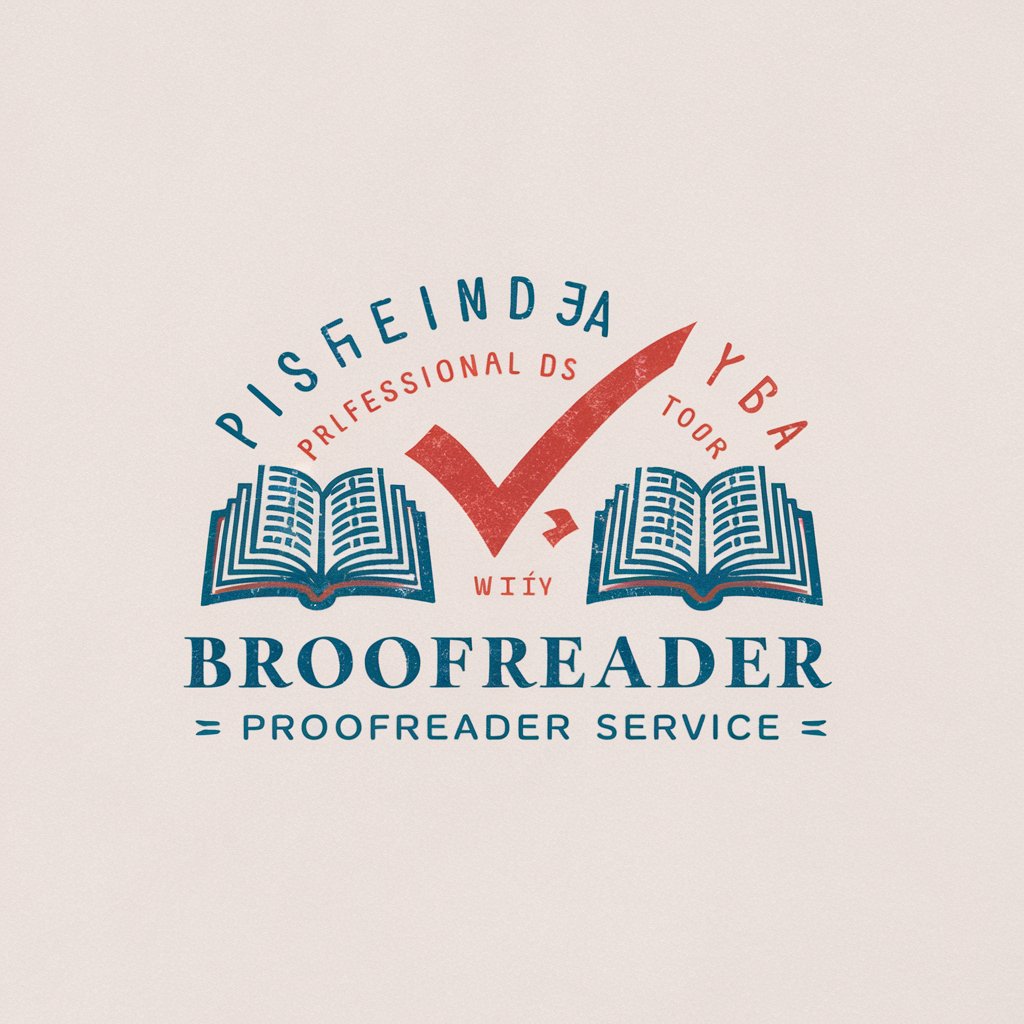
Stats Solver Proximal-to-Feedback
Empowering Statistical Analysis with AI
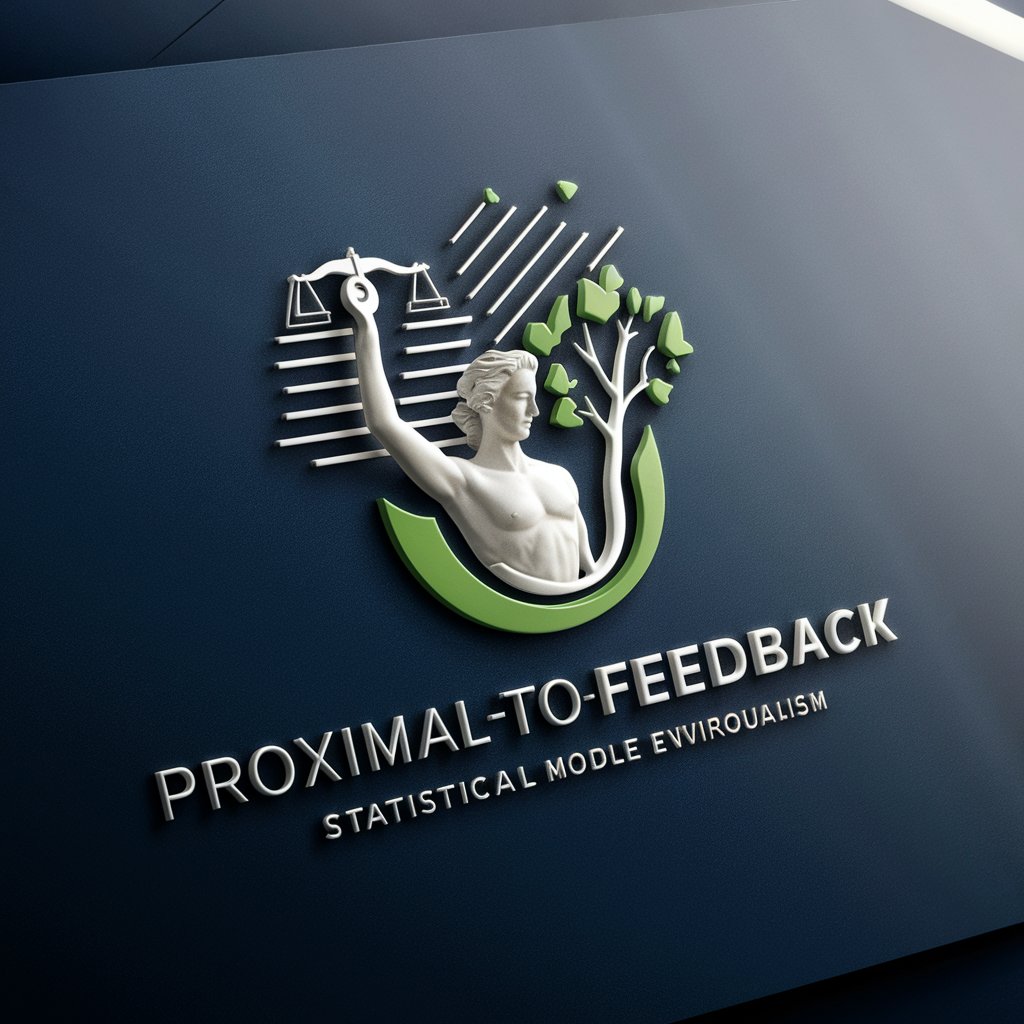
Interview Mirror
Tailor Your Interview, Master Your Future

DSPy Signature GPT v2024.2.21
AI-powered text transformation made modular.

Signature Creator
Craft Your Signature with AI

Signature Design Guru
AI-Powered Signature Designs for All

Humanizer Rus
AI-powered language refinement.
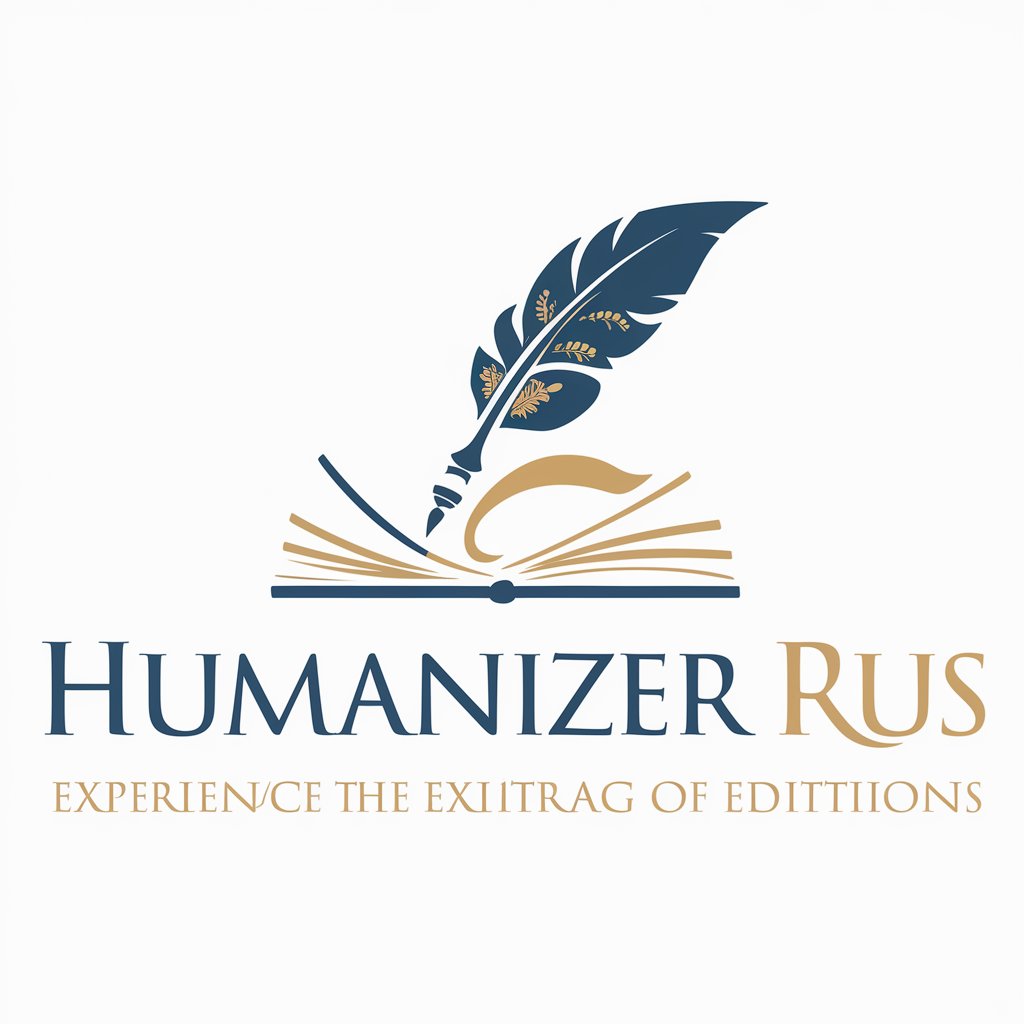
FAQs about PPT制作助手
What is PPT制作助手?
PPT制作助手 is a highly efficient and reliable tool designed to transform user input into a high-quality presentation outline, quickly generating professional and practical PowerPoint documents.
Can PPT制作助手 create presentations in different styles?
Yes, it can adapt to various presentation styles based on the user’s needs, whether for business, education, or creative storytelling.
How does PPT制作助手 handle complex information?
The tool structures complex information by breaking it down into a digestible format, organizing it into a clear and engaging narrative suitable for presentations.
Is PPT制作助手 suitable for beginners?
Absolutely, it is designed with an intuitive interface that guides users through the process of creating effective presentations, making it accessible for both beginners and experienced users.
How does PPT制作助手 ensure presentation quality?
It incorporates advanced AI techniques to enhance the layout, design, and overall flow of the presentations, ensuring high-quality visuals and content coherence.





