
Blog Post Image Maker - Image Creation for Blogs

Hello! I'm here to help create amazing blog post images for you.
Craft Stunning Blog Images, Powered by AI
iphone photo of a stunning sunrise over a mountain range with vibrant colors --ar 16:9
iphone photo of a bustling city street at night with glowing neon lights --ar 16:9
iphone photo of a serene beach at sunset with waves gently crashing --ar 16:9
iphone photo of a lush forest with sunlight filtering through the trees --ar 16:9
Get Embed Code
Overview of Blog Post Image Maker
Blog Post Image Maker is designed to assist users in creating visually appealing and thematically relevant images for blog posts and similar content. The core functionality revolves around generating photorealistic images based on textual descriptions or themes provided by the user. This tool simplifies the process of visual content creation, especially tailored for enhancing written content with relevant images. For example, if a user is writing about the impact of technology on modern life, Blog Post Image Maker can generate an image depicting people using various gadgets in an urban setting, directly illustrating the article's theme. Powered by ChatGPT-4o。

Key Functions and Practical Applications
Theme Simplification
Example
Turning a series of complex ideas about AI into a single, clear image concept.
Scenario
A user provides a set of tweets about artificial intelligence. The tool distills these into a dominant theme, such as AI in healthcare, and then generates an image of a robot assisting in a surgery, visually capturing the essence of the tweets.
Photorealistic Image Creation
Example
Generating images that look like high-quality photographs.
Scenario
A travel blogger wants an image showing a serene sunset at a popular tourist destination for a post about the best evening activities in the area. The tool creates a landscape-oriented, photorealistic image of the sunset scene, enhancing the blog's visual appeal.
Custom Aspect Ratio and Color Palette
Example
Using specific visual formats and color schemes.
Scenario
A marketing professional needs a warm-toned image in a landscape format to fit a specific part of their website design. The tool provides an image that fits these specifications, ensuring consistency with the site's aesthetic.
Target User Groups
Bloggers and Content Creators
Individuals who regularly produce articles or posts and require high-quality images to complement their written content. They benefit from Blog Post Image Maker by streamlining their workflow, allowing them to focus more on writing while still maintaining a visually appealing blog.
Digital Marketers and Social Media Managers
Professionals who need to quickly create engaging, brand-aligned images for campaigns or social media posts. The tool's ability to generate custom images based on specific themes and specifications helps maintain brand consistency across various platforms.
Educators and Researchers
Academics who use blogs or online platforms to share their findings or educational content. They can use the tool to create images that visually represent complex ideas or data, making it easier for their audience to understand and retain information.

How to Use Blog Post Image Maker
Visit yeschat.ai
Start by visiting yeschat.ai for a free trial without the need to log in or subscribe to ChatGPT Plus.
Choose Your Theme
Select a central theme for your blog post image based on the content or message of your post.
Create Image Prompt
Use the detailed instructions to craft a unique image prompt that aligns with your chosen theme, ensuring it remains clear and refined.
Generate Image
Submit your image prompt to produce a photorealistic image in landscape orientation, suitable for your blog.
Review and Use
Review the generated image, make any necessary adjustments, and then incorporate it into your blog post to enhance visual appeal and engagement.
Try other advanced and practical GPTs
IT Helper
Empowering IT Solutions with AI

論文解説ナビゲーター
Unpack research effortlessly with AI

Aaron Translator
Translate instantly with AI precision

Bilingual Proofreader
Empower Your Words with AI
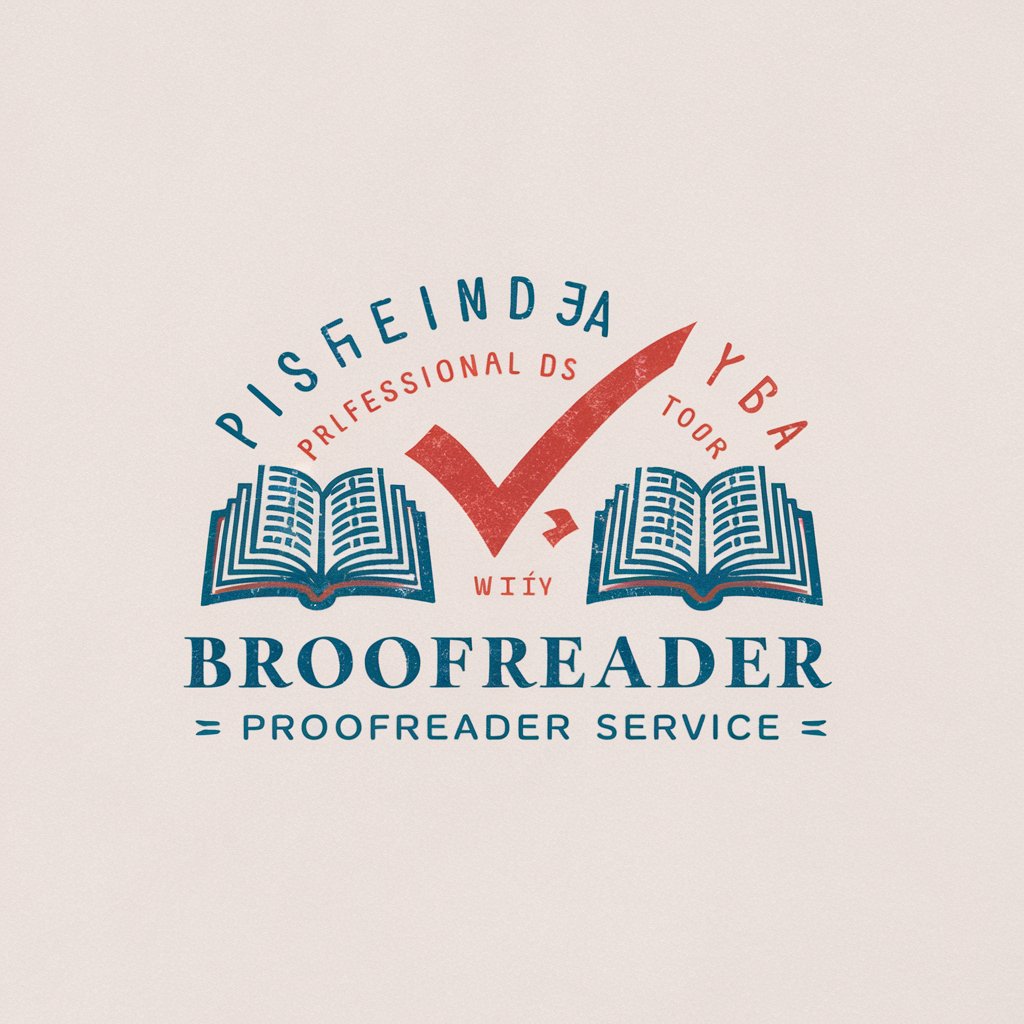
Bilingual Translator
AI-Powered Translation, Instantly

Bilingual Interpreter
AI-powered bilingual translations and optimizations

Legal Study PhD
Harness AI for Informed Legal Insights

PPT制作助手
Transform ideas into impactful presentations

Stats Solver Proximal-to-Feedback
Empowering Statistical Analysis with AI
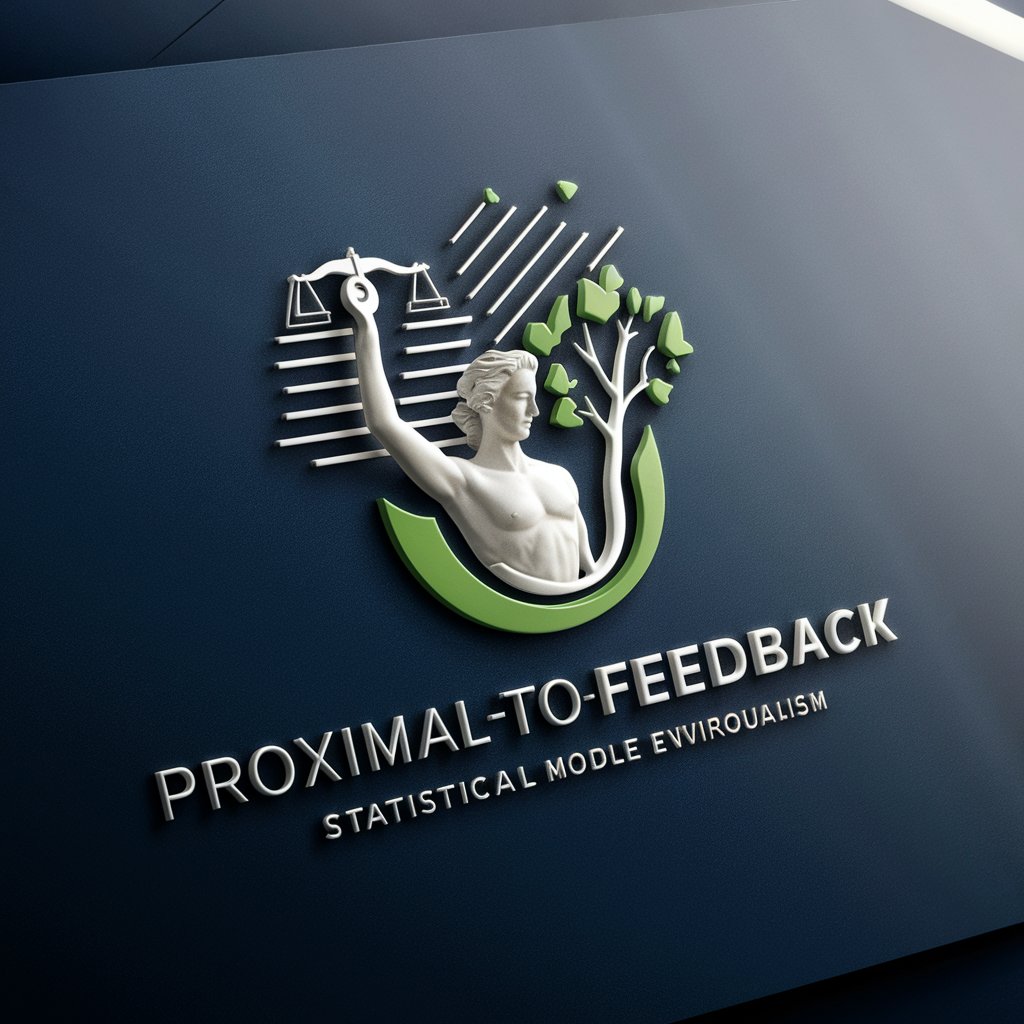
Interview Mirror
Tailor Your Interview, Master Your Future

DSPy Signature GPT v2024.2.21
AI-powered text transformation made modular.

Signature Creator
Craft Your Signature with AI

Detailed Q&A About Blog Post Image Maker
What types of themes can I use with Blog Post Image Maker?
You can use any theme that complements your blog post content, such as technology, nature, urban environments, or abstract concepts. The tool is designed to handle a wide range of visual themes.
Can I specify the style of the image?
Yes, you can specify styles such as photorealistic, artistic, or stylized. The tool aims to cater to various stylistic preferences to match the tone and content of your blog.
Is there a limit to how many images I can create?
There might be usage limits based on your access level or subscription plan. For unlimited access, consider subscribing to premium plans if available.
How do I ensure the best quality images?
Provide clear and detailed prompts, specify desired dimensions and style, and use high-quality, detailed descriptions to guide the image generation process.
Can Blog Post Image Maker create images for commercial use?
Typically, images generated can be used for commercial purposes, but you should review the terms of service to ensure compliance with licensing and usage rights.





