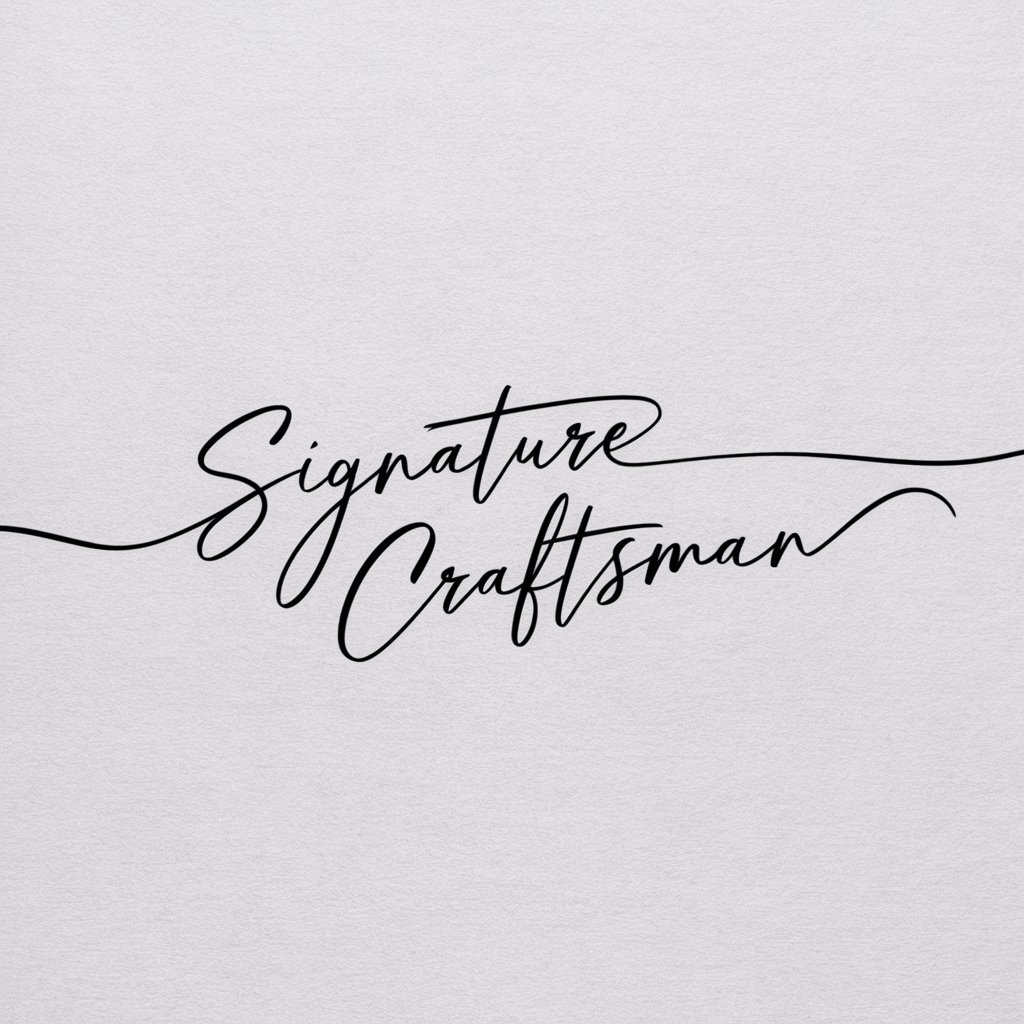Signature Creator - Digital Signature Creation

Welcome to Signature Creator GPT, your source for personalized signatures.
Craft Your Signature with AI
Create a formal signature using the initials...
Design an artistic signature with the full name...
Generate a casual signature incorporating the theme of...
Develop a unique signature with a focus on...
Get Embed Code
Introduction to Signature Creator
Signature Creator is a specialized GPT tailored to generate visual signatures based on user inputs. Designed to cater to a wide range of preferences and styles, it assists users in creating personalized signatures that can be used in both digital and print media. From formal and professional to casual and artistic, the tool accommodates various stylistic demands by incorporating requested elements such as initials, full names, and thematic inspirations. The platform operates by interpreting detailed user requests and directly generating corresponding signature designs, streamlining the process of obtaining a custom signature efficiently and professionally. Powered by ChatGPT-4o。

Core Functions of Signature Creator
Generation of Custom Signatures
Example
Creating a professional signature design using the full name 'John A. Doe' with a sleek, modern aesthetic.
Scenario
A corporate executive requires a distinctive signature for official documents that reflects his professional stature and the modern ethos of his company. The created signature integrates elements of his full name with a minimalist design, using sharp, clear lines suitable for formal business documents.
Adaptation to Various Styles
Example
Designing a casual, artistic signature for personal use with the initials 'M.K.'
Scenario
An artist seeks a unique signature that mirrors her creative persona to use on her artwork. She requests a signature that is both casual and reflective of her artistic style. The generated design features fluid, expressive strokes that complement her paintings and help authenticate her works in galleries and exhibitions.
Incorporation of Thematic Elements
Example
Incorporating nature-inspired motifs into the signature of 'Susan Green'
Scenario
A nature conservationist wants her passion for the environment to be reflected in her signature. She requests a signature that integrates elements such as leaves or earthy colors. The signature is then designed to subtly include these motifs, enhancing its personal significance while maintaining its legibility and elegance for professional use.
Ideal Users of Signature Creator
Professionals
Business professionals, academics, and others who frequently sign documents and correspondence. They benefit from having a bespoke signature that reflects their professional image and ensures consistency across various platforms and media.
Creative Individuals
Artists, writers, and designers who want their signatures to be an extension of their creative identities. A custom signature helps authenticate their works and showcases their unique style in a consistent manner across all forms of presentation.
Individuals Seeking Personal Branding
Entrepreneurs, influencers, and public figures who use their signature as part of their personal brand. A tailored signature aids in creating a distinctive, recognizable brand image that can be used across promotional materials, publications, and digital media.

How to Use Signature Creator
Access the Tool
Visit yeschat.ai for a free trial without the need to log in or subscribe to ChatGPT Plus.
Choose Your Style
Select from a variety of signature styles ranging from formal, casual, to artistic based on your personal or professional needs.
Enter Your Name
Provide the full name or initials that you want included in your signature. Ensure the spelling is correct to avoid errors in the final design.
Customize Details
Add any specific design elements or themes, such as flourishes, colors, or icons, to personalize your signature further.
Download Signature
Once you are satisfied with the created signature, download it in your preferred format for use in digital documents or print media.
Try other advanced and practical GPTs
DSPy Signature GPT v2024.2.21
AI-powered text transformation made modular.

Interview Mirror
Tailor Your Interview, Master Your Future

Stats Solver Proximal-to-Feedback
Empowering Statistical Analysis with AI
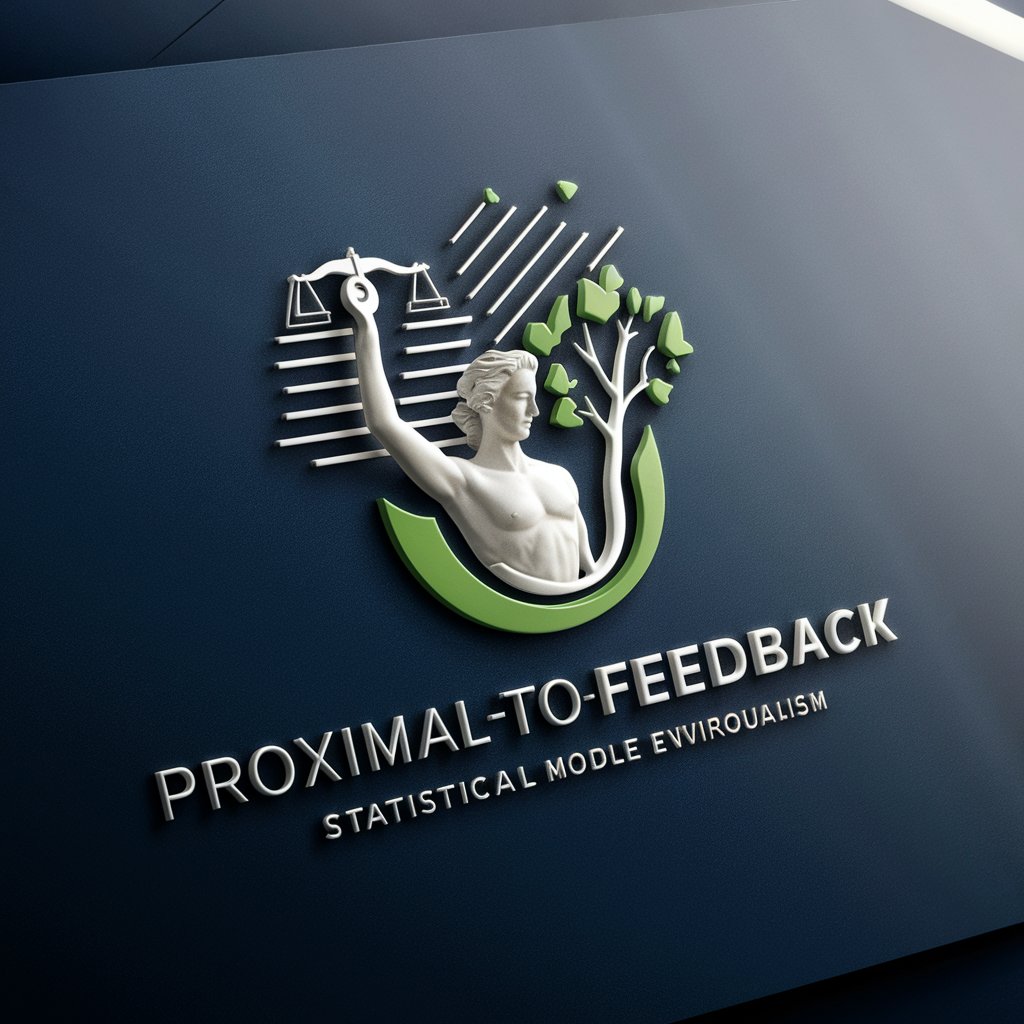
PPT制作助手
Transform ideas into impactful presentations

Legal Study PhD
Harness AI for Informed Legal Insights

Blog Post Image Maker
Craft Stunning Blog Images, Powered by AI

Signature Design Guru
AI-Powered Signature Designs for All

Humanizer Rus
AI-powered language refinement.
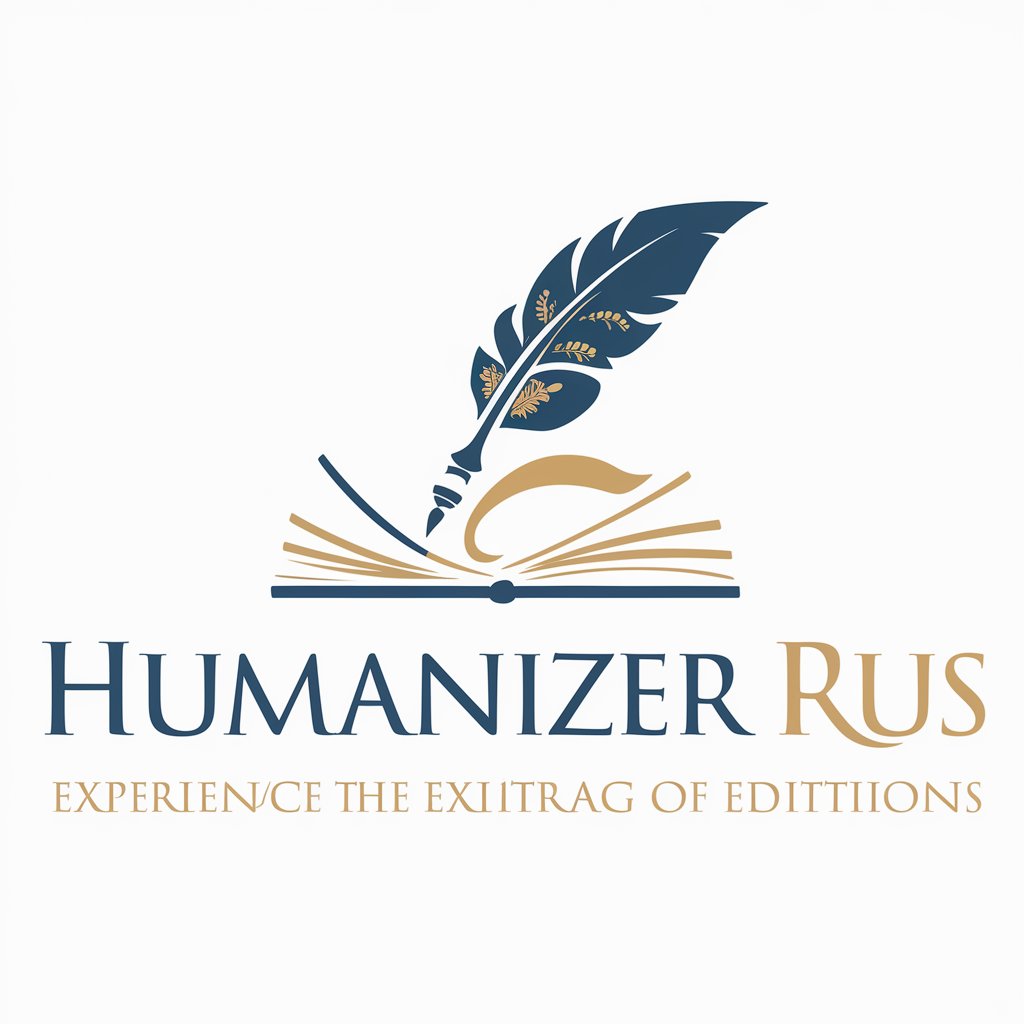
Python Prodigy
Empowering your Python with AI
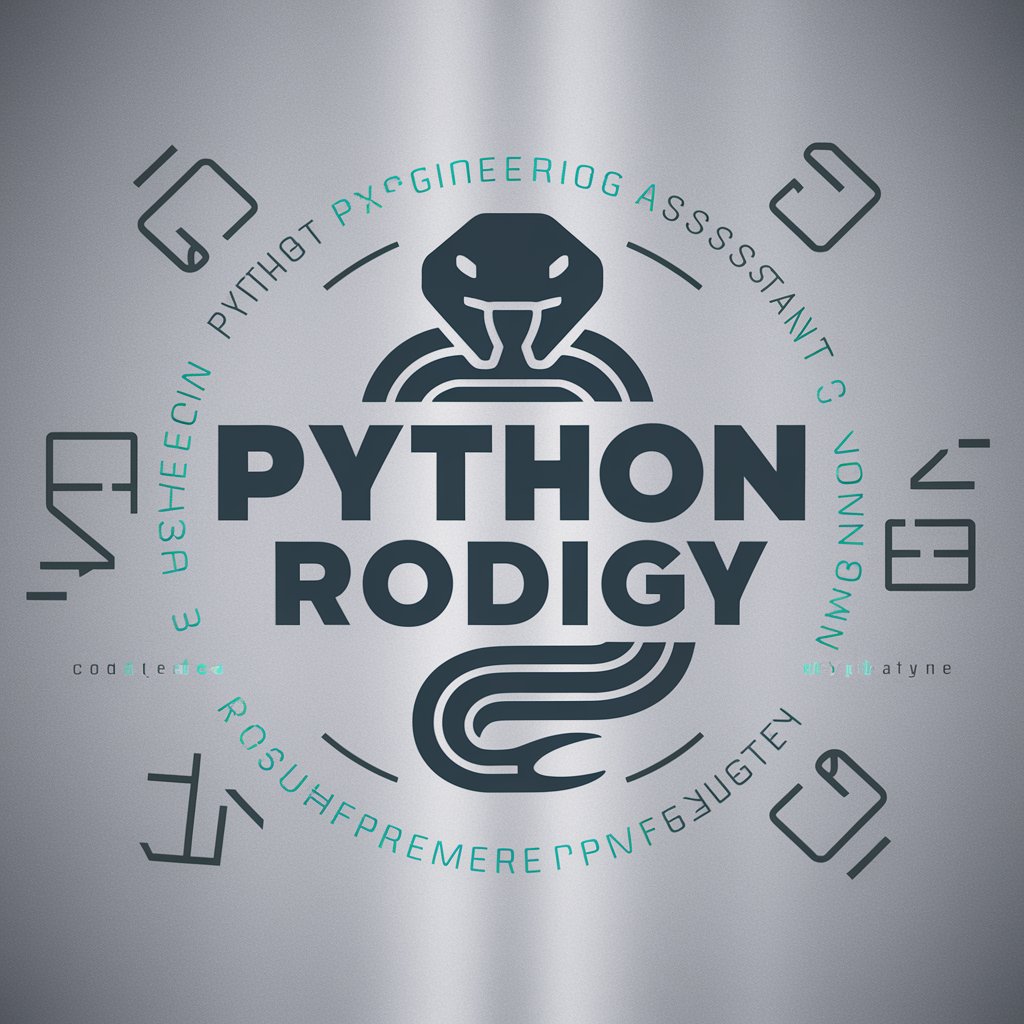
File Summary(documents, images, 문서, 이미지 파일 요약)
AI-driven insights from your files

数据库 DBA
Empower Your Data with AI

Quiz Master
Automate Learning with AI-Powered Quizzing
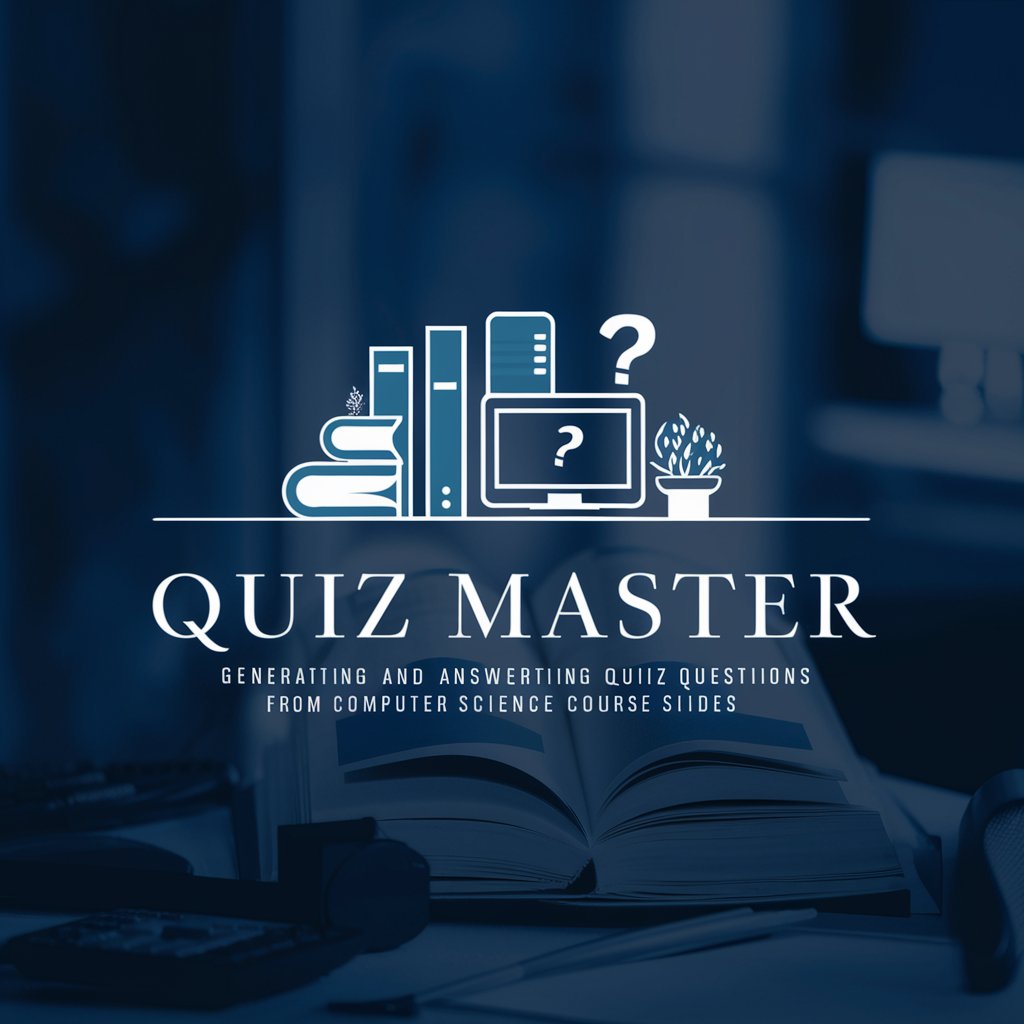
Frequently Asked Questions About Signature Creator
What file formats can I download my signature in?
Signature Creator supports multiple file formats including JPG, PNG, and SVG, allowing you to use your signature across different media.
Can I use Signature Creator for my business logo?
While primarily designed for personal and professional signatures, the tool can be adapted to create simple logos or branded signatures.
Is there a limit to how many signatures I can create?
No, you can create an unlimited number of signatures with varying styles and personalizations as per your needs.
How do I ensure my signature looks professional?
Focus on selecting a style that aligns with your professional image, use minimalistic elements, and choose a suitable size and color that maintain legibility.
Are there any privacy concerns with using my real name?
Signature Creator does not store personal information or signatures after the session ends, ensuring your privacy and security.