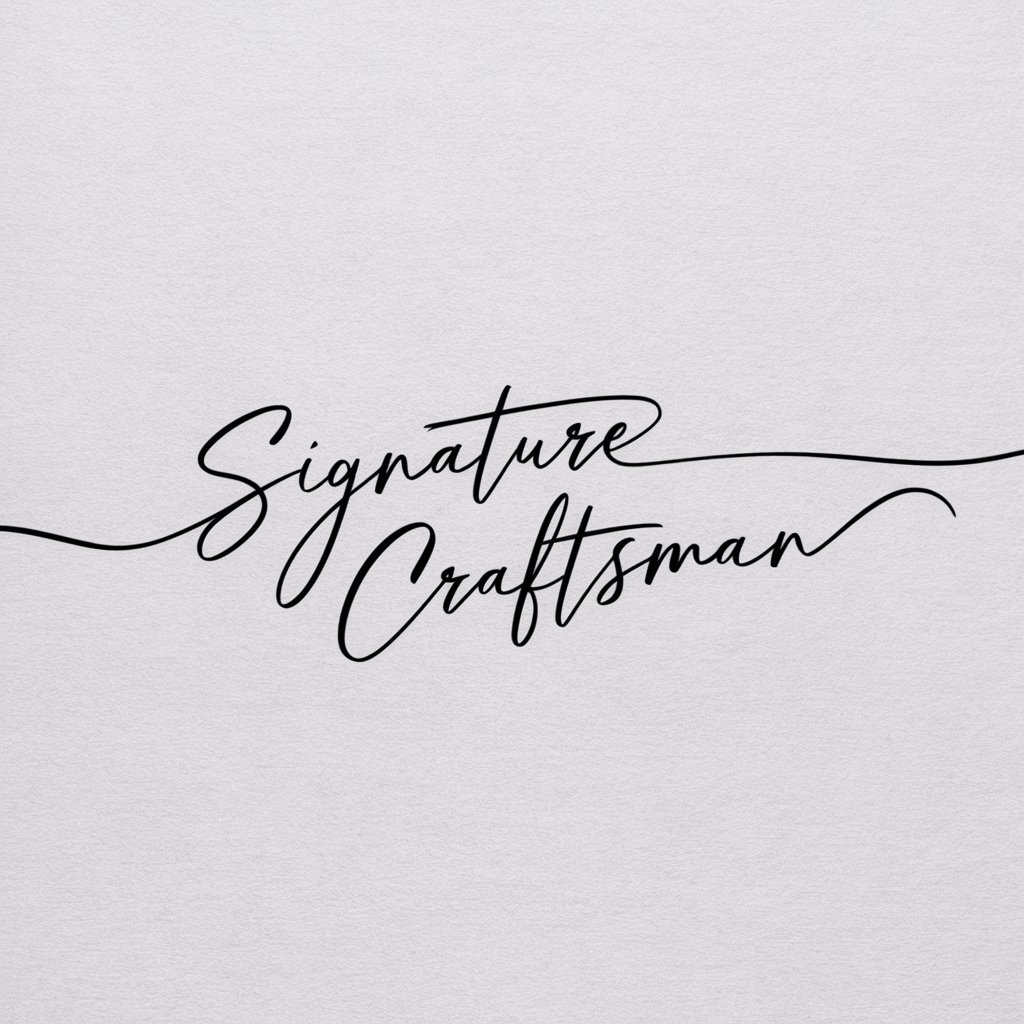Email Signature - AI-generated email signature maker

Hello
Effortless email signatures powered by AI
"Can you help me create a professional email signature for my new job in marketing?"
"I need to update my email signature to include my social media links. How should I format it?"
"What's the best way to include a disclaimer about confidentiality in my email signature?"
"I’d like to design a signature that reflects my freelance photography business. Any suggestions?"
Get Embed Code
Introduction to Email Signature
An email signature is a block of text or information added automatically at the end of an email, typically providing essential details about the sender. It often includes the sender’s name, role, company, and contact information. Its primary purpose is to provide recipients with quick access to the sender’s credentials and professional identity. In the context of the 'Email Signature' service, the focus is on designing concise, visually appealing, and professional email signatures that enhance communication and reinforce branding. These signatures can be customized with contact details, social media links, disclaimers, or promotional elements. For instance, a marketing manager might include a company logo, links to social media profiles, and a brief tagline promoting a new product in their signature. This adds value to each email by reinforcing brand identity and providing multiple touchpoints for engagement. Powered by ChatGPT-4o。

Main Functions of Email Signature
Contact Information Display
Example
Adding name, job title, phone number, email address, and company website to the signature.
Scenario
A CEO sends out emails to potential partners and includes a signature with direct phone number and website link, making it easy for recipients to follow up.
Branding and Visual Appeal
Example
Incorporating a company logo, colors, and fonts consistent with corporate branding guidelines.
Scenario
A corporate sales representative includes the company's logo, brand colors, and a slogan in the signature to reinforce the company’s brand identity in every email.
Social Media Integration
Example
Adding clickable icons linking to LinkedIn, Twitter, and Facebook profiles.
Scenario
A digital marketer adds social media icons in the signature to drive traffic to the company’s social channels, allowing recipients to easily connect on LinkedIn or follow updates on Twitter.
Legal Disclaimers and Compliance
Example
Including a legal disclaimer about email confidentiality or data protection laws (such as GDPR).
Scenario
A law firm includes a confidentiality disclaimer at the bottom of every email to protect client communications, ensuring compliance with legal requirements.
Promotional Elements
Example
Adding a banner or tagline promoting a new product or upcoming event.
Scenario
A company launching a new software tool includes a promotional tagline and link in the signature encouraging recipients to sign up for a free demo.
Ideal Users of Email Signature Services
Business Professionals
Business executives, managers, and salespeople benefit from using email signatures to maintain professionalism and promote brand consistency in communication. A well-designed signature allows them to present essential contact details while reinforcing the company’s image, especially in external communications.
Freelancers and Consultants
Freelancers and independent consultants can use email signatures to make their communications look more professional and to build their personal brand. By including social media links, portfolio websites, and testimonials, they create trust and provide easy access to their work.
Legal and Financial Professionals
Lawyers, accountants, and financial advisors benefit from including legal disclaimers, confidentiality statements, and compliance information (such as regulatory certifications). This ensures they maintain professional standards and comply with industry-specific legal requirements.
Marketing and PR Teams
Marketing professionals and public relations teams use email signatures to promote campaigns, events, and brand messages. They can include clickable banners or promotional links to enhance engagement and integrate marketing content directly into everyday email communication.
Customer Support Teams
Support teams can include a signature with links to FAQs, support documentation, or direct contact points, ensuring that customers have easy access to additional help resources. This improves service quality and provides a better customer experience.

How to Use Email Signature
Step 1
Visit yeschat.ai for a free trial without login, also no need for ChatGPT Plus.
Step 2
Familiarize yourself with the core features of Email Signature, including contact details, social media links, and legal disclaimers.
Step 3
Customize your signature with your name, position, company, and essential details. You can also add icons for social profiles or a logo.
Step 4
Ensure your signature format is compatible across different email platforms, ensuring proper rendering on desktop and mobile.
Step 5
Preview and test your signature by sending emails to various devices to verify its appearance and functionality.
Try other advanced and practical GPTs
JavaScript Developer
AI-powered JavaScript expertise at your fingertips.

API Architect
Empowering Development with AI-Powered API Tools

Code Craft
Empower Your Code with AI

Loxone Helper
Empowering Smart Home Automation with AI

Lox
Enhancing Communication with AI

Innovation Strategist
Empowering Digital Success with AI

A.I. Iyengar
Your Personal Yoga Studio, Powered by AI

Interpreting Body Language
Decoding Non-Verbal Cues with AI

Dance Learning Assistant
Visualize Dance Moves with AI

Nursing School Assistant
AI-driven Nursing Education Assistant

GPT Pioneer
Empowering Innovation with AI

Property Pioneer
AI-Powered Real Estate Insights

Frequently Asked Questions about Email Signature
How can I create a professional email signature?
You can create a professional email signature by including key details such as your name, title, company, phone number, and email. Enhance it with social media links, a logo, and a legal disclaimer if necessary. Ensure that the design is clean and compatible with email platforms.
What should be included in a modern email signature?
A modern email signature should contain your name, role, company, phone number, website, and social media icons. Consider adding your company’s logo, a personal profile photo, and any relevant legal disclaimers for industries like finance or law.
How do I ensure my email signature displays correctly on mobile devices?
To ensure your email signature displays correctly on mobile devices, use a responsive design. Keep it simple with minimal images and text formatting. Test your signature by sending emails to different platforms like Gmail and Outlook on both desktop and mobile.
Can I add clickable links to social media profiles in my email signature?
Yes, you can add clickable icons or text links to your social media profiles in your email signature. This helps recipients quickly access your professional pages and increases engagement with your personal or company brand.
Are there legal requirements for email signatures in specific industries?
Yes, certain industries, such as finance, law, and healthcare, may require legal disclaimers in email signatures. For example, a confidentiality notice or data protection statement is often needed to comply with legal regulations.