Email Signature - tool for custom email signatures

Welcome! Let's craft your perfect email signature.
AI-powered personalized email signatures
Create an email signature that reflects my brand identity with...
Design a professional signature for my emails that includes...
I'd like an email signature that aligns with my company's colors and fonts, featuring...
Help me design an email signature that incorporates my business logo and the following details...
Get Embed Code
Overview of Email Signature
Email Signature GPT is designed to help users create personalized and professional email signatures that align with their brand identity. This tool facilitates the design process by allowing users to customize elements such as name, role, company, contact details, and social media links. Users can choose to include a business logo and specify their business colors and preferred fonts, ensuring the signature not only looks professional but also complements their brand’s aesthetic. For example, a real estate agent could use the tool to create a signature that features their brokerage’s logo, their contact information, and links to their professional social media pages, enhancing their emails’ credibility and brand consistency. Powered by ChatGPT-4o。

Core Functions of Email Signature
Customization of Visual Elements
Example
John Doe, a freelance graphic designer, uses Email Signature to integrate his unique logo and select a font that matches his website’s typography, thus maintaining brand consistency across all platforms.
Scenario
John's signature helps clients immediately recognize his brand, which is crucial for building trust and brand recognition.
Incorporation of Contact Information and Social Media Links
Example
Sarah, a marketing professional, utilizes the service to add her LinkedIn and Twitter handles to her email signature, making it easy for recipients to connect with her on these platforms.
Scenario
This function is particularly useful for Sarah as it increases her visibility and network expansion opportunities within her industry.
Easy Integration with Email Clients
Example
A small business owner uses Email Signature to generate a file suitable for their email client, ensuring the signature is displayed correctly on all outgoing emails.
Scenario
This seamless integration helps the owner maintain a professional appearance and saves time, as they do not need to manually adjust the formatting for different platforms or devices.
Target User Groups for Email Signature
Small Business Owners
These individuals benefit from using Email Signature as it helps them establish a professional image and brand consistency, which are critical for building customer trust and recognition in a competitive market.
Freelancers and Independent Consultants
Freelancers and consultants need to maximize their professional visibility and network connectivity. A well-crafted email signature acts as a passive marketing tool that enhances their professional image and provides essential contact information effortlessly.
Corporate Employees
Corporate employees can leverage a standardized but personalized email signature to ensure a cohesive brand identity across all external communications, aligning with their company’s branding guidelines while highlighting their individual roles and contact information.

How to Use Email Signature
Visit the website
Visit yeschat.ai for a free trial without login, also no need for ChatGPT Plus.
Determine your needs
Decide whether to incorporate a business logo and select appropriate business colors and fonts.
Provide branding details
Fill in your name, role, company, contact details, and social media links to align with your brand identity.
Choose a design
Select a template that matches your branding or create a custom design to personalize your email signature.
Generate and apply
Generate a file suitable for your email client, then save and apply it for a professional look.
Try other advanced and practical GPTs
文献润色降重
Enhance Texts with AI-powered Precision
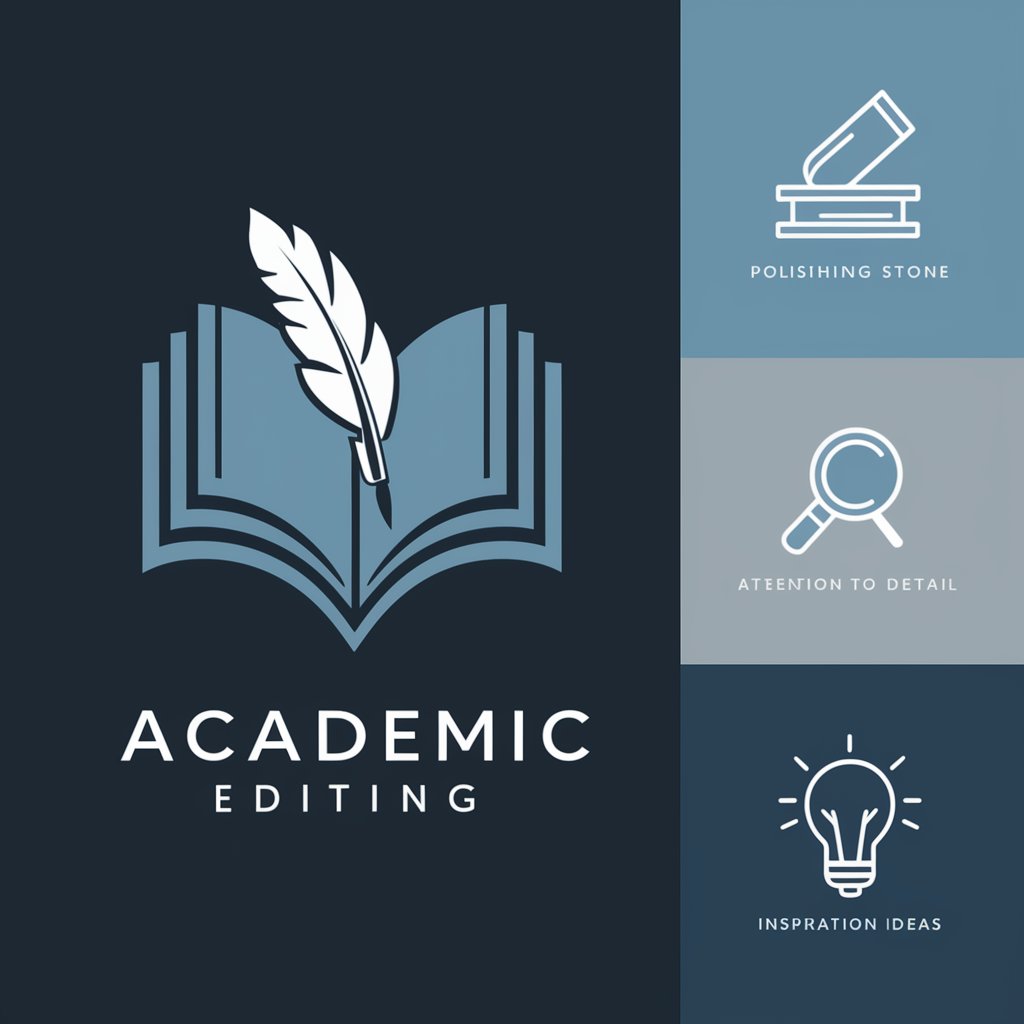
Audio to Video
Transform audio into engaging videos

Audio Book Generator
Your Text, Spoken Aloud by AI
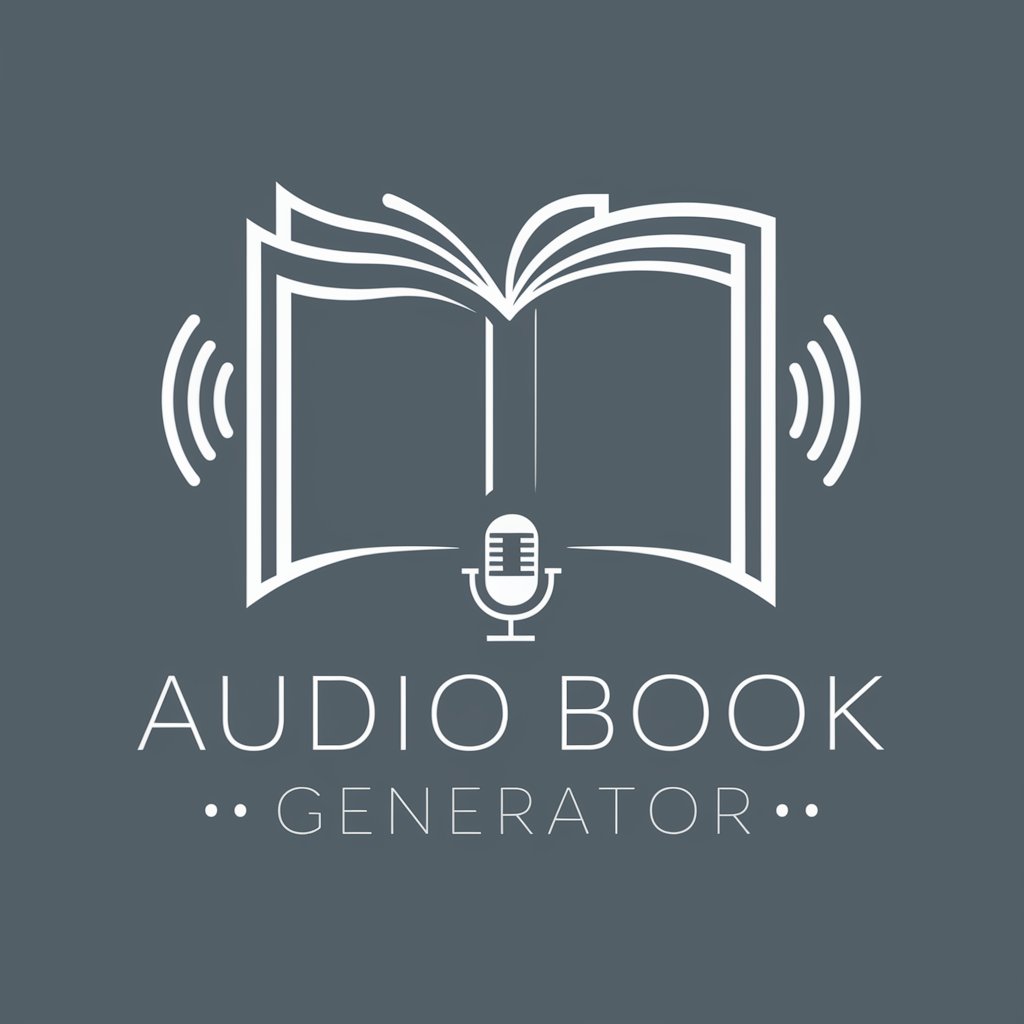
照片头像
Transform Photos into Digital Art

ARMA 3 Script GPT
Elevate Your ARMA 3 Missions with AI
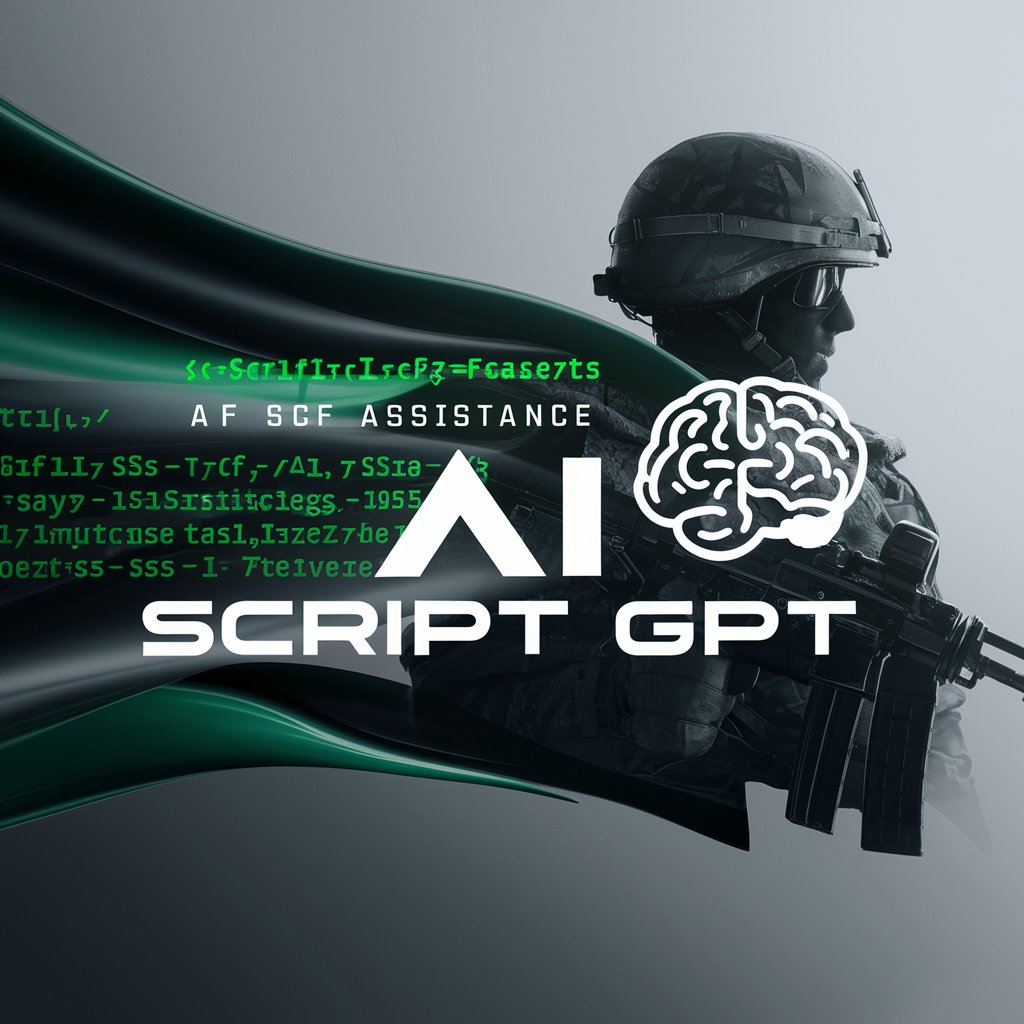
Used Car Advisor
AI-powered guidance for smart car purchases

novelai
Power Your Creativity with AI

NovelAI Guide
Enhance Your Writing with AI
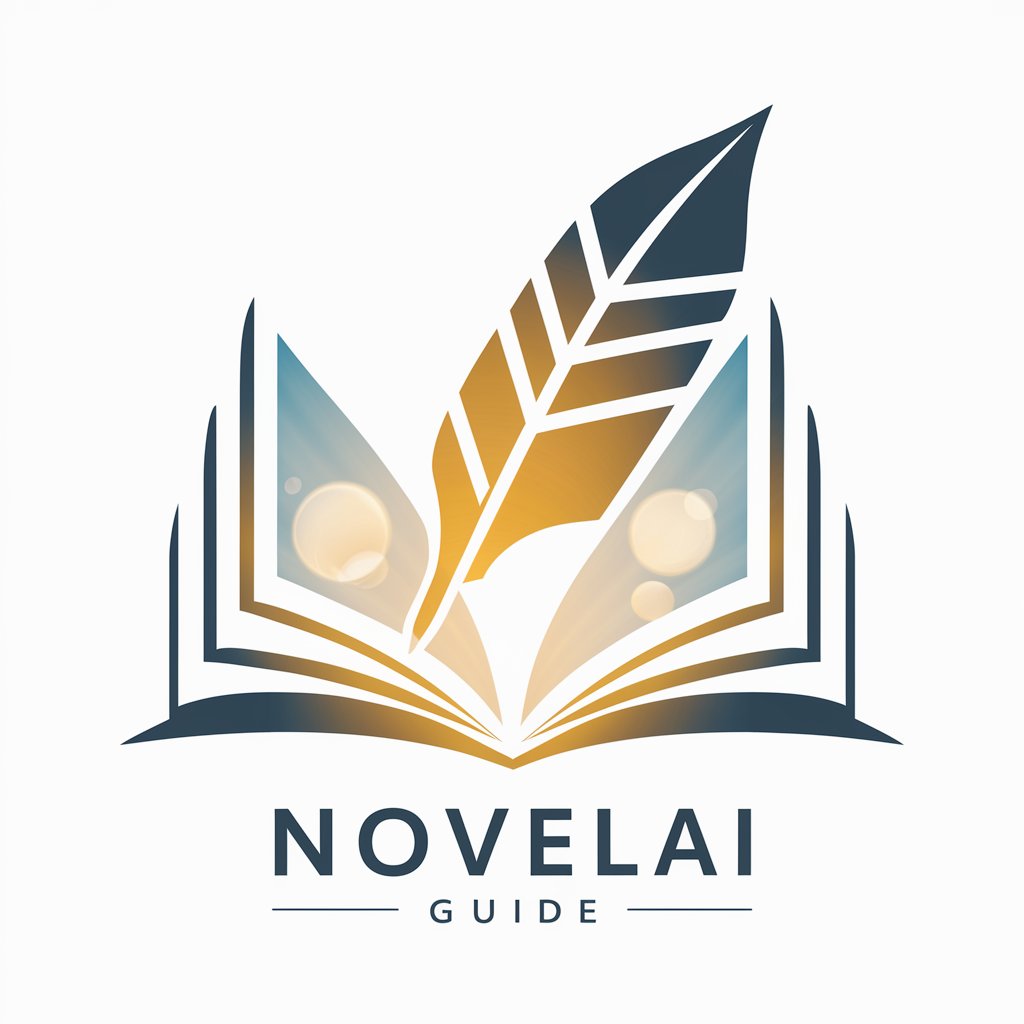
IELTS Writing
Master Writing with AI Feedback
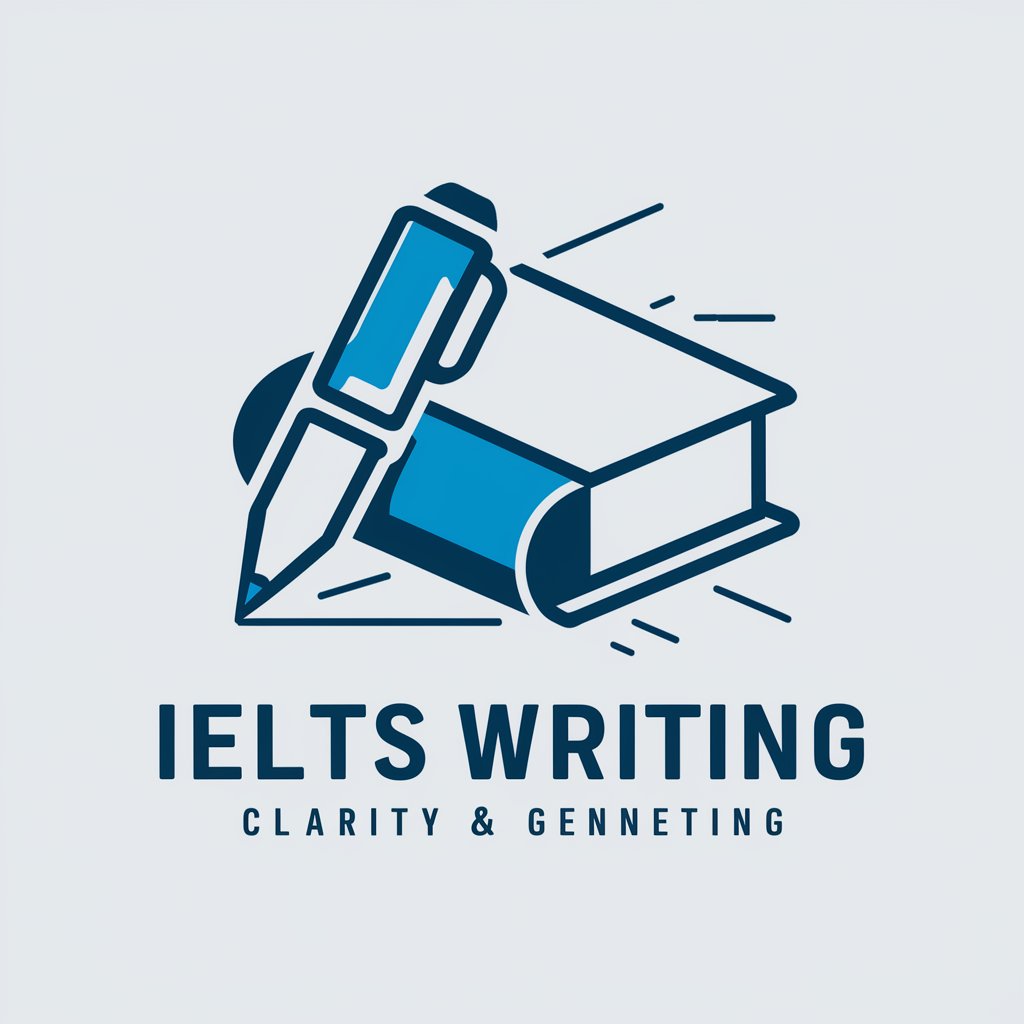
Rstudio
AI-Enhanced Statistical Programming

CODER-DAN
Empowering Development with AI

Dan Kennedy - Marketer
Empower Your Marketing with AI

Top 5 Q&A about Email Signature
How do I integrate my business logo into the signature?
You can easily incorporate your logo by uploading the image file during setup. Make sure the image size is optimized for email compatibility.
Can I customize fonts and colors?
Yes, you can select fonts and colors that reflect your brand identity. Provide your specific requirements to align the design with your branding.
What contact information can be included?
You can include various contact details like email, phone, and address. Social media profiles can also be linked directly in your signature.
Is it possible to add social media icons?
Yes, adding clickable social media icons is supported. Provide the relevant URLs to enable seamless integration.
How do I ensure compatibility across devices?
The tool generates optimized files that are tested for compatibility with most email clients across devices, ensuring your signature looks professional everywhere.
