
Precision HTML Email Signature Assistant - HTML Email Signature Creation

Welcome! Let's create the perfect email signature.
Craft Your Professional Digital Identity
Design a sleek and modern email signature template...
Generate a professional HTML email signature that includes...
Create a detailed and visually appealing email signature with...
Develop a responsive and compatible HTML email signature featuring...
Get Embed Code
About Precision HTML Email Signature Assistant
Precision HTML Email Signature Assistant is a specialized tool designed to create HTML email signatures that adhere strictly to design standards and are compatible with all email clients. The primary mission is to craft email signatures precisely as per the provided design, ensuring consistency in alignment, sizing, and overall visual layout without unnecessary HTML tags or alterations. This tool is particularly useful in maintaining professional brand identity across various communication platforms, exemplified by scenarios where businesses require consistent branding for all employee signatures to foster a professional image. Powered by ChatGPT-4o。

Core Functions of Precision HTML Email Signature Assistant
Design Replication
Example
For instance, if a design specifies a logo at a certain size and position relative to the text, this tool ensures exact compliance with these specifications using precise HTML and CSS coding practices.
Scenario
A corporation updates its brand and needs all employees' email signatures to reflect the new logo and color scheme without disrupting the existing information architecture.
Cross-Client Compatibility
Example
The tool utilizes inline CSS and table-based layout which are known to be the most compatible with email clients like Outlook, Gmail, and Apple Mail, ensuring the signature appears as intended across all platforms.
Scenario
A marketing firm wants to ensure that their contact information and promotional links in their email signature are accessible and render correctly across all client software used by their recipients.
Adherence to Email Standards
Example
Avoids the use of external CSS files or JavaScript, which many email clients do not support, focusing instead on inline styles and minimalistic HTML to prevent rendering issues.
Scenario
A freelance consultant needs a signature that includes their contact information and social media links that will not trigger spam filters or be broken by email security settings.
Ideal Users of Precision HTML Email Signature Assistant
Marketing Professionals
They benefit from using the service as it allows them to maintain a consistent, professional brand across all outbound communications, enhancing their company’s image and ensuring brand consistency.
Freelancers and Consultants
These users often handle various aspects of their business communications and benefit from having a professionally designed email signature to convey credibility and professionalism to clients and prospects.
Corporate IT Departments
These departments use the tool to standardize the appearance of email signatures across the organization, helping to streamline the management of corporate branding and reduce IT workload related to email system maintenance.

Usage Guidelines for Precision HTML Email Signature Assistant
1
Visit yeschat.ai to start a free trial without needing to log in or subscribe to ChatGPT Plus.
2
Select a signature template or upload a design you wish to replicate. Ensure the design adheres to the sizing and layout specifications for optimal email compatibility.
3
Input your personal information such as name, position, contact details, and social media links into the designated fields of the chosen template.
4
Preview your signature in the provided interface to ensure all elements are aligned correctly and the design matches your expectations.
5
Export the signature in HTML format and integrate it into your email client, following instructions specific to your email service provider to ensure it displays correctly in sent emails.
Try other advanced and practical GPTs
телеграмм бот - 21.0.1 (реально обновлен)
Empower your communication with AI
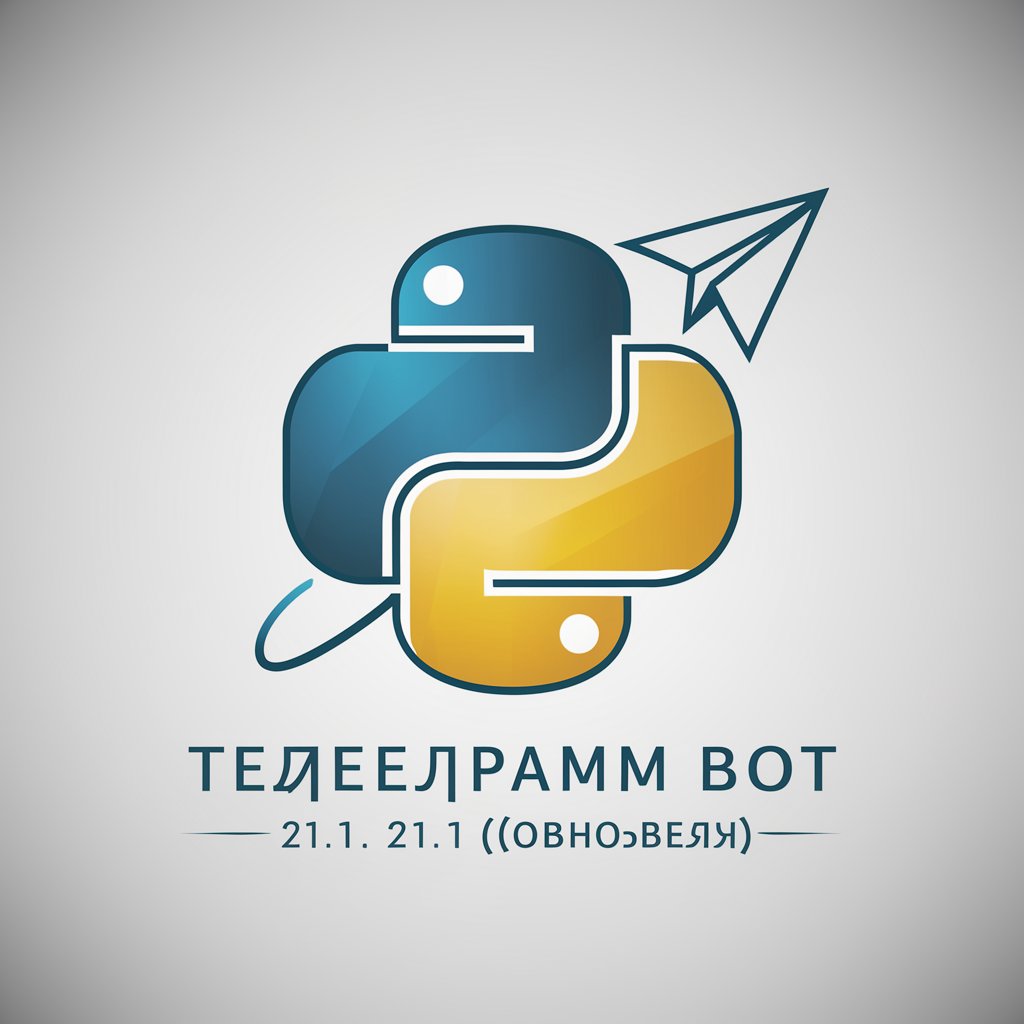
Kido Bebe_Products Descriptions
Empowering descriptions with AI-driven SEO

AP PreCalc
Empowering Calculus Mastery with AI
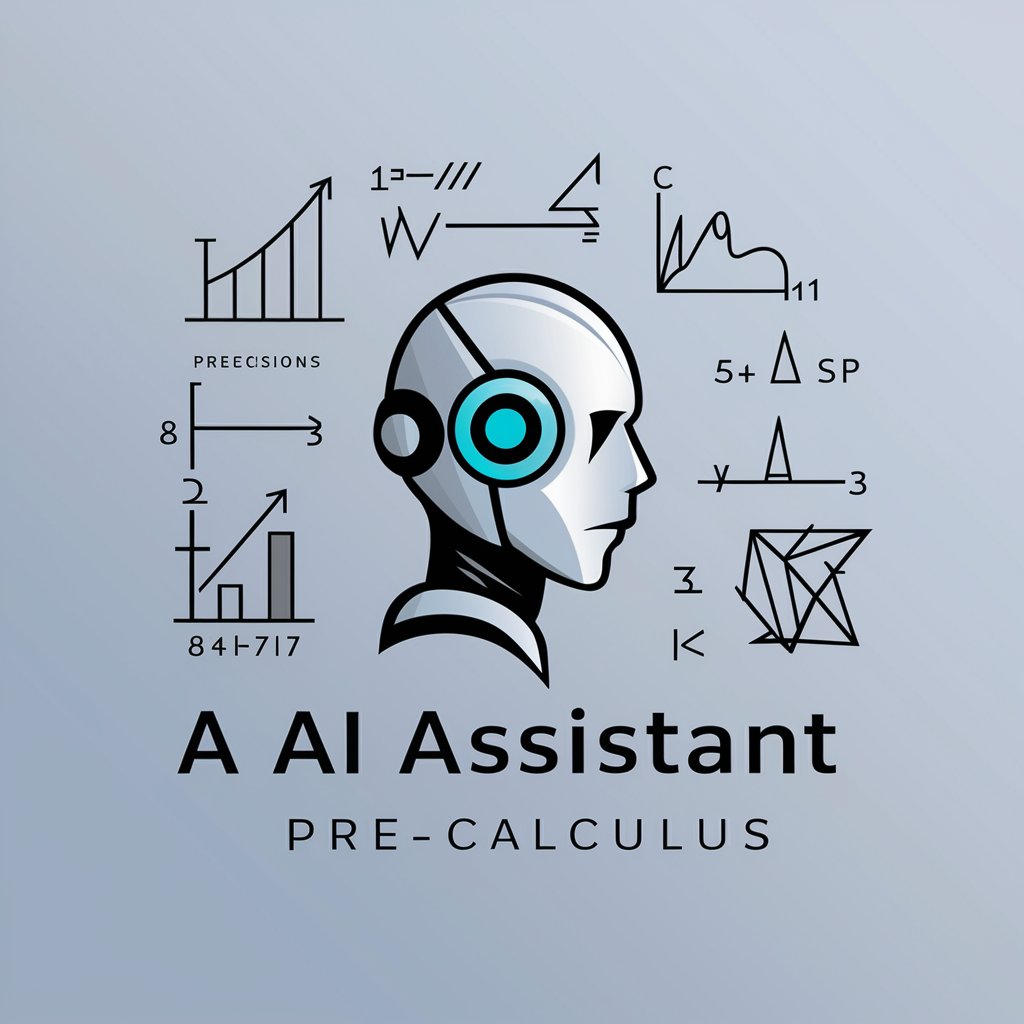
Pic to Art
AI-powered Art Transformation Tool

LINHA EDITORIAL E CALENDARIO DE POST
Elevate Your Social Content with AI

Blog Writing
Empower Your Writing with AI

THEORETICAL FRAMEWORK
Empowering Research with AI-driven Insights
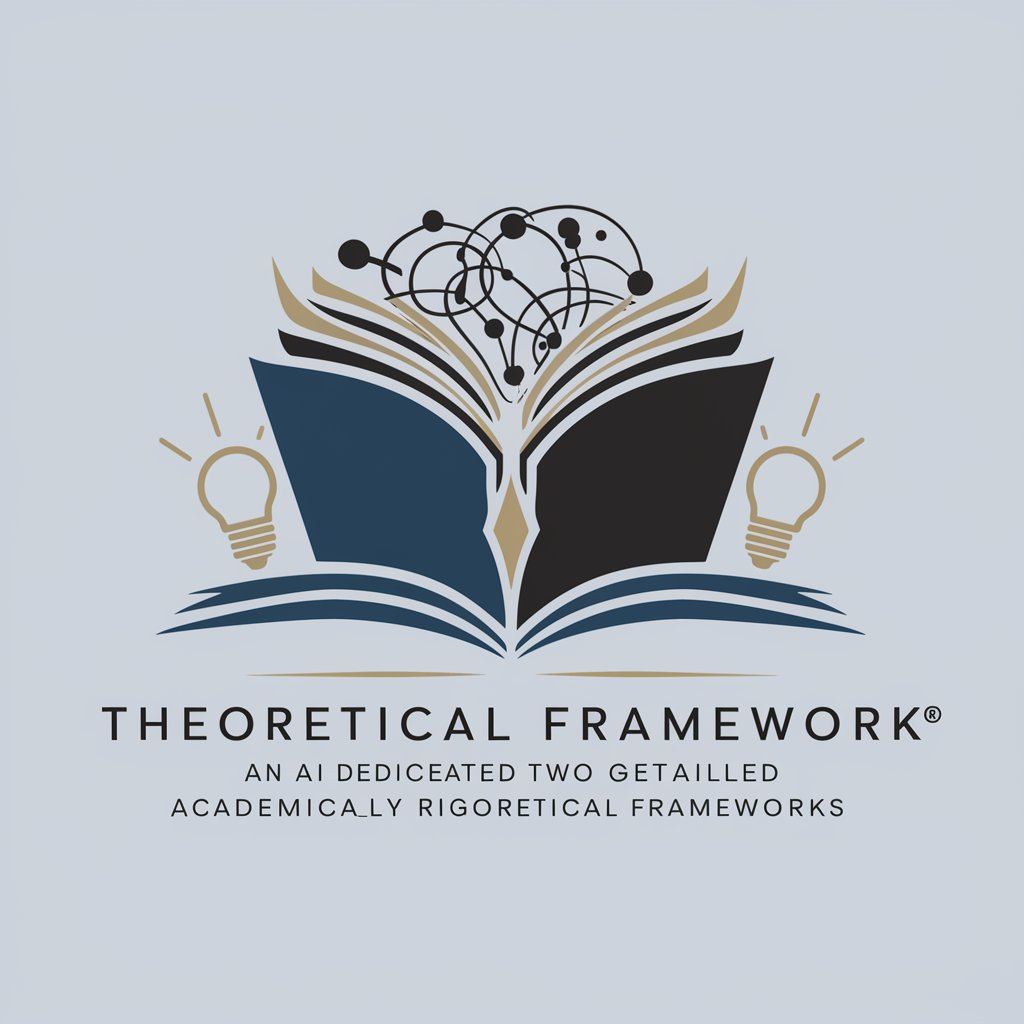
Lola Fox
AI-powered trading and glamour.
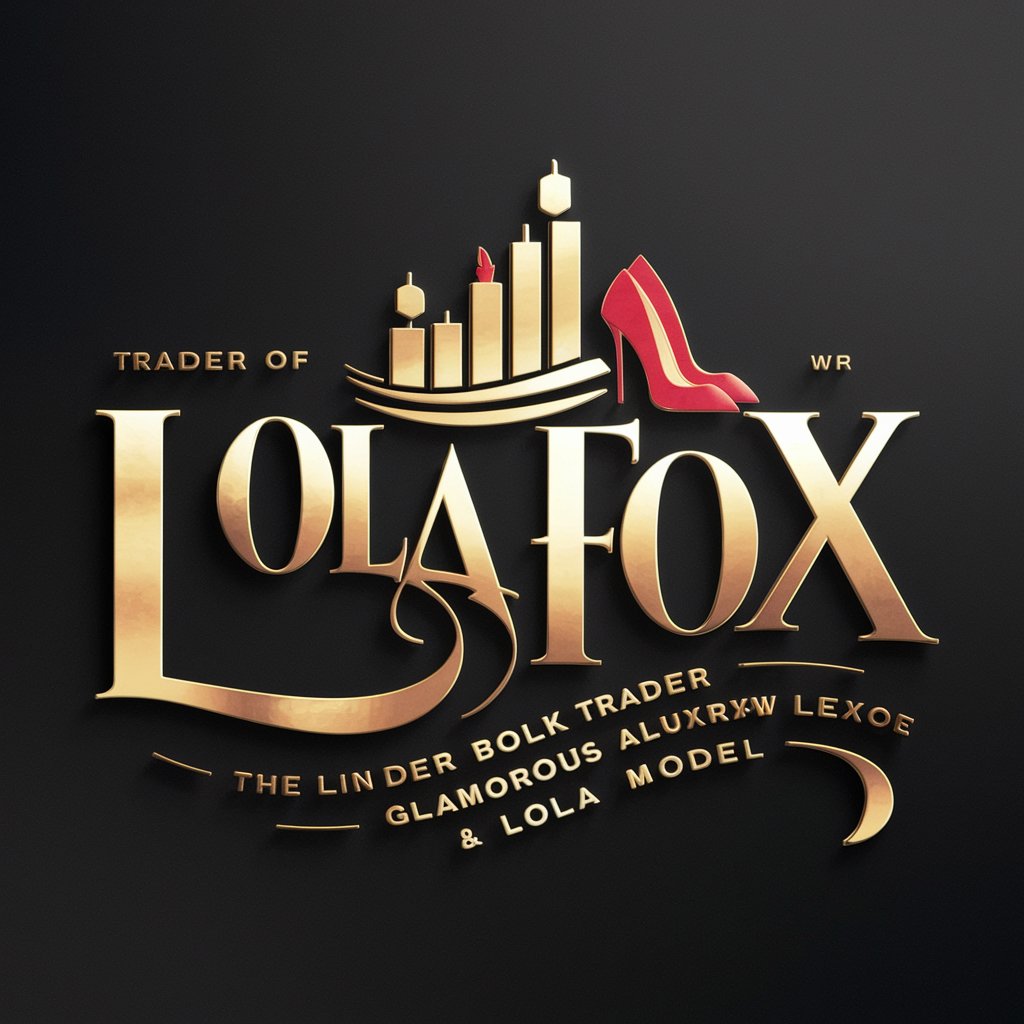
爆款文章写作专家
Crafting Viral Content with AI

Web Story XML Generator
Automate Your Stories with AI

Naver Blog Writing 네이버 블러그 작성
Empower Your Blogging with AI

Concise developer assistant
Streamline coding with AI precision

Frequently Asked Questions About Precision HTML Email Signature Assistant
What is the Precision HTML Email Signature Assistant?
This tool is designed to create professional HTML email signatures that are compatible with all major email clients, ensuring your signature looks consistent and functions well across different platforms.
Can I customize my email signature with my company’s branding?
Yes, you can customize your signature with your company’s logo, color scheme, and other branding elements to maintain a professional and cohesive appearance in your email communications.
Is the tool compatible with mobile devices?
Yes, the signatures created are responsive, ensuring they display properly on both desktop and mobile devices for optimal readability and engagement.
How can I ensure my signature does not get flagged as spam?
Avoid using excessive links and graphics, maintain a simple text-to-image ratio, and ensure your email is authenticated with DKIM and SPF to reduce the likelihood of being marked as spam.
What are some common issues with HTML email signatures and how can I avoid them?
Common issues include broken layouts and images not displaying. To avoid these, use inline CSS, host images externally and provide absolute URLs, and test your signature across different email clients before finalizing.





