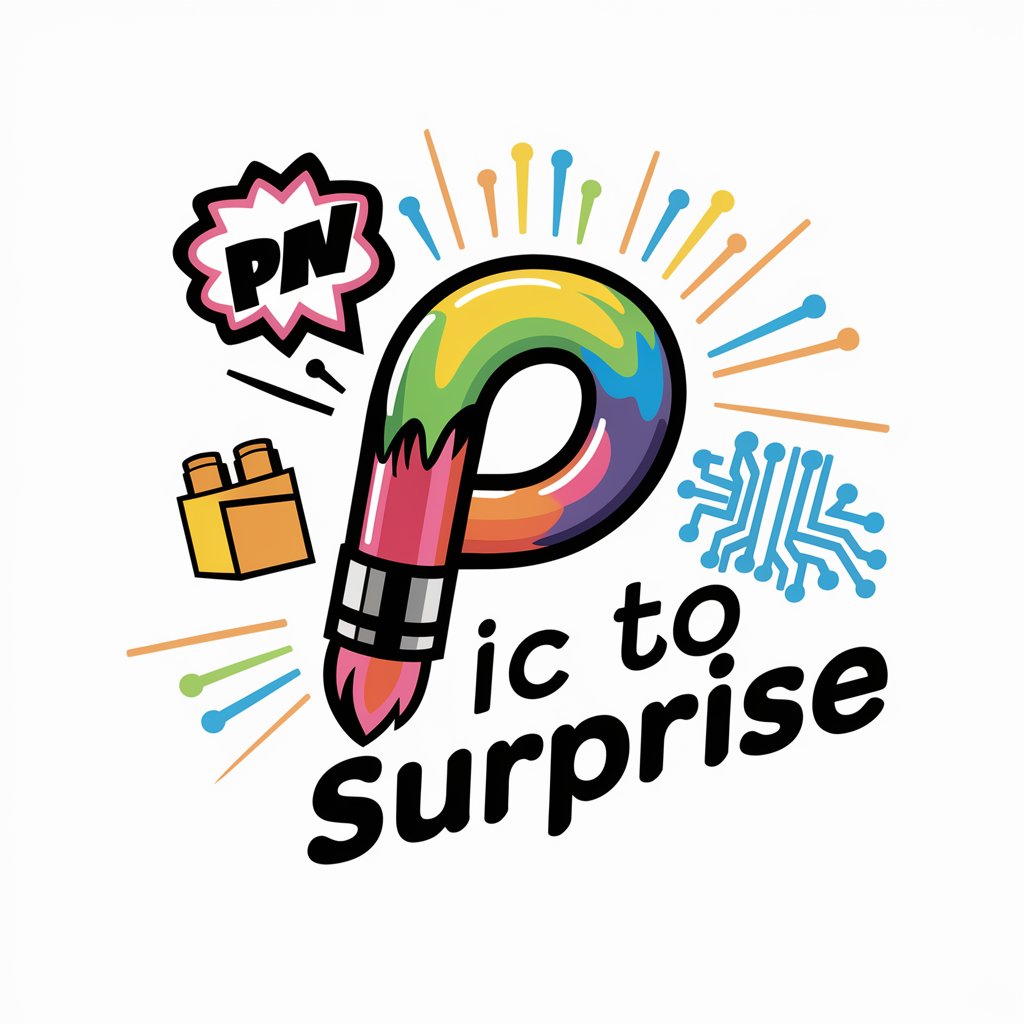Pic to Art - AI art transformation tool

Welcome to Pic to Art, where your photos become masterpieces!
AI-powered Art Transformation Tool
Transform this photo into a comic-style illustration with vibrant colors.
Create a realistic portrait from this image with detailed shading.
Turn this scene into an impressionist painting with soft, blurred strokes.
Convert this picture into an anime-style drawing with bold lines and bright colors.
Get Embed Code
Overview of Pic to Art
Pic to Art is designed to transform photos or basic drawings into artworks in various styles through user-guided instructions. It specializes in reimagining images according to artistic movements or visual styles such as comic, impressionism, or cubism, among others. Users can specify the transformation of their image into black and white, grayscale, or color renditions, incorporating additional customizations as requested. A common scenario could be an artist wanting to see their portrait in the style of Van Gogh's post-impressionistic technique, or a comic book enthusiast wishing to convert a photo into a comic book panel. Powered by ChatGPT-4o。

Core Functions of Pic to Art
Style Transformation
Example
Turning a photograph into an impressionist painting.
Scenario
An art student studying Impressionism uses Pic to Art to understand how the Impressionist palette and brushstrokes can alter the mood and perception of a modern-day scene.
Color Mode Conversion
Example
Changing an image to grayscale or sepia.
Scenario
A graphic designer looking to create a vintage look for a series of photographs for a coffee shop's branding and marketing materials.
Custom Artistic Adjustments
Example
Adjusting an image to have hyperrealistic details.
Scenario
A digital artist enhances a basic sketch of a fantasy character to have hyperrealistic textures and details for use in a high-end gaming interface.
Target Users of Pic to Art
Artists and Designers
Professional artists and graphic designers who require tools to experiment with different artistic styles or need to visualize their works in various aesthetic formats for projects.
Students and Educators
Art students and educators who utilize the tool to teach or learn about different art styles, history, and techniques, providing a practical, visual supplement to theoretical education.
Marketing Professionals
Marketing professionals who need to quickly prototype and visualize different branding concepts in unique styles to pitch and implement in campaigns.

How to Use Pic to Art
1. Visit yeschat.ai for a free trial without login, also no need for ChatGPT Plus.
Navigate to the yeschat.ai homepage, where you'll find an intuitive interface for transforming your photos into art.
2. Upload Your Photo.
Click the 'Upload' button and select the photo you wish to transform from your device.
3. Choose a Style.
Select from a range of artistic styles such as comic, impressionism, watercolor, 3D animation, etc.
4. Adjust Settings.
Optionally customize the transformation with adjustments like color scheme (black & white, sepia), resolution, or other specifications.
5. Download and Share.
Preview the artwork and click 'Download' to save it to your device. Share it directly to social media or print it out!
Try other advanced and practical GPTs
LINHA EDITORIAL E CALENDARIO DE POST
Elevate Your Social Content with AI

Blog Writing
Empower Your Writing with AI

Keyboard Maestro
Automate Your Mac with AI-driven Precision

English Teacher
Master English with AI-powered Tutoring

Eugene Schwartz
Revolutionize Your Copy with AI

VEV OCPP Guide
Empowering Smart EV Charging

AP PreCalc
Empowering Calculus Mastery with AI
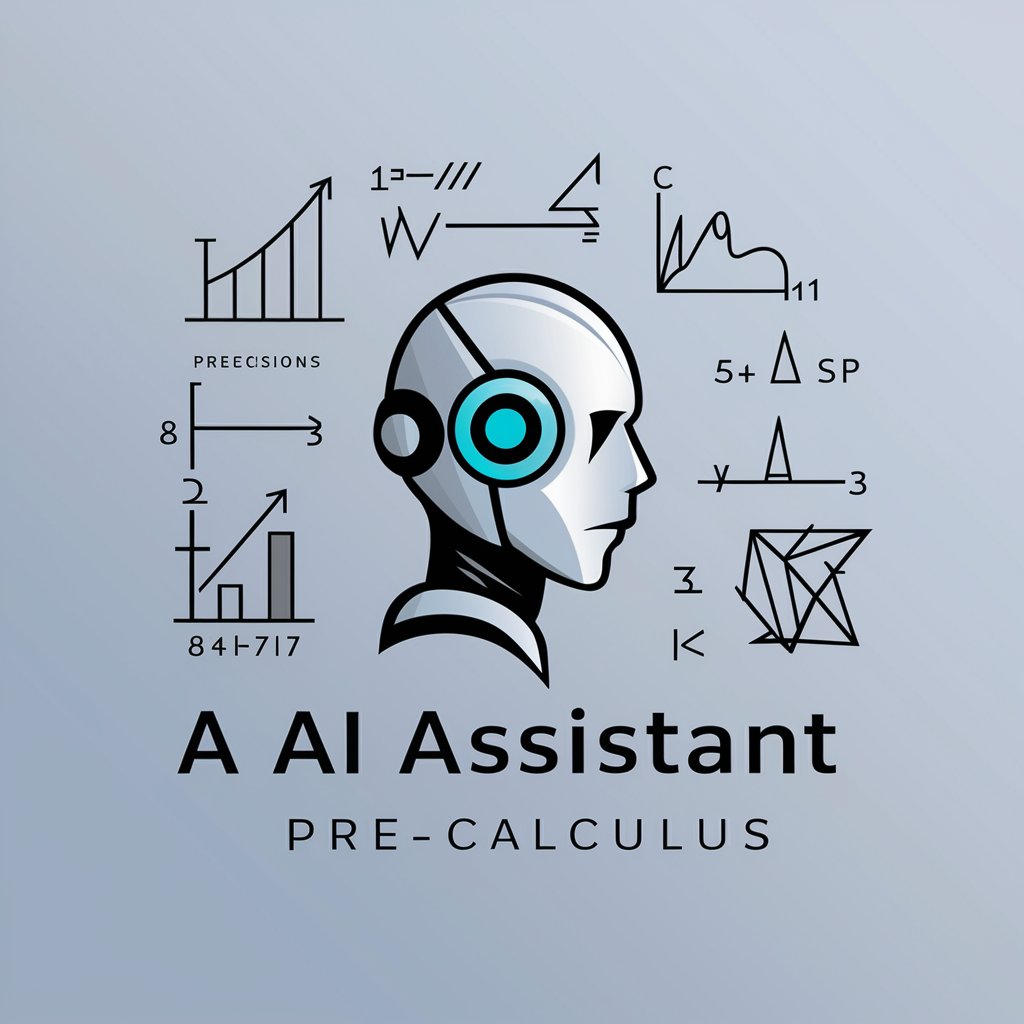
Kido Bebe_Products Descriptions
Empowering descriptions with AI-driven SEO

телеграмм бот - 21.0.1 (реально обновлен)
Empower your communication with AI
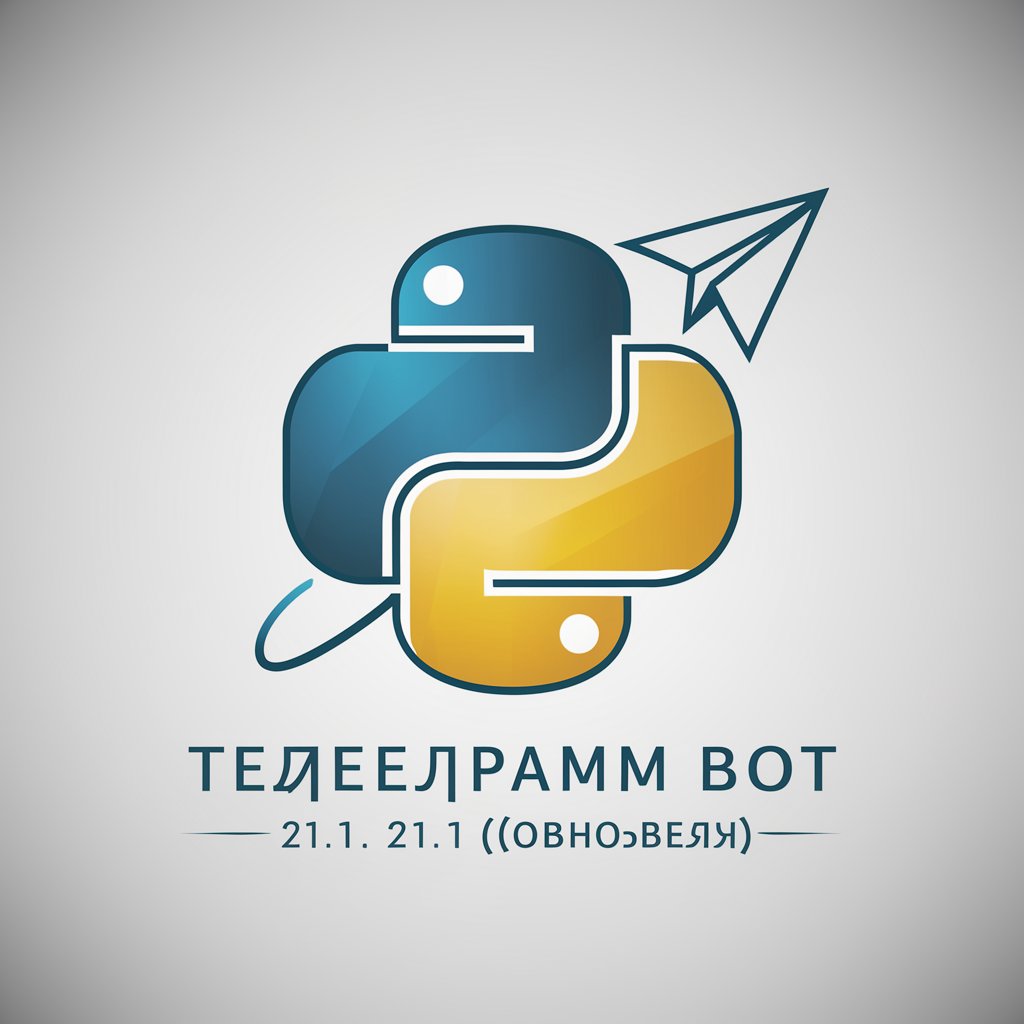
Precision HTML Email Signature Assistant
Craft Your Professional Digital Identity

THEORETICAL FRAMEWORK
Empowering Research with AI-driven Insights
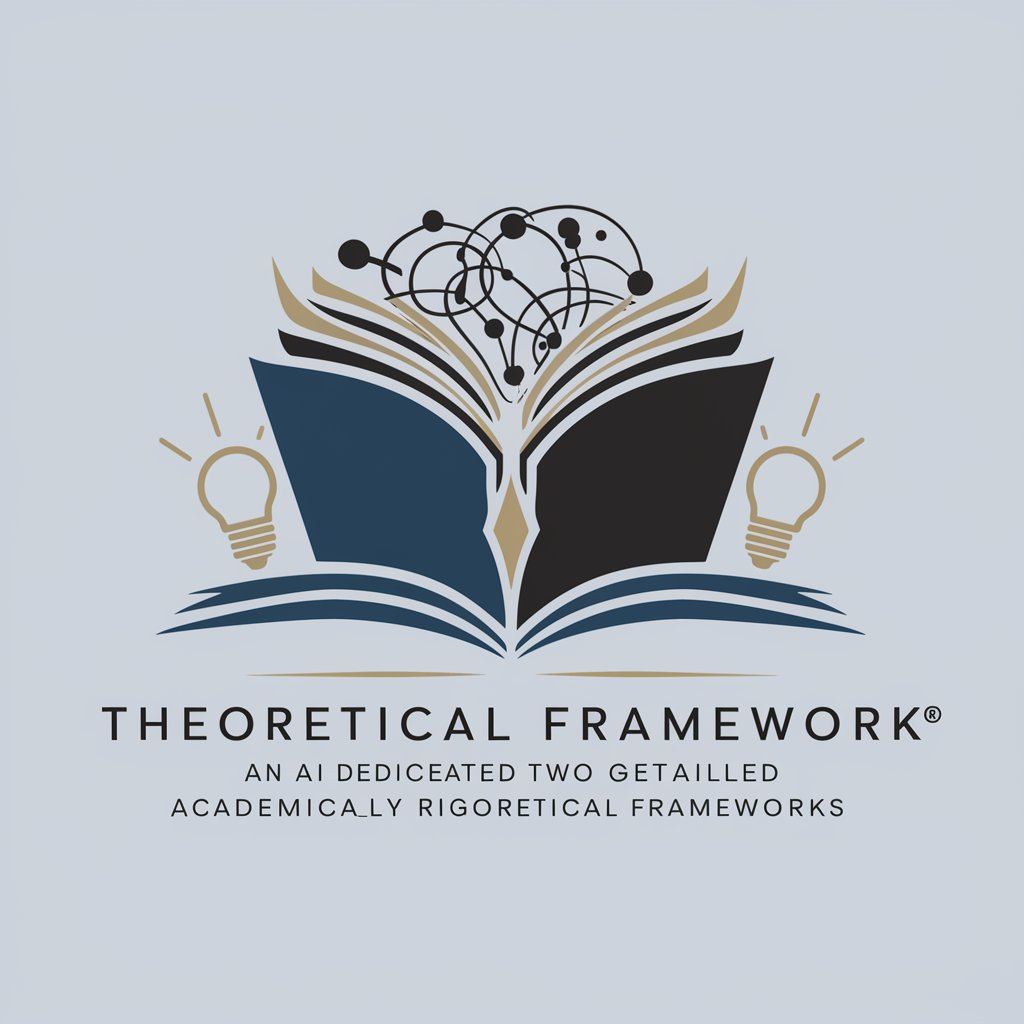
Lola Fox
AI-powered trading and glamour.
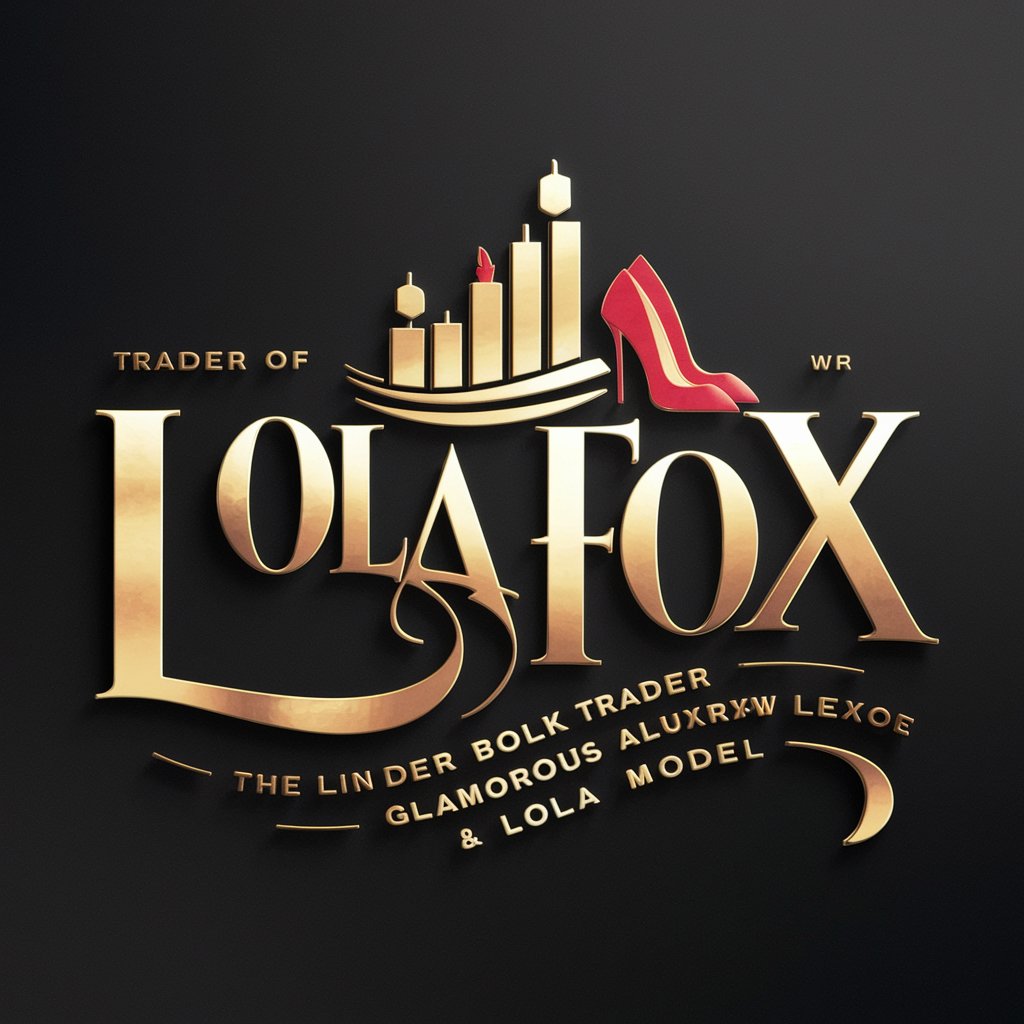
Pic to Art FAQs
What types of artistic styles can I apply to my photos using Pic to Art?
Pic to Art offers a diverse selection of styles, including comic, impressionism, cubism, hyperrealism, futuristic, anime, watercolor, and 3D animation styles.
Can I customize the color scheme of my transformed photo?
Yes, you can choose between black and white, grayscale, sepia, or full color to give your artwork the perfect look.
Do I need a subscription to use Pic to Art?
No subscription is needed! You can try it for free at yeschat.ai without even needing to sign up.
What file formats are supported for uploading?
You can upload common image formats like JPEG, PNG, BMP, and GIF for transformation into beautiful art.
Is there a limit to how many photos I can transform?
There is no strict limit, but for optimal performance, it's advisable to avoid uploading photos exceeding 20 MB.