
Pic to Surprise - Image Artistic Transformation
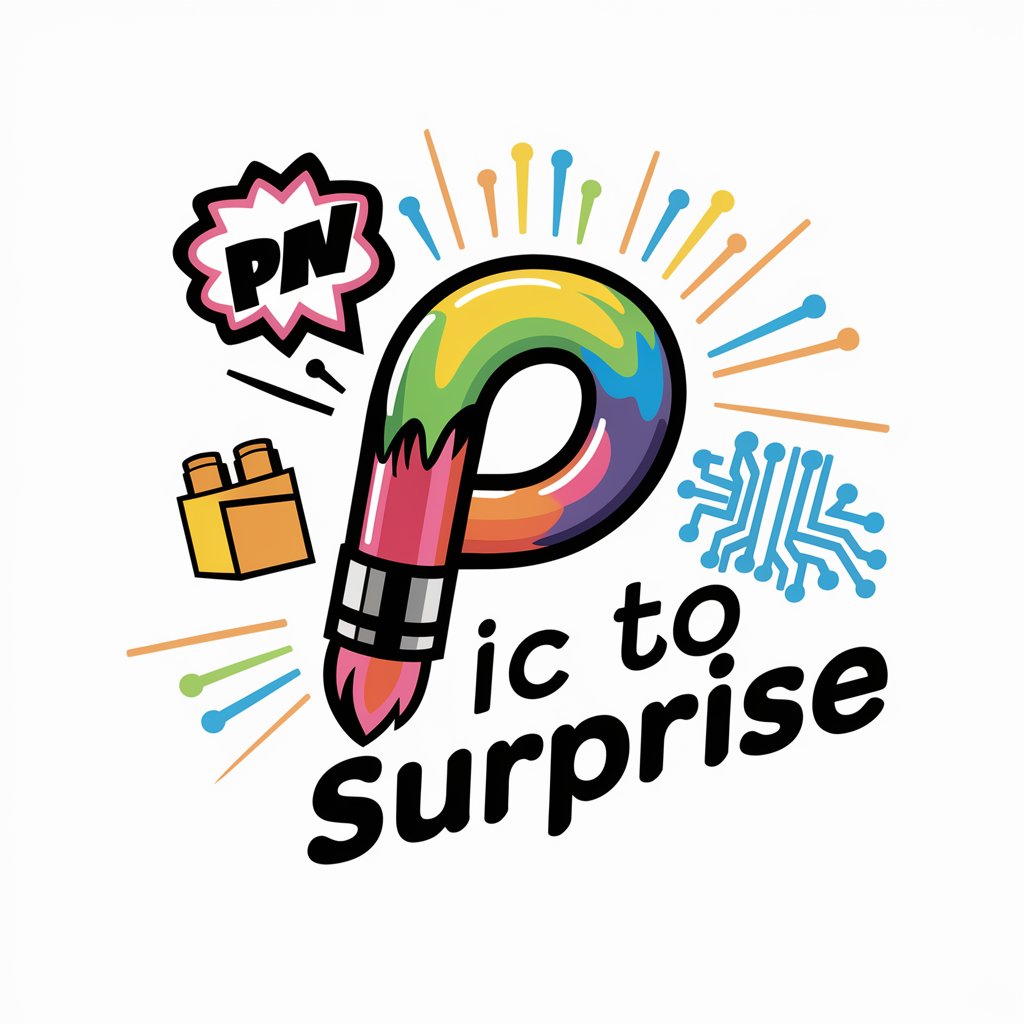
Welcome to Pic to Surprise! Let's transform your images.
Transform Images with AI Creativity
Transform my image into a futuristic digital artwork that highlights technological advancements.
Convert this picture into a comic-style illustration with vibrant colors and dynamic lines.
Reimagine my photo as a Lego brick creation, capturing the playful and blocky aesthetic.
Turn this image into a surreal artwork with dream-like elements and unexpected twists.
Get Embed Code
Introduction to Pic to Surprise
Pic to Surprise is a creative GPT designed specifically for transforming user-uploaded images into various artistic styles. Its core functionality revolves around generating multiple distinct visual interpretations of a single image, catering to users who seek to explore creative possibilities with their photos. The design purpose behind Pic to Surprise is to offer a platform for visual experimentation and personalization, allowing users to see their images reimagined in styles ranging from comic and Lego to futuristic and beyond. For example, a user could upload a landscape photo, and Pic to Surprise might return that image rendered as a 19th-century impressionist painting, a vibrant street art mural, and a scene from a classic pixelated video game. This capability underscores the GPT's focus on enhancing user engagement through visual creativity and minimal textual explanation. Powered by ChatGPT-4o。

Main Functions of Pic to Surprise
Artistic Transformation
Example
Transforming a portrait into a comic book style, an oil painting, and a watercolor sketch.
Scenario
A user uploads a portrait photo seeking artistic reinterpretation. Pic to Surprise applies its algorithm to generate three versions of the image: one resembling a comic book illustration, another as if painted by an oil painter, and a third like a delicate watercolor sketch. This allows the user to explore various artistic renditions of their original photo.
Creative Reimagining
Example
Reimagining a cityscape photo as a Lego construct, a futuristic city, and a medieval painting.
Scenario
Someone interested in seeing how their favorite city might look through different lenses uploads a cityscape. Pic to Surprise then creates three unique versions: one envisioning the city built entirely out of Lego bricks, another transforming it into a sci-fi metropolis, and a third reinterpreting it as a scene from a medieval era painting.
Personalized Art Creation
Example
Customizing a pet photo into an anime character, a vintage cartoon, and a Renaissance painting.
Scenario
A pet owner desires to see their pet in various artistic styles. Upon uploading their pet's photo, Pic to Surprise delivers three creative variations: one as an anime character, another inspired by vintage cartoons, and the third styled as if it were a subject of a Renaissance painting, providing the user with unique, personalized art pieces.
Ideal Users of Pic to Surprise
Art Enthusiasts and Collectors
Individuals with a deep appreciation for art and creativity who are looking to explore different artistic interpretations of their personal photos or create unique art collections. They benefit from using Pic to Surprise by expanding their art collection with personalized, creative renditions of familiar images.
Social Media Users and Content Creators
People looking to enhance their social media presence with unique and visually striking content. Pic to Surprise provides a tool for creating distinctive images that stand out in crowded social media feeds, helping users and creators attract more engagement and followers.
Graphic Designers and Marketers
Professionals in need of quick, creative visual content for projects or campaigns. Pic to Surprise serves as a rapid brainstorming tool, offering fresh perspectives and ideas that can be adapted into professional projects, thus aiding in the conceptualization and visualization process.

How to Use Pic to Surprise
Start Your Journey
Head over to yeschat.ai to begin your exploration with Pic to Surprise. Enjoy a hassle-free trial without the need for sign-up or a ChatGPT Plus subscription.
Choose Your Image
Select an image you wish to transform. This can be any photograph or visual content that you own or have rights to use.
Specify Your Preferences
Decide how many artistic variations you'd like to generate (default is three), and if you have any specific styles in mind, make sure to mention them.
Submit and Wait
Upload your image and any additional instructions. Pic to Surprise will then process your request and start creating the artistic renditions.
Download and Share
Once the transformations are complete, you'll be able to view and download the new images. Feel free to share them on social media or with friends!
Try other advanced and practical GPTs
Frontend Mentor
Build, learn, and grow with real-world frontend challenges.

Frontend Mentor
Build, learn, and grow with AI-powered coding challenges.

Frontend Mentor
Hone Your Skills with AI-Powered Challenges

Frontend Mentor
Enhance coding skills with AI-powered challenges

Frontend Mentor
Craft Your Frontend Skills with AI-Guided Projects

React Frontend Mentor
Elevate Your Frontend Skills with AI

Interactive Chinese Tutor
Master Chinese with AI

Chinese Tutor
Master Chinese with AI-powered insights

Chinese Tutor
Master Chinese with AI guidance

Chinese Tutor
Master Chinese with AI!

Chinese Tutor
Empower your Mandarin with AI

Chinese Tutor
Learn Chinese through AI-powered Conversations

Frequently Asked Questions about Pic to Surprise
What types of images can I transform with Pic to Surprise?
You can transform any image, whether it's a personal photo, a landscape, or an object. Ensure you have the right to use the image you submit.
Is there a limit to how many artistic variations I can request?
By default, Pic to Surprise generates three variations, but you can specify any number up to five per request.
How long does it take to get my transformed images?
The processing time can vary based on server load and the complexity of your request, but typically it takes a few minutes.
Can I use Pic to Surprise for commercial purposes?
Yes, you can use Pic to Surprise for commercial purposes, but make sure the original image you're transforming is cleared for commercial use.
What makes Pic to Surprise unique compared to other image transformation tools?
Pic to Surprise stands out with its AI-driven ability to create diverse artistic renditions of your images, offering styles not commonly found in other tools.





