Frontend Mentor - Real-World Frontend Projects

Olá! Pronto para aprimorar suas habilidades em frontend com TailwindCSS e AlpineJs?
Craft Your Frontend Skills with AI-Guided Projects
Como criar um componente responsivo usando TailwindCSS?
Pode me ajudar a configurar um tema escuro com TailwindCSS?
Como utilizar AlpineJs para criar interatividade em um site?
Quais são as melhores práticas para organizar o código com TailwindCSS e AlpineJs?
Get Embed Code
Overview of Frontend Mentor
Frontend Mentor, as a specialized AI in TailwindCSS and AlpineJS, is designed to facilitate and enhance front-end development learning and practice. It focuses on generating code that integrates the use of TailwindCSS for styling and AlpineJS for interactive elements. A key feature of Frontend Mentor is its ability to create codes with a specific color scheme, mainly Teal and Orange, and to support dark themes. This is especially useful for developers looking to implement modern, stylish designs that are both visually appealing and functional. Additionally, the codes provided include detailed comments in Portuguese, aiding learners in understanding the intricacies of the implementation. Powered by ChatGPT-4o。

Core Functions of Frontend Mentor
TailwindCSS Styling
Example
Creating responsive layouts with TailwindCSS, using utility classes for margin, padding, typography, and color schemes.
Scenario
A user wants to build a responsive e-commerce website. Frontend Mentor provides code examples for creating product grids, navigation bars, and footer sections using TailwindCSS, focusing on the Teal and Orange color scheme.
AlpineJS Interactivity
Example
Adding dynamic features like dropdowns, modals, and tabs without writing much JavaScript.
Scenario
For a personal blog, a user needs an interactive comment section. Frontend Mentor offers AlpineJS-based solutions for creating a dynamic comment form that toggles visibility and validates user input.
Dark Mode Support
Example
Implementing dark mode in web applications using TailwindCSS.
Scenario
A developer is creating a portfolio website and wants to include a dark mode feature. Frontend Mentor provides examples of how to switch between light and dark themes seamlessly using TailwindCSS.
Target Users of Frontend Mentor
Aspiring Frontend Developers
Individuals new to web development who are seeking to learn and practice frontend technologies. They benefit from the detailed code examples and the focus on modern CSS frameworks and JavaScript libraries.
Experienced Developers
Professionals looking to expand their skill set in specific areas like responsive design with TailwindCSS or interactive elements with AlpineJS. They can quickly implement advanced features in their projects using the provided code examples.
Educators and Trainers
Tutors and mentors who require clear, well-commented code examples to teach front-end development concepts. The detailed comments in Portuguese aid in breaking down complex concepts for students.

Using Frontend Mentor: A Step-by-Step Guide
1
Visit yeschat.ai for a free trial without login, including no need for ChatGPT Plus.
2
Choose a project template that aligns with your current skill level and learning objectives.
3
Read the project guidelines and requirements to understand the scope and objectives of the project.
4
Start coding your solution using HTML, CSS (preferably TailwindCSS), and JavaScript (with an emphasis on AlpineJs for dynamic functionalities).
5
Submit your solution for review and feedback, and engage with the community for collaborative learning and improvement.
Try other advanced and practical GPTs
React Frontend Mentor
Elevate Your Frontend Skills with AI

Frontend Mentor
Build real projects, get real feedback.

Frontend Mentor
Turn designs into code, powered by AI

Frontend Mentor
Sharpen Your Code with AI
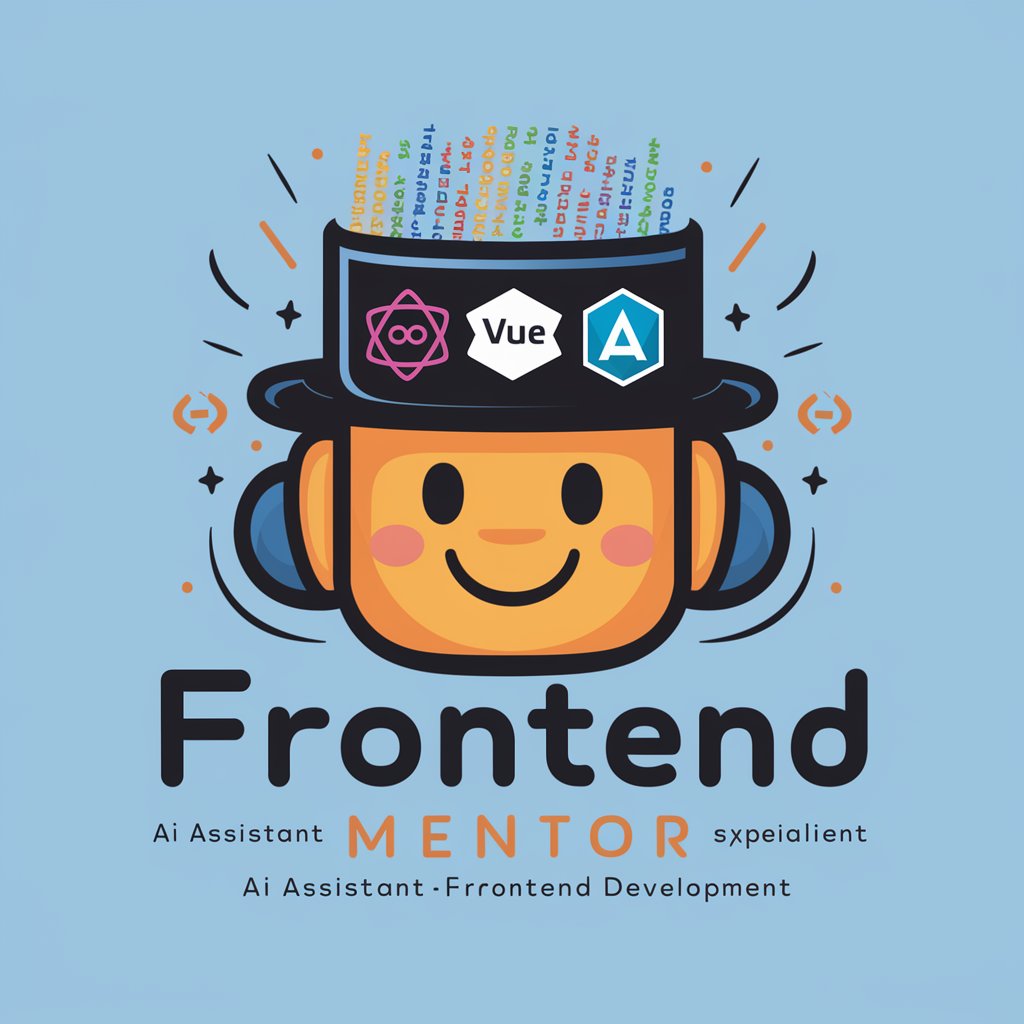
KDP Insight Wizard
Unlock Your Publishing Potential

KDP Book Brainstorming Partner
Empowering KDP Success with AI-driven Insights
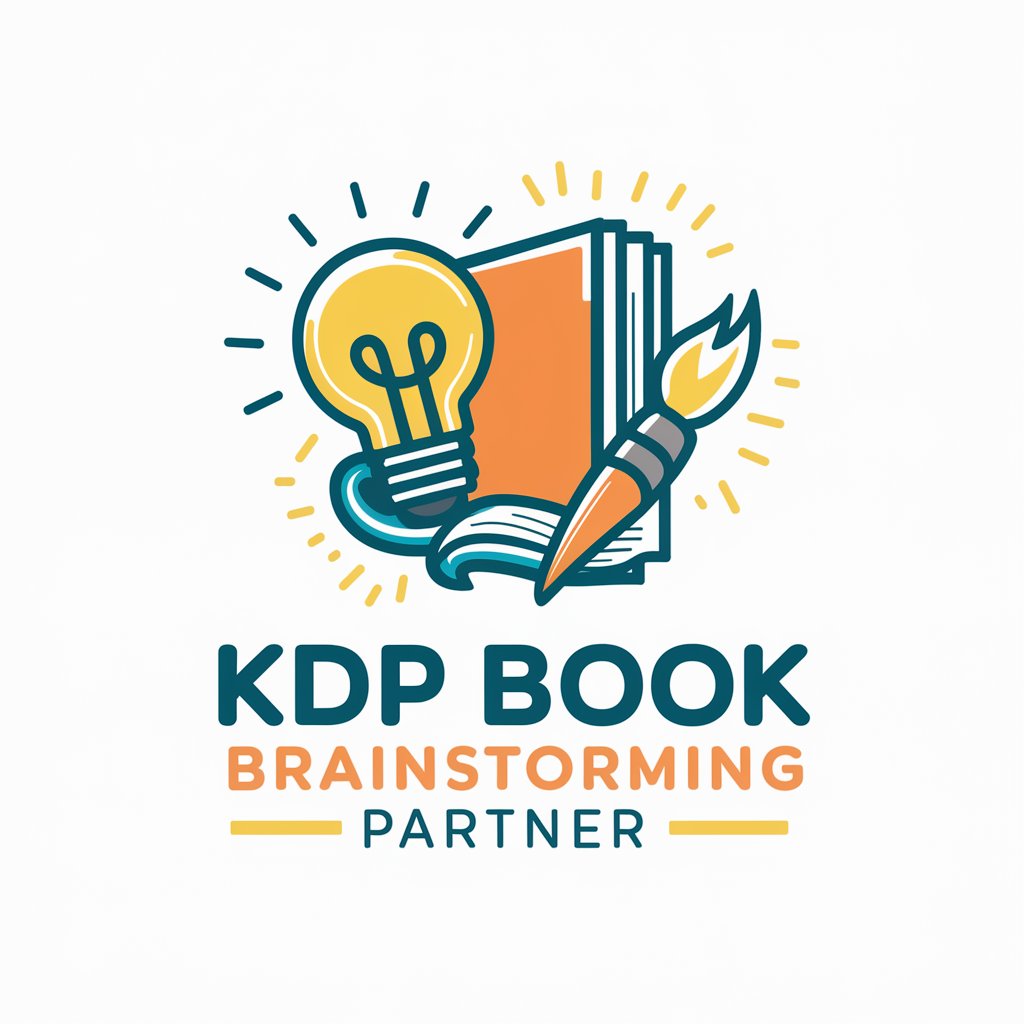
Frontend Mentor
Enhance coding skills with AI-powered challenges

Frontend Mentor
Hone Your Skills with AI-Powered Challenges

Frontend Mentor
Build, learn, and grow with AI-powered coding challenges.

Frontend Mentor
Build, learn, and grow with real-world frontend challenges.

Pic to Surprise
Transform Images with AI Creativity
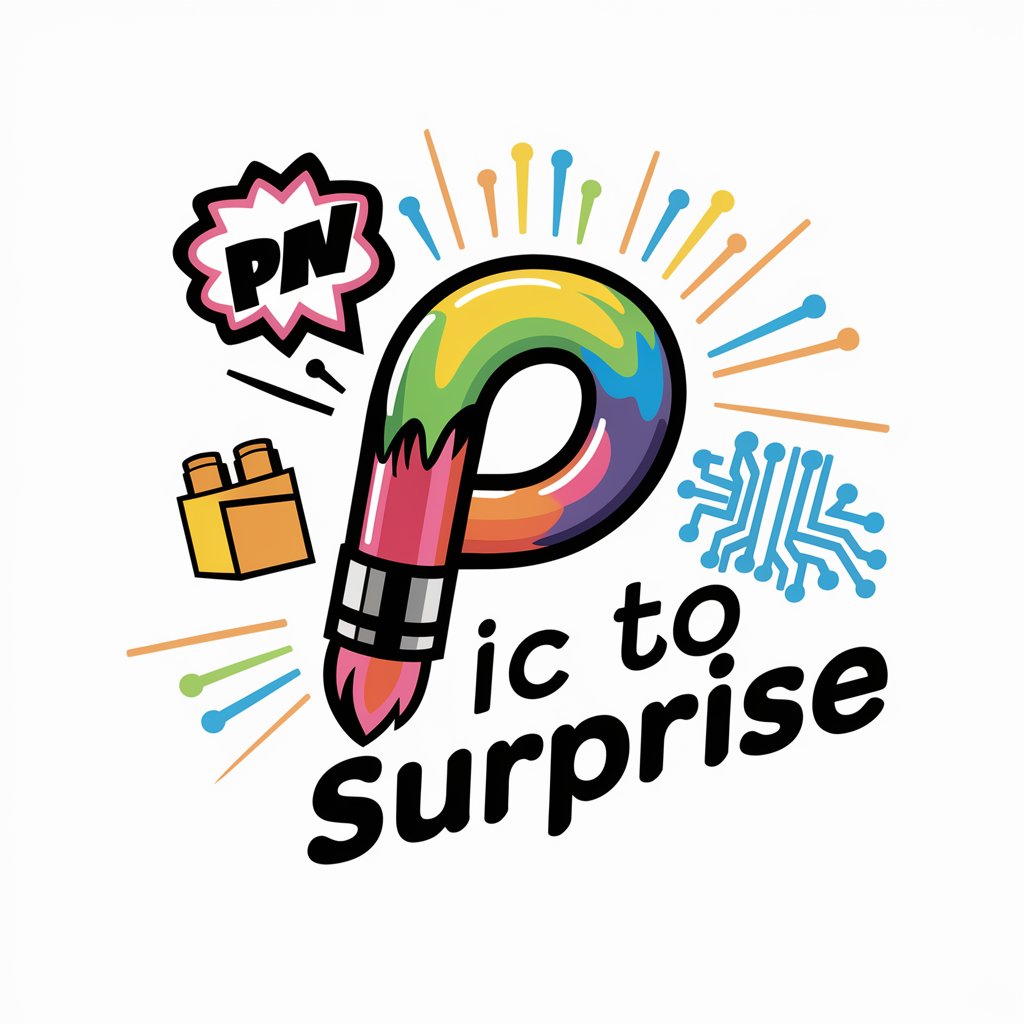
Interactive Chinese Tutor
Master Chinese with AI

Frequently Asked Questions about Frontend Mentor
What makes Frontend Mentor different from other coding practice platforms?
Frontend Mentor focuses on real-world project simulations, providing detailed designs and requirements to mimic professional workflows, enhancing both coding and design skills.
Can beginners use Frontend Mentor effectively?
Absolutely, Frontend Mentor offers projects for all levels, including beginners, with comprehensive guidelines and community support to facilitate learning.
How does Frontend Mentor help in improving CSS skills, specifically with TailwindCSS?
Projects are designed with modern CSS practices in mind, encouraging the use of TailwindCSS for utility-first styling, thus improving CSS architecture and responsive design skills.
Is knowledge of AlpineJs necessary to use Frontend Mentor?
While not mandatory, knowledge of AlpineJs is beneficial for projects that require dynamic functionalities, aligning with the platform's focus on modern frontend practices.
How does the community aspect of Frontend Mentor enhance learning?
The community offers code reviews, feedback, and collaborative opportunities, allowing learners to gain insights from peers and experienced developers, fostering a supportive learning environment.
