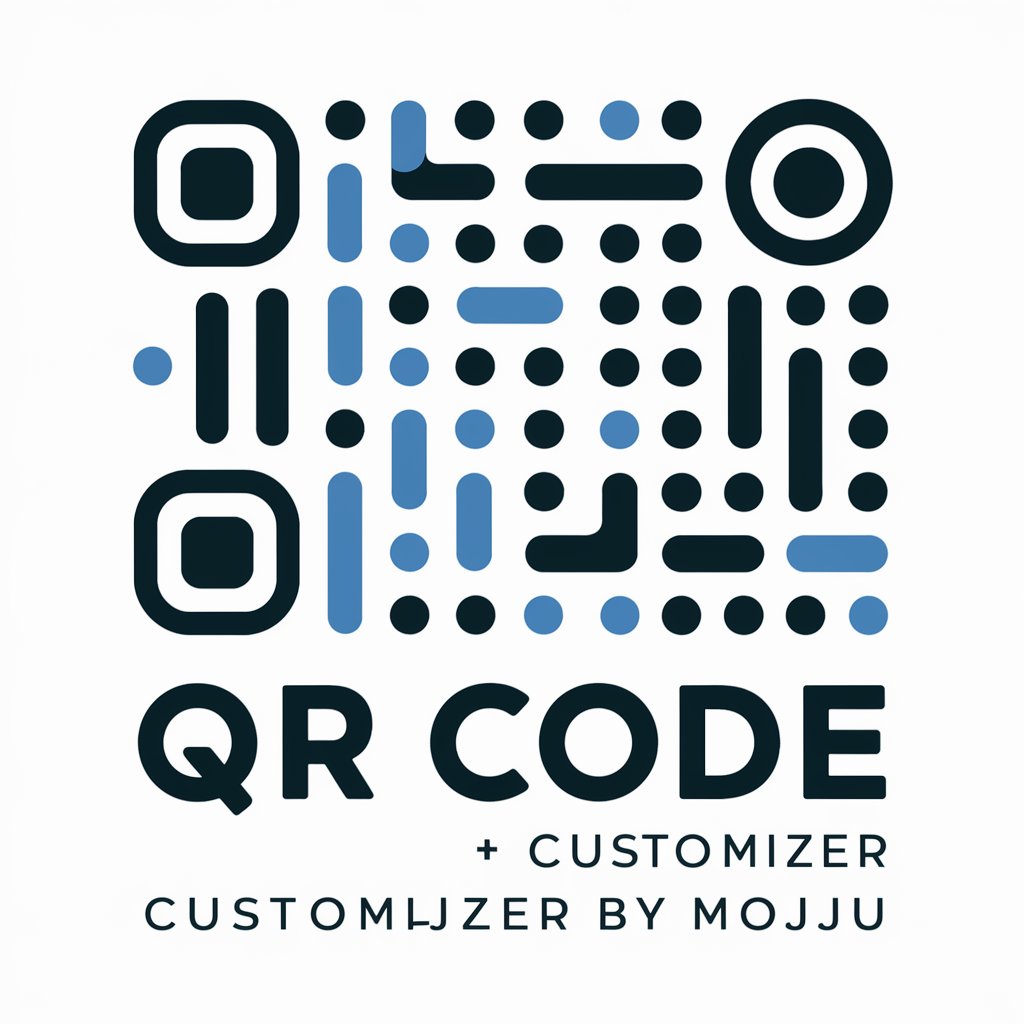QR Code Generator - QR Code Creation Tool

Hello there! How can I assist you with a QR code today?
Easily generate QR codes with AI
Can you generate a QR code for my website:
I'd like a QR code for my Wi-Fi network. The SSID is
Please create a QR code for this text:
I need a QR code for my business card. Here are the details:
Get Embed Code
Introduction to QR Code Generator
QR Code Generator is designed as a versatile tool to create quick response (QR) codes, facilitating easy access to information with just a scan. It translates data like URLs, text, Wi-Fi credentials, and contact information into a visual code that can be scanned using a smartphone or QR scanner. The purpose behind its design is to bridge the digital and physical worlds, allowing for seamless sharing and retrieval of data. For example, a restaurant might use QR codes to share their menu digitally, reducing the need for physical copies and enhancing customer convenience. Or, at a networking event, individuals could wear badges with QR codes linking to their LinkedIn profiles, streamlining the connection process. Powered by ChatGPT-4o。

Main Functions of QR Code Generator
URL Encoding
Example
Creating a QR code that directs users to a website.
Scenario
Businesses can place a QR code in their storefront or on promotional materials to lead customers to their website, providing a quick way for customers to learn more about their offerings or to engage with digital content.
Wi-Fi Network Sharing
Example
Encoding Wi-Fi network details into a QR code.
Scenario
Cafés or public spaces can offer Wi-Fi access through a QR code. Customers can scan the code to connect to the Wi-Fi network without entering a password, enhancing user experience and security by avoiding the need to share passwords verbally or through insecure methods.
Contact Information Sharing
Example
Generating a QR code that contains vCard information.
Scenario
At trade shows or professional gatherings, individuals can share their contact information through a QR code on their business cards. Scanning the QR code can save their details directly to a smartphone's contact list, making networking more efficient.
Text Information
Example
Embedding a plain text message within a QR code.
Scenario
Educational institutions can use QR codes to provide additional information on posters or in textbooks. Scanning the QR code could reveal more detailed explanations or interactive content related to the subject matter, enhancing learning experiences.
Ideal Users of QR Code Generator Services
Businesses and Marketers
This group includes retail, hospitality, and service sectors that use QR codes for marketing, customer engagement, and operational efficiencies. QR codes can direct customers to websites, menus, promotional offers, or even augmented reality experiences.
Event Organizers and Exhibitors
These users leverage QR codes for event tickets, information sharing, and facilitating connections among attendees. QR codes can streamline event entry, provide event details, and enable easy sharing of contact information.
Educators and Institutions
Schools, universities, and training programs use QR codes to enhance educational materials, provide quick access to supplementary online resources, and manage attendance tracking. This facilitates a more interactive and resource-rich learning environment.
Individuals for Personal Use
People use QR codes to share personal information, like social media profiles or Wi-Fi networks with friends and family, or to organize and access personal data more efficiently.

Using QR Code Generator
1
Begin by visiting yeschat.ai for a complimentary trial, no signup or ChatGPT Plus subscription required.
2
Choose the type of QR code you need, such as URL, text, email, Wi-Fi, or location, based on your specific requirement.
3
Enter the relevant details for your QR code, such as the website link, Wi-Fi network credentials, or the text you wish to encode.
4
Customize your QR code by selecting design options like size, color, and patterns to make your QR code stand out.
5
Preview your QR code, then download or directly share it via email or social media platforms for immediate use.
Try other advanced and practical GPTs
Pit Stop Pro
Revving up F1 insights with AI power

Dungeon Adventure Engine
Your AI-Powered Fantasy, Unleashed

The 48 Laws of Power Book Quotes
Distill wisdom into power-packed tweets
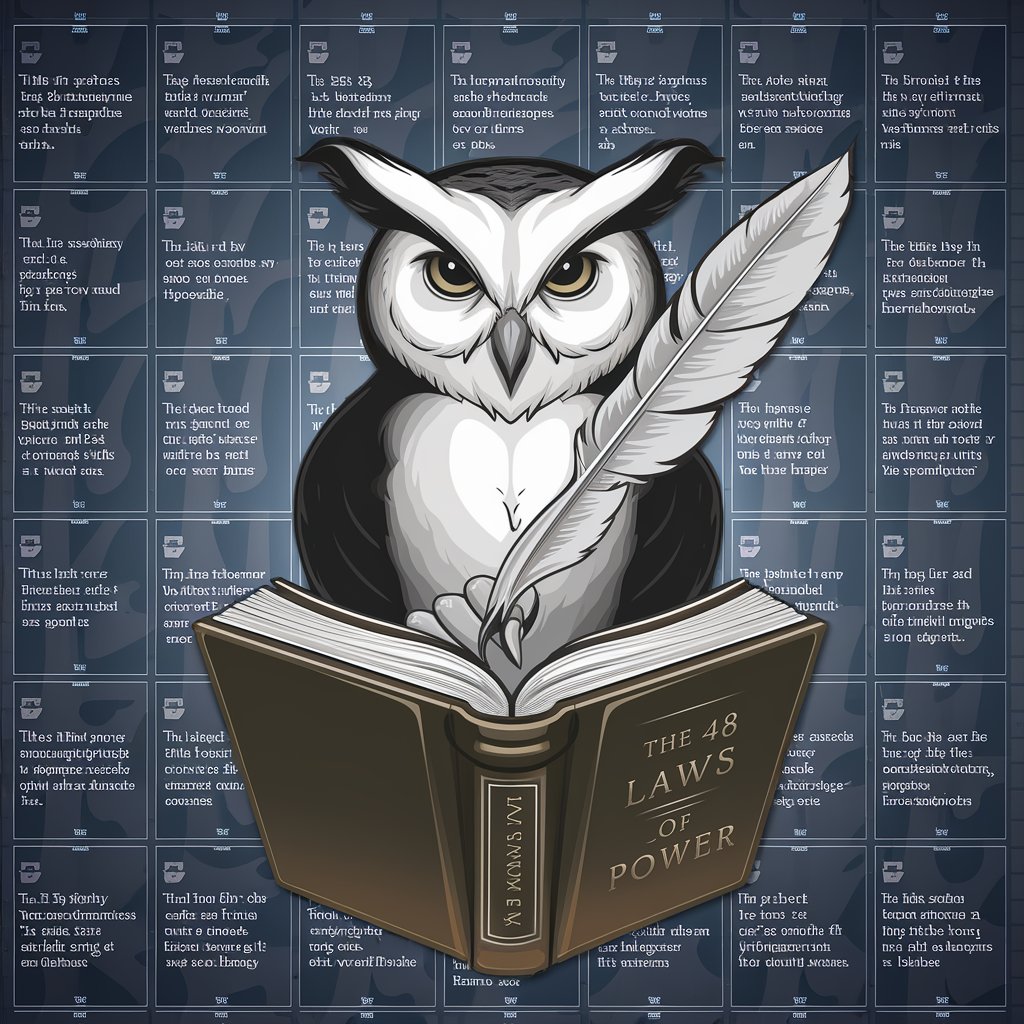
Tweet Analyzer
Visualizing Tweets, Unlocking Insights

Pioneer Travels
Craft Your Journey, Sustainably and Smartly

VC MEETING
Tough love from a venture capitalist AI

マイクラ装置アドバイザー
Elevate Your Minecraft Game with AI-Powered Insights

AI Tool Finder
Navigate AI with Ease - Your Essential AI Tool Guide

Kemi - Research & Creative Assistant
Empowering Creativity and Insight with AI

TidyMate
Declutter your space with AI-powered guidance

Latent Consistency Model
Empowering Creativity with AI

Divine Simulator: Turn-Based Edition
Craft Worlds, Shape Fates with AI-Powered Divinity

Frequently Asked Questions about QR Code Generator
What types of QR codes can I create?
You can create various types of QR codes, including links to websites, plain text, email addresses, Wi-Fi network credentials, and geolocation coordinates for maps.
Is it possible to customize the appearance of my QR code?
Yes, you can customize your QR code by changing its color, size, and pattern to make it visually appealing or align it with your brand's aesthetic.
Can I track the usage of my QR code?
Tracking capabilities depend on the platform you use to generate the QR code. Some services offer tracking features that let you see how many times your QR code was scanned.
How can I ensure my QR code remains scannable?
To ensure your QR code remains scannable, avoid making it too small or overly complex. Ensure there's a clear contrast between the code and its background.
Are there any security concerns I should be aware of when using QR codes?
Yes, it's important to be cautious about what information you encode in a QR code. Avoid sharing sensitive or personal information that could be misused if the code is scanned by unintended recipients.