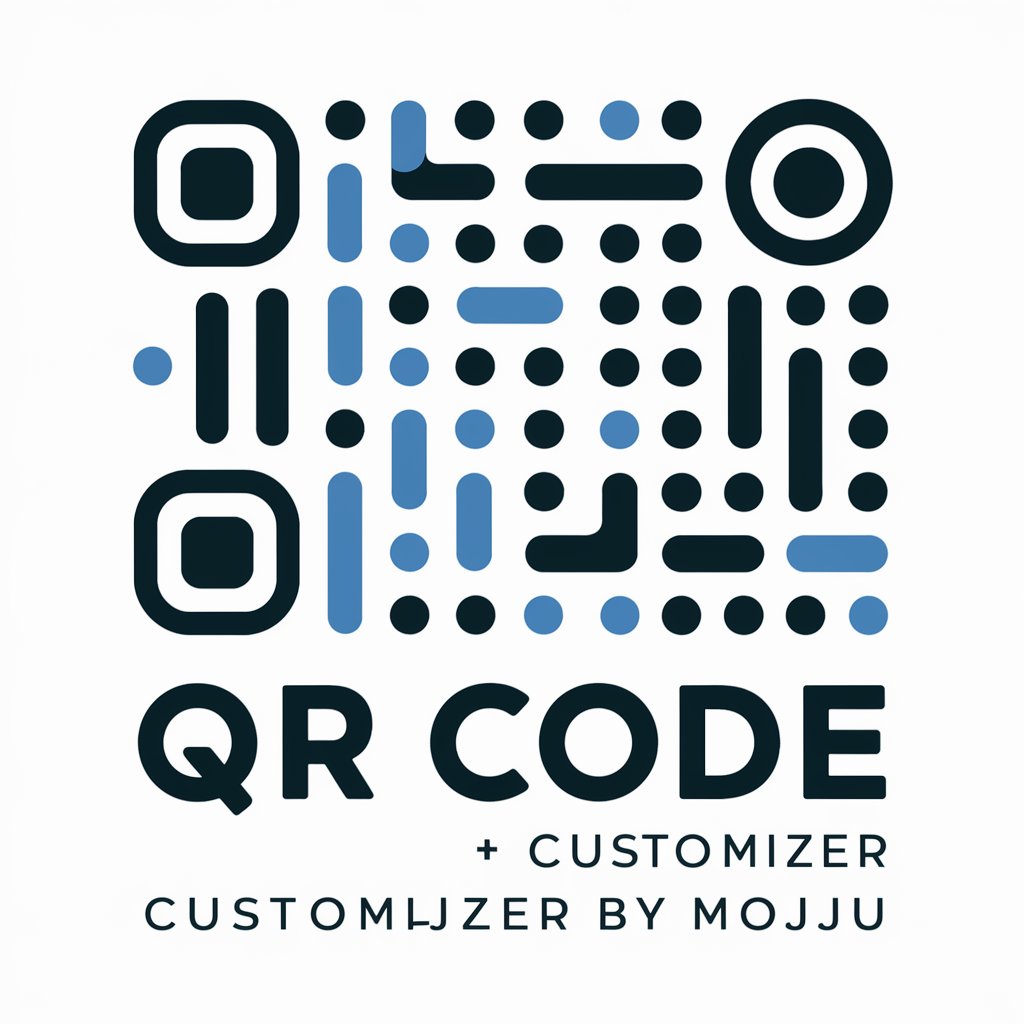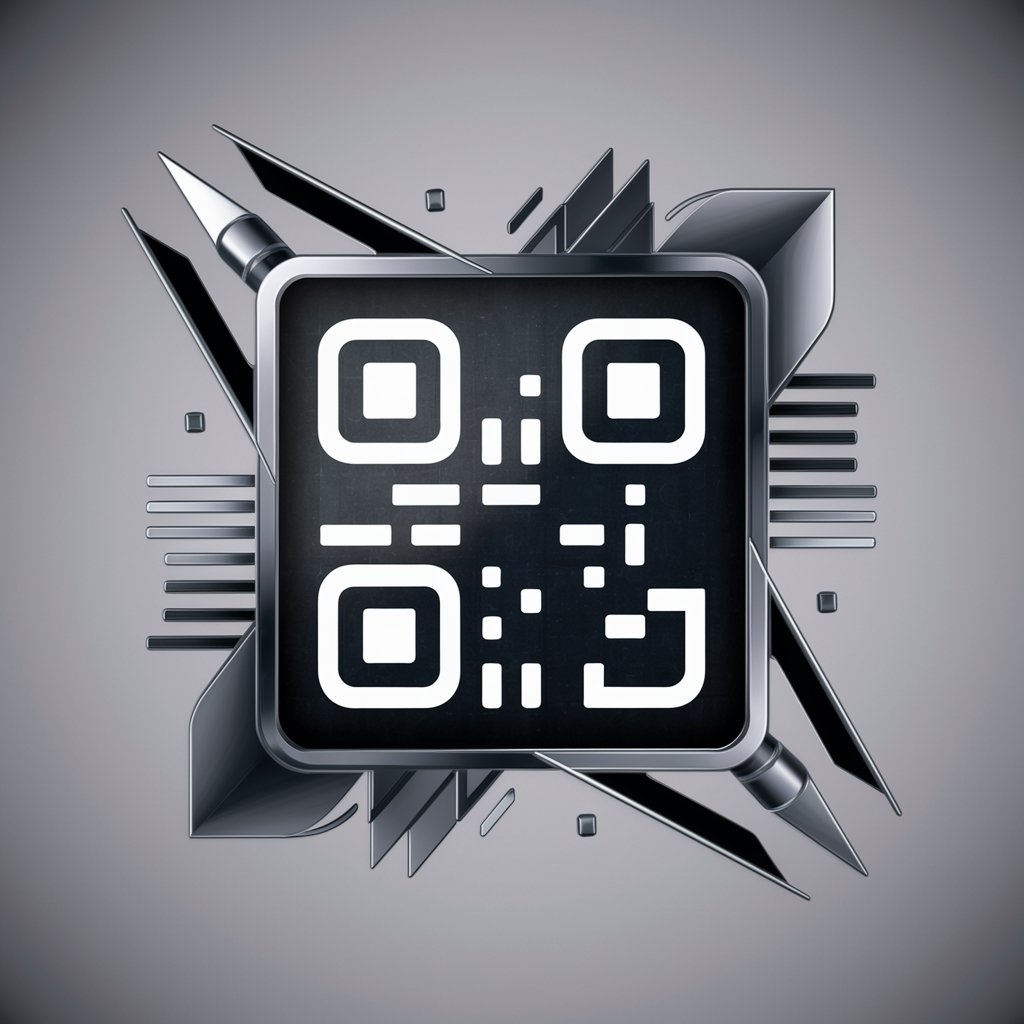Free QR Code Generator - QR Code Creation Tool

Welcome! Let's create your QR code.
Quick, AI-Powered QR Code Solutions
Generate a QR code for the URL:
I need a QR code for this link:
Please create a QR code with the following URL:
Can you make a QR code for this website:
Get Embed Code
Overview of Free QR Code Generator
Free QR Code Generator is a specialized tool designed for creating QR codes from URLs. Its primary function is to convert web addresses into scannable QR codes, which can be used to quickly and efficiently direct users to specific online content using their smartphones. The generator ensures that the URLs are formatted correctly, automatically appending 'www.' to any URL that doesn't start with 'https://' or 'www.', thus enhancing compatibility with mobile scanning. This tool is particularly useful in scenarios where quick, seamless access to online resources is essential, such as in marketing materials, event information, or business cards. Powered by ChatGPT-4o。

Key Functions and Applications
URL-to-QR Conversion
Example
https://example.com
Scenario
A business wants to include a QR code in a brochure, directing customers to their website. They input 'https://example.com' and receive a QR code linking directly to it.
Automatic URL Formatting
Example
example.com
Scenario
An individual wants to create a QR code for a website but forgets to add 'https://' or 'www.'. The generator automatically formats it to 'www.example.com' to ensure the QR code works correctly.
Target User Groups
Businesses and Marketers
Companies and marketing professionals who wish to integrate QR codes into advertising materials, business cards, or product packaging to provide customers with quick access to their websites or promotional content.
Event Organizers
Individuals or companies organizing events who require a simple method to distribute information, such as event details, registration pages, or location maps, through QR codes on posters, tickets, or flyers.

Using Free QR Code Generator
1
Start by visiting yeschat.ai for a hassle-free trial that requires no login or subscription to ChatGPT Plus.
2
Enter the URL you want to convert into a QR code. Ensure the URL starts with 'https://' or 'www.'; if not, the tool automatically prepends 'www.'.
3
Review and confirm the amended URL as prompted by the tool to ensure accuracy.
4
Customize your QR code if desired, by selecting different styles, colors, or adding a logo.
5
Generate and download the QR code. Test it using a QR code scanner to ensure it directs to the correct URL.
Try other advanced and practical GPTs
Paul Graham's Essays
Unlock wisdom in tech, business, and life.

Snapshot Storyteller
Bringing Images to Life with AI

Historian GPT
Uncover history with AI precision.
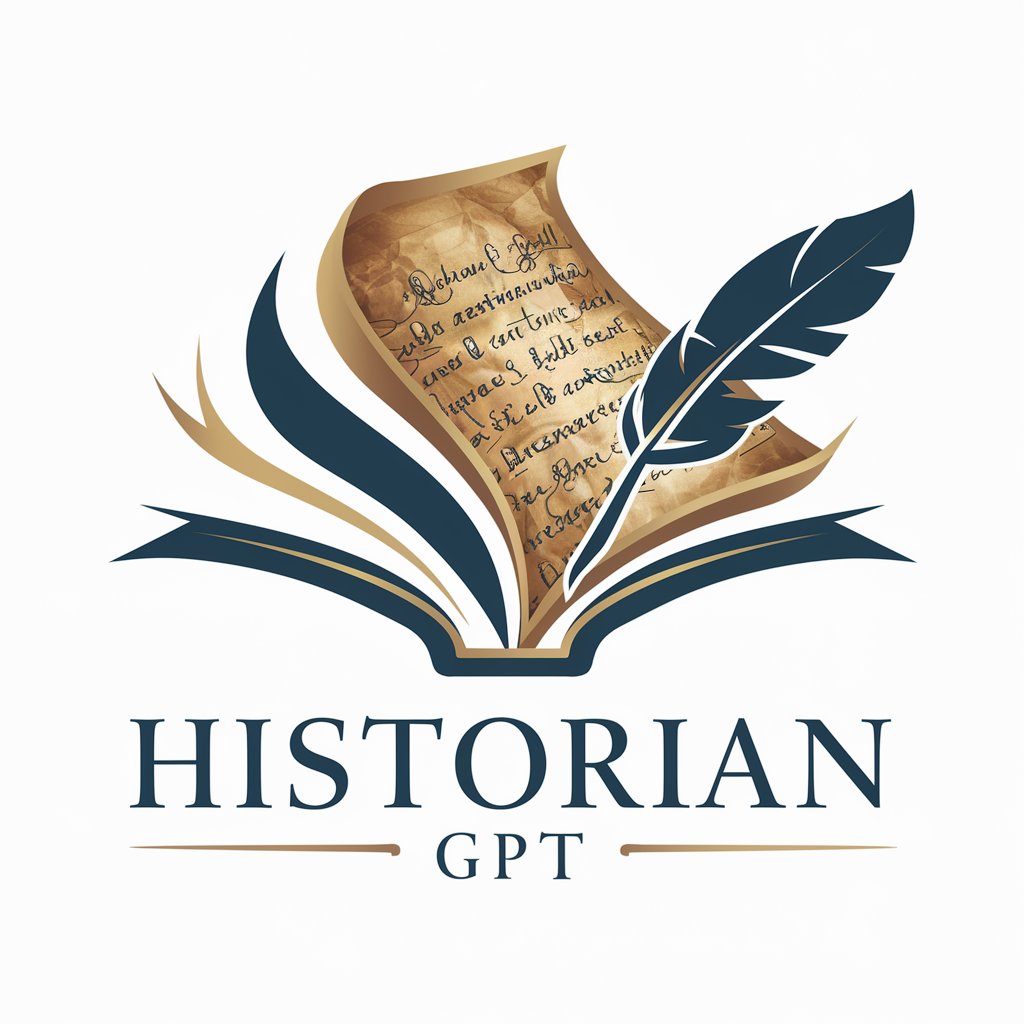
History's Harbinger
Unraveling Histories, One Inquiry at a Time

Chef's Helper
Your AI-powered kitchen companion

有名人の最新情報
Stay Updated with AI-Powered Celebrity News

Ruby Programming Assistant
AI-Powered Ruby Code Expertise
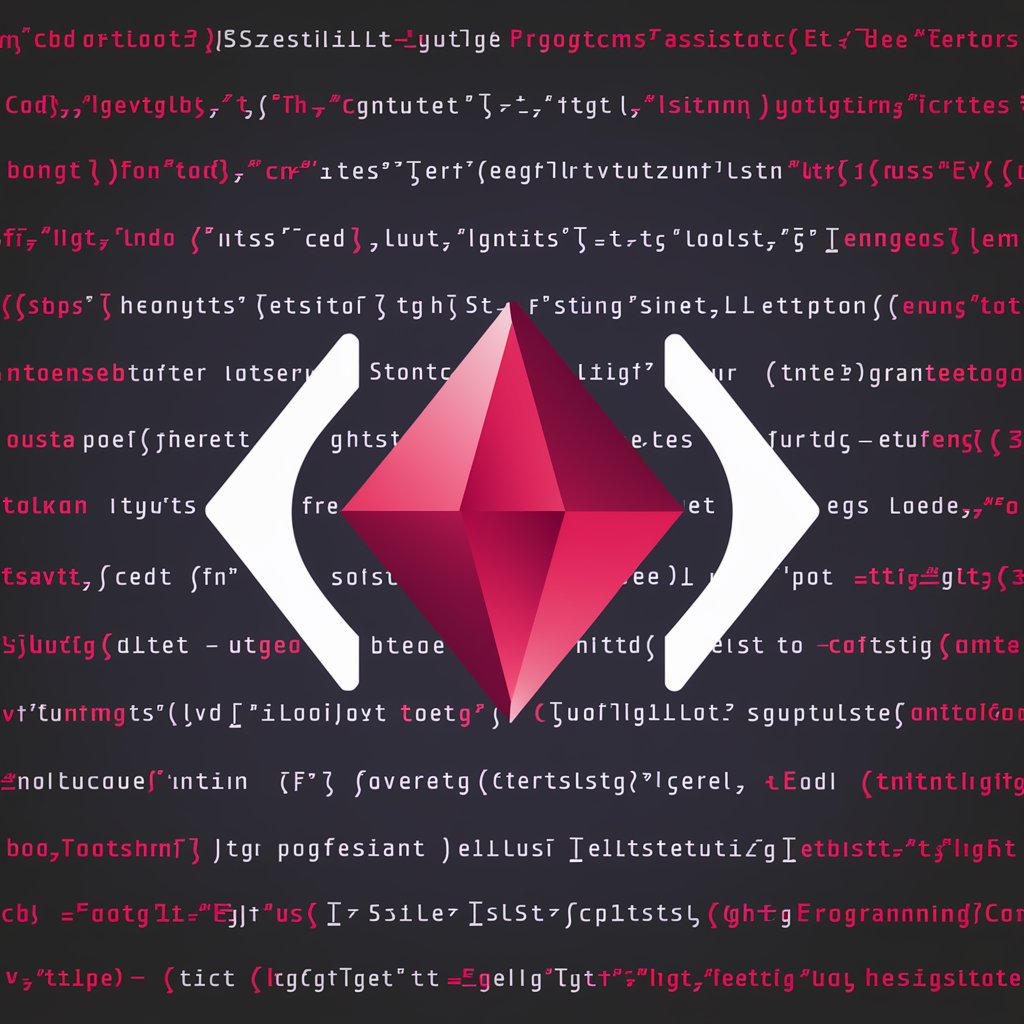
Song into a Heart Creator
Transforming lyrics into visual art.

CeoGPT
Empowering Leadership with AI

Zen Guide
Personalized Mindfulness at Your Fingertips

GaryVeeGPT
Empowering Your Entrepreneurial Journey with AI

Sales Meeting Sensei
Enhance Sales Skills with AI Guidance

FAQs about Free QR Code Generator
What URLs can I use with Free QR Code Generator?
You can use any URL, provided it starts with 'https://' or 'www.'. If it doesn't, the tool will automatically add 'www.' to ensure compatibility.
Can I customize the appearance of my QR code?
Yes, you can customize your QR code by choosing different styles, colors, and even adding a logo to make it stand out.
Is there a limit to the number of QR codes I can generate?
No, there is no limit. You can generate as many QR codes as you need.
How do I know if my QR code works?
After generating your QR code, it's recommended to test it using a QR scanner to ensure it correctly directs to your intended URL.
Is Free QR Code Generator available on mobile devices?
Yes, the tool is accessible and functional on both desktop and mobile devices, making it convenient to use anywhere.