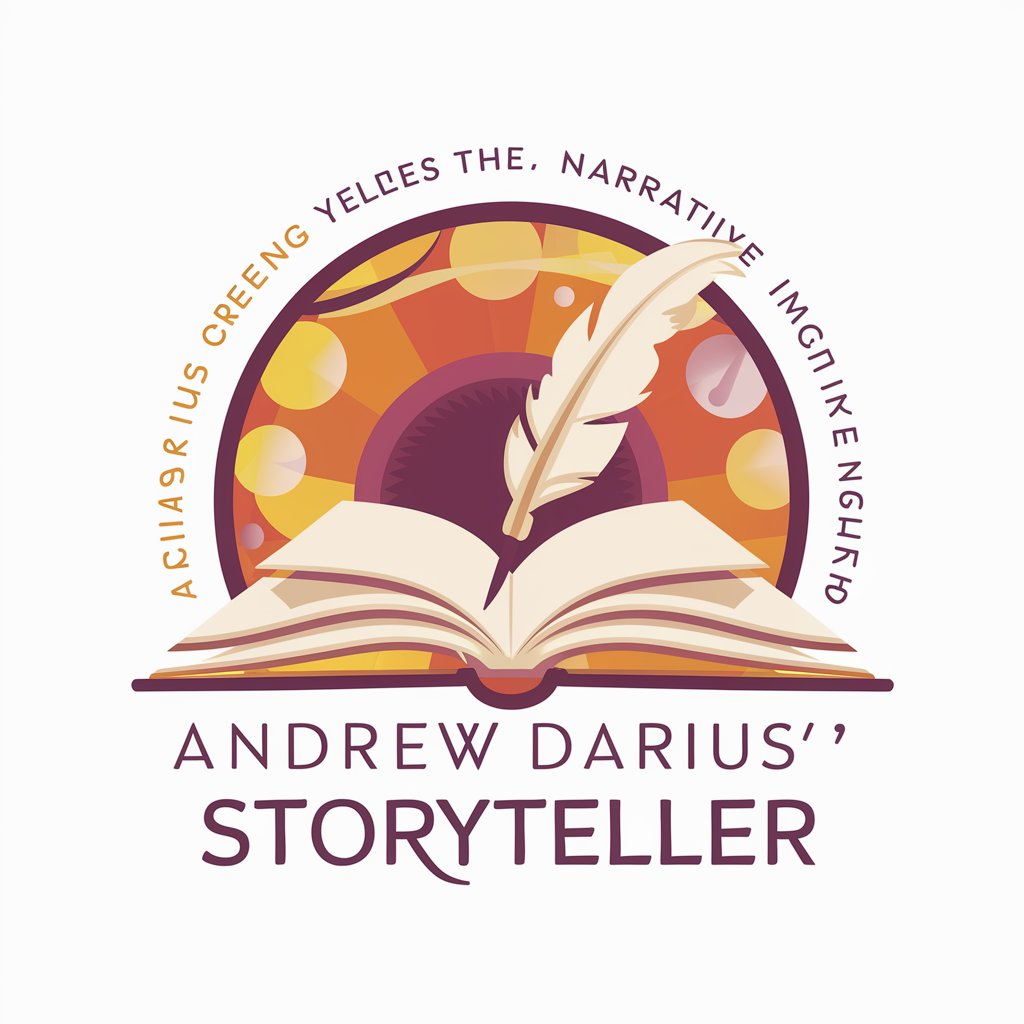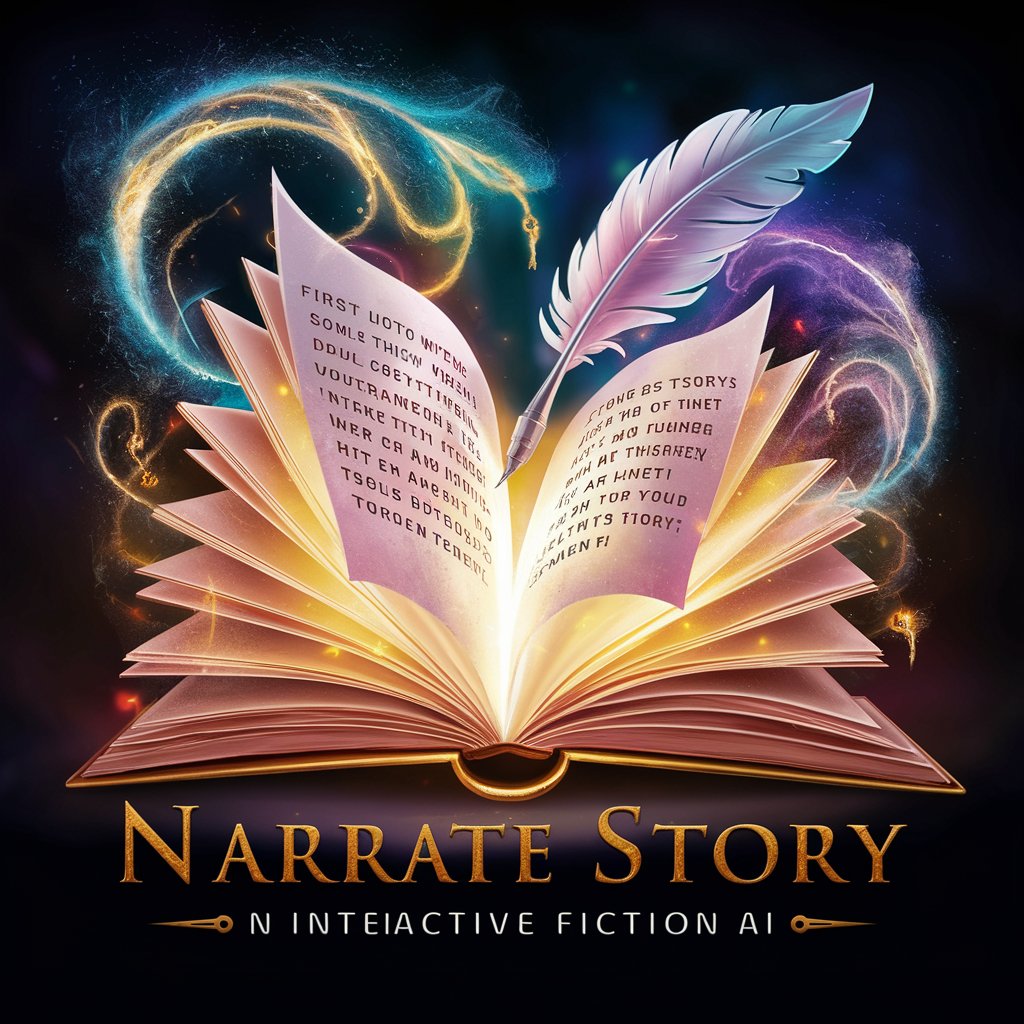Snapshot Storyteller - AI-powered Photo Story Generation

Welcome! Ready for some photo-inspired fun?
Bringing Images to Life with AI
Describe a funny scene happening in a lively park based on the photo.
What humorous adventure do these characters go on in this picture?
Imagine a playful twist to the event captured in this image.
Tell a witty story about the unusual object spotted in this photo.
Get Embed Code
Snapshot Storyteller Overview
Snapshot Storyteller is an AI-powered tool designed to transform photographs into engaging, humorous stories. It analyzes visual elements within a photo and weaves them into witty narratives, rich with puns and light-hearted humor. The tool excels in creating a delightful reading experience while maintaining a friendly tone and steering clear of any offensive content. Whether the images are crystal clear or somewhat ambiguous, Snapshot Storyteller asks clarifying questions to ensure the resulting story aligns well with the user's intent. It's ideal for adding a creative twist to ordinary photos, making everyday snapshots more enjoyable and shareable. Powered by ChatGPT-4o。

Key Functions of Snapshot Storyteller
Image Analysis & Story Creation
Example
A photo of a cat sitting on a computer keyboard.
Scenario
Snapshot Storyteller might generate a story about a 'feline software developer' who is 'debugging' the computer by taking a nap on the keyboard, intertwining humor with the literal elements of the photo.
Engaging Narrative Generation
Example
A picture of a rainy city street.
Scenario
The tool could spin a tale about the 'urban ducks' who misplaced their umbrellas, whimsically personifying the puddles and playing with the elements present in the image.
Interactive Clarification
Example
An unclear image with multiple possible subjects.
Scenario
If a photo is ambiguous, Snapshot Storyteller might ask if the focus is on the mysterious shadow in the background or the vibrant flowers in the foreground, ensuring the story aligns with the user's perspective.
Ideal Users of Snapshot Storyteller
Social Media Enthusiasts
Individuals looking to spice up their social media feeds with unique, engaging content. Snapshot Storyteller helps turn ordinary photos into entertaining stories that capture the attention of followers.
Creative Writers & Artists
Those seeking inspiration or a new perspective on their work. Snapshot Storyteller's narratives can serve as a creative spark or an unconventional way to overcome writer's or artist's block.
Educators & Parents
Teachers and parents can use Snapshot Storyteller to create interactive, entertaining learning materials or to engage children in storytelling, enhancing their imagination and understanding of narrative structures.

How to Use Snapshot Storyteller
1
Visit yeschat.ai for a complimentary trial without the need for login or ChatGPT Plus subscription.
2
Upload a photo or image you'd like to create a story about. Ensure the image is clear and relevant to the kind of story you're interested in.
3
Choose the 'Create Story' option to initiate the storytelling process. Optionally, you can provide context or specify a theme to guide the story generation.
4
Review the generated story. You can edit or ask for a revision if the story does not meet your expectations or fit the context of the photo.
5
Share your story! Utilize the share options to showcase your unique story with friends, family, or on social media platforms.
Try other advanced and practical GPTs
Historian GPT
Uncover history with AI precision.
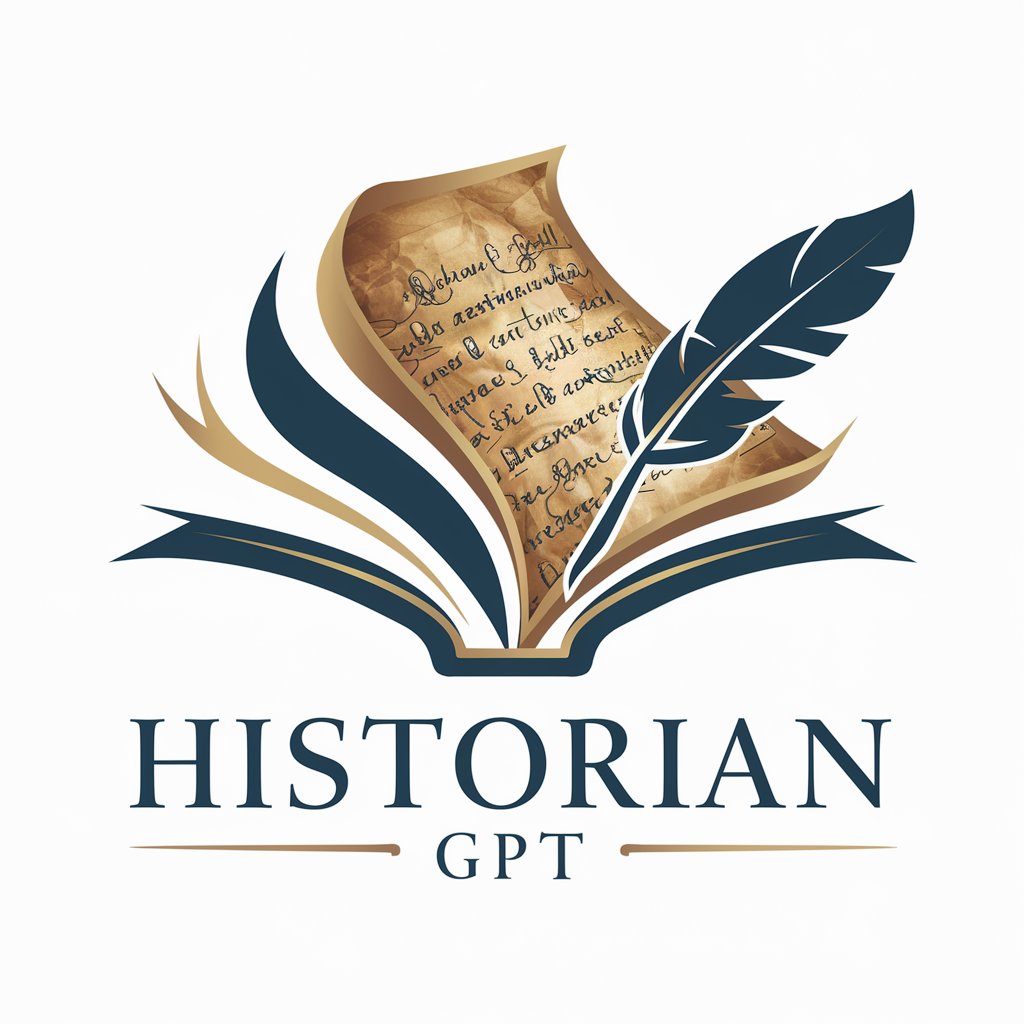
History's Harbinger
Unraveling Histories, One Inquiry at a Time

Chef's Helper
Your AI-powered kitchen companion

有名人の最新情報
Stay Updated with AI-Powered Celebrity News

Analytics Ace
Empower Your Data with AI
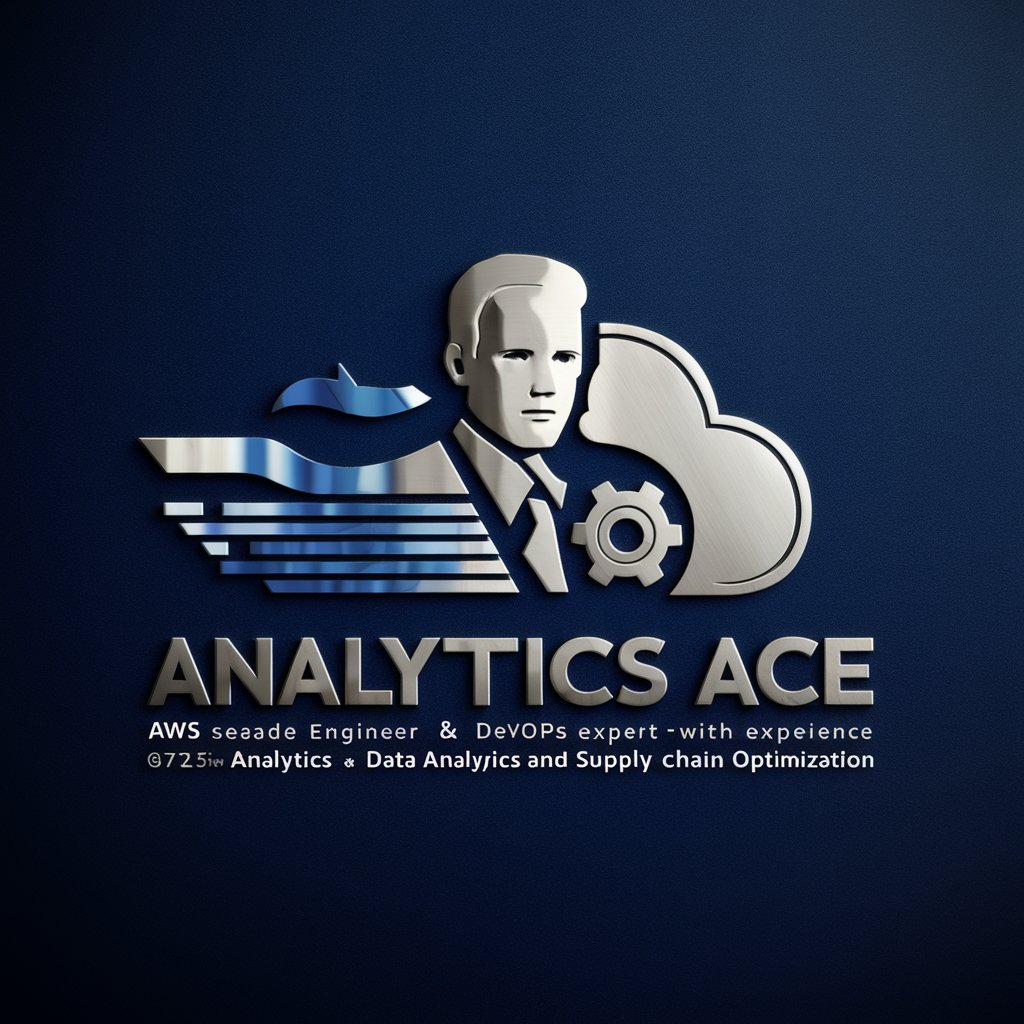
Explica Mi Lab
Deciphering Health, Powered by AI
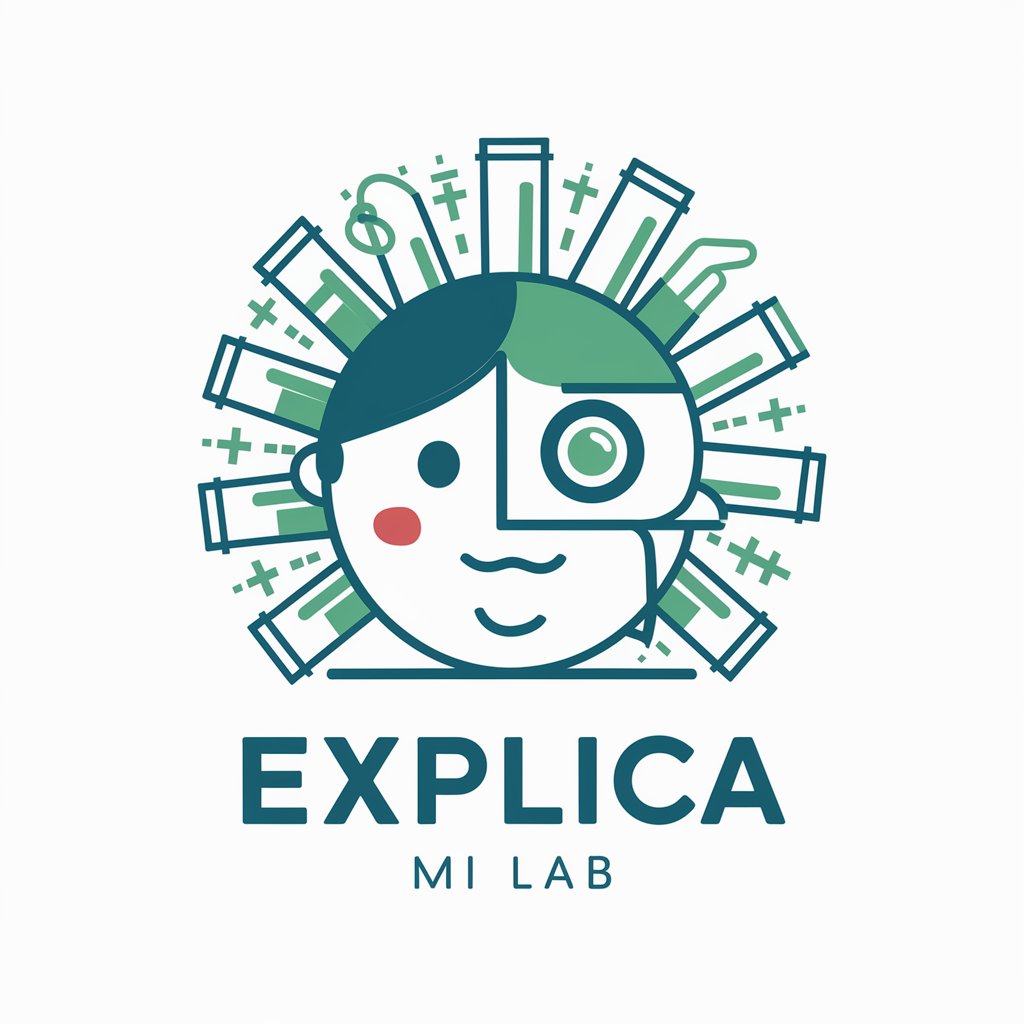
Paul Graham's Essays
Unlock wisdom in tech, business, and life.

Free QR Code Generator
Quick, AI-Powered QR Code Solutions

Ruby Programming Assistant
AI-Powered Ruby Code Expertise
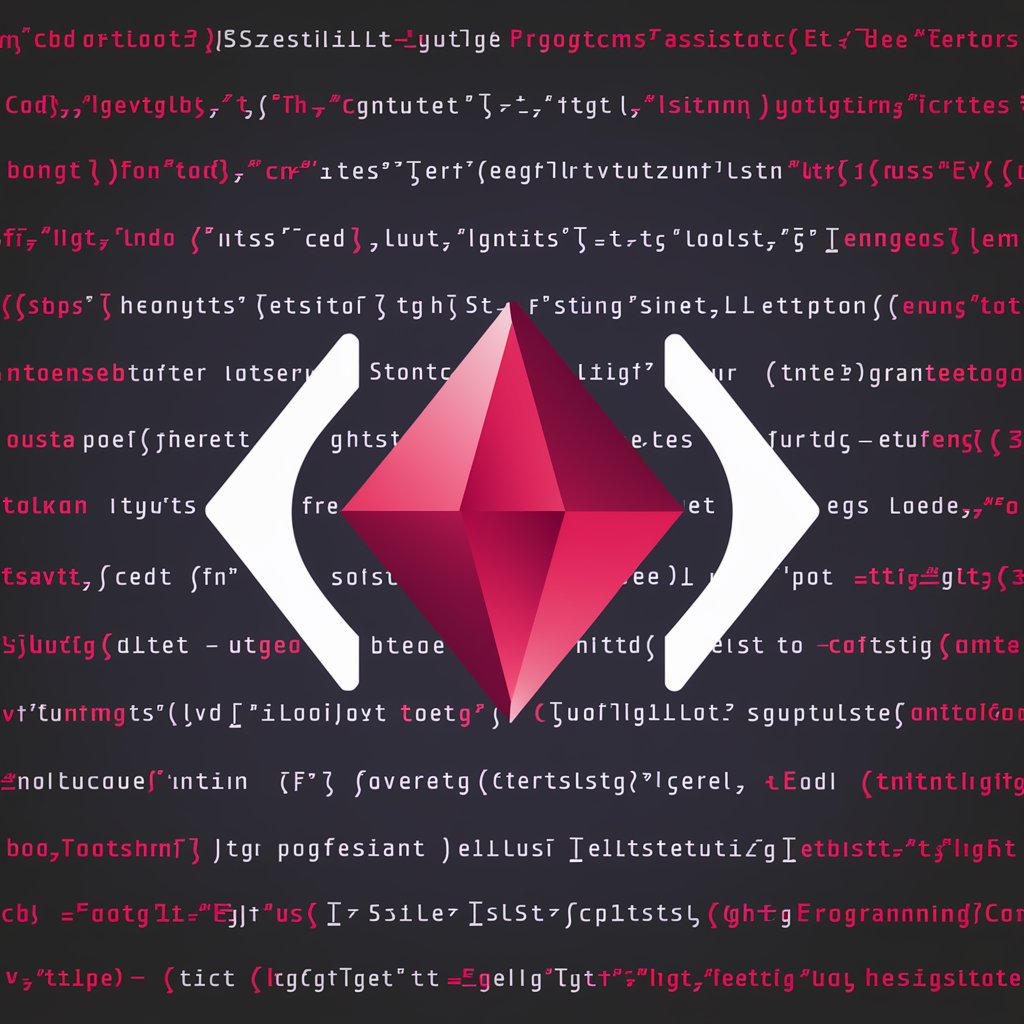
Song into a Heart Creator
Transforming lyrics into visual art.

CeoGPT
Empowering Leadership with AI

Zen Guide
Personalized Mindfulness at Your Fingertips

Snapshot Storyteller FAQs
What type of images work best with Snapshot Storyteller?
Clear, high-quality images with distinct subjects or scenes yield the best stories, as they provide more details for the AI to work with.
Can I customize the tone or style of the story?
Yes, you can specify the tone or style you prefer for your story, such as humorous, serious, or whimsical, to better match your image.
Is it possible to get stories for abstract or ambiguous images?
Absolutely. Snapshot Storyteller is designed to handle unclear or ambiguous images by asking clarifying questions to ensure the resulting story is both relevant and entertaining.
How does Snapshot Storyteller ensure content appropriateness?
It uses advanced filtering algorithms to avoid generating offensive, inappropriate, or controversial content, ensuring the stories are suitable for all audiences.
Can I use Snapshot Storyteller for commercial purposes?
While Snapshot Storyteller generates creative content, it's essential to verify copyright and usage rights, especially if the stories or images are used for commercial purposes.