
QR Code Generator by Mojju - Customizable QR Code Creation
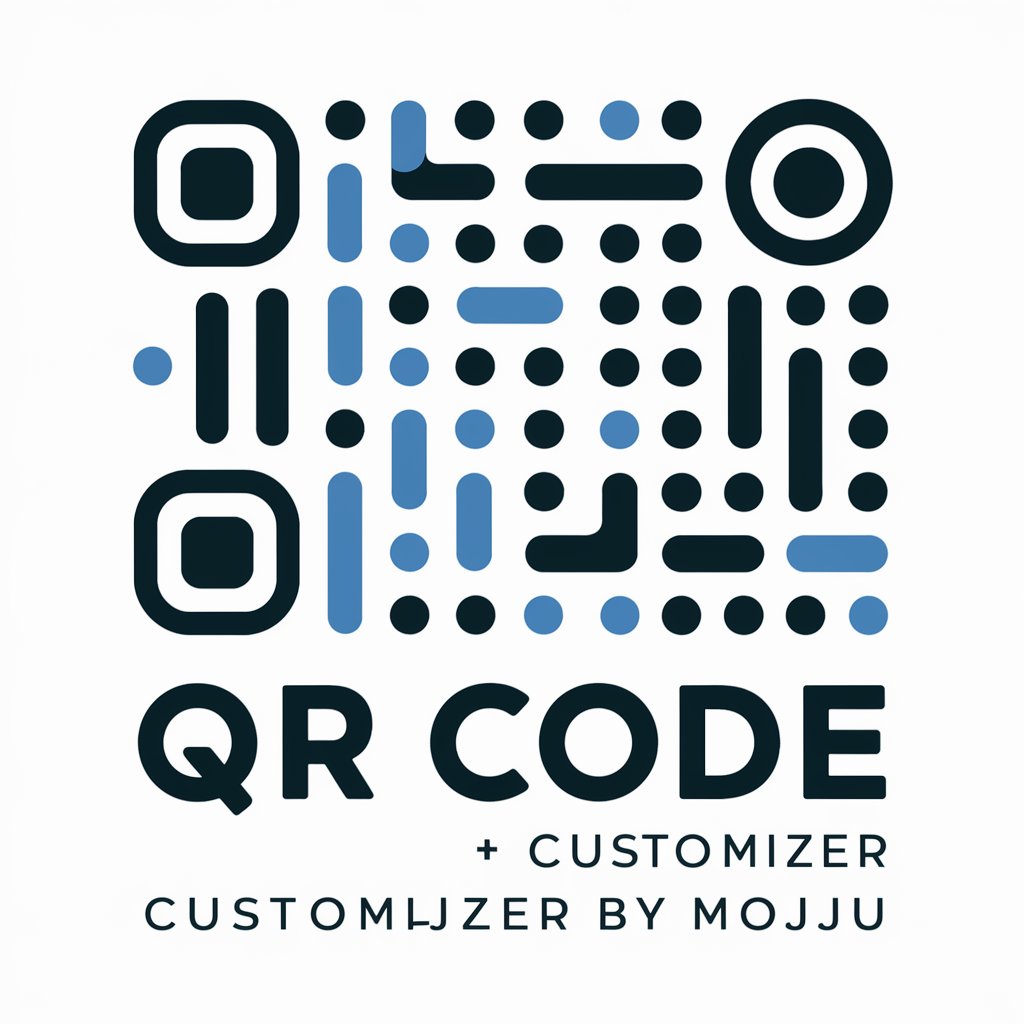
Welcome! Ready to create a unique QR code?
Empowering connections through AI-driven QR codes
I want to generate a QR code for a website.
Can you help me create a QR code for a WhatsApp number?
I'd like to customize my existing QR code.
How can I add a logo to my QR code?
Get Embed Code
Overview of QR Code Generator by Mojju
QR Code Generator by Mojju is a specialized tool designed to create and customize QR codes for a variety of purposes. The generator is not only capable of producing high-resolution QR codes for basic needs like encoding URLs, phone numbers, or plain text but also offers advanced customization options. These options include the application of different effects to the QR codes, such as color changes, embedding images, and altering the shape of the dots within the QR matrix. For example, a business might use QR Code Generator by Mojju to create a QR code that, when scanned, directs customers to their homepage, while incorporating the business logo within the QR code for brand recognition. Powered by ChatGPT-4o。

Key Functions of QR Code Generator by Mojju
Generating Basic QR Codes
Example
Creating a QR code that links to a restaurant's menu online.
Scenario
A restaurant wants to offer a contactless menu to its customers. They use QR Code Generator by Mojju to generate a QR code that, when scanned, takes customers directly to an online version of their menu.
Customizing QR Codes with Logos
Example
Embedding a company logo into the QR code for brand recognition.
Scenario
A company wishes to enhance their marketing materials with a QR code that not only directs users to their website but also incorporates their logo within the code, making it instantly recognizable as part of their brand.
Applying Color and Design Effects
Example
Changing the color scheme of the QR code to match event themes.
Scenario
For a themed event, the organizers decide to create QR codes that match the event's color scheme. They use QR Code Generator by Mojju to apply specific color effects that align with the event's branding.
Embedding QR Codes with Custom Images
Example
Including a promotional image or offer within the QR code.
Scenario
A retail store creates a promotional QR code that, when scanned, shows a special offer. They use the service to embed a custom image within the QR code, making the promotion more engaging and visually appealing.
Ideal Users of QR Code Generator by Mojju
Businesses and Marketers
Businesses looking to integrate QR codes into their marketing strategies for direct links to websites, promotions, or contact information. Marketers can leverage customized QR codes to enhance brand visibility and engagement.
Event Organizers
Event organizers who require QR codes for ticketing, event information, or directing attendees to specific online resources. Custom QR codes can be designed to align with the event's branding and theme.
Educators and Institutions
Educators and educational institutions that use QR codes for educational resources, classroom materials, or to link to online learning platforms. Custom QR codes can make accessing materials more convenient and engaging for students.
Retail and Restaurants
Retail stores and restaurants can use QR codes for contactless menus, online ordering, or promotional offers. Customized QR codes can enhance the customer experience and support a seamless digital interaction.

How to Use QR Code Generator by Mojju
Start with YesChat.ai
Begin by visiting YesChat.ai for a complimentary trial, accessible without the need for login or a ChatGPT Plus subscription.
Select QR Code Type
Choose the type of QR code you need, such as URL, WhatsApp number, phone number, or plain text, based on your specific requirements.
Input Your Data
Enter the data or URL that you want to encode into the QR code. Ensure accuracy to prevent scanning issues.
Customize Your QR Code
Opt for customizations if desired, including colors, patterns, and logos, to make your QR code stand out and align with your branding.
Generate and Download
Click 'Generate' to create your QR code. Review it, then download in high resolution for printing or digital use.
Try other advanced and practical GPTs
Tony Robbins > Coachfully.AI
Empower your growth with AI-driven coaching.

Clarity Craft
Empowering Your Words with AI

Lesson Assistant
Empowering learning with AI assistance
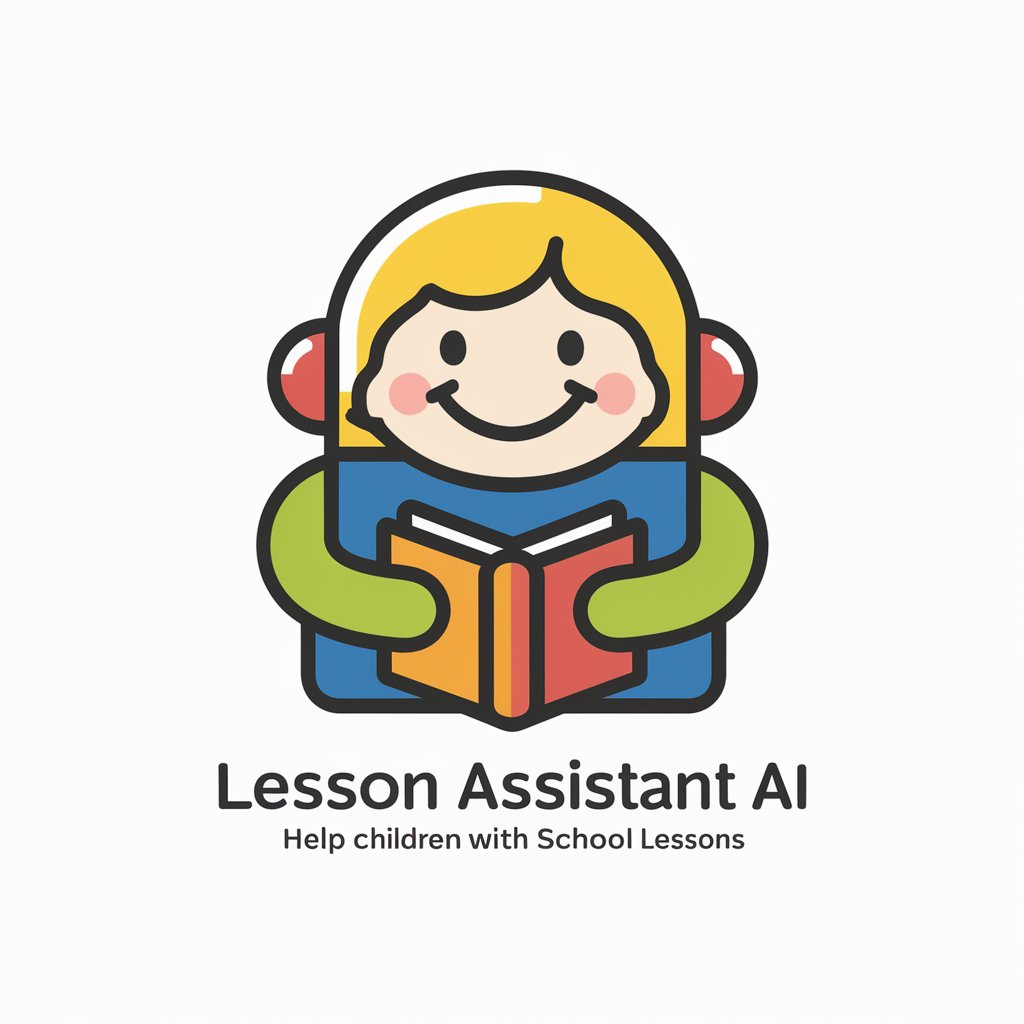
英検4級
Master English with AI-Powered 英検4級 Prep
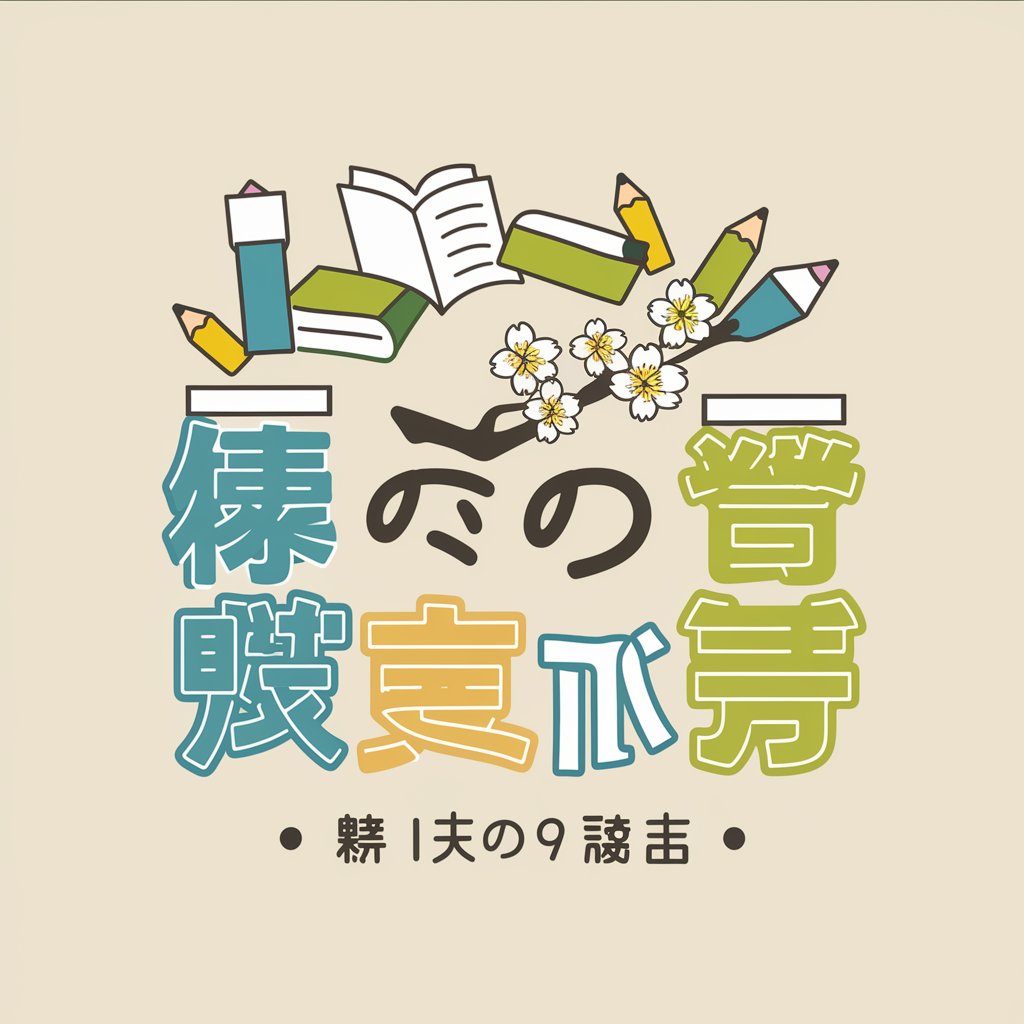
Italian Linguist
Master Italian with AI-powered phonetics.

Asistente de Nóminas & Pagos
AI-Powered Payroll Precision

Loan Guide
Empowering your financial future with AI-driven loan guidance.
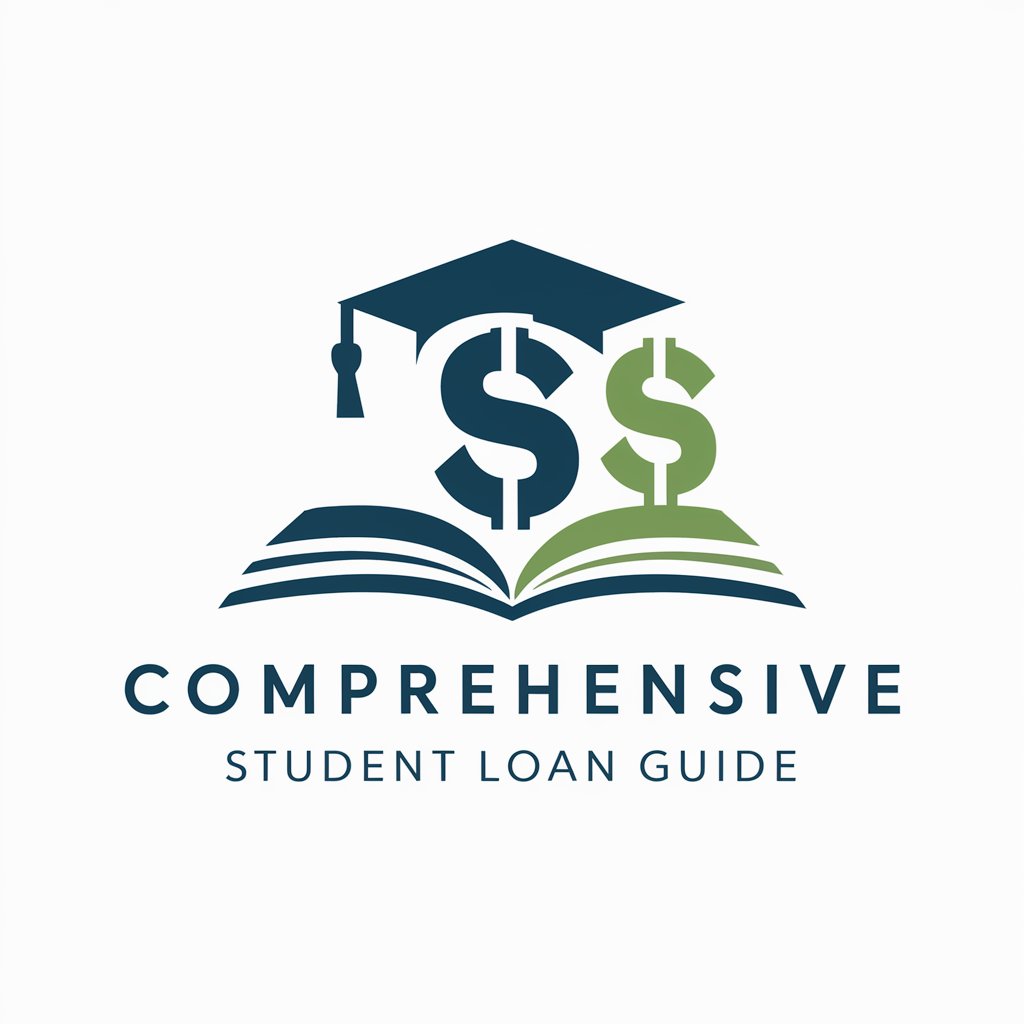
OneClick SEO Article Creator
Elevate Your SEO Game with AI-Powered Writing

Código de Trabajo de Costa Rica
Empowering labor rights with AI

Prescription Interaction Checker
Empowering safer medication use with AI

Agent Smith
Engage with intelligence, experience the future.

This is a cat
Meow Meow Meow Meow!

FAQs about QR Code Generator by Mojju
Can I customize the design of my QR code?
Yes, QR Code Generator by Mojju offers customization options including colors, patterns, and the ability to add logos, providing a personalized touch to your QR codes.
Is it possible to track scanning activity?
While QR Code Generator by Mojju focuses on creation and design, tracking capabilities depend on the platform or service where the QR code is deployed.
How do I ensure my QR code works correctly?
After generating your QR code, test it with several QR code scanning apps to ensure it directs to the correct URL or reveals the intended information accurately.
Can I generate QR codes for different uses?
Absolutely, the tool supports generating QR codes for various applications, including URLs, contact information, SMS, WiFi passwords, and more, catering to both personal and business needs.
Is there a limit to how many QR codes I can create?
QR Code Generator by Mojju does not impose a limit on the number of QR codes you can create, allowing for extensive use across multiple projects and purposes.





