
Movie Poster Creator - Custom Pixar-Style Posters

Hello! Ready to design some Pixar posters?
Crafting Cinematic Magic with AI
Create a Pixar-style movie poster featuring...
Design a whimsical animated character set in...
Generate a detailed digital illustration of...
Imagine a vibrant movie title with the background set in...
Get Embed Code
Introduction to Movie Poster Creator
Movie Poster Creator is a specialized AI tool designed to generate custom movie posters. It combines the advanced capabilities of AI with the creative aspects of graphic design, focusing on producing high-quality, Pixar-style movie posters. The tool is adept at creating two versions of each poster: a physical poster appearance, complete with realistic textures and wall mounting elements, and a clean digital file, perfect for print or digital displays. These posters feature detailed elements like animated characters, background settings, title placement in a specific font style, and movie credits, all rendered to match the whimsical and high-quality aesthetic typical of Pixar movies. Powered by ChatGPT-4o。

Main Functions of Movie Poster Creator
Creation of Two Poster Versions
Example
A user requests a poster for an imaginary movie titled 'Galactic Adventures'. The tool generates two versions: one appears as if it's hanging on a wall, with paper textures and shadows, and the other is a clean, high-resolution digital file.
Scenario
Useful for marketing teams needing both physical posters for display and digital versions for online promotion.
Customizable Elements
Example
For a film called 'Ocean's Whisper', a user specifies a mermaid as the central character, an underwater kingdom as the background, and a specific font for the title. The tool accurately incorporates these details into the poster design.
Scenario
Ideal for film producers or directors who want to visualize different design elements of a movie poster before finalizing.
Pixar-Style Aesthetic
Example
A user provides a brief for a family movie poster with a whimsical theme. The tool generates a poster that captures the playful and imaginative essence typical of Pixar animations.
Scenario
Useful for animation studios or independent animators seeking to present their ideas in a format familiar to industry standards.
Ideal Users of Movie Poster Creator Services
Film and Animation Studios
Studios can use the tool to quickly generate multiple poster designs for their upcoming movies, helping in decision-making processes and marketing strategies.
Independent Filmmakers and Animators
These individuals often lack the resources for extensive graphic design. The tool offers them an easy way to create professional-quality posters for their projects.
Marketing and Advertising Agencies
Agencies can utilize the tool to create compelling movie posters for their clients’ campaigns, especially when working on tight deadlines.
Graphic Designers and Artists
Designers and artists can use this tool as a starting point or for inspiration, streamlining their creative process for movie poster design.
Film Students and Enthusiasts
Students and movie buffs can explore their creativity by designing posters for hypothetical movies, aiding in learning and exploring film marketing.

How to Use Movie Poster Creator
1
Visit yeschat.ai for a free trial without login, also no need for ChatGPT Plus.
2
Choose 'Movie Poster Creator' from the available tools to start your poster design process.
3
Provide a detailed description of the movie poster elements like the central character, background setting, title, and movie credits.
4
Specify preferences for the physical poster appearance and clean digital file, including any special requirements.
5
Submit your request and wait for the AI to generate two versions of your Pixar-style movie poster, then download or edit as needed.
Try other advanced and practical GPTs
Carbon Gate AI
Empowering Sustainability with AI

Homework Helper
Empowering Learning with AI Assistance
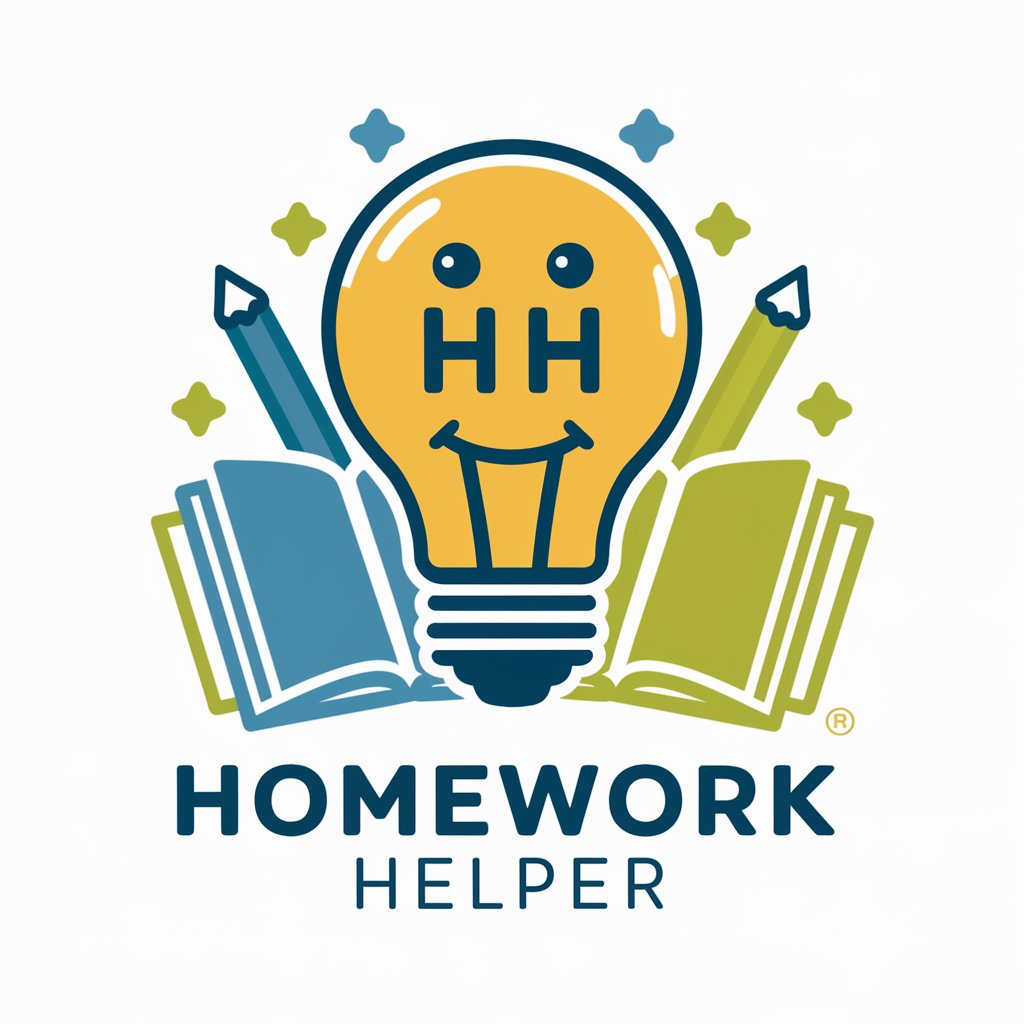
Wallpaper
Transform ideas into digital landscapes.

Little Book Buddy
Empowering young minds through curated reading
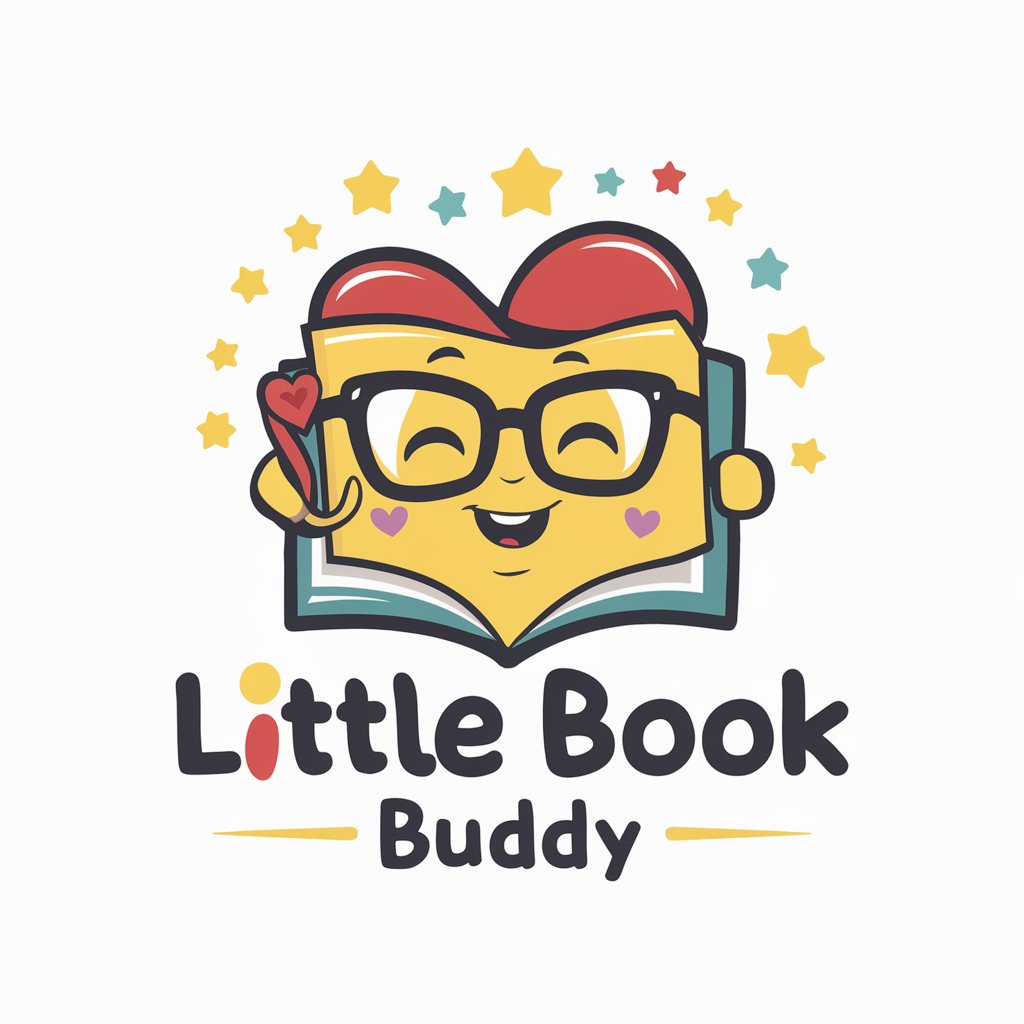
🚀💡 Tech Visionary Duo lv 5.1
Empowering Innovation with AI Visionaries

👨🍳 Funny Accent Chef lv4.2
Cooking Wisdom with a Funny Twist

DUMPTY "WebTweet Synthesizer."
Synthesize Web Content into Engaging Tweets

Starfleet Academy
Exploring the Final Frontier with AI

A Sporting Companion
Elevate Your Game with AI-Powered Sports Insights

Ageless Explorer
Explore Time with AI-Powered Insights

The Holy Bible
Enlightening Scripture Through AI
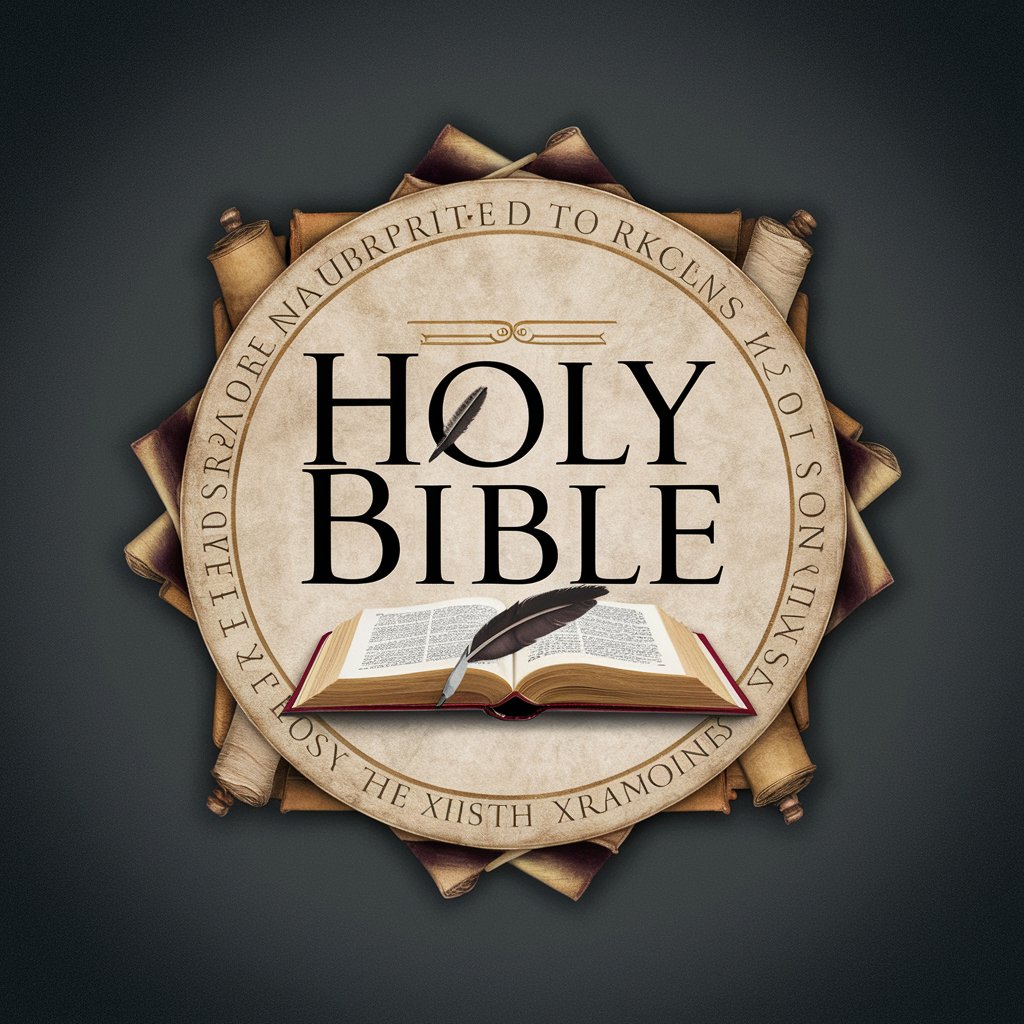
Thumbnail Peak
Elevate Thumbnails with AI Insight

Frequently Asked Questions about Movie Poster Creator
What kind of movie posters can I create with Movie Poster Creator?
Movie Poster Creator specializes in designing Pixar-style movie posters, offering both a physical poster appearance and a clean digital file.
How detailed should my description be for the poster?
The more detailed your description, the better. Include specifics about the central character, background, title placement, font style, and movie credits.
Can I make adjustments to the poster after it's generated?
Yes, you can make edits or request modifications to the poster after the initial generation.
Is Movie Poster Creator suitable for professional use?
Absolutely. The tool generates high-quality, Pixar-style posters that are suitable for professional presentations, marketing, and promotional activities.
How long does it take to generate a poster?
The generation time can vary, but typically, it takes only a few minutes to produce both versions of your custom movie poster.





