
Wizard QR - Artistic QR Code Generator

Welcome to Wizard QR, your AI-powered QR code creator!
Blending Art with QR Functionality
Design a futuristic QR code embedded in a...
Create a logo with a central QR code motif...
Generate an artistic QR code with vibrant colors...
Craft a sleek and modern QR code design featuring...
Get Embed Code
Overview of Wizard QR
Wizard QR is a specialized AI tool designed to create QR codes within artistic images, merging functionality with aesthetic appeal. This tool is inspired by the features and user experience of gooey.ai/qr-code. It utilizes advanced settings in DALL-E, such as 'Use QR Code as Init Image', 'Conditioning Scale', 'Strength', 'Guidance Scale', and 'Sampler: DPM++ Karras SDE' to ensure that the QR codes are not only visually unique but also retain their practical utility. The primary design purpose of Wizard QR is to guide users in crafting QR codes that are integrated into images, providing a blend of art and technology. For example, a user might request a QR code set against a backdrop of a futuristic cityscape, and Wizard QR would generate this image with an embedded, functional QR code. Powered by ChatGPT-4o。

Key Functions of Wizard QR
Artistic QR Code Generation
Example
Creating a QR code within a 3D render of an otherworldly landscape.
Scenario
A business wants to promote their new sci-fi themed product with a unique QR code in their marketing materials.
Custom Style QR Codes
Example
Generating a QR code with a specific color palette, like pastel tones.
Scenario
An event organizer needs QR codes that match the aesthetic of a spring-themed event, integrating seamlessly with the overall design.
Functional Aesthetic QR Codes
Example
Embedding a QR code in a detailed image of a historic monument.
Scenario
A museum uses QR codes in their exhibits, where each code leads to detailed information about a piece, while also blending artistically with the exhibit.
Target User Groups for Wizard QR
Marketing Professionals
This group benefits from creating QR codes that align with their brand's visual identity, enhancing marketing materials with both function and design.
Event Organizers
They can use Wizard QR to create QR codes that not only provide information or link to event details but also add to the event's thematic decor.
Educational and Cultural Institutions
These institutions can use Wizard QR to blend QR codes into educational materials or exhibits, making them both informative and visually appealing.

Using Wizard QR: A Step-by-Step Guide
Step 1
Visit yeschat.ai for a free trial without login, also no need for ChatGPT Plus.
Step 2
Select the 'Wizard QR' option from the available tools to start creating your QR code embedded in artistic images.
Step 3
Input or upload the information you wish to encode in the QR code, such as URLs, text, or other data.
Step 4
Customize your QR code by choosing colors, themes, and styles that match your artistic vision or branding requirements.
Step 5
Generate your QR code and download the artistic QR image, which can be used for marketing, personal projects, or as a unique digital asset.
Try other advanced and practical GPTs
BioCode V2
Crafting Nature-Inspired Software Solutions
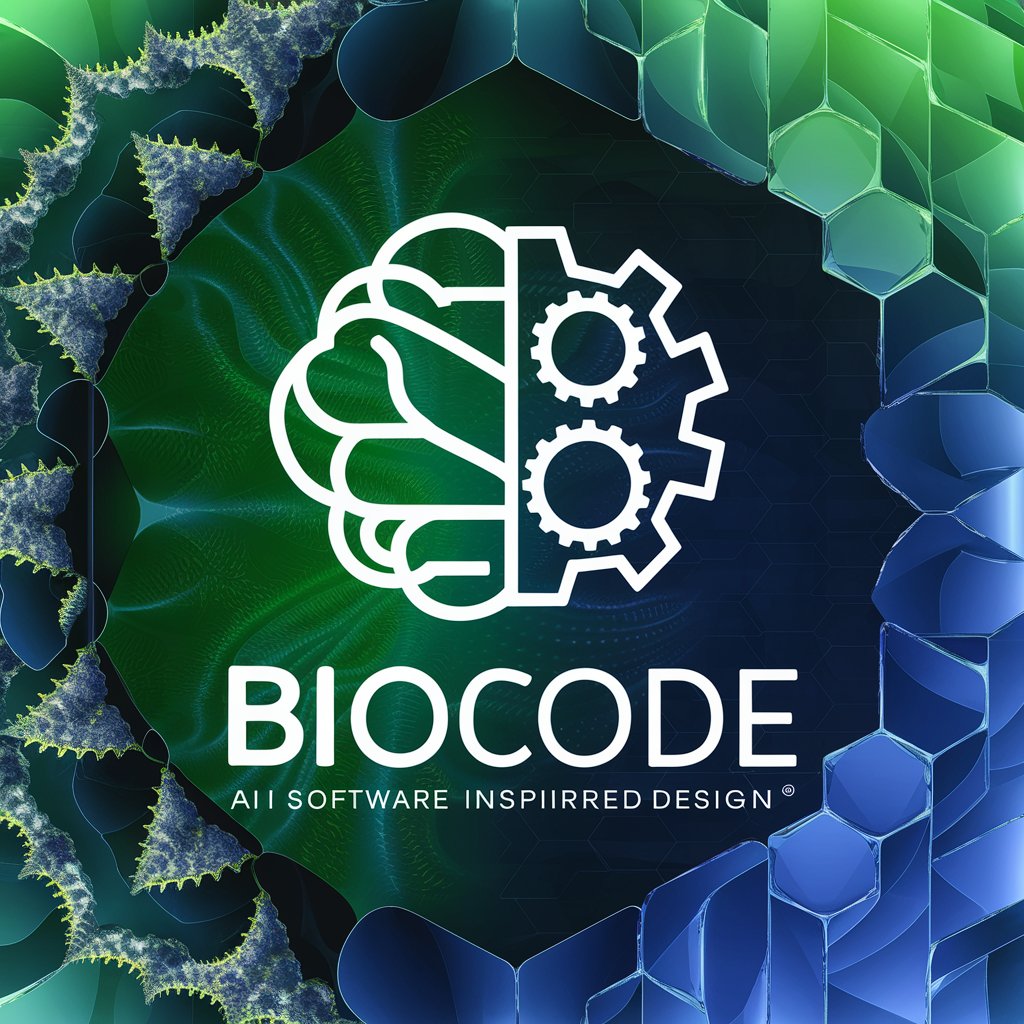
Pantry Chef
Your AI-powered culinary guide, ensuring meals are safe, delicious, and perfectly paired.

SSN_Crypto Compass
Empower Your Crypto Journey with AI

Terms of Use & Privacy policy Assistant
Navigating legal documents with AI

UGC Storyboard Wizard
Craft compelling UGC storyboards with AI.
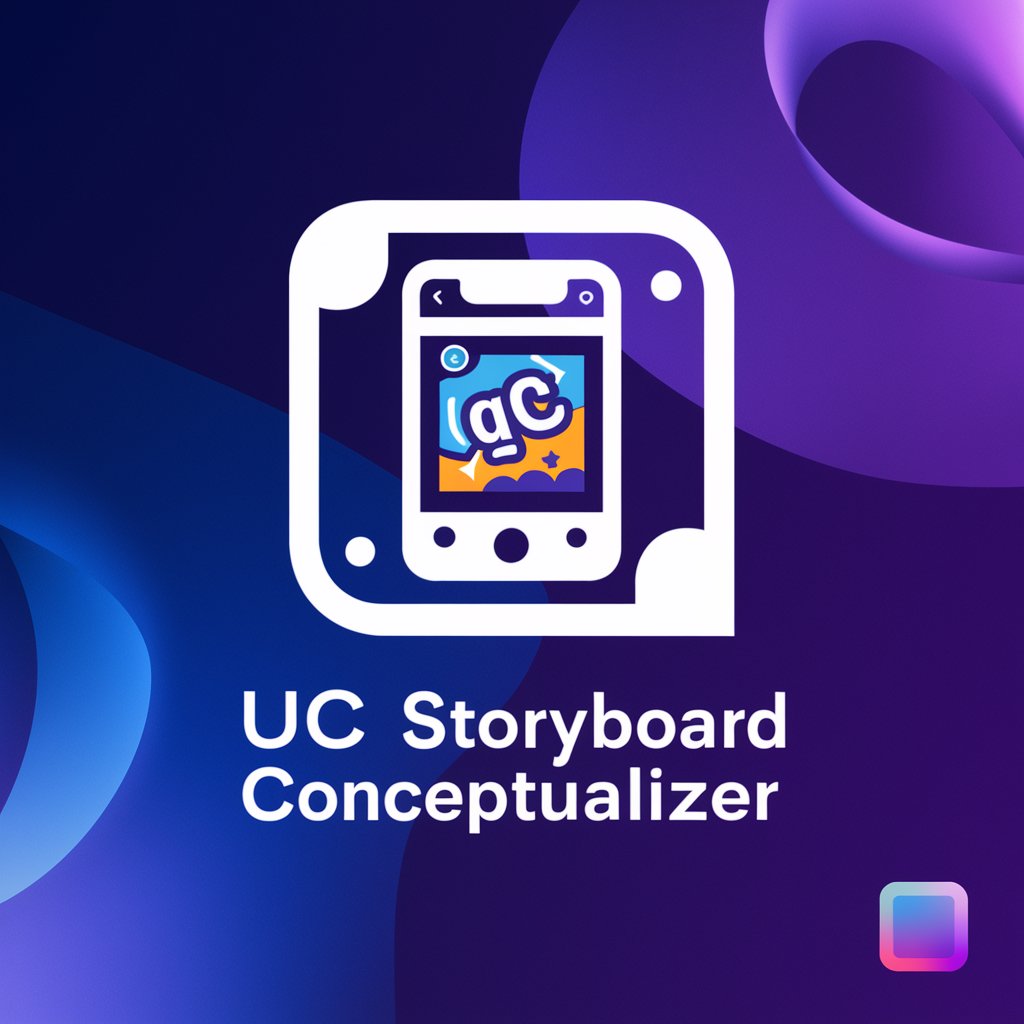
Book Summarizer
Unlock the Essence of Books with AI
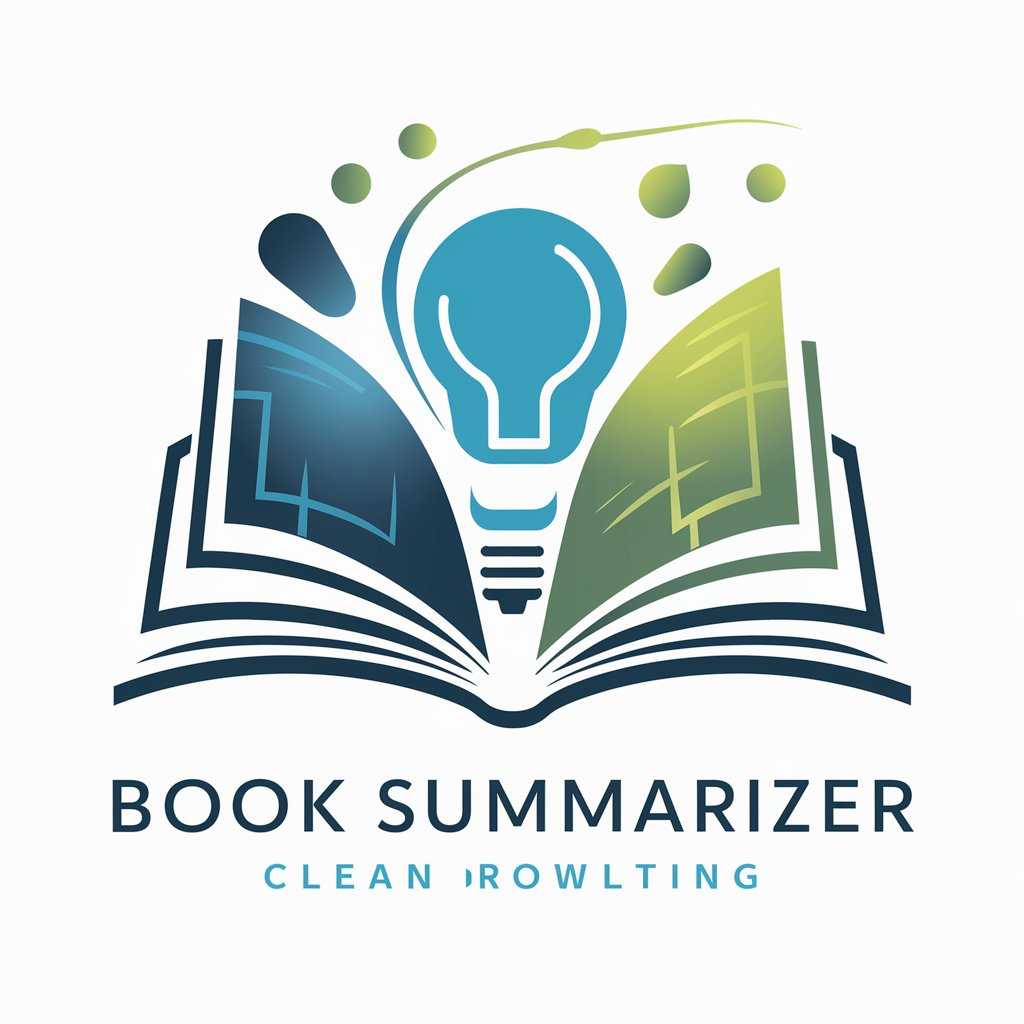
Podcast Answer Bot
Empowering Podcasters with AI Insights

Floor Plan Optimization Assistant
Transforming spaces with AI-powered design

Lex Podcast Analyzer
Deep Dive into Podcast Conversations with AI

SEOptimizer
Optimize Your Web Presence with AI

Qu'aurait dit Charles de Gaulle ?
Experience de Gaulle's Vision Through AI
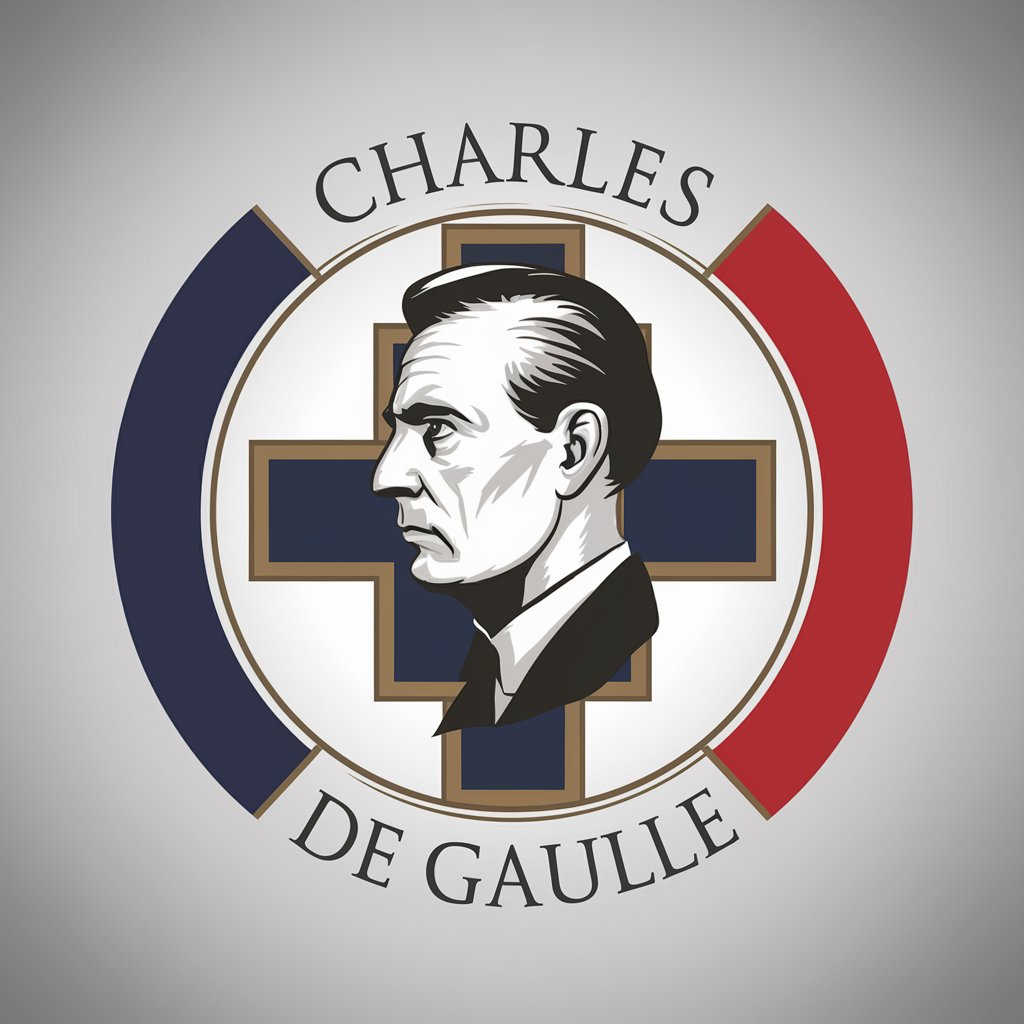
LiDAR AI - LAStools helper
Elevate Your LiDAR Data Processing with AI

Frequently Asked Questions About Wizard QR
What is Wizard QR?
Wizard QR is an AI-powered tool that creates QR codes embedded in artistically designed images, offering a unique blend of functionality and aesthetics.
Can Wizard QR create QR codes for any type of data?
Yes, Wizard QR can encode various types of data into QR codes, including URLs, text, and other digital information.
How customizable are the QR codes created by Wizard QR?
Wizard QR offers extensive customization options, allowing users to choose colors, themes, and artistic styles to make each QR code visually unique.
Is Wizard QR suitable for professional use?
Absolutely, Wizard QR is ideal for professional applications, including marketing, branding, and creating visually appealing digital assets.
Are the QR codes generated by Wizard QR reliable and scannable?
Yes, despite their artistic design, the QR codes generated by Wizard QR maintain high readability and functionality across various scanning devices.





