UGC Storyboard Wizard - UGC Storyboard Creation
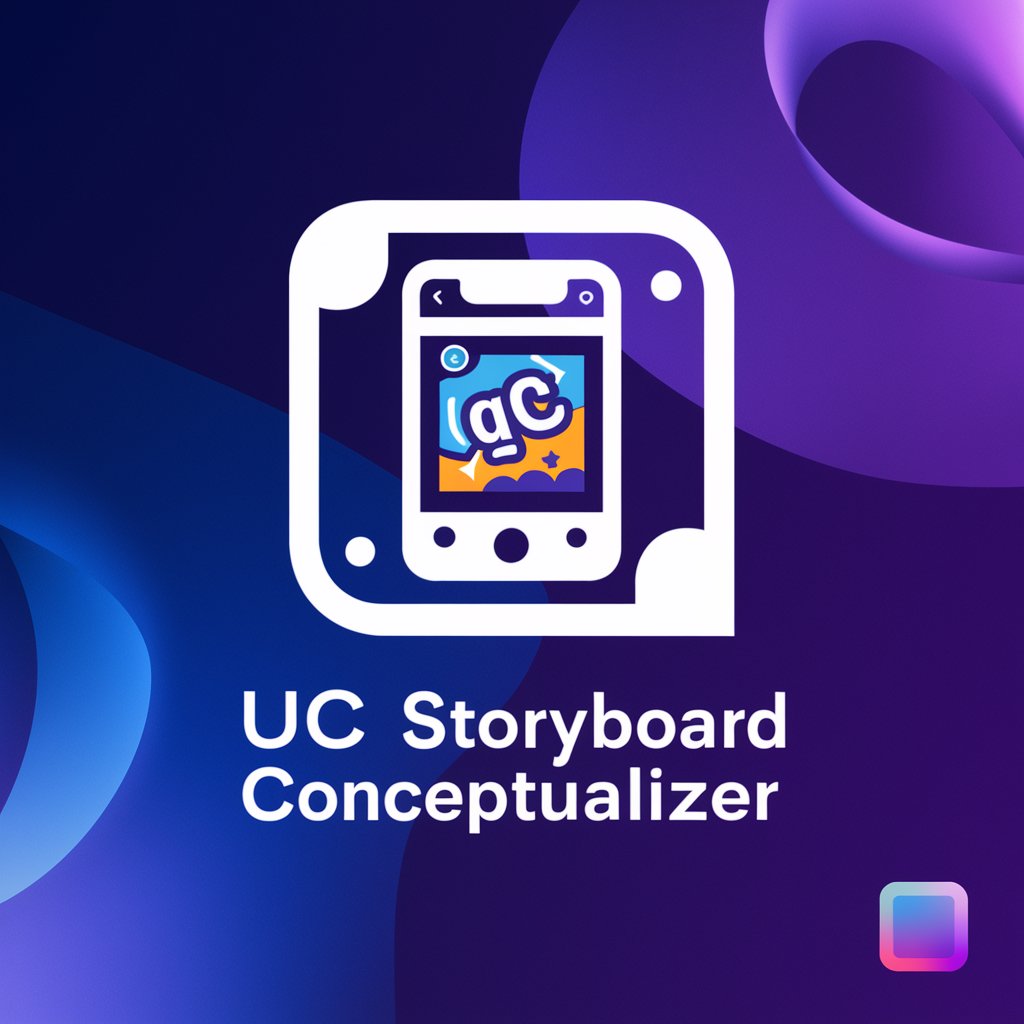
Welcome to UGC Storyboard Conceptualizer, your tool for creating engaging social media ads!
Craft compelling UGC storyboards with AI.
Describe the ideal target audience for a social media ad campaign using UGC.
List the key elements needed for an engaging UGC storyboard.
Explain how to incorporate user-generated content into a social media ad.
Outline the benefits of using UGC in social media advertising.
Get Embed Code
Introduction to UGC Storyboard Wizard
UGC Storyboard Wizard is a specialized AI tool designed to assist in the creation of User-Generated Content (UGC) style storyboards for social media advertising. It generates storyboards segmented into four distinct scenes, each with a designated duration, description, first-person voiceover, and mentions of key keywords. This tool emphasizes maintaining a personal and direct appeal in communication, avoiding corporate-sounding language. It is structured to ensure each storyboard is clear, engaging, and relatable. For instance, a storyboard for a coffee brand might feature scenes from selecting beans to enjoying the final cup, narrated in a personal tone to connect with the audience. Powered by ChatGPT-4o。

Main Functions of UGC Storyboard Wizard
Scene Structuring
Example
Creating a four-scene storyboard for a fitness app, each scene lasting 15 seconds.
Scenario
In a campaign for a fitness app, Scene 1 might show a person struggling with workout routines, Scene 2 could introduce the app, Scene 3 might demonstrate easy workout planning, and Scene 4 could show the person achieving fitness goals.
Personalized Voiceover Scripting
Example
Writing a first-person narrative for a skincare product ad.
Scenario
For a skincare brand, the voiceover might start with personal struggles with skin issues, followed by discovering the product, and concluding with the benefits and changes experienced, using a relatable and conversational tone.
Keyword Integration
Example
Incorporating specific keywords relevant to a travel agency’s services.
Scenario
In an ad for a travel agency, keywords like 'adventure', 'affordable packages', and 'customized itineraries' could be woven into each scene’s description and voiceover, ensuring SEO effectiveness and brand message consistency.
Ideal Users of UGC Storyboard Wizard Services
Social Media Marketers
Professionals who need to create engaging, relatable content for brand promotion on platforms like Instagram, Facebook, or TikTok. They benefit from streamlined storyboard creation that speaks directly to their audience.
Content Creators and Influencers
Individuals looking to create sponsored content that aligns with their personal brand while effectively promoting products or services. The tool aids in crafting storyboards that blend seamlessly with their usual content.
Small Business Owners
Owners who manage their marketing and require efficient tools to create professional-looking ads without extensive marketing knowledge. The Wizard simplifies the ad creation process, making it accessible and effective for small businesses.

How to Use UGC Storyboard Wizard
Step 1
Start by visiting yeschat.ai to access a free trial of the UGC Storyboard Wizard without the need for login or a ChatGPT Plus subscription.
Step 2
Choose the 'UGC Storyboard Conceptualizer' from the available tools to start creating your storyboard.
Step 3
Provide a detailed brief of your vision for the storyboard, including the desired tone, style, and key messages to be communicated.
Step 4
Use the prompts provided by the tool to refine your storyboard scenes, ensuring each one aligns with your overall message and goals.
Step 5
Review and finalize your storyboard, utilizing the option for revisions and edits to perfect your scenes before using them in your UGC campaigns.
Try other advanced and practical GPTs
Book Summarizer
Unlock the Essence of Books with AI
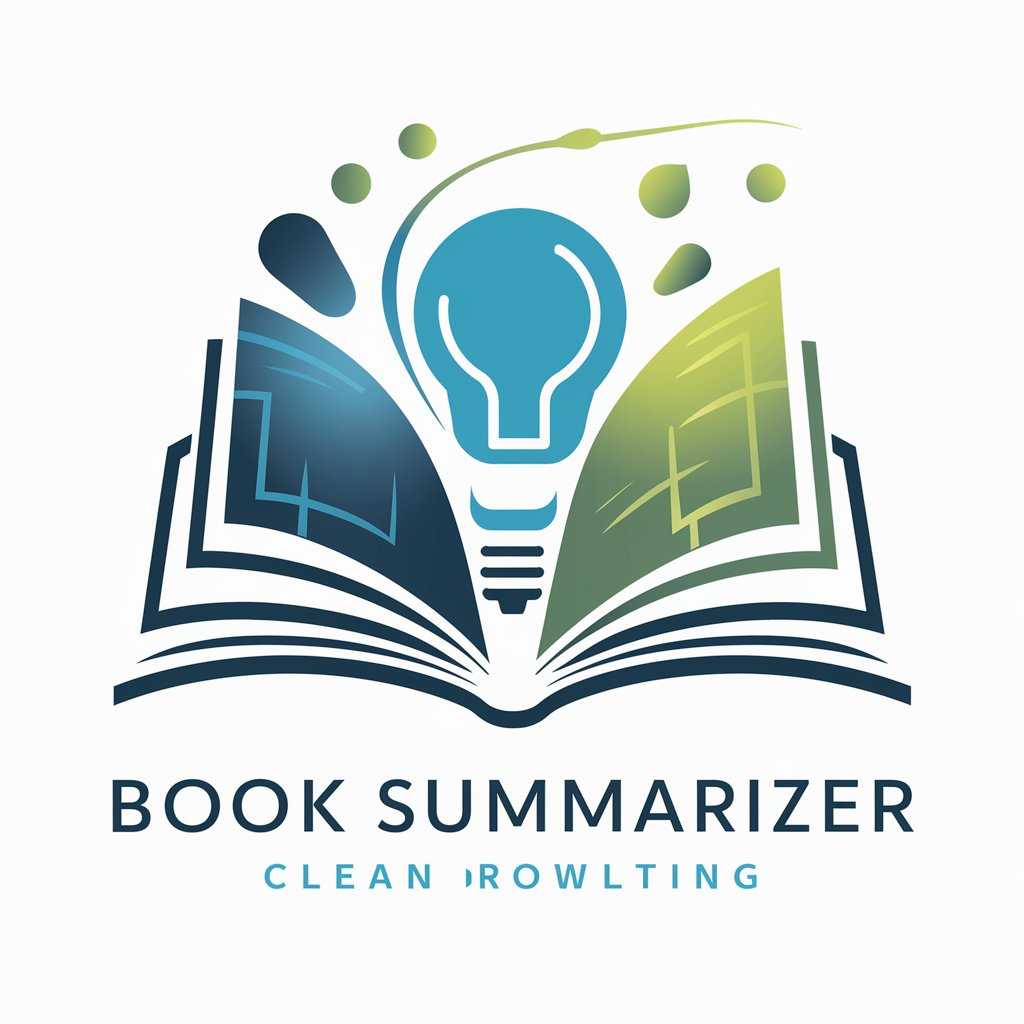
Creative Coloring
Transforming ideas into coloring adventures.

Debate Club
Elevate Debate with AI Intelligence

日本植物ガイド-Japan Botanical Guide-
Explore Japan's flora with AI-powered insights

Dream Interpreter
Unravel Your Dreams with AI

Blender Guru
AI-Powered Blender Mastery at Your Fingertips

Terms of Use & Privacy policy Assistant
Navigating legal documents with AI

SSN_Crypto Compass
Empower Your Crypto Journey with AI

Pantry Chef
Your AI-powered culinary guide, ensuring meals are safe, delicious, and perfectly paired.

BioCode V2
Crafting Nature-Inspired Software Solutions
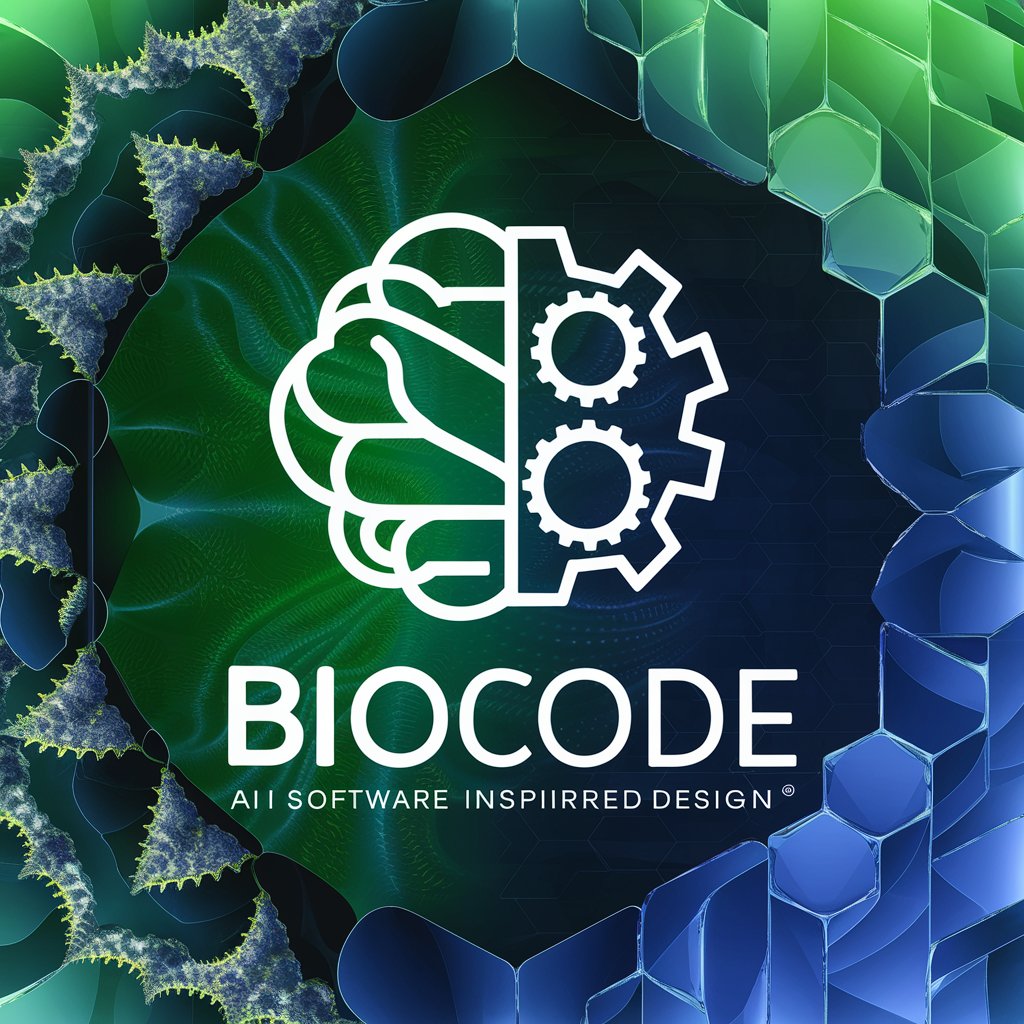
Wizard QR
Blending Art with QR Functionality

Podcast Answer Bot
Empowering Podcasters with AI Insights

FAQs about UGC Storyboard Wizard
What is a UGC Storyboard Wizard?
It's an AI-powered tool designed to help users create engaging and effective storyboards for user-generated content (UGC) ads, with a focus on personal, relatable narratives.
Can I use UGC Storyboard Wizard without any design experience?
Yes, the tool is built to be user-friendly for individuals of all skill levels, offering guided prompts and examples to assist in creating high-quality storyboards.
How does UGC Storyboard Wizard ensure my storyboard is unique?
By leveraging AI, it generates personalized storyboard concepts based on your specific brief, ensuring your content stands out and resonates with your target audience.
Is there a limit to how many storyboards I can create?
Typically, there's no limit. You can create as many storyboards as needed for your campaigns, allowing for extensive testing and optimization.
Can UGC Storyboard Wizard help with storyboard revisions?
Absolutely, the tool offers capabilities for revising and tweaking storyboards, ensuring you can refine your concepts until they perfectly meet your requirements.
