
TextToCalendar - Event Link Creation

Welcome to TextToCalendar! Let's create your event link.
AI-powered scheduling at your fingertips
Convert the following event details into a Google Calendar link:
Generate a Google Calendar link for this invitation:
Create a calendar event with the following information:
Transform this text into a Google Calendar event link:
Get Embed Code
Introduction to TextToCalendar
TextToCalendar is a specialized tool designed to streamline the process of converting textual event invitations into Google Calendar links. Its primary function is to parse details such as date, time, location, and description from a given text and generate a clickable link that automatically adds the event to a user's Google Calendar. This tool incorporates the device's system timezone by default when converting event details, ensuring that the event aligns with the user's local time unless another timezone is explicitly mentioned. This capability is particularly useful in scenarios where event information is shared in a text format, such as emails, text messages, or social media posts. By providing a direct link that integrates all necessary event information, including the appropriate timezone, TextToCalendar simplifies the process of scheduling and managing events, eliminating manual entry errors and saving time. Powered by ChatGPT-4o。

Main Functions of TextToCalendar
Parsing Event Details
Example
For an event invitation that reads 'Join us for a project kickoff meeting on March 15th at 2 PM, located at 123 Main St., with the agenda covering project goals and timelines.', TextToCalendar extracts the date, time, location, and agenda to create a calendar event.
Scenario
This function is particularly useful in professional settings where meeting invitations are frequently shared via email or messaging platforms.
Automatic Timezone Adjustment
Example
If an invitation does not specify a timezone, TextToCalendar uses the device's system timezone to ensure the event is scheduled accurately according to the user's local time. For events with a specified timezone different from the user's, it adjusts the time accordingly.
Scenario
Ideal for international teams or when scheduling events with participants across different timezones, ensuring everyone has the correct local time for the event.
Generating Google Calendar Links
Example
Once details are parsed, TextToCalendar generates a direct Google Calendar link that, when clicked, opens a pre-filled event creation page on the user's calendar. This link can be shared or used immediately.
Scenario
Useful for event organizers or individuals looking to quickly share event details without requiring recipients to manually input information into their calendars.
Ideal Users of TextToCalendar Services
Professionals and Business Users
Individuals who frequently organize or attend meetings, conferences, and professional gatherings. They benefit from streamlined event scheduling, ensuring accurate and efficient communication of event details within teams or with external partners.
Event Organizers
Those who manage events such as workshops, seminars, and social gatherings. TextToCalendar simplifies the process of sharing event details, allowing for efficient dissemination of information and ensuring participants have the correct event details in their calendars.
Individuals Managing Personal Schedules
People looking to efficiently manage their personal calendars, such as scheduling family events, appointments, and social engagements. They benefit from a quick and error-free way to transfer event details directly into their Google Calendar.

How to Use TextToCalendar
Begin at YesChat.ai
Start by visiting yeschat.ai to access TextToCalendar for a hassle-free trial, no login or ChatGPT Plus subscription required.
Input Event Details
Enter the event information including date, time, location, and description into the TextToCalendar interface.
Specify Timezone
If needed, adjust the timezone to match the event's location or leave it to automatically match your device's settings.
Generate Link
Click the 'Generate Link' button to create a Google Calendar link that incorporates all the provided event details.
Share or Save
Use the generated link to add the event to your calendar, share it with others, or save it for future reference.
Try other advanced and practical GPTs
Find Food, Music & Events
Your AI-Powered Guide to Gastronomy, Melody, and Events

R Code Streamliner
Streamline R coding with AI power

Your CRO
Empowering Sales Strategies with AI
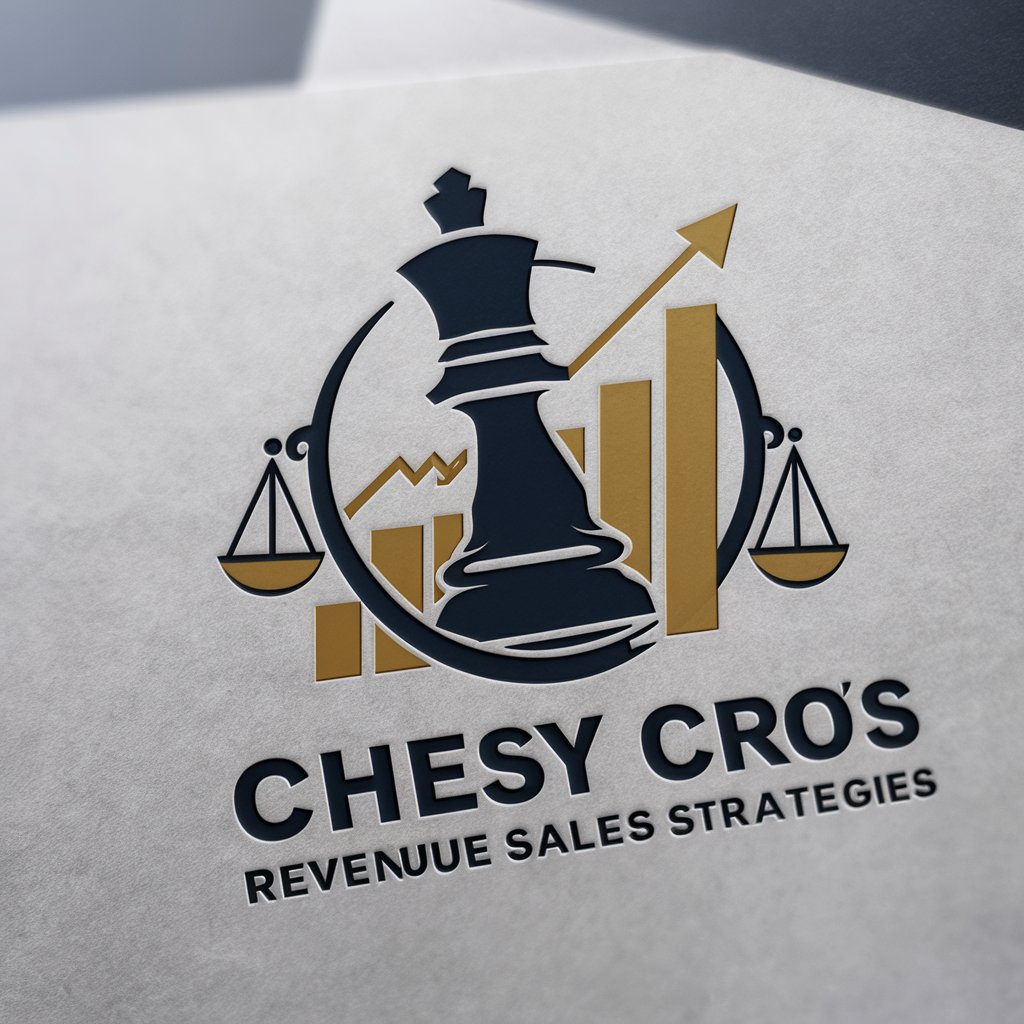
AI Research Assistant
Powering Research with AI
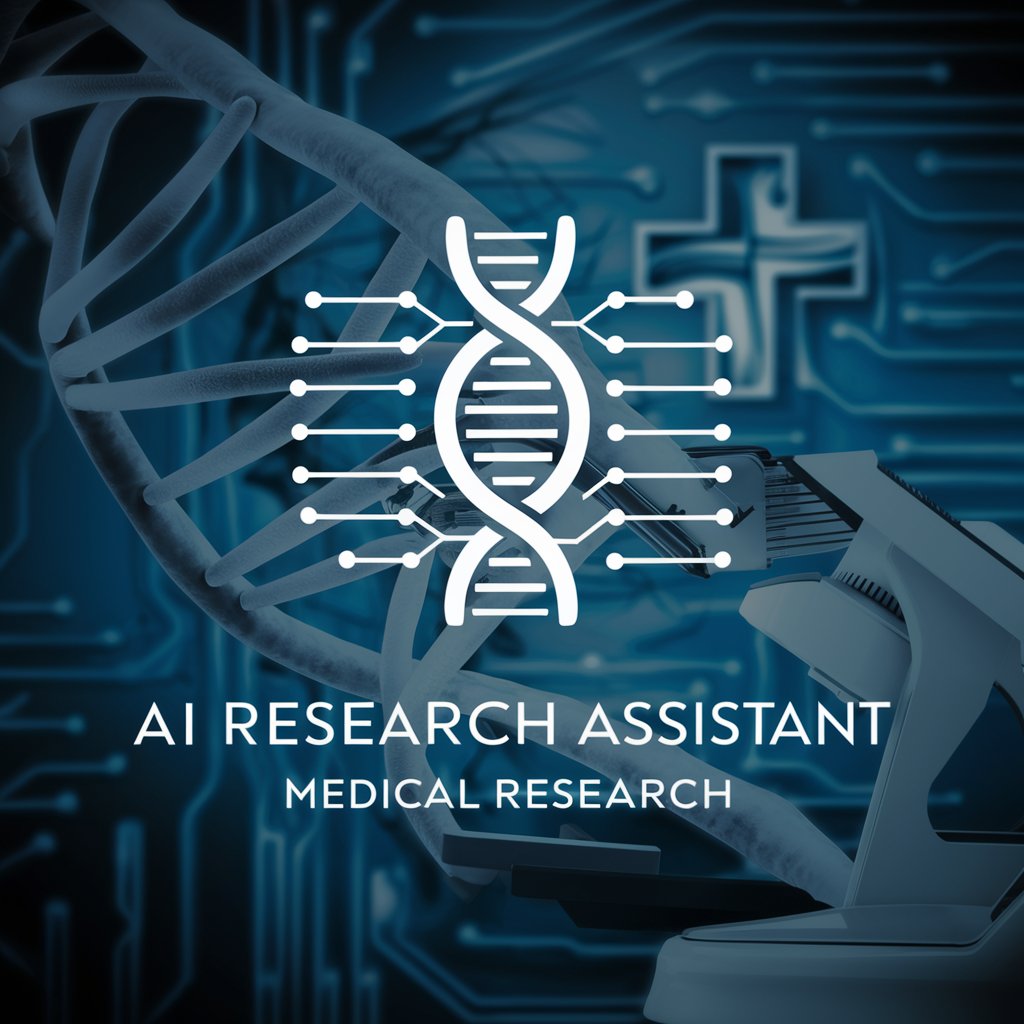
Your Investor
Strategize, Fund, and Grow with AI

💡Ai4Med : Research Assistant 🧠
Empowering Medical Discovery with AI

Trend IQ
AI-powered Market Trend Insights

Character Romance Experience RPG
Craft Your Love Story with AI

What is Love?
Empowering relationships with AI-driven advice

Romance Forecast
AI-driven insights into romantic compatibility

Love GPT
Empowering your love life with AI
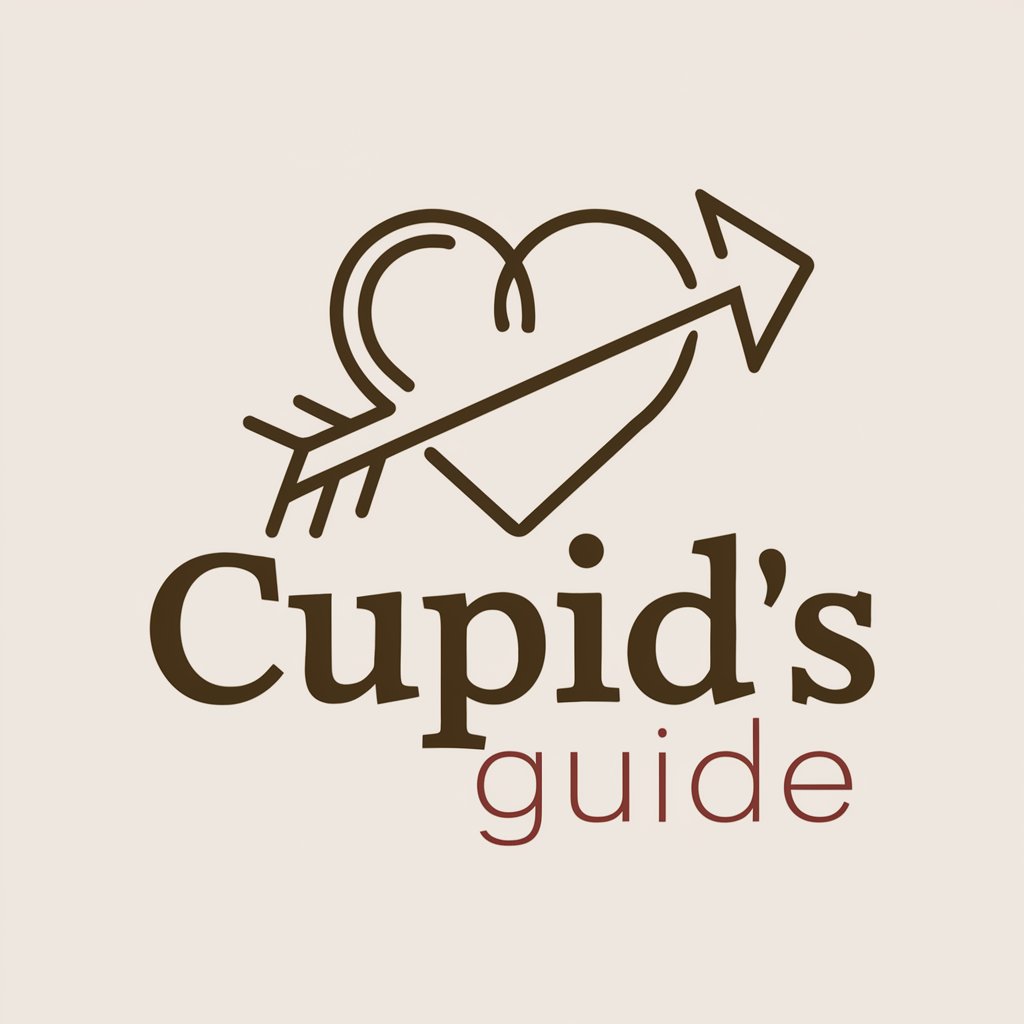
Aristotle AMA
Empowering Modern Dialogues with Ancient Wisdom

TextToCalendar FAQs
Can TextToCalendar adjust for different timezones?
Yes, TextToCalendar can automatically adjust events to match your system's timezone or any specified timezone, ensuring accurate scheduling across locations.
Is there a limit to the number of events I can create links for?
No, TextToCalendar does not impose a limit on the number of event links you can generate, offering flexibility for extensive scheduling needs.
Can I use TextToCalendar for recurring events?
While TextToCalendar excels at creating single event links, it currently does not support the generation of links for recurring events directly within its interface.
How secure is my event information with TextToCalendar?
TextToCalendar prioritizes your privacy and security, ensuring that event details are processed securely without storing personal information unnecessarily.
Does TextToCalendar integrate with other calendar services?
Primarily designed for Google Calendar, TextToCalendar focuses on generating links compatible with Google's platform, though these links can often be manually added to other calendar services.





