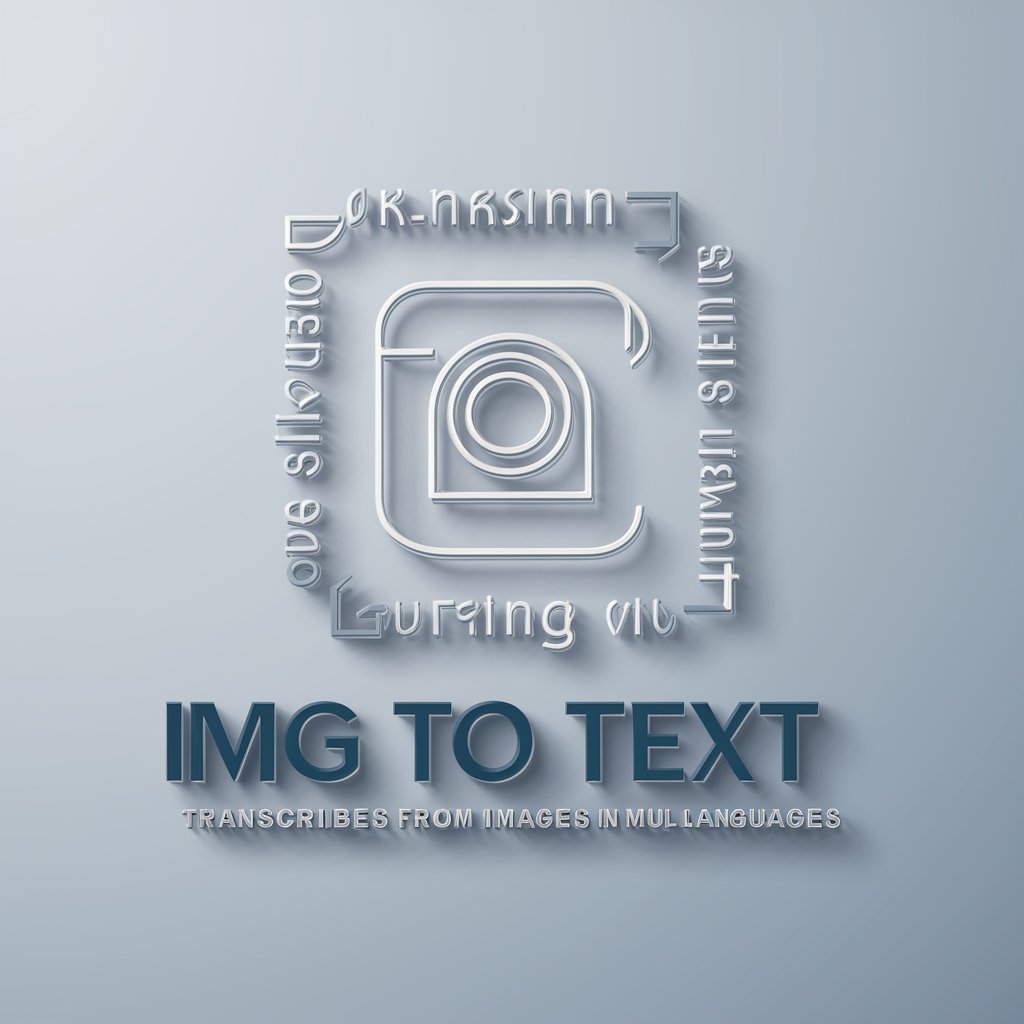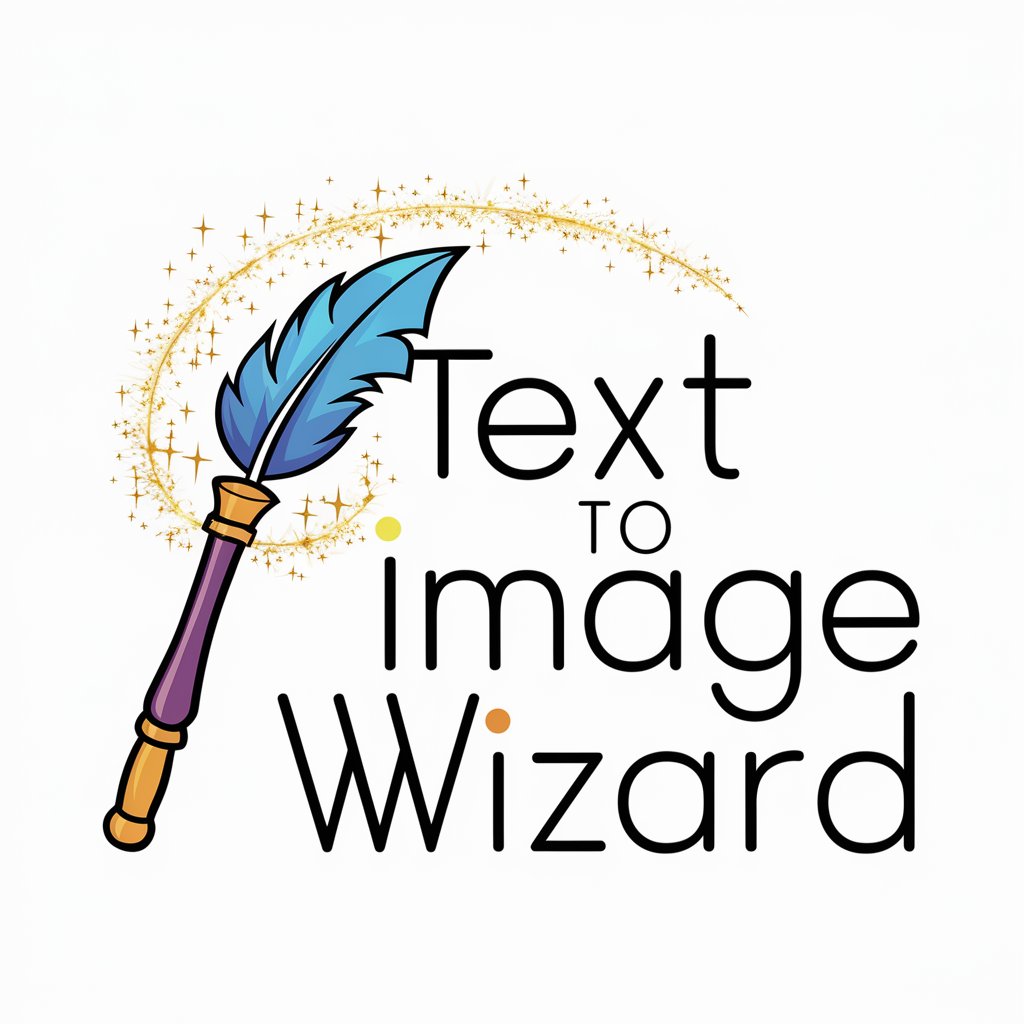Text2Img - Text-to-Image Conversion

Welcome to Text2Img, where your text transforms into visuals!
Transform text into images effortlessly with AI.
Generate a mind map about the advantages of AI in education
Create a code image for a Python script that prints 'Hello, World!'
Design a sequence diagram for a user authentication process
Preview an HTML and CSS code snippet for a responsive webpage layout
Get Embed Code
Overview of Text2Img
Text2Img is designed to transform textual descriptions into visual representations through a variety of formats. It serves as a bridge between textual concepts and visual imagery, catering to the need for visualizing ideas, concepts, or instructions in a more tangible form. This transformation is facilitated through APIs that interpret text and convert it into images, diagrams, mind maps, mobile-friendly visuals, HTML previews, and slide presentations. For instance, a user can input a piece of code, and Text2Img will generate an image representation of that code, or they can describe a flowchart in text, and Text2Img will convert it into a visual flowchart image. The design purpose is to assist users in visualizing text-based information, making it easier to understand, share, and present ideas visually. Powered by ChatGPT-4o。

Key Functions of Text2Img
Mind Map Generation
Example
Transforming a structured markdown text into a visual mind map.
Scenario
Educators creating visual study guides from text-based outlines.
Code Image Creation
Example
Converting code snippets into images for documentation or presentation purposes.
Scenario
Developers sharing code snippets on social media or in documentation.
Sequence Diagram Visualization
Example
Generating sequence diagrams from Mermaid syntax descriptions.
Scenario
Software architects illustrating system interactions for technical documentation.
Mobile Image Generation
Example
Creating mobile-friendly images from markdown text for blogs or websites.
Scenario
Content creators optimizing visual content for mobile viewers.
HTML Preview
Example
Previewing HTML, CSS, and JavaScript code with built-in Tailwind CSS.
Scenario
Web developers testing and sharing UI snippets with team members.
Slide Presentation Creation
Example
Converting markdown text into slide presentations for educational or professional use.
Scenario
Teachers and professionals preparing presentations from textual outlines.
Target Users of Text2Img
Educators and Students
For creating visual study materials and presentations, facilitating easier learning and teaching processes.
Software Developers and Architects
For visualizing code and architecture designs, improving documentation and communication within teams.
Content Creators and Marketers
For generating visually appealing content for blogs, social media, and marketing materials, enhancing engagement and comprehension.
Web Designers and Developers
For previewing and sharing web design elements, facilitating collaboration and feedback.

How to Use Text2Img
Start Your Trial
Visit yeschat.ai for a complimentary trial without needing to log in, bypassing the necessity for ChatGPT Plus.
Choose Your Task
Select the specific text-to-image task you need assistance with, such as generating code images, mind maps, sequence diagrams, or HTML previews.
Input Your Text
Enter the text or code you'd like to convert into an image in the provided field.
Customize Your Request
Specify any particular preferences for your image output, such as language for code, or styling for HTML previews.
Generate and Download
Click on the 'Generate' button to convert your text into an image. Once processed, you can view and download the image from the provided link.
Try other advanced and practical GPTs
KDP Book Creator
Craft Your Story with AI
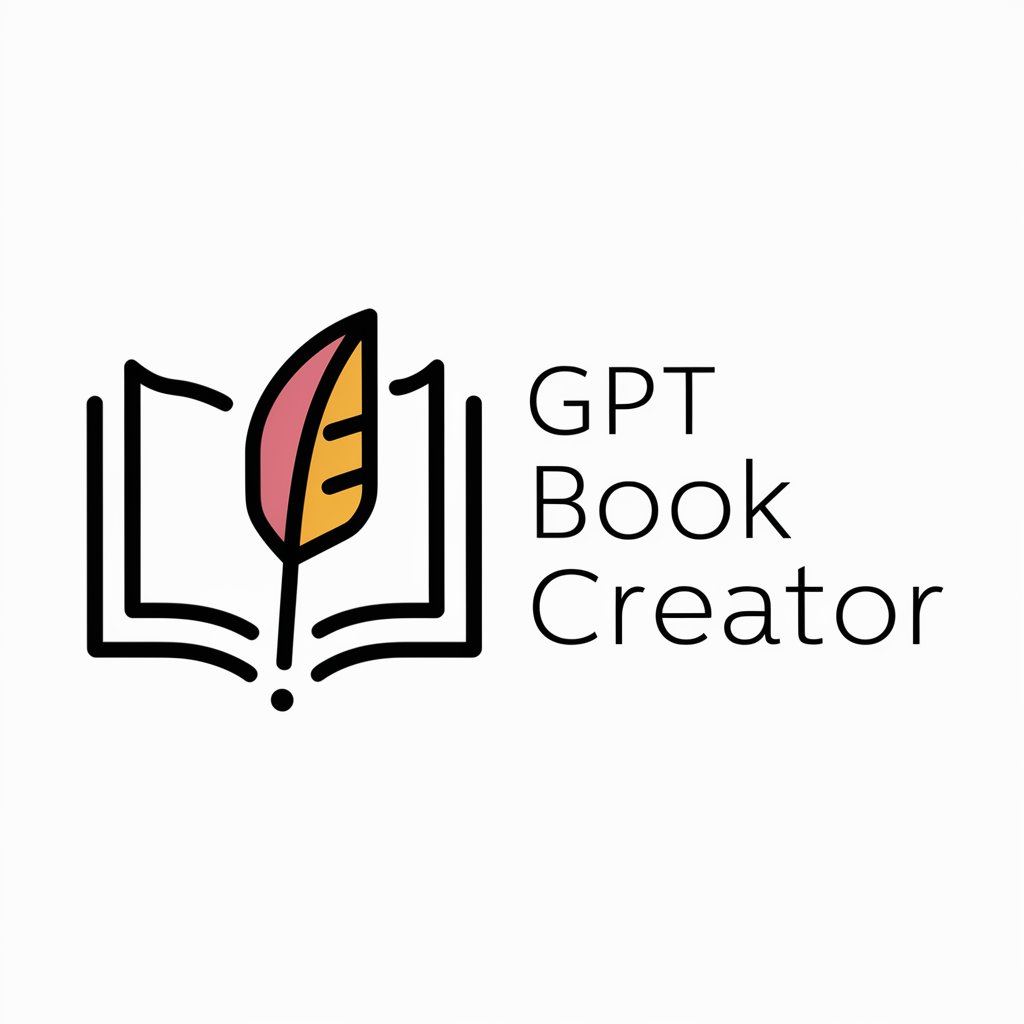
Match Forecaster
AI-powered soccer match forecasting

Tennis Insight
AI-powered Tennis Predictions

Red Fury Horses
AI-Powered Race Prediction and Analysis

Rock-Paper-Scissors
AI-powered classic challenge

Hisourcer海搜
Empowering your search with AI insights

Online Coffee Discovery Service
Discover Your Perfect Coffee with AI

古典起名
Crafting Names with Cultural Depth

Quran Insight
AI-Powered Quranic Enlightenment

stock market expert
Empowering your investment journey with AI-driven insights.

AI读心术
Harness AI to read your mind.

master of naming
Crafting Names with Meaning and Character

Text2Img FAQ
What is Text2Img?
Text2Img is an AI-powered tool designed to transform text into images, including code snapshots, mind maps, sequence diagrams, HTML previews, and more.
Can I use Text2Img for generating presentation slides?
Yes, Text2Img can convert markdown text into visually appealing slides by splitting each slide with specific markdown separators.
Is it possible to preview HTML/CSS/JavaScript code with Text2Img?
Absolutely, Text2Img allows users to preview HTML, CSS, and JavaScript code with built-in styling options for a more accurate representation.
How does Text2Img handle third-party library imports in code previews?
Text2Img can import third-party libraries from a specified source and include them in the HTML head for comprehensive code previews.
What makes Text2Img unique compared to other text-to-image tools?
Text2Img stands out by offering specialized transformations like code to image, markdown to mind maps, and markdown to mobile images, catering to a wide range of creative and technical needs.