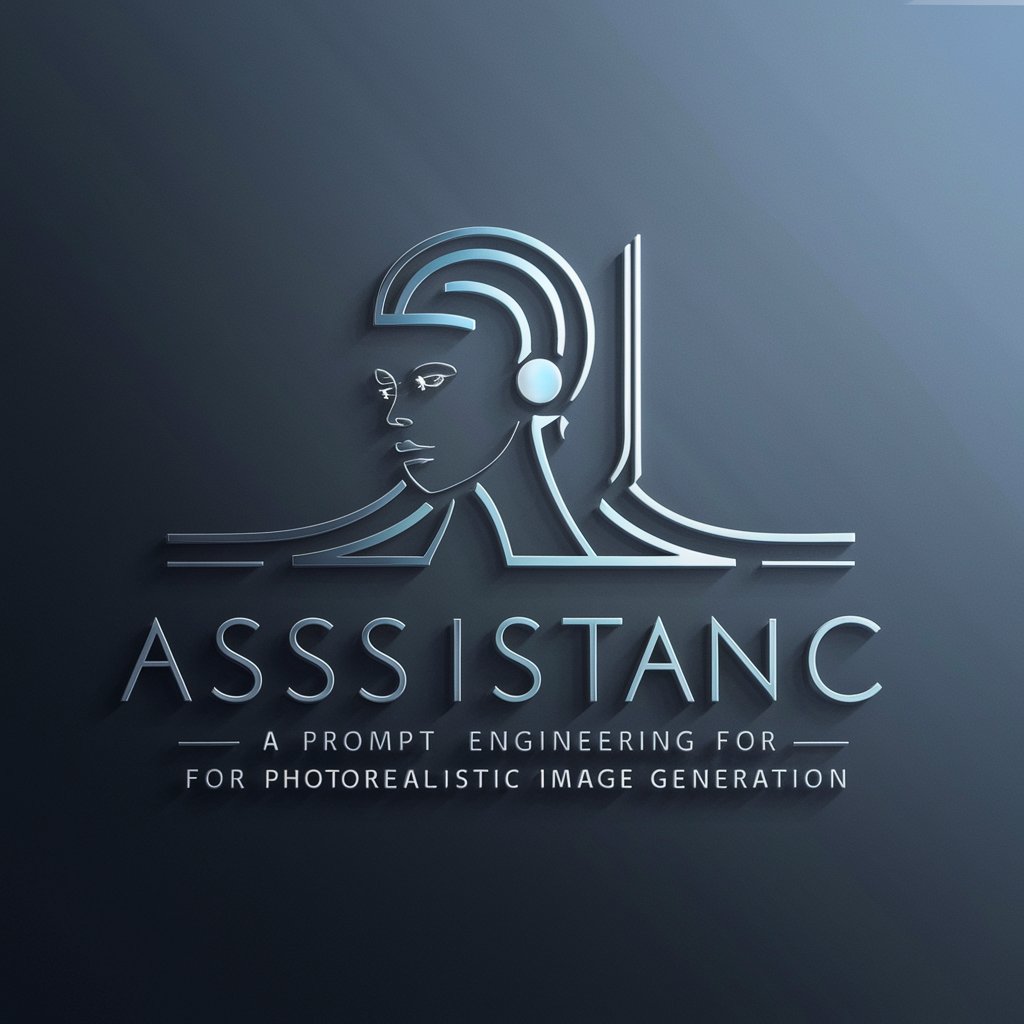txt2img generator - AI image generation tool

Welcome! Ready to bring your ideas to life?
Transform Text into Art with AI
Create a serene landscape with...
Design a futuristic cityscape featuring...
Illustrate a dynamic scene where...
Compose a portrait of a character with...
Get Embed Code
Introduction to txt2img generator
The txt2img generator is designed to create images from text descriptions using advanced AI models. This tool helps users specify the kind of image they want by defining various aspects like subject, environment, lighting, mood, and style. For example, if a user starts with a simple request like 'draw a cat,' the generator can guide them to expand this into a more detailed scenario such as 'a cat in a vibrant, neon-lit cityscape at night, with an energetic mood, captured from a bird's-eye view.' This method ensures the resulting images are both visually rich and closely aligned with the user's initial vision. Powered by ChatGPT-4o。

Main Functions of txt2img generator
Image Generation from Text
Example
Users can enter a text description, and the system generates an image that matches this description, utilizing a database of styles, environments, and artistic influences.
Scenario
An author needs a book cover featuring an ancient castle at sunset; the txt2img generator can create this scene with precise details like mood lighting and historical accuracy.
Style Emulation
Example
The generator can replicate various artistic styles from classic to modern art movements, allowing users to specify styles like Impressionism or Surrealism for their images.
Scenario
A graphic designer working on a marketing campaign can request images in the style of Pop Art to align with a vibrant and youthful theme.
Detailed Customization
Example
Users can specify details such as time of day, type of lighting, and specific actions happening in the scene, enhancing the relevance and impact of the generated image.
Scenario
For a video game developer, creating concept art of a bustling futuristic city with dynamic lighting and detailed architecture can inspire the setting and atmosphere of the game.
Ideal Users of txt2img generator
Creative Professionals
Artists, designers, and filmmakers who require high-quality images tailored to specific themes or styles for projects, presentations, and marketing materials.
Educators and Students
Educators in artistic and creative disciplines can use this tool to demonstrate the impact of different styles and settings on the perception of art, while students can use it for projects and learning about art history and graphic design.
Content Creators
Bloggers, social media influencers, and digital marketers can use generated images to enhance their content, attract viewers, and convey messages effectively with visually appealing designs.

How to Use txt2img Generator
1
Visit yeschat.ai for a free trial without login, also no need for ChatGPT Plus.
2
Navigate to the txt2img generator section and familiarize yourself with the interface.
3
Input a descriptive prompt. Specify details such as subject, environment, lighting, and mood to enhance the output.
4
Adjust settings like resolution, creativity scale (CFG), and seed value for consistent results.
5
Review the generated image, make adjustments to the prompt or settings as needed, and generate again if necessary.
Try other advanced and practical GPTs
Healthcare Marketing Assistant
Elevate Health Engagement with AI

Meme Maker Image Generator
Craft Memes with AI Precision

Autobotti - Autokauppojen lakituki
Automating Auto Sales Law

Social Media Maestro
Empowering Your Brand with AI

ApplySmart
Empowering your grad school journey with AI.

キャラクターデザイナー
Design characters, power your stories

Gygax
Empower your fantasy worlds with AI
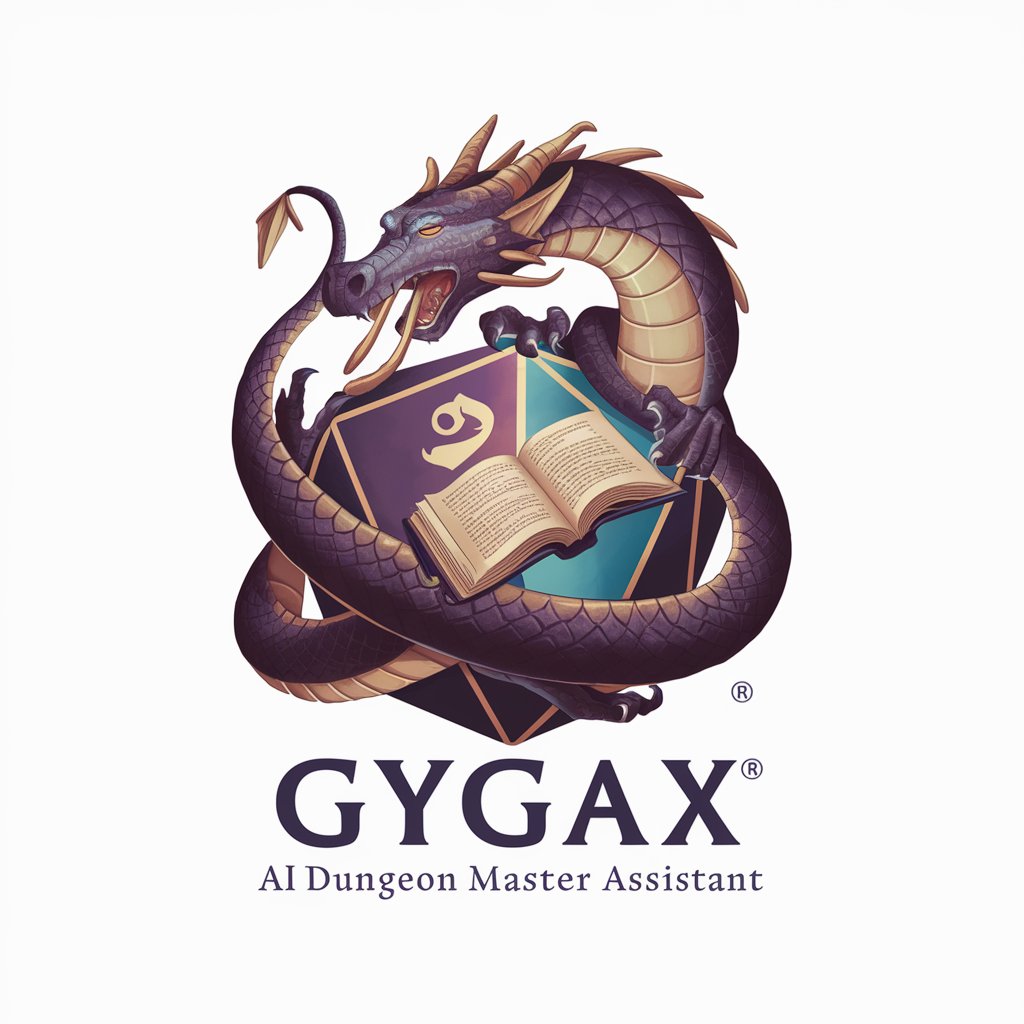
Linux Wizard
Master Linux with AI-Powered Expertise

No Bullshit GPT
AI-powered answers without the fluff.
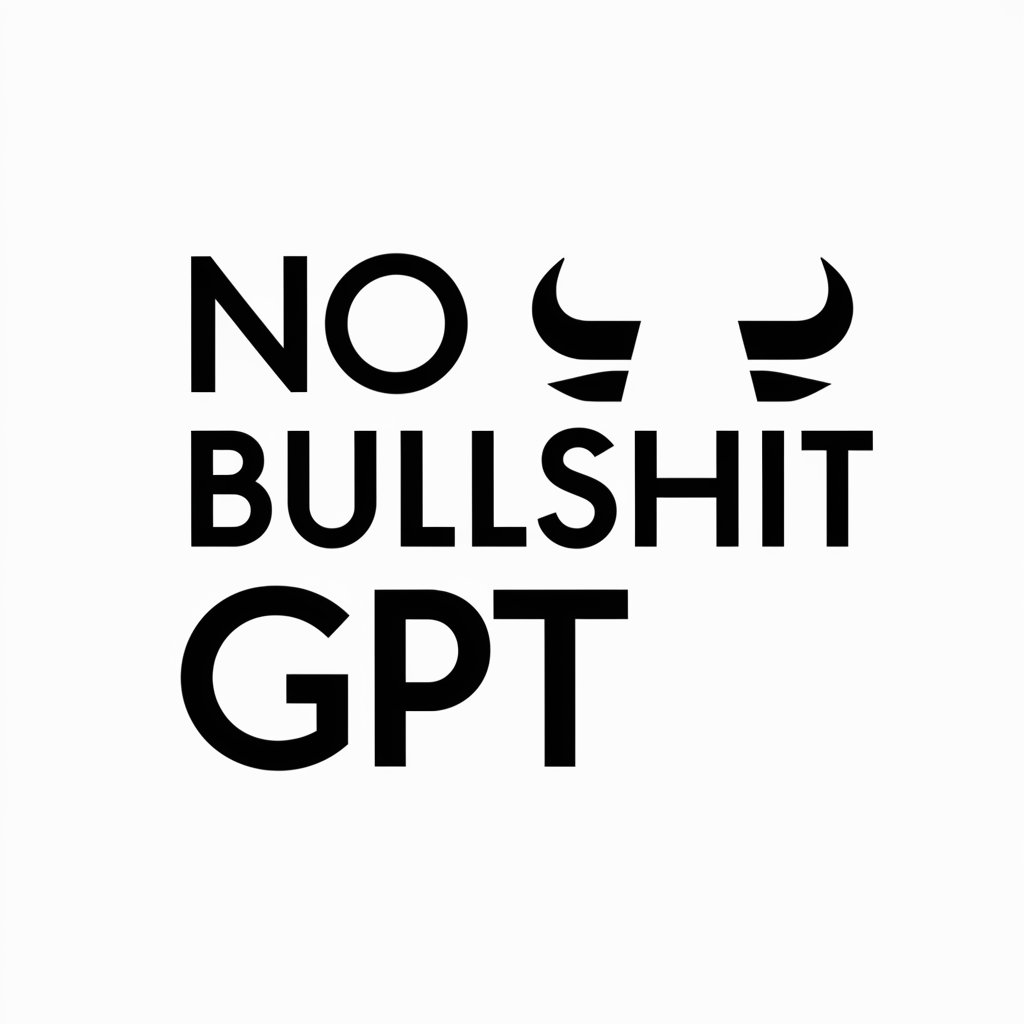
Script Spotter Agent
Empowering Stories with AI

Nutri Creative
AI-Powered Nutrition and Research Support

QBCore Script Wizard
Power Your Game with AI-Driven Scripting
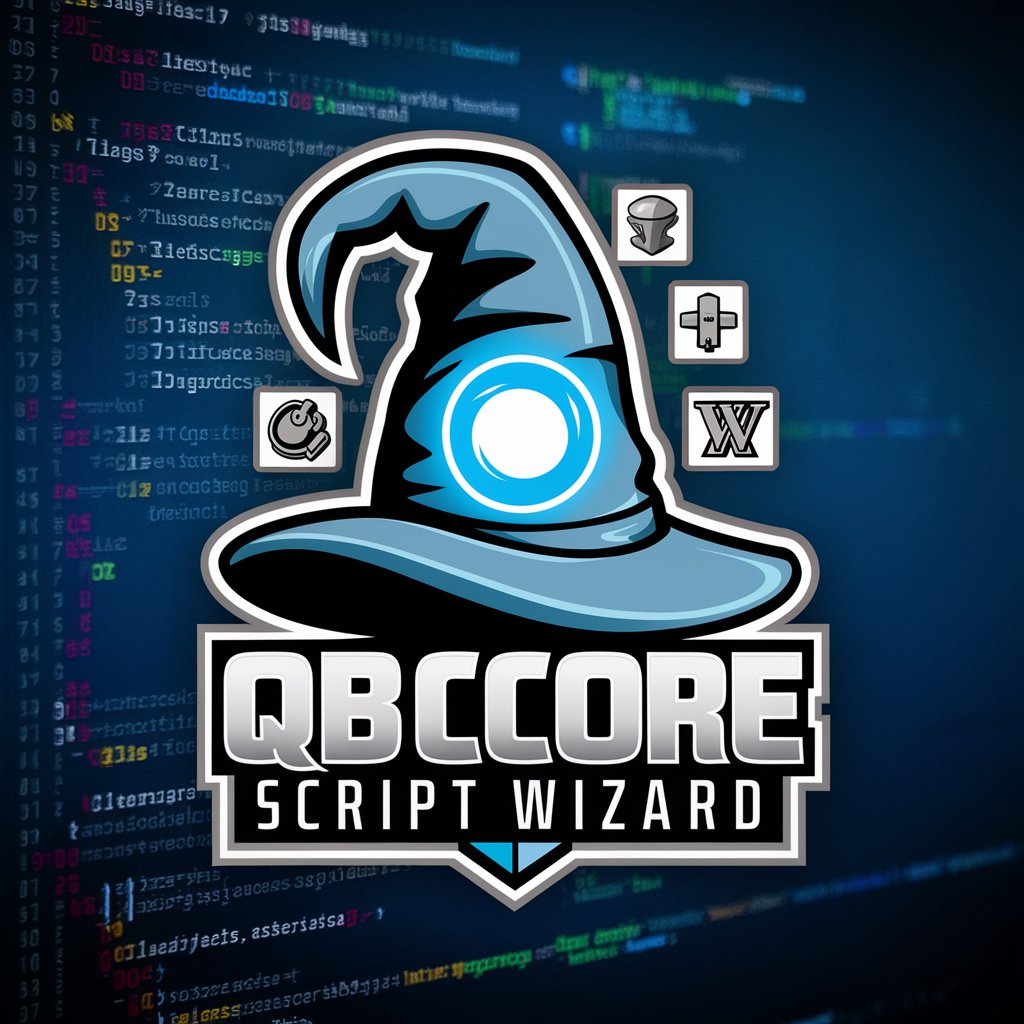
Q&A about txt2img Generator
What is txt2img generator?
The txt2img generator is an AI tool that converts textual descriptions into detailed images using advanced AI models.
How can I ensure my image is generated accurately?
Provide a detailed prompt, including aspects like lighting, environment, and style. Adjust the CFG scale and seed value for more precise control.
Can I generate images in specific art styles?
Yes, you can specify art styles by mentioning artists or movements in your prompt, such as 'in the style of Van Gogh' or 'Cubism'.
What are seeds, and why are they important?
Seeds are numerical values that control the initial noise in the image generation process, allowing for consistency in results when using the same prompt and settings.
What are common uses for the txt2img generator?
It is commonly used for creating custom artwork, visualizing concepts for design, generating marketing visuals, and educational purposes.