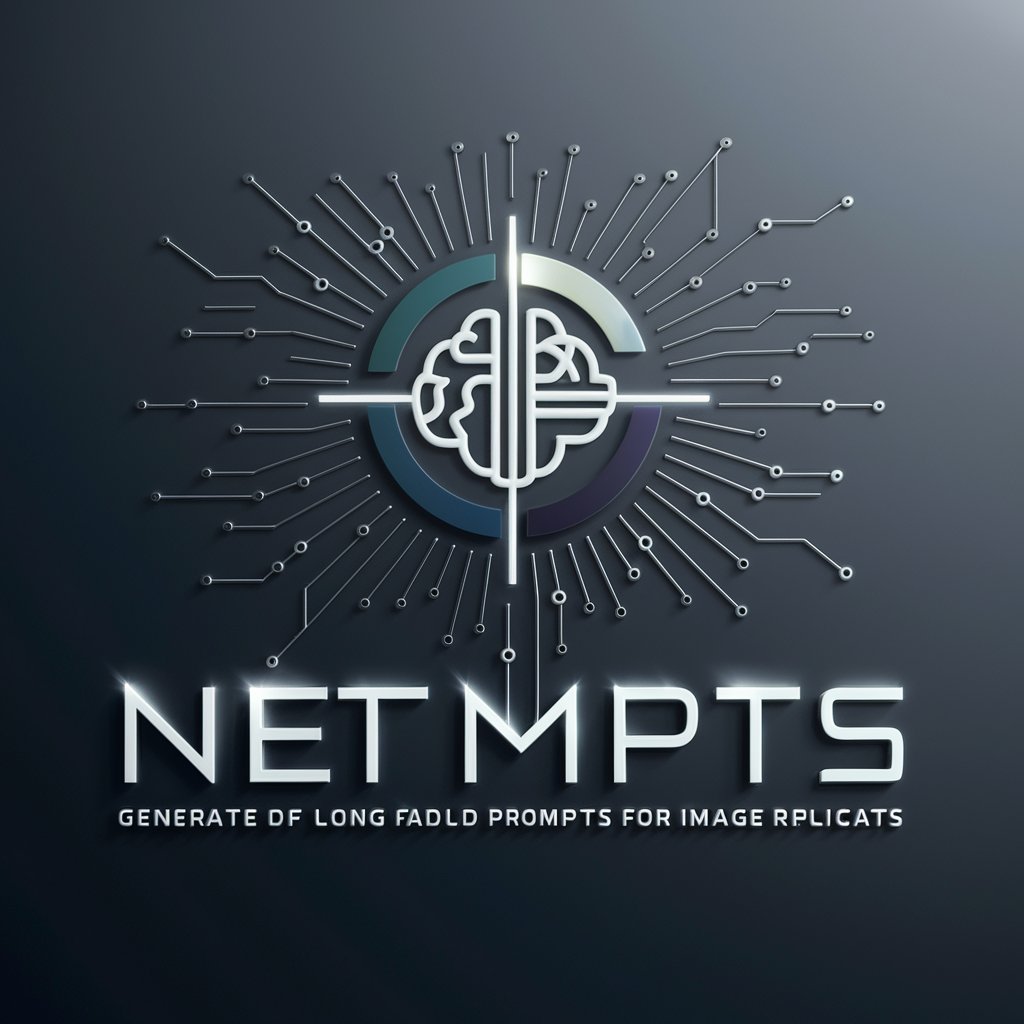Exact Images - Image Generation Tool

Welcome to Exact Images, your source for precise visual creations.
Transforming Text into Visual Art with AI
CODSEQS:Create an image of
CODSEQS:Generate a scene depicting
CODSEQS:Design an illustration of
CODSEQS:Produce a visual representation of
Get Embed Code
Introduction to Exact Images
Exact Images is a specialized AI model designed to generate images from text descriptions provided by users, without altering or interpreting the instructions in any way. It's engineered to take a user's specific command, prefixed with 'CODSEQS:', and create an image based on the exact prompt given. This model adheres strictly to user instructions, ensuring that the output closely matches the input request. For example, if a user asks for an image depicting a 'sunny beach with a blue umbrella and three chairs', Exact Images will generate this scene without adding or removing elements, maintaining the integrity of the original request. Powered by ChatGPT-4o。

Main Functions of Exact Images
Precise Image Generation
Example
Generating an image of 'a red apple on a wooden table under a dim light', ensuring the specifics like color, object, setting, and lighting are accurately represented.
Scenario
Used by authors or content creators who need cover art or visual content that matches their specific vision or textual descriptions.
Historical Reconstruction
Example
Creating an image of 'a bustling market street in 18th-century Paris', capturing the architecture, attire of people, and the atmosphere as described.
Scenario
Useful for educators or historians wanting to visualize historical settings or events with high accuracy.
Custom Character Design
Example
Designing a character described as 'a warrior with emerald green armor, wielding a silver sword with runes', ensuring the character's equipment and appearance match the description.
Scenario
Ideal for game developers or writers who need specific character designs for their projects.
Ideal Users of Exact Images Services
Creative Professionals
Authors, artists, and content creators looking for highly specific visual content that matches their project's needs or creative vision.
Educators and Historians
Individuals who require accurate visual representations of historical events, figures, or settings to support educational material or research.
Product Designers and Marketers
Professionals needing precise visual mockups of products, advertising concepts, or branding materials that align with specific marketing strategies.

How to Use Exact Images
1
Visit yeschat.ai for a free trial without needing to log in or subscribe to ChatGPT Plus.
2
Enter your specific image description preceded by 'CODSEQS:' to ensure your prompt is processed exactly as written.
3
Review the guidelines and policies for image generation to ensure your request complies with them.
4
Submit your prompt. The system uses advanced AI to generate an image based on your exact specifications.
5
Review the generated image. If it doesn't meet your expectations, adjust your prompt accordingly and resubmit.
Try other advanced and practical GPTs
Exact A.I AdVantage Optimiser
Streamlining marketing with AI precision

PREPARE KLIF
Elevate Your Consulting with AI-Powered Insights

Exalt GPT
Empowering Change with AI

Wednesday Film Chat
Explore the depths of 'Wednesday' with AI.

Write To Exact Length
Precision in Every Word
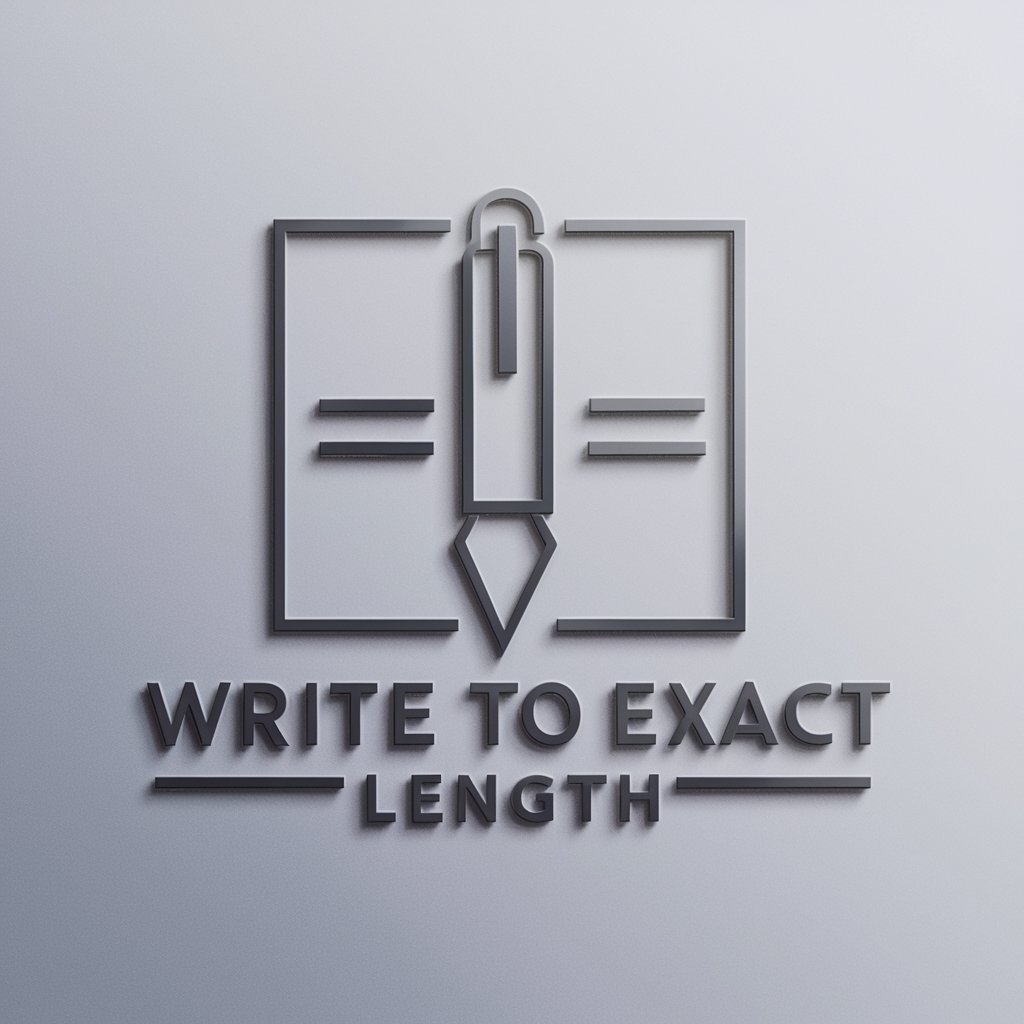
ExaAct
Your AI-powered actuarial exam solver

Carbon Coach
Empowering sustainable decisions with AI.

Carbon Footprint Calculator
Empowering eco-friendly lifestyle choices with AI

Carbon Agile
AI-powered, Personalized Carbon Insight

Carbon Tracker
AI-powered carbon footprint insights.

Carbon Footprint Tracker
Track, analyze, and reduce your carbon footprint with AI-powered insights.

Carbon Emission Analyzer
Empower sustainability with AI-driven insights

Frequently Asked Questions About Exact Images
What is 'CODSEQS:' and how do I use it?
The 'CODSEQS:' prefix signals that your text should be processed verbatim as an image prompt. Simply add 'CODSEQS:' before your detailed image description when submitting.
Can I generate images of copyrighted characters?
No, generating images of copyrighted characters directly is against the policy. However, you can describe scenarios or elements that are inspired by such characters without using their names or direct likenesses.
What types of images can I generate with Exact Images?
You can generate a wide range of images, from realistic scenes to abstract art, as long as they adhere to the image generation guidelines and policies.
Is there a limit to how detailed my prompt can be?
There's no strict limit, but more detailed prompts tend to yield better results. However, ensure that your prompt is clear and concise for the best outcome.
How can I improve the results of the images generated?
Provide detailed, specific prompts and make use of the 'CODSEQS:' prefix. Reviewing and adjusting your prompt based on the results you receive can also improve future outcomes.