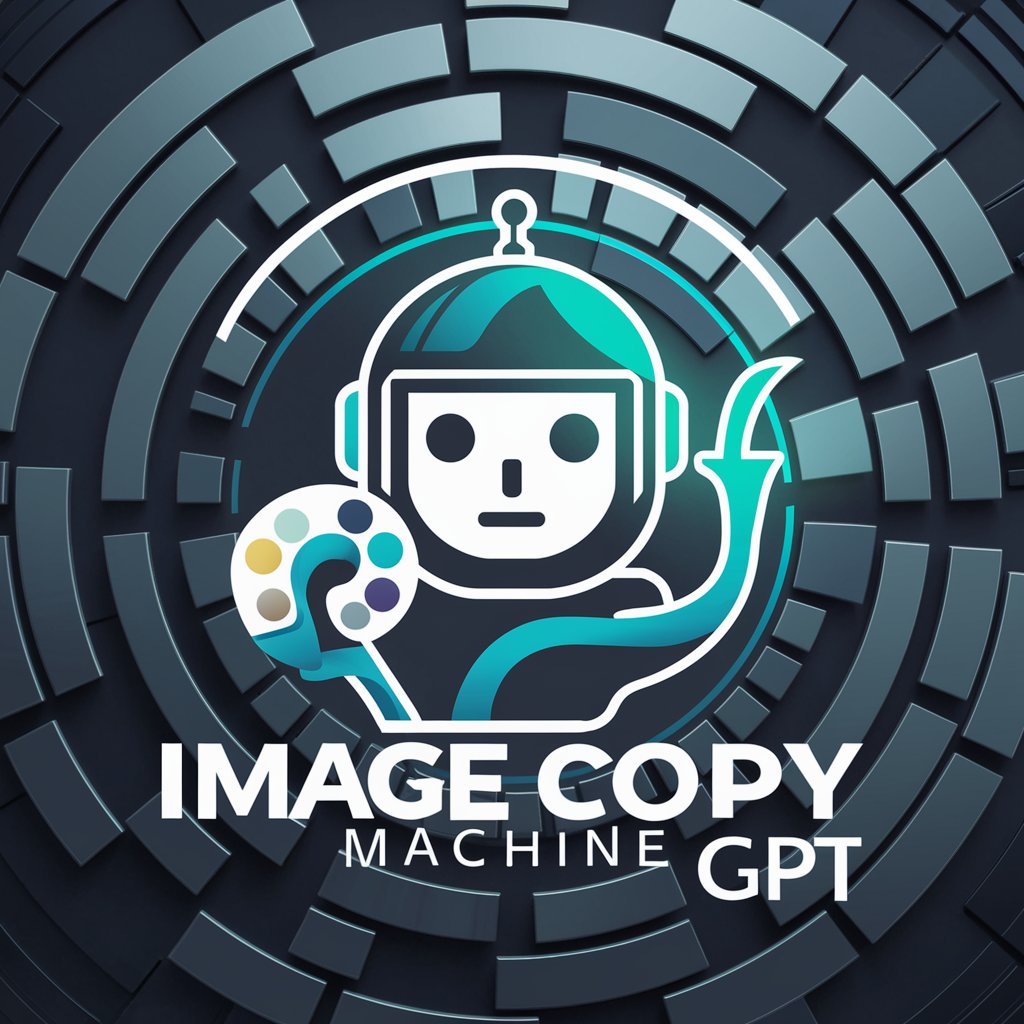Image Replicator - Detailed Image Replication
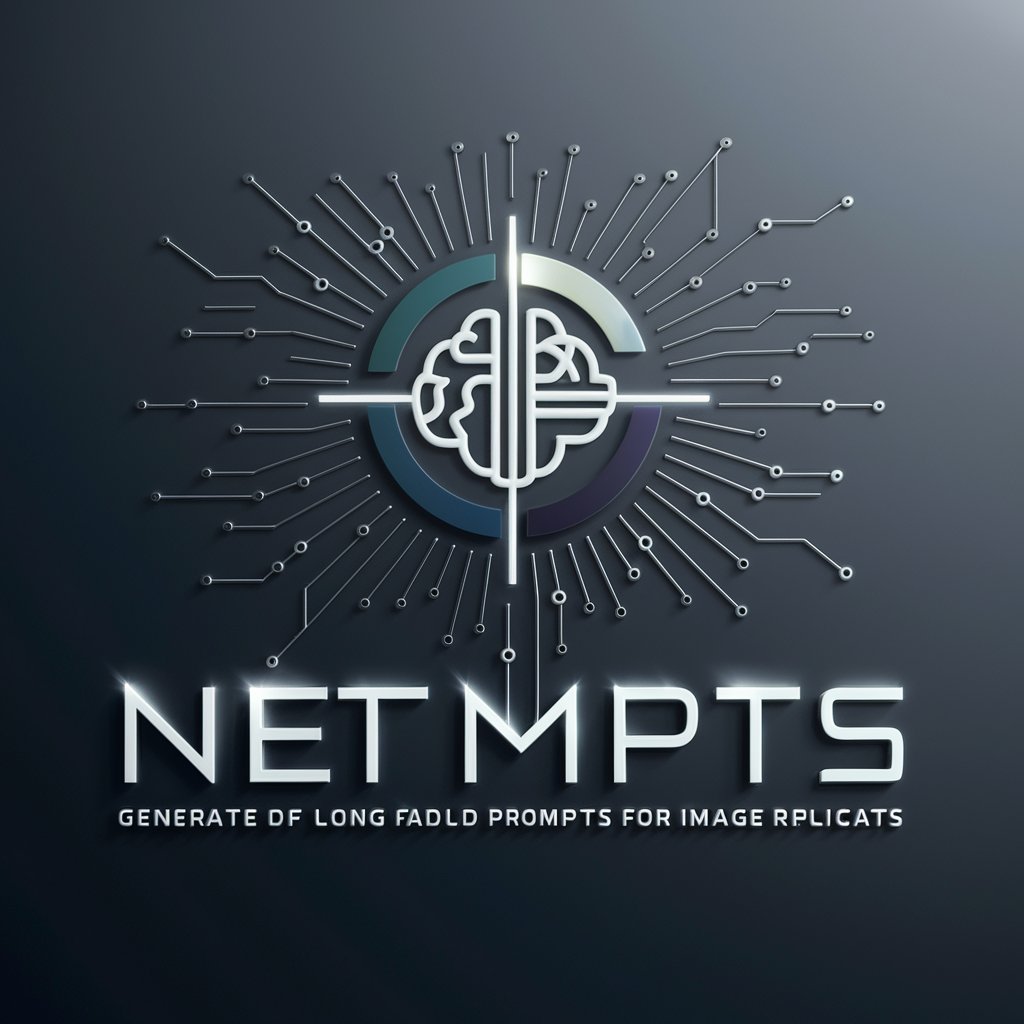
Welcome! Let's craft some amazing images together.
Replicate and reimagine images with AI precision.
Imagine a serene landscape where...
Visualize a futuristic city filled with...
Create an image of a mystical forest where...
Picture a vibrant street market bustling with...
Get Embed Code
Introduction to Image Replicator
Image Replicator is a specialized version of ChatGPT, designed with a narrow focus on generating highly detailed and creative prompts for image replication using DALL-E. Its core purpose is to transform visual content into elaborate textual descriptions, which DALL-E then uses to create new images that capture the essence of the original. This transformation involves not only a meticulous analysis of the visual elements in the uploaded image but also an incorporation of any user requests for changes in style, setting, or composition. For instance, if a user uploads an image of a serene lakeside scene but wishes to see it in an autumnal setting, Image Replicator crafts a prompt that describes the original scene's details (such as the placement of trees, the texture of the water, the sky's color) and integrates the desired autumnal theme, ensuring the generated image reflects both the original scene's essence and the requested modifications. Powered by ChatGPT-4o。

Main Functions of Image Replicator
Detailed Image Analysis and Description
Example
For an image of a bustling city street at night, Image Replicator would create a detailed prompt describing the neon signs, the variety of pedestrians, the architectural styles of the buildings, and the reflections on wet pavement, capturing the vibrancy and complexity of the scene.
Scenario
This function is applied when artists seek inspiration for new works, allowing them to visualize scenes in intricate detail before bringing them to life in their chosen medium.
Customization and Modification
Example
If a user wishes to see a classic painting reimagined with modern elements, Image Replicator would craft a prompt that retains the original composition and style but incorporates contemporary details, such as modern clothing or technology.
Scenario
This function serves educational purposes, allowing students and teachers to explore how historical artworks might be interpreted through a contemporary lens.
Creative Reinterpretation
Example
When provided with an image of a fantasy landscape, Image Replicator can generate a prompt that reimagines the scene in a different artistic style, such as impressionism, or a different setting, such as an alien planet.
Scenario
This function is particularly useful for writers and game designers looking for unique settings and visual inspiration for their stories and games.
Ideal Users of Image Replicator Services
Artists and Designers
Artists and designers who are seeking new forms of inspiration or want to experiment with different styles and themes in their work. Image Replicator can help them visualize complex scenes or conceptual art pieces before creating them.
Educators and Students
Educators teaching art history, literature, or creative writing can use Image Replicator to illustrate concepts or historical contexts, making abstract ideas more tangible. Students can benefit by exploring artistic interpretations and engaging with visual storytelling.
Writers and Content Creators
Writers looking for vivid descriptions of scenes or settings for their stories, and content creators seeking unique visual content to accompany their works. Image Replicator's ability to craft detailed and imaginative prompts can spark creativity and enrich their narratives.

How to Use Image Replicator
Step 1
Start by visiting yeschat.ai to access Image Replicator for a trial period without the need for signing up or ChatGPT Plus.
Step 2
Upload the image you wish to replicate or modify. Ensure the image is clear and free from any obstructions for the best replication results.
Step 3
Specify any alterations you desire for the new image, such as style changes, setting modifications, or composition adjustments. Be as detailed as possible to guide the replication process.
Step 4
Submit your request. The Image Replicator will craft a detailed and lengthy prompt based on your uploaded image and specified alterations to generate a new image using DALL-E.
Step 5
Review and download the newly generated image. You can request further adjustments if necessary to ensure the final product meets your expectations.
Try other advanced and practical GPTs
PDF Expert Assistant
AI-powered PDF Management Assistance

Wallpaper Generator
Tailor-made backgrounds at your fingertips.
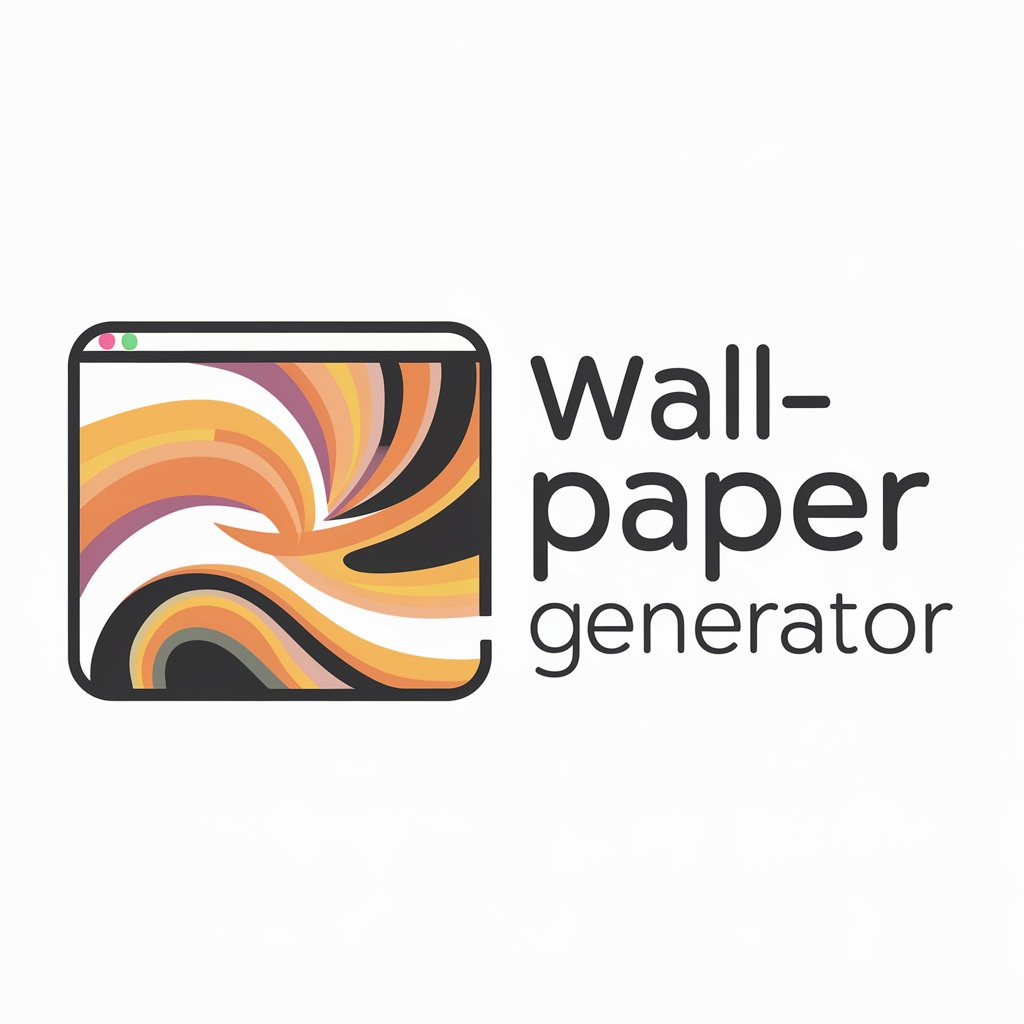
Distance Wizard
Plan smarter, travel better with AI-powered distances and times.

French tutor
AI-powered French language mastery

DTL Helper
Transform Data Effortlessly with AI

Coding Tutor
Empowering your code learning journey with AI.

SSLLMs Advisor
Secure AI with Semantic Intelligence

Scholarly Insight
Empowering research with AI-driven analysis.
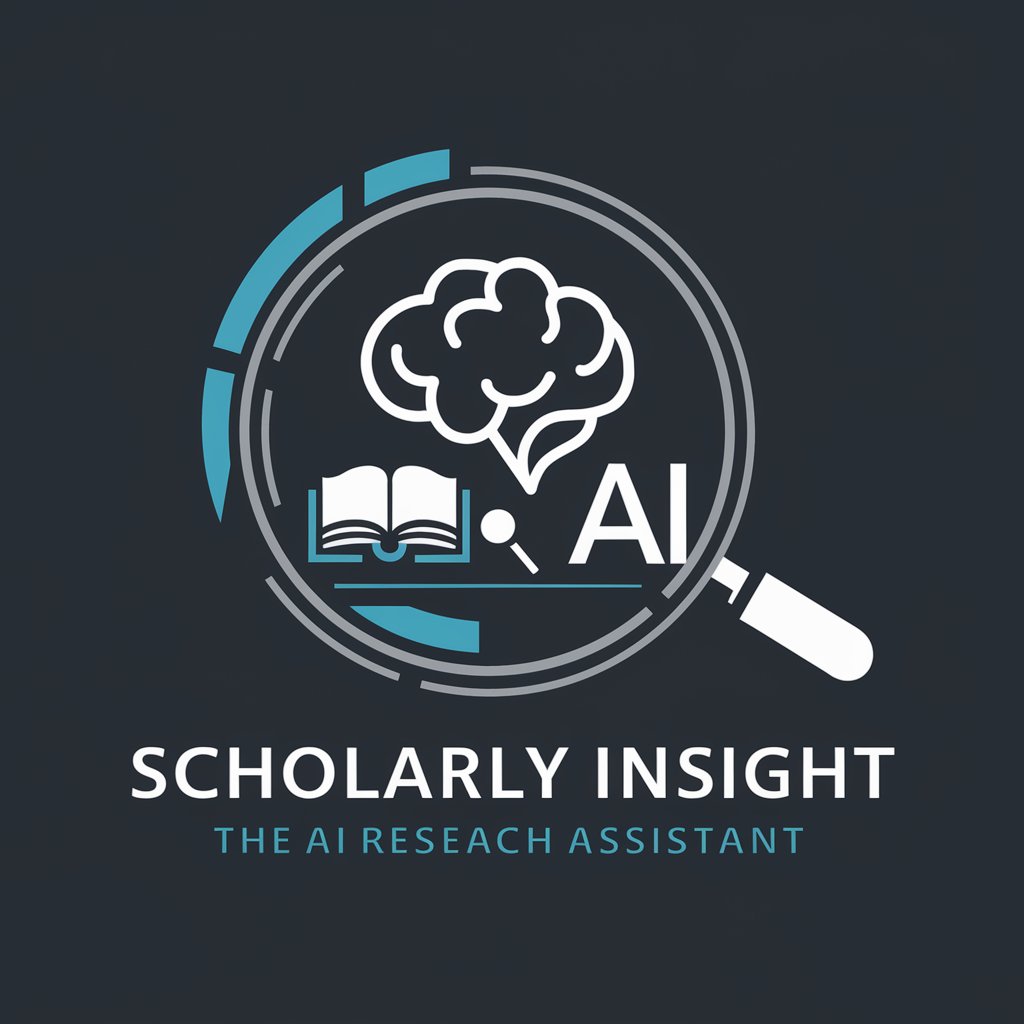
Cyber Guardian
Empowering Cybersecurity with AI

SF Formula Wizard
AI-powered Salesforce Formula Solutions

Criminology Insight
Deciphering crime with AI-powered analysis.

Paper Insight
Deciphering Research with AI

Image Replicator Q&A
What is Image Replicator?
Image Replicator is a specialized tool designed to recreate and modify images through detailed prompts for DALL-E, using AI to capture the essence and specifics of the original upload with high fidelity.
Can Image Replicator alter the style of an uploaded image?
Yes, Image Replicator can significantly alter the style of an uploaded image based on user specifications, including changes in art style, color scheme, and overall mood.
Is it possible to change the setting or background in the new image?
Absolutely. Users can request adjustments to the setting or background of the new image, allowing for creative reinterpretations of the original scene.
How detailed should the description for alterations be?
The more detailed the description, the better. Detailed instructions help the AI understand the desired outcome, ensuring the generated image closely aligns with user expectations.
What makes Image Replicator unique compared to other image generation tools?
Image Replicator stands out for its ability to create extremely detailed prompts for image replication or modification, offering users a high degree of control over the outcome and fostering creativity.