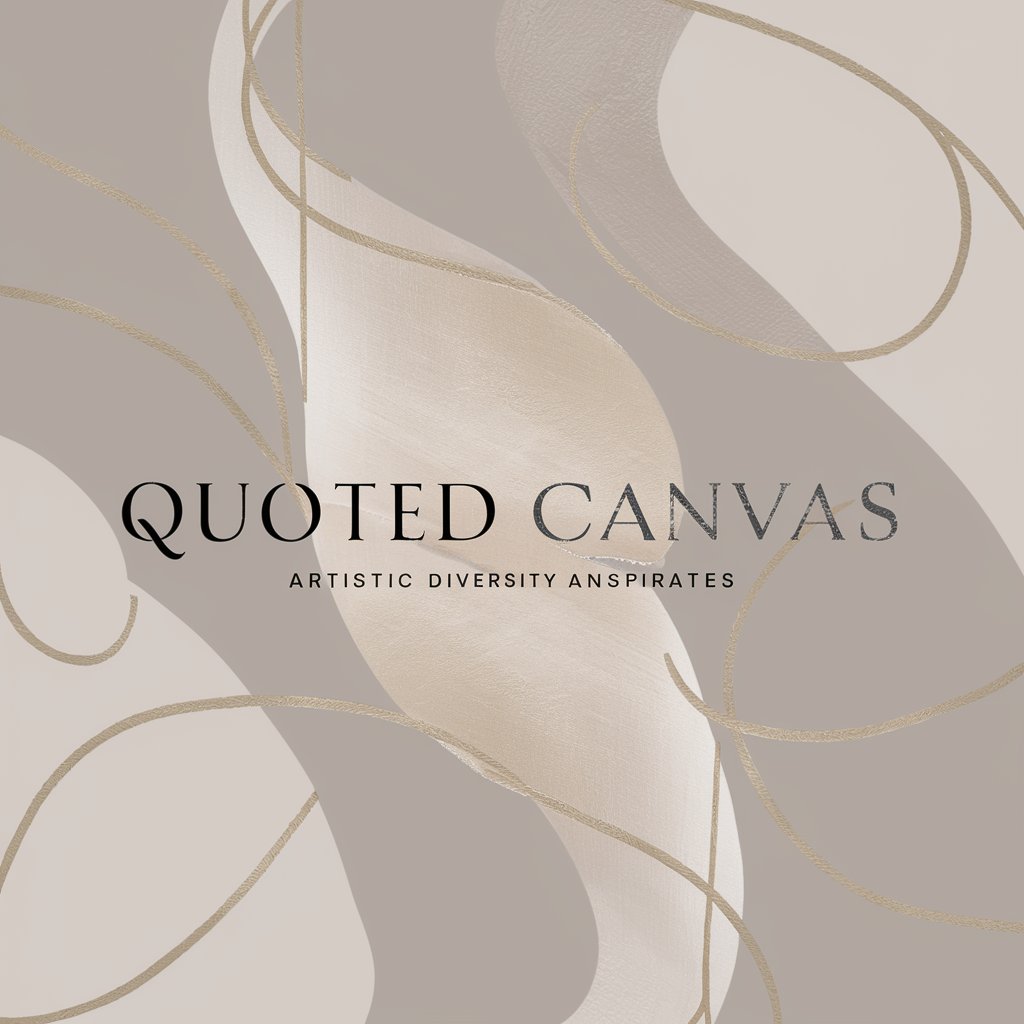Wallpaper Generator - Custom Wallpaper Creation
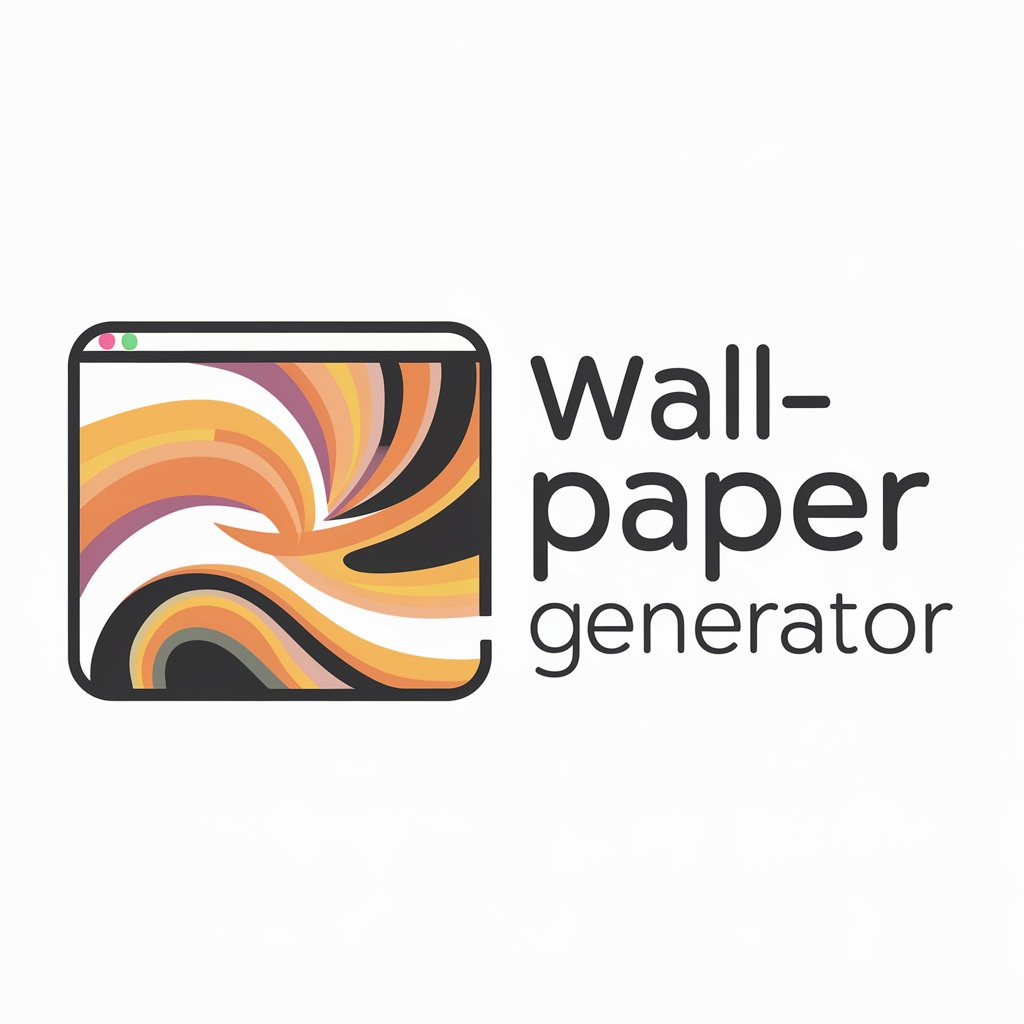
Hello! Ready to create your perfect wallpaper?
Tailor-made backgrounds at your fingertips.
Create a wallpaper featuring a serene beach scene at sunset, with palm trees and gentle waves.
Design a futuristic cityscape wallpaper with neon lights and towering skyscrapers.
Generate a cozy winter landscape wallpaper with snow-covered trees and a warm cabin.
Produce a floral wallpaper with a variety of colorful, blooming flowers in a lush garden.
Get Embed Code
Overview of Wallpaper Generator
Wallpaper Generator is a specialized AI tool designed to create unique and personalized wallpapers for various devices. It harnesses advanced image generation technology to craft wallpapers according to specific user preferences. This tool is adept at understanding detailed descriptions and translating them into visually appealing designs, catering to a wide range of aesthetic tastes. From abstract art to nature scenes, it can generate a diverse array of wallpaper styles. One notable aspect is its ability to adjust the aspect ratio based on user needs, defaulting to a 16:9 ratio for general purposes. This flexibility makes it suitable for different screen sizes and orientations. Powered by ChatGPT-4o。

Key Functions of Wallpaper Generator
Customized Image Generation
Example
Creating a serene beach scene with a sunset for a smartphone wallpaper.
Scenario
A user wants a calming background for their phone to reflect their love for the ocean. They can specify elements like the color of the sky, the presence of palm trees, or the style of the artwork.
Aspect Ratio Adjustment
Example
Generating a 4K resolution wallpaper for a desktop monitor.
Scenario
A user needs a high-resolution wallpaper for their widescreen monitor. They specify the 16:9 aspect ratio and request a space-themed image, which is then tailored to fit perfectly on their screen.
Theme-Based Creations
Example
Designing an abstract, geometric pattern for a tablet.
Scenario
A user looking for a modern, minimalistic design for their tablet can describe their preferred colors and shapes. The tool then generates a wallpaper that aligns with these modern aesthetic preferences.
Target User Groups for Wallpaper Generator
Personal Device Owners
Individuals looking to personalize their smartphones, tablets, or computers. They benefit from the tool's ability to create visually appealing, tailor-made wallpapers that reflect their personal style and interests.
Design Enthusiasts
Users with a keen interest in design and aesthetics, who appreciate the art of customizing their digital environments. They find value in the tool's ability to translate intricate design concepts into tangible wallpaper art.

How to Use Wallpaper Generator
Start Your Journey
Access the Wallpaper Generator easily by visiting a platform that offers it, such as yeschat.ai, for a hassle-free trial without the need for login or a ChatGPT Plus subscription.
Choose Your Style
Select your preferred aesthetic or theme for the wallpaper. You can choose from a wide range of styles like abstract, nature, urban, and more.
Specify Dimensions
Provide the specific dimensions or aspect ratio for your device's screen to ensure the wallpaper fits perfectly. Default is set to a 16:9 aspect ratio.
Customize Further
If you have specific elements or colors in mind, specify these to further personalize your wallpaper. The more details you provide, the better tailored the result.
Download Your Wallpaper
Once the wallpaper is generated to your liking, download it directly to your device and set it as your new background.
Try other advanced and practical GPTs
Distance Wizard
Plan smarter, travel better with AI-powered distances and times.

French tutor
AI-powered French language mastery

DTL Helper
Transform Data Effortlessly with AI

Coding Tutor
Empowering your code learning journey with AI.

AI Stock Analyzer
Empowering investments with AI-driven insights

Conversational Leadership Coach
Empowering Leadership Through AI Conversations

PDF Expert Assistant
AI-powered PDF Management Assistance

Image Replicator
Replicate and reimagine images with AI precision.
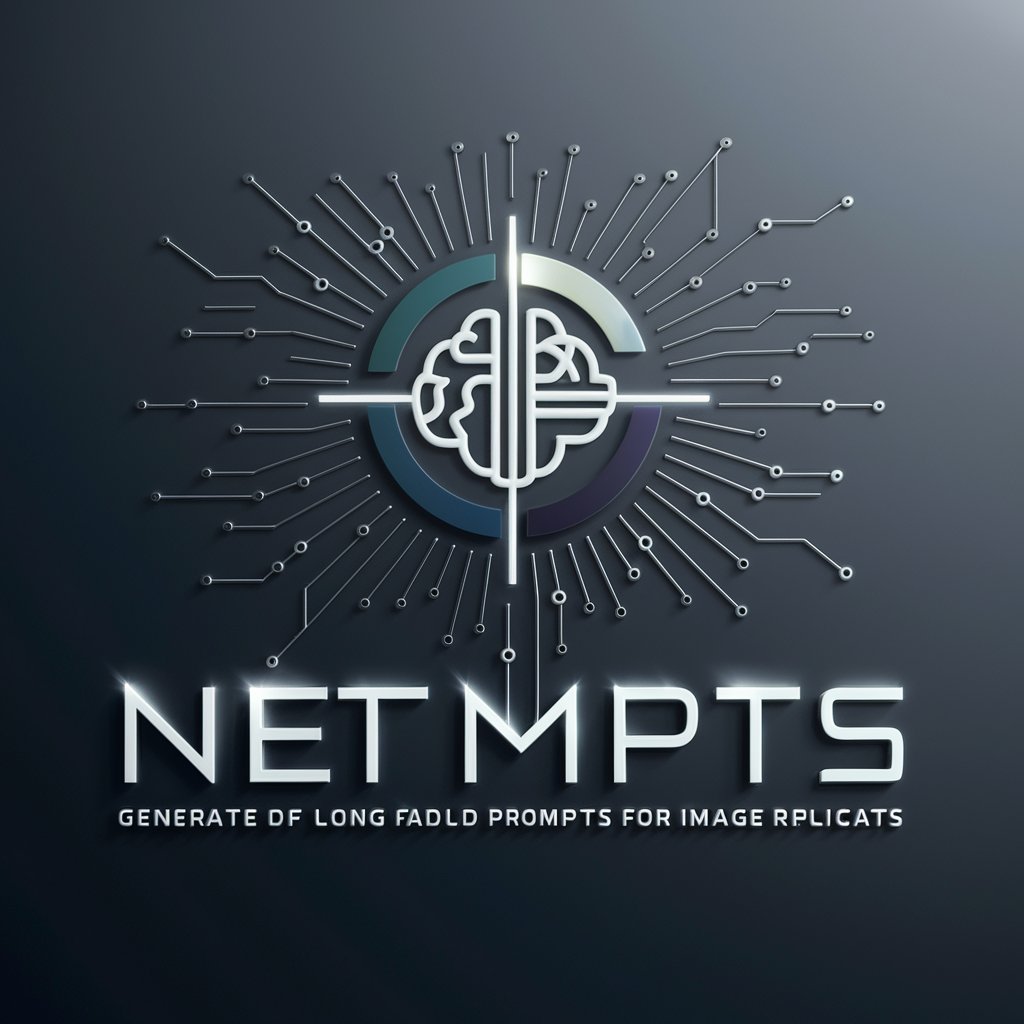
SSLLMs Advisor
Secure AI with Semantic Intelligence

Scholarly Insight
Empowering research with AI-driven analysis.
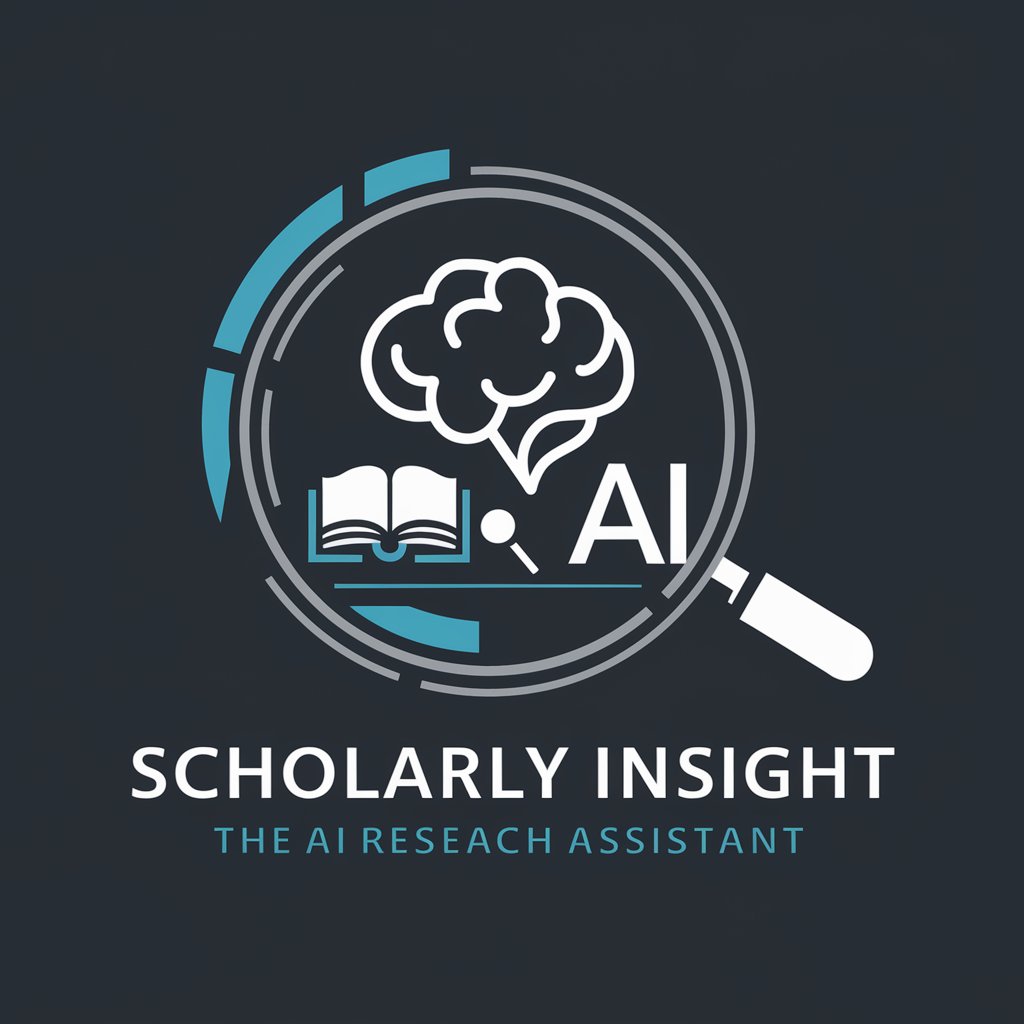
Cyber Guardian
Empowering Cybersecurity with AI

SF Formula Wizard
AI-powered Salesforce Formula Solutions

Wallpaper Generator FAQs
Can I use Wallpaper Generator for any device?
Yes, Wallpaper Generator is versatile and can create wallpapers for any device, including smartphones, tablets, laptops, and desktop computers. Just make sure to specify your device's screen dimensions or aspect ratio.
Is there a cost to use Wallpaper Generator?
Wallpaper Generator can be accessed for free on platforms like yeschat.ai, offering a trial without the need for login or a ChatGPT Plus subscription. Some features or premium designs might require payment.
How do I know which aspect ratio to choose?
The aspect ratio depends on your device's screen. Common ratios include 16:9 for widescreen devices, 4:3 for traditional screens, and 9:16 for smartphones. You can usually find this information in your device's display settings.
Can I request a custom wallpaper design?
Absolutely! Wallpaper Generator allows you to request custom designs by specifying your desired themes, colors, and elements. The more detail you provide, the more personalized your wallpaper will be.
How often can I generate new wallpapers?
You can generate new wallpapers as often as you like. There are no limits on the number of creations, so feel free to experiment with different styles and designs to match your mood or the season.