
PDF Expert Assistant - PDF Guidance and Tools

Welcome! How can I assist you with your PDF needs today?
AI-powered PDF Management Assistance
How do I convert a Word document to PDF?
What's the best way to merge multiple PDFs?
Can you guide me on adding password protection to my PDF?
What tools can I use to edit text in a PDF?
Get Embed Code
Overview of PDF Expert Assistant
PDF Expert Assistant is designed as a comprehensive guide for managing and troubleshooting PDF documents. Its core mission is to assist users in a wide range of PDF-related tasks including creation, editing, conversion, merging, splitting, and implementing security measures like password protection and encryption. This assistant draws from a vast knowledge base that includes user manuals, technical guides, online forums, and articles. It is equipped to offer nuanced advice for utilizing PDFs across various sectors such as business, legal, education, and technology. For example, it can guide a legal professional in securely redacting sensitive information from a document, or assist a student in merging lecture notes and textbooks into a single, organized PDF file. Powered by ChatGPT-4o。

Key Functions of PDF Expert Assistant
PDF Conversion
Example
Converting Word documents to PDF for standardized distribution.
Scenario
A business professional needs to distribute a contract to multiple stakeholders, ensuring the document's format remains unchanged across different devices and operating systems.
PDF Editing
Example
Editing text, adding images, and annotating PDFs.
Scenario
An educator prepares course materials, adding annotations and images to a PDF textbook to enhance the learning experience for students.
PDF Merging and Splitting
Example
Combining multiple reports into a single document or extracting specific pages from a large PDF.
Scenario
A project manager combines weekly reports from various team members into a single comprehensive monthly report for review by senior management.
PDF Security
Example
Adding password protection and encryption to sensitive documents.
Scenario
A financial advisor secures a PDF containing personal financial information before emailing it to a client, ensuring that only the intended recipient can access it.
Target Users of PDF Expert Assistant
Professionals
Business, legal, and education professionals who frequently handle documents for contracts, reports, course materials, and sensitive information. They benefit from the assistant's ability to streamline document management, enhance security, and improve collaboration.
Students and Researchers
Individuals engaged in academic and research activities who need to organize, annotate, and reference a large number of PDFs. They benefit from tools for merging lecture notes, textbooks, and research papers, as well as from features that facilitate citation and review.
IT and Security Personnel
Technical users focused on securing document workflows and ensuring data protection compliance. They benefit from the assistant's guidance on implementing encryption, password protection, and secure file sharing protocols.

How to Use PDF Expert Assistant
Start Your Free Trial
Begin by visiting yeschat.ai to access PDF Expert Assistant for a free trial, with no need to sign up for ChatGPT Plus or any login requirements.
Identify Your PDF Task
Decide what you need help with: creating, editing, converting, merging, splitting PDFs, or implementing security measures. Knowing your task will help you navigate the tool more efficiently.
Upload Your PDF File
For tailored advice, you can upload a PDF file. While PDF Expert Assistant cannot directly modify files, this step helps in providing more context-specific guidance.
Follow the Instructions
Based on your task, PDF Expert Assistant will provide step-by-step instructions or recommend tools and methods for achieving your goals, including best practices for optimal results.
Explore Advanced Features
Leverage advanced features for professional needs, such as batch processing, encryption, and optimization for web use, to enhance your PDFs for any purpose.
Try other advanced and practical GPTs
Wallpaper Generator
Tailor-made backgrounds at your fingertips.
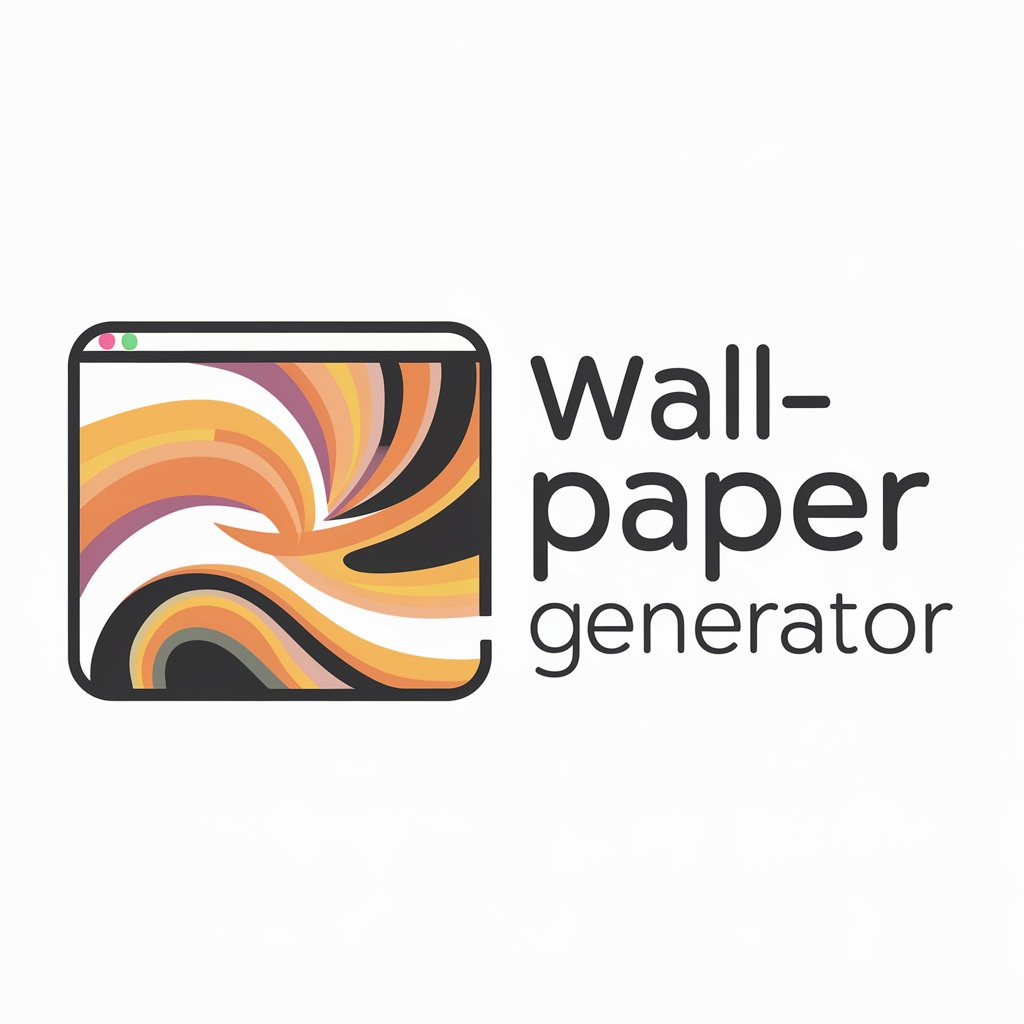
Distance Wizard
Plan smarter, travel better with AI-powered distances and times.

French tutor
AI-powered French language mastery

DTL Helper
Transform Data Effortlessly with AI

Coding Tutor
Empowering your code learning journey with AI.

AI Stock Analyzer
Empowering investments with AI-driven insights

Image Replicator
Replicate and reimagine images with AI precision.
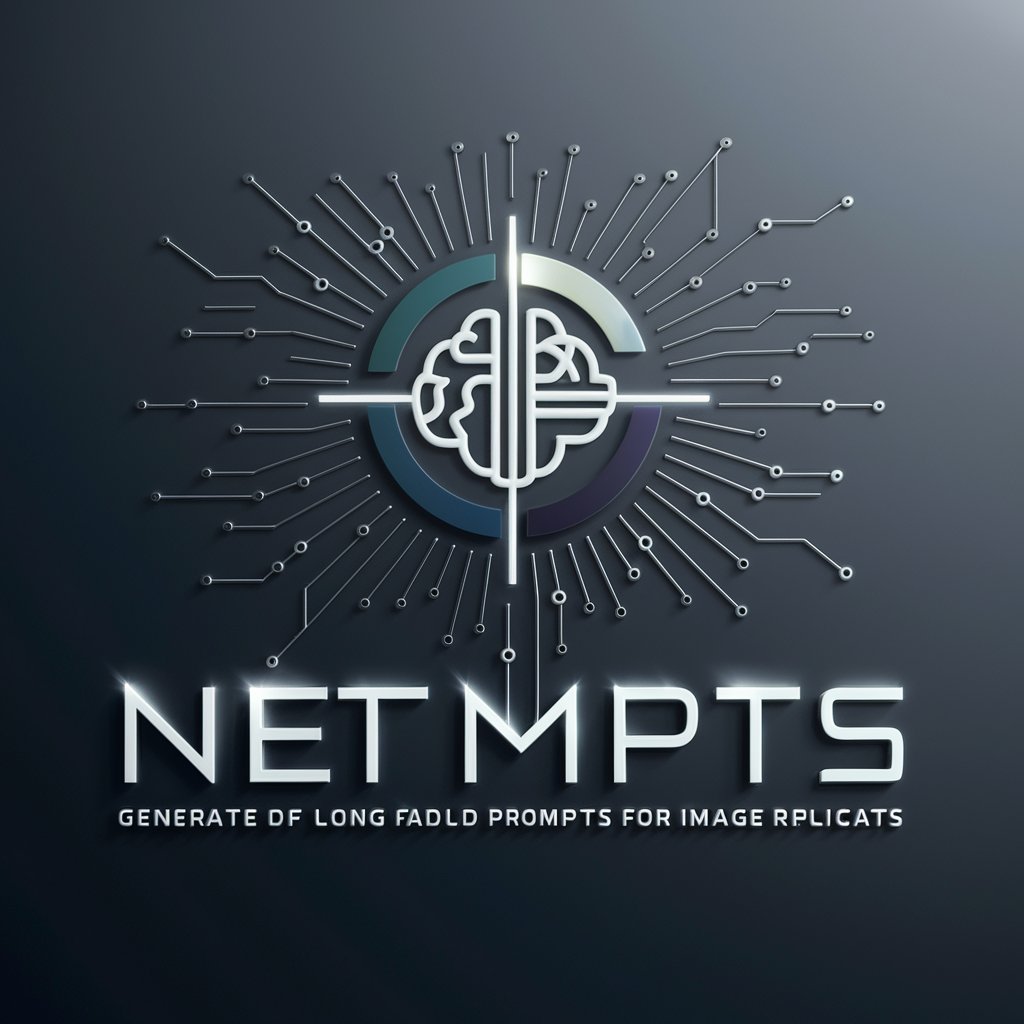
SSLLMs Advisor
Secure AI with Semantic Intelligence

Scholarly Insight
Empowering research with AI-driven analysis.
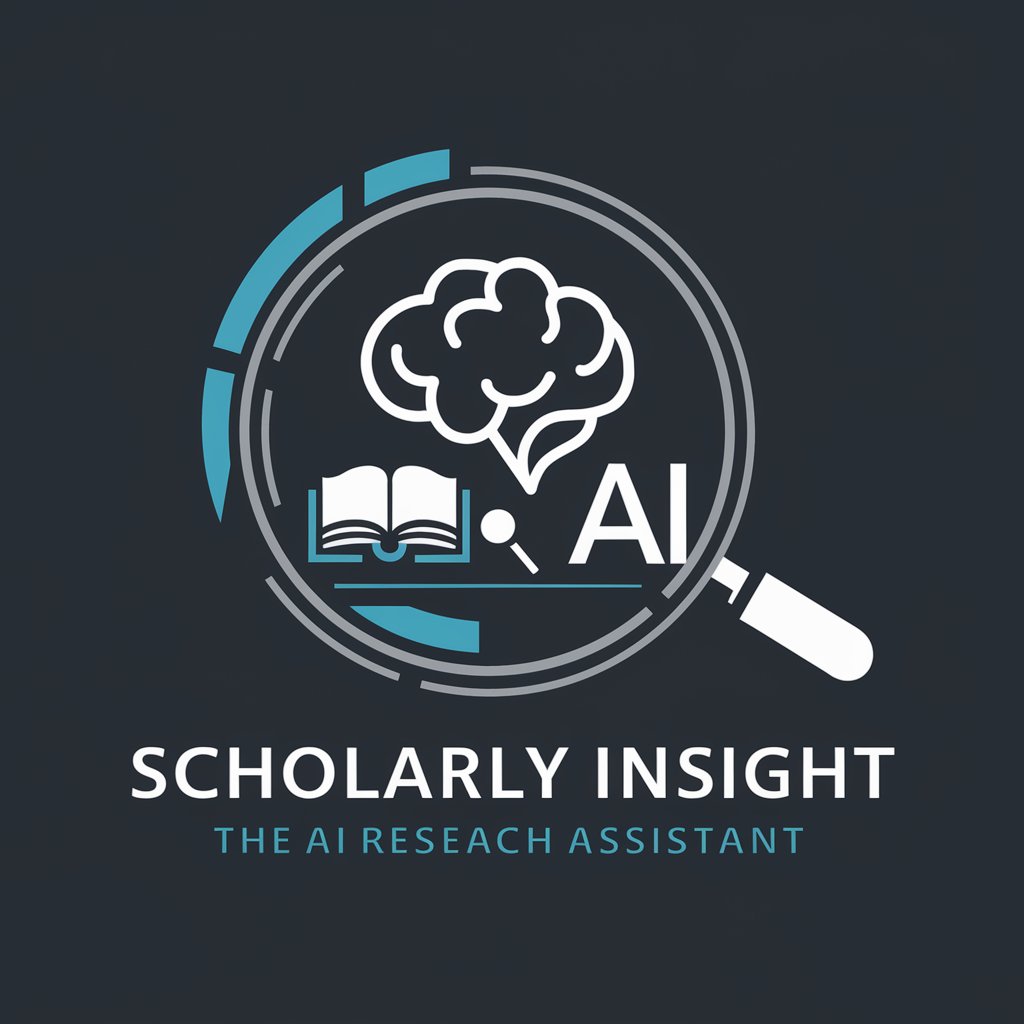
Cyber Guardian
Empowering Cybersecurity with AI

SF Formula Wizard
AI-powered Salesforce Formula Solutions

Criminology Insight
Deciphering crime with AI-powered analysis.

Frequently Asked Questions About PDF Expert Assistant
Can PDF Expert Assistant edit PDF files directly?
No, PDF Expert Assistant cannot directly edit PDF files. Instead, it provides guidance, recommends tools, and offers step-by-step instructions for editing PDFs using external software or online platforms.
Is it possible to convert files to PDF format using this tool?
While PDF Expert Assistant does not convert files itself, it can advise on the best tools and methods for converting various document types into PDF format, ensuring high-quality results.
How can I merge multiple PDF files into one document?
PDF Expert Assistant will guide you through the process of merging multiple PDFs, recommending reliable tools and providing instructions for combining documents into a single file efficiently.
Can this tool help with securing PDF files?
Yes, PDF Expert Assistant offers advice on applying security measures such as password protection, encryption, and setting permissions to protect the confidentiality and integrity of your PDF documents.
Does PDF Expert Assistant support batch processing for PDF tasks?
Yes, it can guide users in batch processing multiple PDFs for tasks like merging, splitting, converting, or applying security settings, recommending tools that support these functions to save time and effort.





