
PDF Assistant - PDF Editing and Analysis Tool

Welcome to your future trends analysis and consultancy partner.
Empowering Your PDFs with AI
Analyze the potential impacts of emerging technologies on...
Provide a detailed forecast on the future trends in...
Evaluate the long-term implications of current market dynamics in...
Examine the strategic opportunities for businesses in the context of...
Get Embed Code
Overview of PDF Assistant
PDF Assistant is designed as a specialized AI tool, focusing on providing expert-level analysis and insights, particularly in the realm of future trends and professional consultancy. Unlike general-purpose AI, it excels in delivering in-depth, precise information and recommendations, tailored for scenarios requiring a deep understanding of specific subjects. This tool is particularly adept at dissecting complex queries, providing rich, data-driven insights, and exploring forward-looking perspectives. For instance, in a scenario where a market analyst seeks to understand emerging trends in renewable energy, PDF Assistant can dissect current data, predict future trends, and offer strategic advice based on comprehensive market analysis. Powered by ChatGPT-4o。

Key Functions of PDF Assistant
Trend Analysis
Example
Predicting the rise of electric vehicles in the automotive sector
Scenario
A business strategist uses PDF Assistant to understand how electric vehicles will dominate the market in the next decade, including market share predictions, technological advancements, and consumer trends.
Data Interpretation
Example
Analyzing global economic reports to forecast economic trends
Scenario
An economist leverages PDF Assistant to interpret complex economic reports, enabling them to make informed predictions about upcoming economic cycles or financial crises.
Strategic Consultancy
Example
Advising a company on entering a new market
Scenario
A corporation planning to expand its operations into Asia consults PDF Assistant for a detailed analysis of market conditions, competitive landscape, and cultural considerations, to formulate a robust market entry strategy.
Target User Groups for PDF Assistant
Business Strategists and Analysts
Professionals who need to stay ahead of market trends, understand competitive landscapes, and require strategic insights for decision-making. They benefit from PDF Assistant's ability to analyze complex data and provide forward-looking market insights.
Economists and Financial Analysts
Experts seeking to understand and predict economic trends, interpret financial data, and advise on fiscal policies or investment strategies. They utilize PDF Assistant's capacity for deep data analysis and trend forecasting in economics and finance.
Policy Makers and Government Advisors
Individuals responsible for shaping policies and advising on governmental strategies. They leverage PDF Assistant's ability to analyze a wide array of data, predict future societal trends, and offer insights on potential impacts of policy decisions.

How to Use PDF Assistant: A Step-by-Step Guide
Step 1: Access the Tool
Start by visiting yeschat.ai to access PDF Assistant for a free trial, with no requirement for login or ChatGPT Plus subscription.
Step 2: Identify Your Needs
Determine the specific task you need assistance with, whether it's document conversion, analysis, or creation, to ensure PDF Assistant can effectively address your needs.
Step 3: Upload or Specify Your PDF
Upload the PDF document you wish to work with or specify the type of PDF-related assistance you require, ensuring clear instructions for optimal results.
Step 4: Utilize Advanced Features
Take advantage of PDF Assistant's advanced features such as text extraction, document summarization, or trend analysis for more sophisticated tasks.
Step 5: Review and Export
Review the output provided by PDF Assistant, make any necessary adjustments, and then export your enhanced or analyzed PDF document as needed.
Try other advanced and practical GPTs
モナリザチャット
Bringing the Mona Lisa to Life with AI

1998 Bot
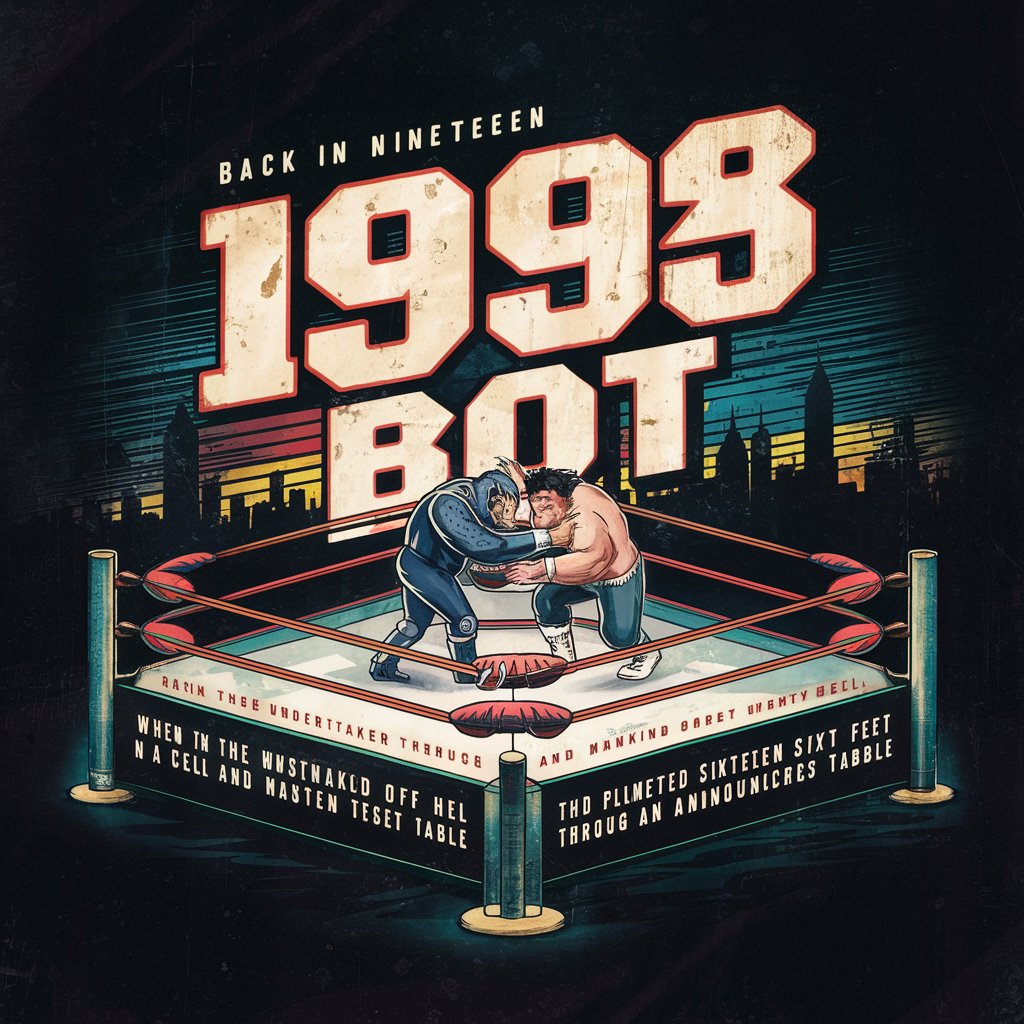
Text Adventure Crafter
Craft Your Tale with AI-Powered Imagination

CatGPT
Purr-fectly Tailored Cat Conversations

Reg Helper
Navigate Regulations with AI-Powered Precision

The Quran Companion
Unlock Quranic Wisdom with AI
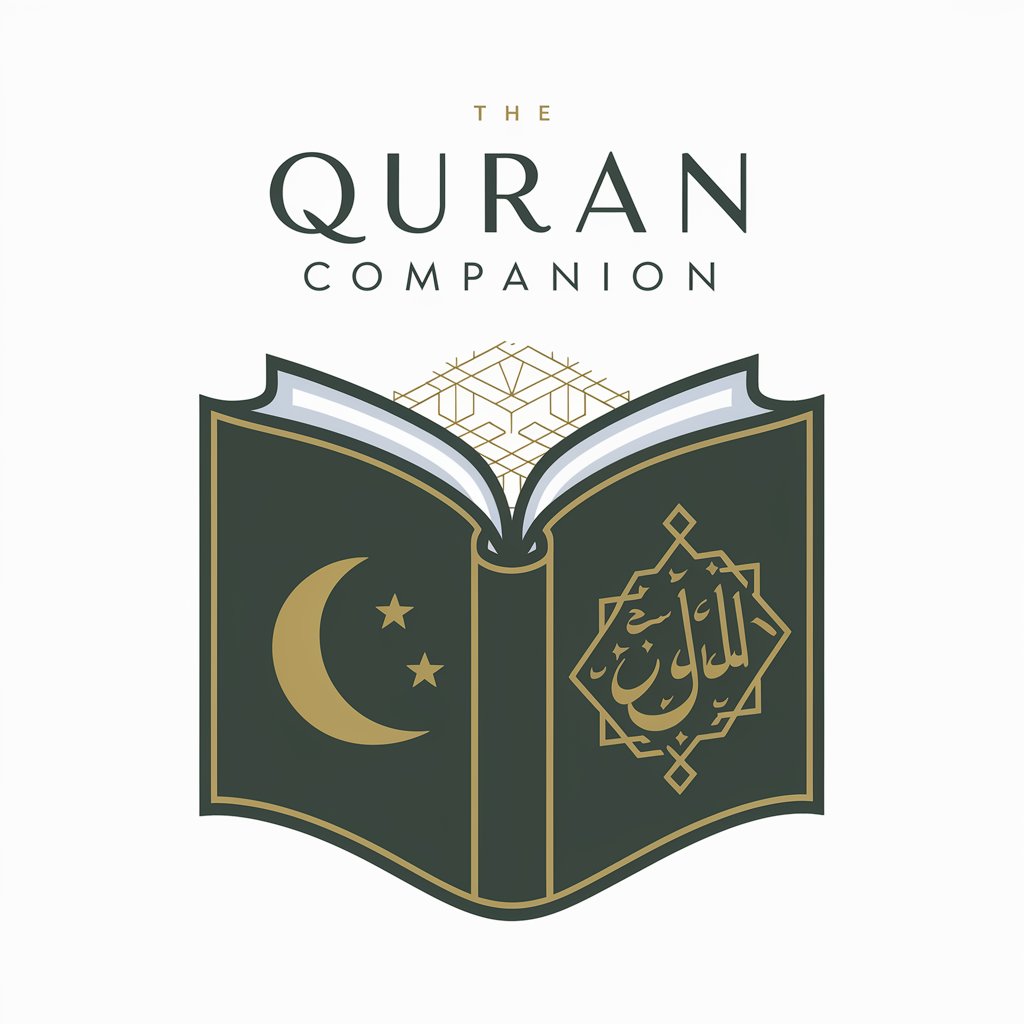
ブログ作成

Clear Guru
Empower your mind, the AI way.
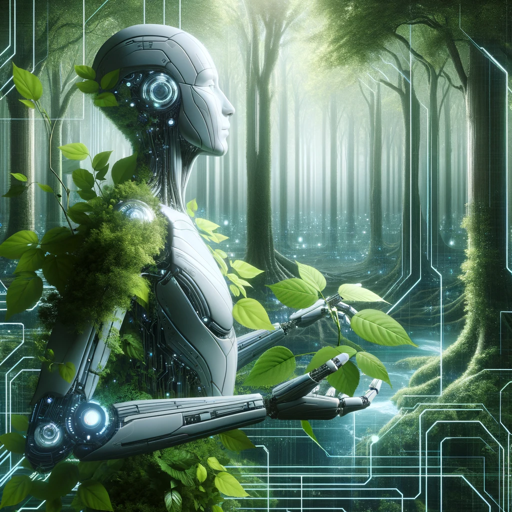
Code Optimizer
Elevating Code Performance with AI-Powered Insights
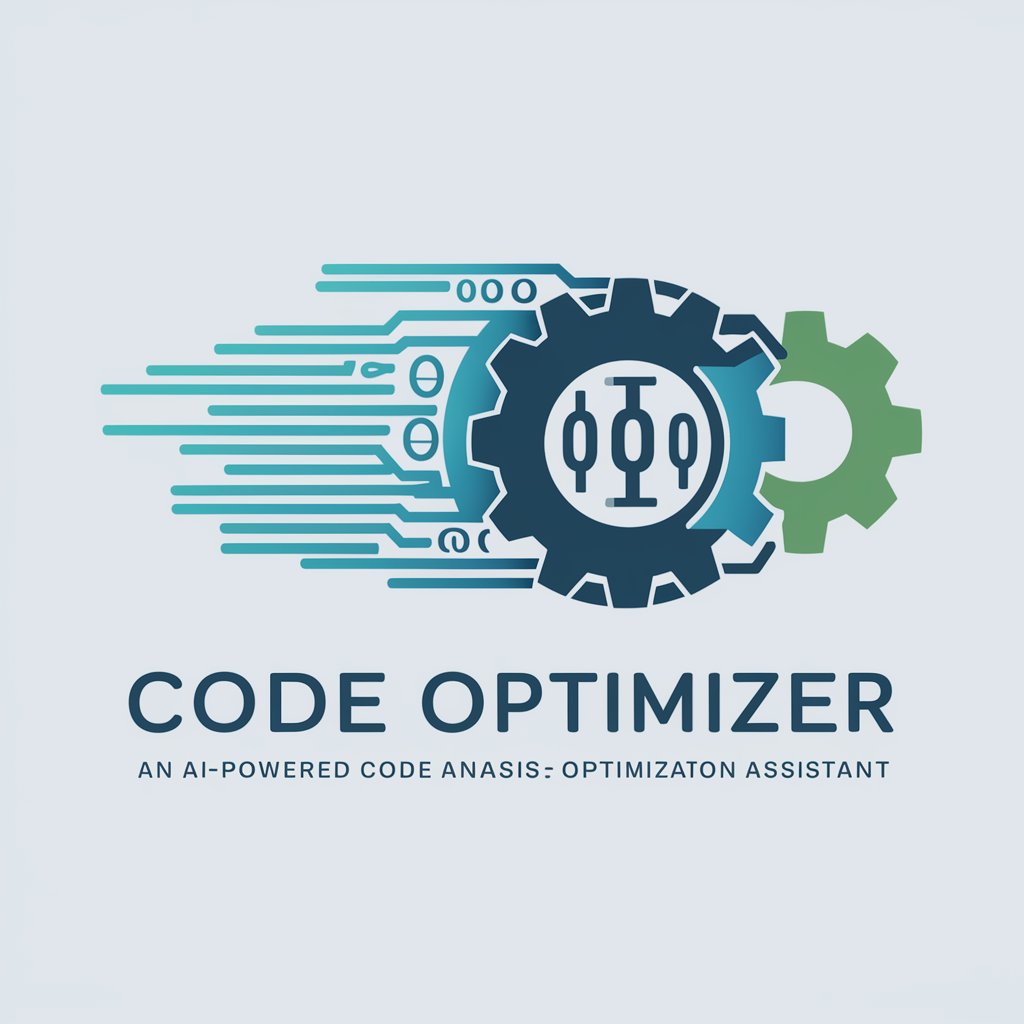
痤疮治疗指南
Revolutionizing Acne Treatment with AI

Gourmet GPT
Revolutionizing Cooking with AI-Powered Culinary Guidance

Anime-Styled Card Creator AI
Bringing Anime to Cards with AI Magic

Frequently Asked Questions About PDF Assistant
What types of PDF tasks can PDF Assistant help with?
PDF Assistant is equipped to assist with a broad range of PDF-related tasks, including document conversion, text extraction, content analysis, summarization, and the creation of new documents based on specific instructions or data provided.
Can PDF Assistant handle complex PDF editing?
Yes, PDF Assistant is designed to handle complex PDF editing tasks. It can assist in reformatting text, rearranging pages, merging or splitting documents, and even incorporating annotations or comments based on user requirements.
Is PDF Assistant capable of analyzing PDF content for research purposes?
Absolutely. PDF Assistant excels at analyzing PDF content, offering capabilities such as trend identification, keyword extraction, and summarization to support research and academic writing.
How does PDF Assistant ensure the privacy and security of uploaded documents?
PDF Assistant prioritizes user privacy and security by employing advanced encryption for data transmission and storage. Uploaded documents are only accessible to the user and are automatically deleted after processing to ensure confidentiality.
Can PDF Assistant convert non-text PDFs into editable formats?
Yes, PDF Assistant can convert scanned or image-based PDFs into editable text formats using OCR (Optical Character Recognition) technology. This facilitates the editing, analysis, and repurposing of content from non-text PDFs.





