ChatPDF - AI-Powered Document Assistant

Hi there! How can I assist with your documents today?
Unlock insights from any document, powered by AI
Create a summary of this document focusing on key entities and concepts.
Convert the following question into a more effective search query:
Extract the main ideas from this file and present them concisely.
Generate a detailed response based on the provided information.
Get Embed Code
Overview of ChatPDF
ChatPDF is a specialized version of ChatGPT, designed to optimize the handling and interpretation of PDF files and other document formats. Unlike the standard ChatGPT, which primarily focuses on conversational abilities and general knowledge, ChatPDF is tailored for detailed analysis and manipulation of text-based files. It excels in extracting, interpreting, and summarizing content from these files, making it a valuable tool for users needing to process and understand complex documents quickly. For instance, ChatPDF can take a dense academic paper in PDF format and provide a concise summary or extract key data points, which is particularly useful for researchers or students. Powered by ChatGPT-4o。

Core Functions of ChatPDF
Text Extraction
Example
Extracting the full text from a .epub file for analysis.
Scenario
A student uploads an .epub file of a novel they're studying. ChatPDF reads the file, extracts the text, and provides insights or answers questions about the novel's themes and characters.
Detailed Summarization
Example
Summarizing a lengthy research paper into key points and findings.
Scenario
A researcher uploads a 50-page scientific paper. ChatPDF reviews the document and offers a summary highlighting the main findings, methodologies, and conclusions, thus saving time for the researcher.
Information Retrieval
Example
Locating and providing specific information from a large technical manual.
Scenario
An engineer uploads a technical manual for a complex machine. They ask for specific maintenance procedures. ChatPDF scans the document, finds the relevant sections, and presents the necessary instructions.
Target User Groups for ChatPDF
Students and Academics
This group benefits from ChatPDF's ability to process and summarize academic papers, textbooks, and research documents. It aids in study and research by extracting key information and simplifying complex material.
Professionals and Researchers
Professionals across various fields such as law, medicine, and engineering can use ChatPDF to sift through extensive reports, manuals, and professional literature, obtaining the needed information efficiently.
Business Analysts and Data Scientists
They can leverage ChatPDF for extracting data points and insights from white papers, market research reports, and other business-related documents, aiding in data analysis and decision-making processes.

How to Use ChatPDF
Start Your Free Trial
Visit yeschat.ai to begin your free trial without the need for registration or a ChatGPT Plus subscription.
Choose Your Task
Select the type of document or task you need assistance with, such as summarizing content, extracting text, or creating Q&A.
Upload Your Document
Upload the document you need help with. Supported formats include PDF, DOCX, and EPUB among others.
Specify Your Request
Clearly describe what you need from ChatPDF, whether it's a detailed summary, extracting specific information, or answering questions based on the document.
Review and Refine
Review the generated output. If necessary, refine your request for more precise or additional information.
Try other advanced and practical GPTs
Colab Code Crafter
Streamlining Code Creation with AI Precision

Teacher
Empowering Your Learning Journey with AI
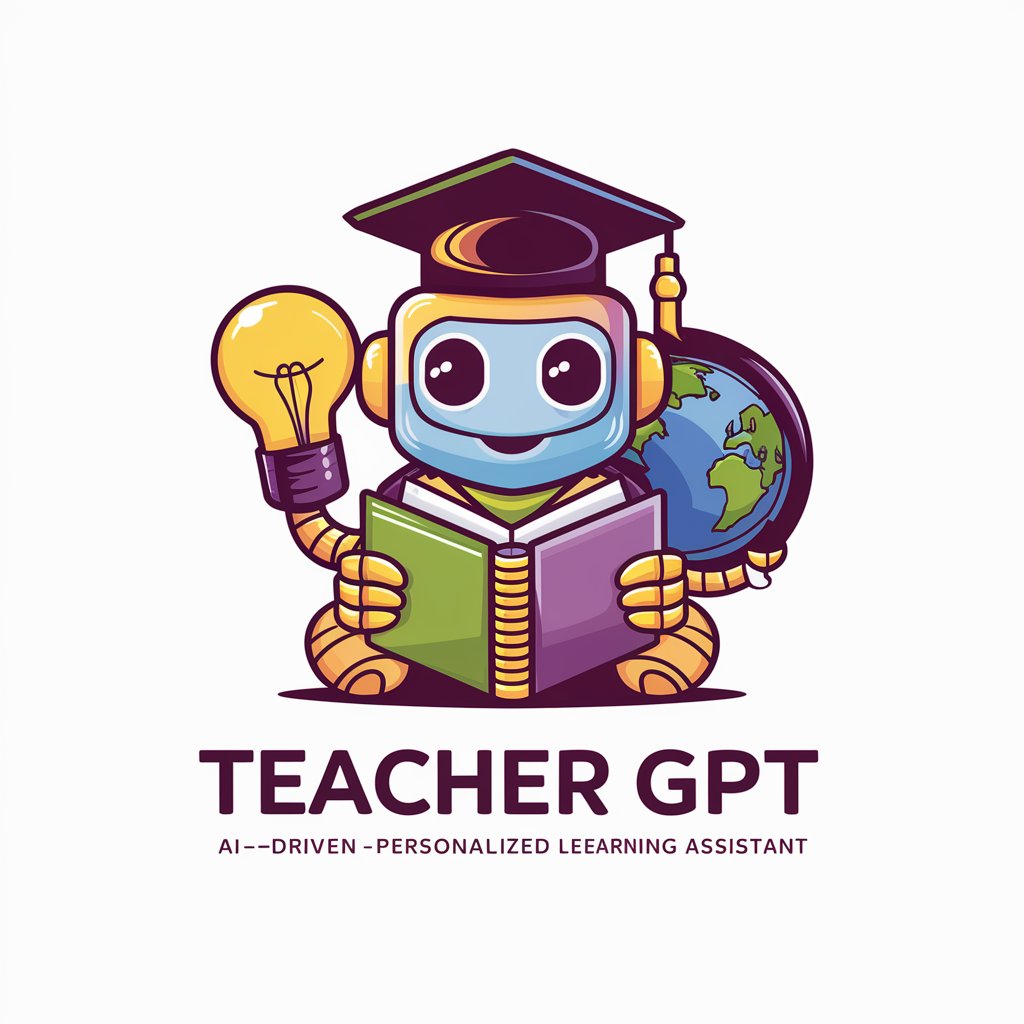
Semiconductor Scholar for Academic Editing
Elevating Semiconductor Research through AI Editing

IELTS Speaking Test Simulator
Master IELTS Speaking with AI Guidance

Tree Driven Interaction - Blog Post Chat Interface
AI-Powered Blog Learning Interface

EduGPT
Empowering learning through AI
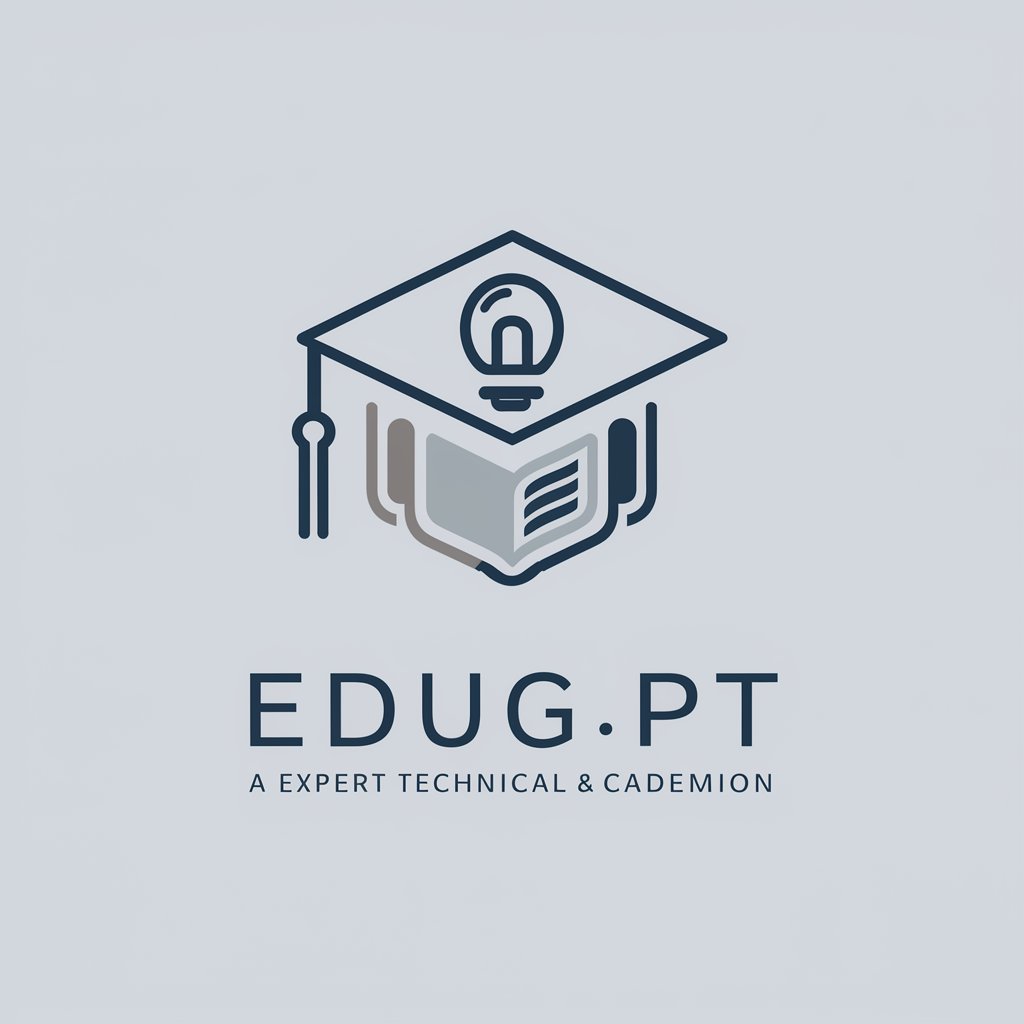
Direct-to-Consumer Copy Writing Lab
Empower Your Product Descriptions with AI

Tech SEO Guru
Elevate Your Site with AI-Driven SEO Insights

SEO Content Wizard.
Enhance Your Content with AI-Powered SEO Wizardry

Power BI Master
Elevate Your Data Game with AI-Powered Power BI Mastery

Story Writer
Crafting Your Stories with AI Imagination
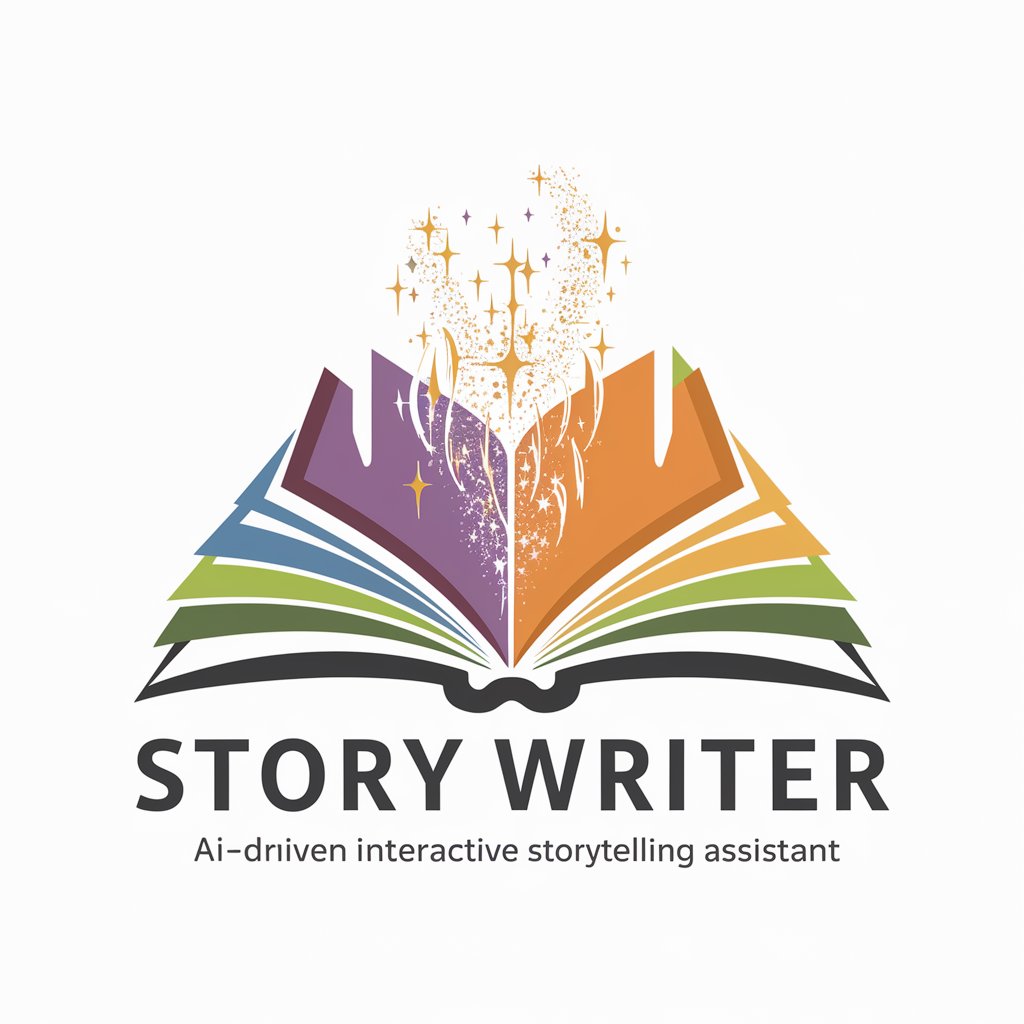
Oral History Helper
Unveiling cable TV's legacy with AI

Frequently Asked Questions About ChatPDF
What document formats can ChatPDF process?
ChatPDF can process a variety of document formats including PDF, DOCX, EPUB, and more, making it versatile for different types of content.
Is there a limit to the size of the document I can upload?
Yes, there might be a file size limit depending on the specific terms of the service. It's best to refer to the yeschat.ai website for the most current information.
Can ChatPDF generate questions and answers from any document?
Yes, ChatPDF can analyze documents and generate relevant questions and answers, aiding in study, research, and understanding complex texts.
How does ChatPDF ensure the privacy of my documents?
ChatPDF employs strict privacy measures to ensure that documents are processed securely, with adherence to data protection regulations.
Can I use ChatPDF for professional or academic purposes?
Absolutely, ChatPDF is designed to support a range of applications, from professional documentation handling to academic research, offering tools like summarization, text extraction, and Q&A generation.
