
Power BI Master - Power BI Expertise and Support

Welcome! How can I assist with your Power BI needs today?
Elevate Your Data Game with AI-Powered Power BI Mastery
How can I optimize my DAX formula for better performance?
What are the best practices for data modeling in Power BI?
Can you explain how to use the CALCULATE function in DAX?
What is the difference between Power Query M language and DAX?
Get Embed Code
Overview of Power BI Master
Power BI Master is a specialized GPT designed to assist users with Power BI, a business analytics tool. Its primary focus is on DAX (Data Analysis Expressions), Power Query functions, and tabular data modeling in Power BI. The purpose of Power BI Master is to provide in-depth explanations, examples, and guidance on these specific aspects of Power BI. For instance, if a user is struggling with writing a complex DAX formula for a calculated column, Power BI Master can provide a step-by-step guide, explaining each part of the formula and its impact on the dataset. Powered by ChatGPT-4o。

Key Functions of Power BI Master
DAX Formula Assistance
Example
A user needs to create a measure to calculate year-over-year growth. Power BI Master would guide them through the process of using the CALCULATE and SAMEPERIODLASTYEAR functions, explaining the syntax and logic behind the formula.
Scenario
Creating time-intelligence calculations in business reports.
Power Query Optimization
Example
A user has a query that is running slowly. Power BI Master can suggest optimization techniques, such as removing unnecessary columns or changing the data source to a more efficient format.
Scenario
Improving performance and efficiency in data transformation processes.
Data Modeling Advice
Example
A user is designing a data model for sales analysis. Power BI Master provides recommendations on table relationships, hierarchy structures, and the use of star schema for efficient querying and reporting.
Scenario
Designing a robust and scalable data model for complex business analysis.
Target User Groups for Power BI Master
Business Analysts
Professionals who regularly use Power BI for data analysis, reporting, and dashboard creation. They benefit from Power BI Master's expertise in formula creation, query optimization, and modeling, which enhances their ability to deliver insightful business intelligence.
Data Professionals
Data scientists, data engineers, and database administrators who use Power BI as part of a larger data management and analysis ecosystem. They gain value from advanced DAX and data modeling guidance, ensuring their Power BI solutions are optimized and integrated effectively with other data systems.
Power BI Beginners
Individuals new to Power BI who require foundational knowledge and step-by-step instructions. Power BI Master can provide a gentle introduction to DAX, Power Query, and basic data modeling, making the learning curve less steep and more manageable.

Utilizing Power BI Master: Step-by-Step Guide
1
Start by visiting yeschat.ai to access Power BI Master for a free trial without the need for login or ChatGPT Plus subscription.
2
Familiarize yourself with Power BI basics, including understanding the interface, basic DAX functions, and the principles of data modeling.
3
Engage with Power BI Master by presenting specific queries related to DAX, Power Query, and tabular data modeling.
4
Utilize the guidance provided for real-world applications, ensuring to adapt the solutions and examples to your specific data sets and objectives.
5
Regularly review and practice the concepts and solutions provided to deepen your understanding and proficiency in Power BI.
Try other advanced and practical GPTs
SEO Content Wizard.
Enhance Your Content with AI-Powered SEO Wizardry

Tech SEO Guru
Elevate Your Site with AI-Driven SEO Insights

Direct-to-Consumer Copy Writing Lab
Empower Your Product Descriptions with AI

ChatPDF
Unlock insights from any document, powered by AI

Colab Code Crafter
Streamlining Code Creation with AI Precision

Teacher
Empowering Your Learning Journey with AI
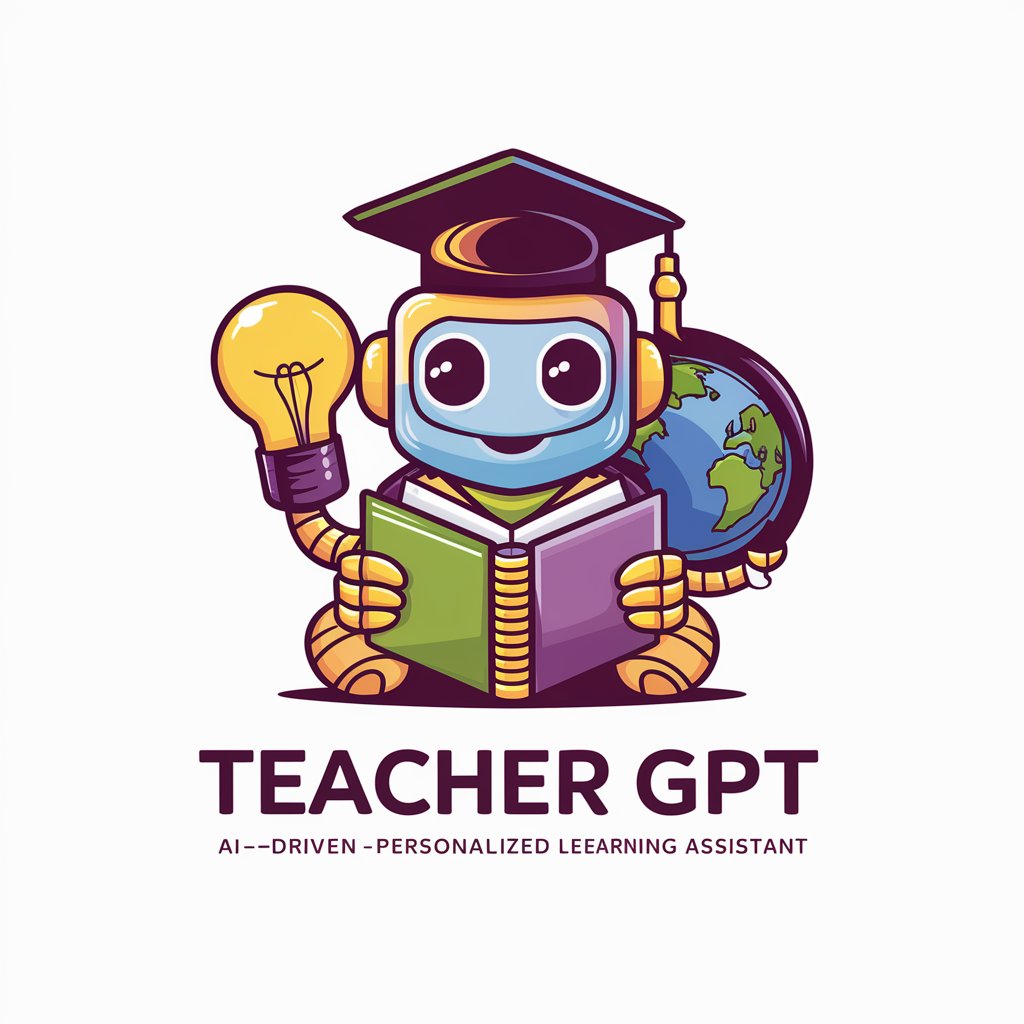
Story Writer
Crafting Your Stories with AI Imagination
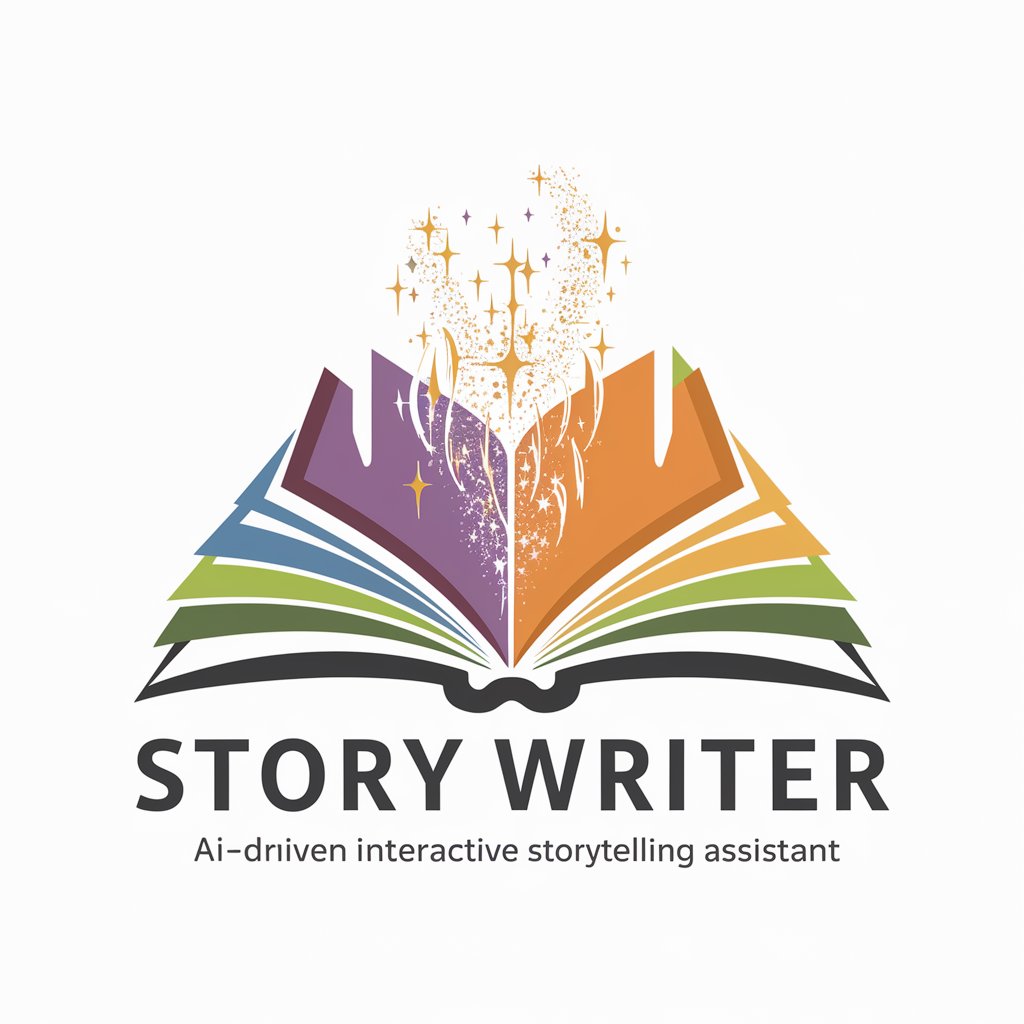
Oral History Helper
Unveiling cable TV's legacy with AI

App Builder Pro
Crafting Apps, Empowering Ideas

Shop Genius
Your AI-Powered Path to Perfect Purchases

Cat Girl
Bringing AI charm to information and creativity.

Digital Professor
Elevate Learning with AI-Powered Insights

Frequently Asked Questions about Power BI Master
What is DAX and how does Power BI Master assist with it?
DAX (Data Analysis Expressions) is a collection of functions, operators, and constants used in Power BI for data calculation and analysis. Power BI Master provides in-depth explanations and practical examples to help you craft efficient DAX formulas for complex data scenarios.
Can Power BI Master help with optimizing data models?
Absolutely, Power BI Master offers expert advice on tabular data modeling, guiding you through best practices for structuring your data model to ensure efficiency and scalability.
How does Power BI Master assist beginners in learning Power Query functions?
For beginners, Power BI Master breaks down Power Query functions into understandable segments, offering step-by-step guidance and simple examples to ease the learning process.
Can Power BI Master provide advanced DAX solutions?
Yes, Power BI Master caters to advanced users by offering sophisticated DAX solutions and techniques to tackle complex data challenges and enhance data analysis.
Is Power BI Master suitable for real-time project assistance?
Power BI Master is an ideal tool for real-time project assistance, offering tailored solutions and practical advice that can be directly applied to your specific Power BI projects.





