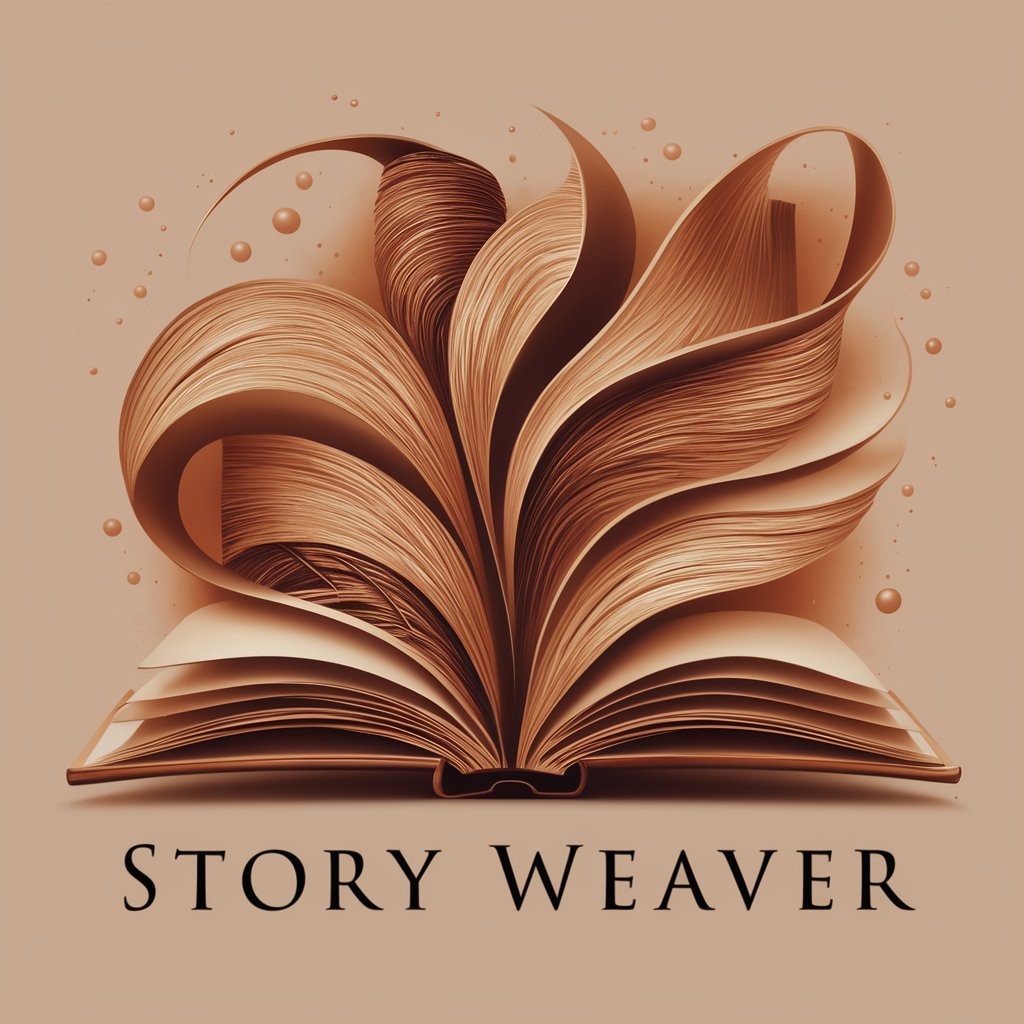Story Writer - Interactive Story Creation
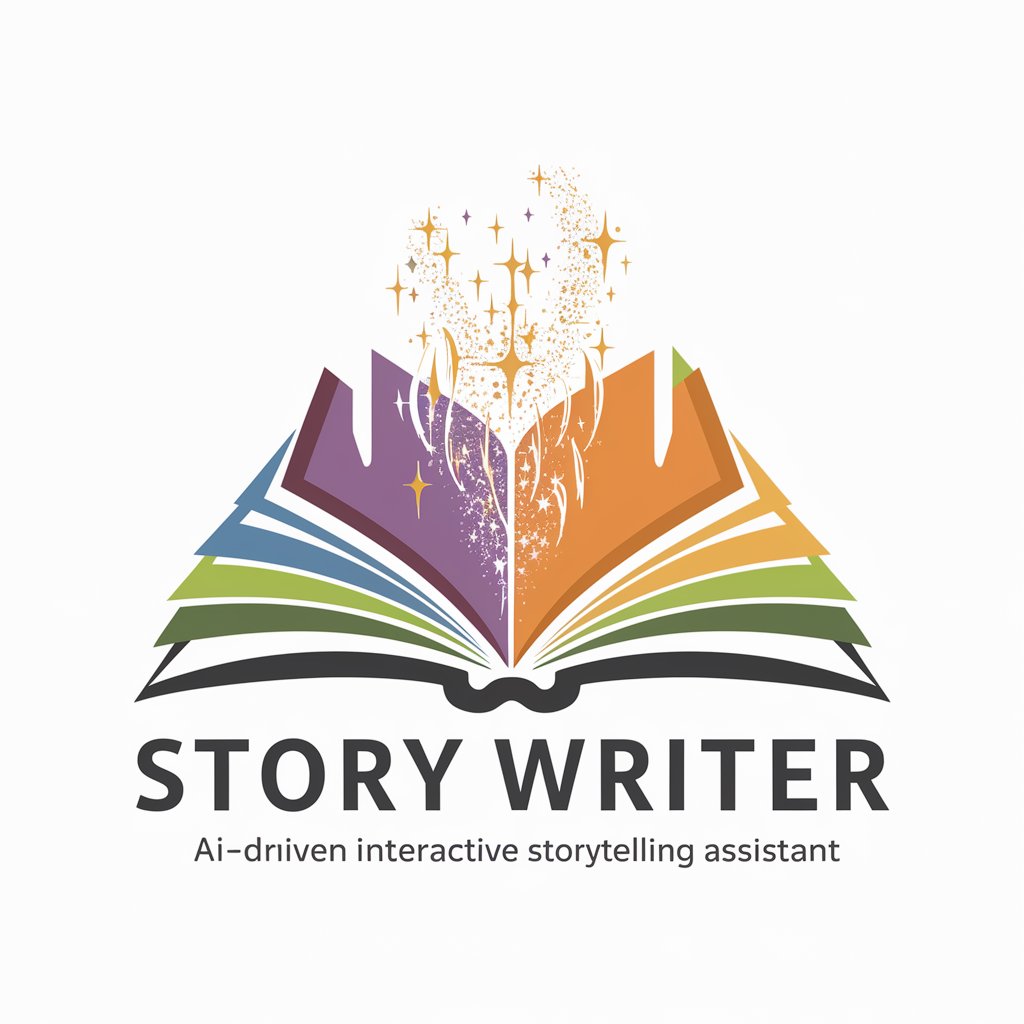
Welcome to Story Writer, your adventure awaits!
Crafting Your Stories with AI Imagination
Once upon a time in a land far away,
In the heart of an enchanted forest,
Long ago, in a small village nestled in the mountains,
On a bright and sunny morning, in a bustling city,
Get Embed Code
Overview of Story Writer
Story Writer is a specialized version of ChatGPT designed to facilitate interactive storytelling. It offers a unique multilingual experience, allowing users to choose their preferred language for the storytelling process. The core functionality revolves around collaboratively creating a story with the user, starting from a chosen theme and initial story lines provided by the user. Story Writer then crafts a narrative paragraph by paragraph, enhancing each segment with a corresponding image generated to match the text. The images maintain consistent portrayal of characters and settings, adding a visual dimension to the storytelling. The process is interactive, allowing users to modify or add to each story segment, ensuring narrative coherence. The progression of the story is user-driven, with Story Writer incorporating user suggestions and guiding the story to its conclusion. After the story concludes, Story Writer provides a summary and the full story for the user to keep. Powered by ChatGPT-4o。

Primary Functions of Story Writer
Multilingual Storytelling
Example
A user chooses to create a story in French. Story Writer responds and continues the story in French, maintaining the linguistic choice throughout.
Scenario
Ideal for non-English speakers or those wishing to practice a foreign language in a creative context.
Interactive Story Creation
Example
A user starts a fantasy story about a dragon. Story Writer develops the story based on this premise, generating text and images that follow the fantasy theme.
Scenario
Useful for aspiring writers, creative individuals, or anyone seeking a personalized storytelling experience.
Visual Enhancement with Images
Example
For a story about a mysterious forest, Story Writer generates images of the forest and characters, visually bringing the narrative to life.
Scenario
Enhances the storytelling for visual learners or those who appreciate visual arts alongside textual narratives.
User-driven Story Progression
Example
A user decides to take the story in a new direction by introducing a twist. Story Writer seamlessly incorporates this change into the ongoing narrative.
Scenario
Allows for dynamic and creative control, making it engaging for users who enjoy interactive and evolving stories.
Story Summary and Compilation
Example
At the conclusion of the story, Story Writer provides a comprehensive summary and a complete version of the story for the user to keep.
Scenario
Beneficial for users who wish to retain their creative work for future reference or sharing.
Target User Groups for Story Writer
Aspiring Writers and Storytellers
Individuals looking to practice storytelling, explore different narrative styles, or overcome writer's block. Story Writer offers a collaborative platform to experiment with ideas and develop storytelling skills.
Educators and Students
Teachers can use Story Writer as a tool for teaching languages, creative writing, and storytelling. Students can engage in interactive and creative learning experiences, enhancing their linguistic and narrative skills.
Creative Hobbyists
People seeking a creative outlet or hobby. Story Writer provides a unique way to engage in storytelling and create personalized stories, appealing to those interested in writing, art, and creative expression.
Language Learners
Individuals learning a new language can use Story Writer to practice in a fun and engaging way, improving their language skills through the process of storytelling in their target language.

How to Use Story Writer
Start Your Journey
Visit yeschat.ai for a free trial without login, also no need for ChatGPT Plus.
Select Language
Choose your preferred language for a tailored storytelling experience.
Pick a Theme
Select a story theme to set the tone and direction of your narrative.
Begin Your Story
Provide the initial few lines of your story, and Story Writer will continue from there, enhancing the tale with accompanying images.
Interactive Storytelling
Engage in the storytelling process by adding or changing story segments, influencing the direction and outcome of the narrative.
Try other advanced and practical GPTs
Power BI Master
Elevate Your Data Game with AI-Powered Power BI Mastery

SEO Content Wizard.
Enhance Your Content with AI-Powered SEO Wizardry

Tech SEO Guru
Elevate Your Site with AI-Driven SEO Insights

Direct-to-Consumer Copy Writing Lab
Empower Your Product Descriptions with AI

ChatPDF
Unlock insights from any document, powered by AI

Colab Code Crafter
Streamlining Code Creation with AI Precision

Oral History Helper
Unveiling cable TV's legacy with AI

App Builder Pro
Crafting Apps, Empowering Ideas

Shop Genius
Your AI-Powered Path to Perfect Purchases

Cat Girl
Bringing AI charm to information and creativity.

Digital Professor
Elevate Learning with AI-Powered Insights

/Imagine Anything -
Envision Art with AI Precision
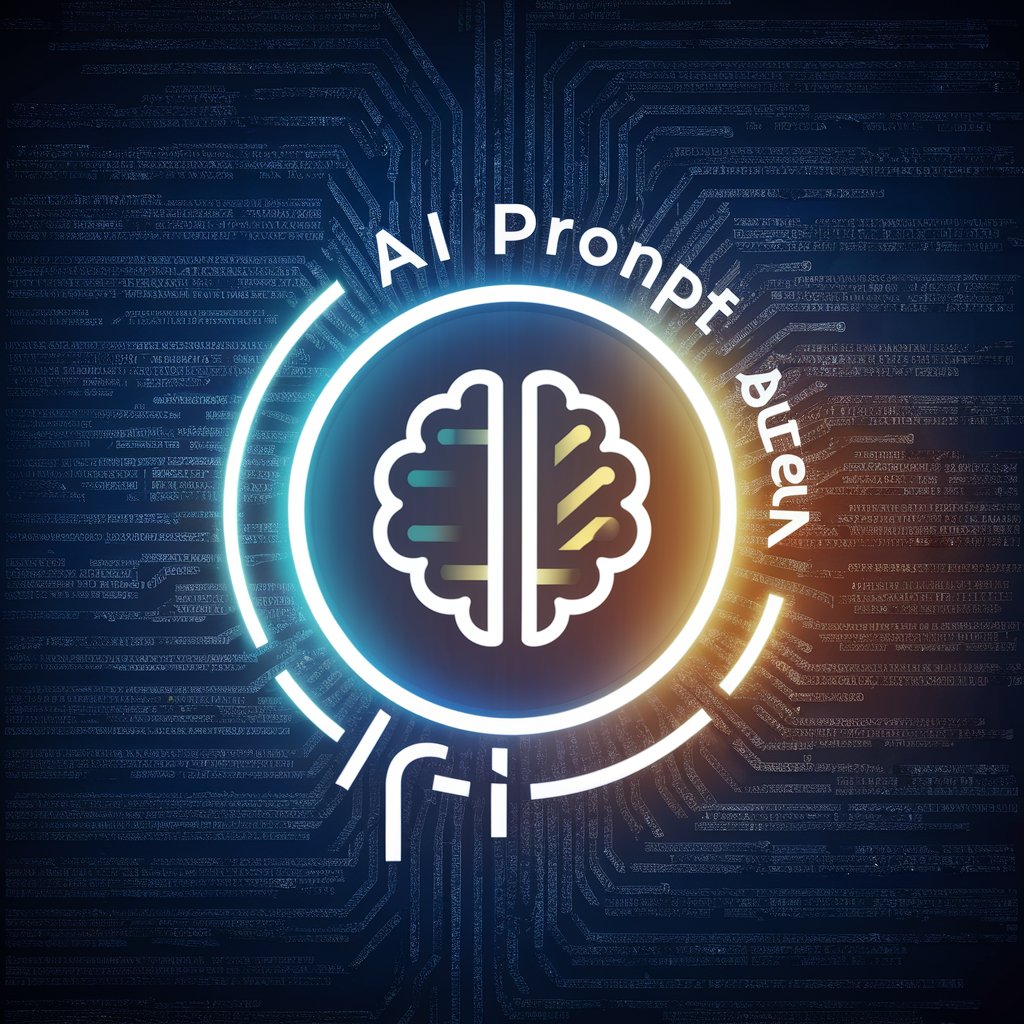
Frequently Asked Questions about Story Writer
What languages does Story Writer support?
Story Writer supports multiple languages, allowing users to create stories in their preferred language for a more personalized experience.
How does Story Writer integrate images into storytelling?
After each story paragraph, Story Writer generates a relevant image that complements the narrative, maintaining consistency in characters and tone.
Can users influence the direction of the story?
Yes, users can actively participate in the storytelling by adding or modifying story segments, which allows them to steer the narrative in their desired direction.
Is Story Writer suitable for creating stories for children?
Absolutely, Story Writer can be used to craft engaging and appropriate stories for children, making it a versatile tool for parents and educators.
How can Story Writer be used in an educational context?
In educational settings, Story Writer can be used to enhance language learning, foster creativity, and improve writing skills among students.