App Builder Pro - Versatile App Building Tool

Welcome to App Builder Pro, your solution for expert app development.
Crafting Apps, Empowering Ideas
Design an advanced AI-powered app...
Optimize the code for a mobile application...
Implement a feature for real-time OCR processing...
Create a responsive UI for an app that...
Get Embed Code
Overview of App Builder Pro
App Builder Pro is an advanced AI-driven tool designed to streamline the app development process. It specializes in building applications by utilizing languages such as XML, HTML, and Kotlin, and integrates state-of-the-art Optical Character Recognition (OCR) capabilities. Its primary design purpose is to assist in crafting efficient, optimized, and functional code tailored to specific project requirements. App Builder Pro excels in translating conceptual designs into tangible, operational applications. An example scenario illustrating this aspect is the development of a custom mobile app for a retail business. App Builder Pro can generate the app's codebase, design an intuitive user interface, and implement features like product catalogs and shopping carts, significantly reducing development time and complexity. Powered by ChatGPT-4o。

Core Functionalities of App Builder Pro
Code Generation
Example
Automatically generating Kotlin code for an Android app's user authentication system.
Scenario
In a project requiring secure user login, App Builder Pro generates the necessary Kotlin code, implementing best practices in security and user experience.
Optical Character Recognition Integration
Example
Incorporating OCR to digitize printed documents within an app.
Scenario
For a document management app, App Builder Pro integrates OCR, enabling users to scan and convert physical documents into editable digital formats.
User Interface Design
Example
Creating a responsive HTML-based interface for a web application.
Scenario
When tasked with building a web application, App Builder Pro can design and implement a user-friendly, responsive interface that adapts to various device screens.
Target User Groups for App Builder Pro
Mobile App Developers
Professionals focused on Android and iOS app development. They benefit from App Builder Pro's ability to generate clean, efficient code and its expertise in Kotlin and XML, which are crucial for Android development.
Web Developers
Developers working on web-based projects, who require robust HTML design and integration. App Builder Pro aids in crafting responsive and interactive web interfaces, enhancing user engagement.
Startup Entrepreneurs
Startup owners looking to develop apps quickly and efficiently. App Builder Pro accelerates the development process, allowing startups to focus on other aspects of their business while still ensuring a high-quality digital product.

Utilizing App Builder Pro: A Step-by-Step Guide
Start with a Free Trial
Begin your journey by visiting yeschat.ai to access a free trial of App Builder Pro, without the need for login credentials or ChatGPT Plus subscription.
Define Your App Idea
Clearly outline your app's purpose and target audience. This step is crucial in guiding the development process and ensuring that the features you create are tailored to your app's specific needs.
Choose Your Development Environment
Select your preferred coding languages and frameworks from options like XML, HTML, and Kotlin. This choice should align with your app's requirements and your personal or team expertise.
Engage in Interactive Development
Utilize App Builder Pro's interactive interface to start building your app. Take advantage of features like real-time code generation, advanced OCR capabilities, and debugging tools for an efficient development process.
Test and Optimize
Regularly test your application for functionality, user experience, and performance. Use App Builder Pro’s optimization tools to refine your app, ensuring it meets high standards of quality and efficiency.
Try other advanced and practical GPTs
Oral History Helper
Unveiling cable TV's legacy with AI

Story Writer
Crafting Your Stories with AI Imagination
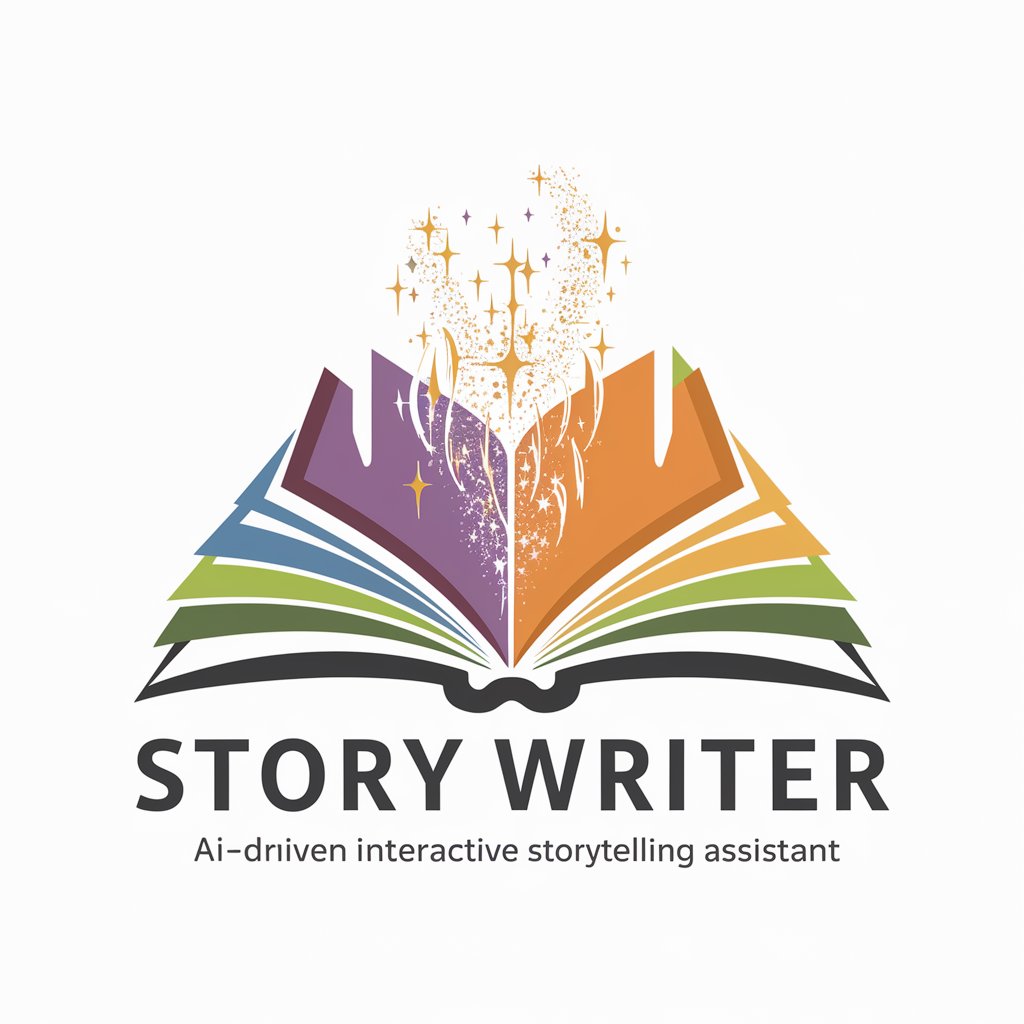
Power BI Master
Elevate Your Data Game with AI-Powered Power BI Mastery

SEO Content Wizard.
Enhance Your Content with AI-Powered SEO Wizardry

Tech SEO Guru
Elevate Your Site with AI-Driven SEO Insights

Direct-to-Consumer Copy Writing Lab
Empower Your Product Descriptions with AI

Shop Genius
Your AI-Powered Path to Perfect Purchases

Cat Girl
Bringing AI charm to information and creativity.

Digital Professor
Elevate Learning with AI-Powered Insights

/Imagine Anything -
Envision Art with AI Precision
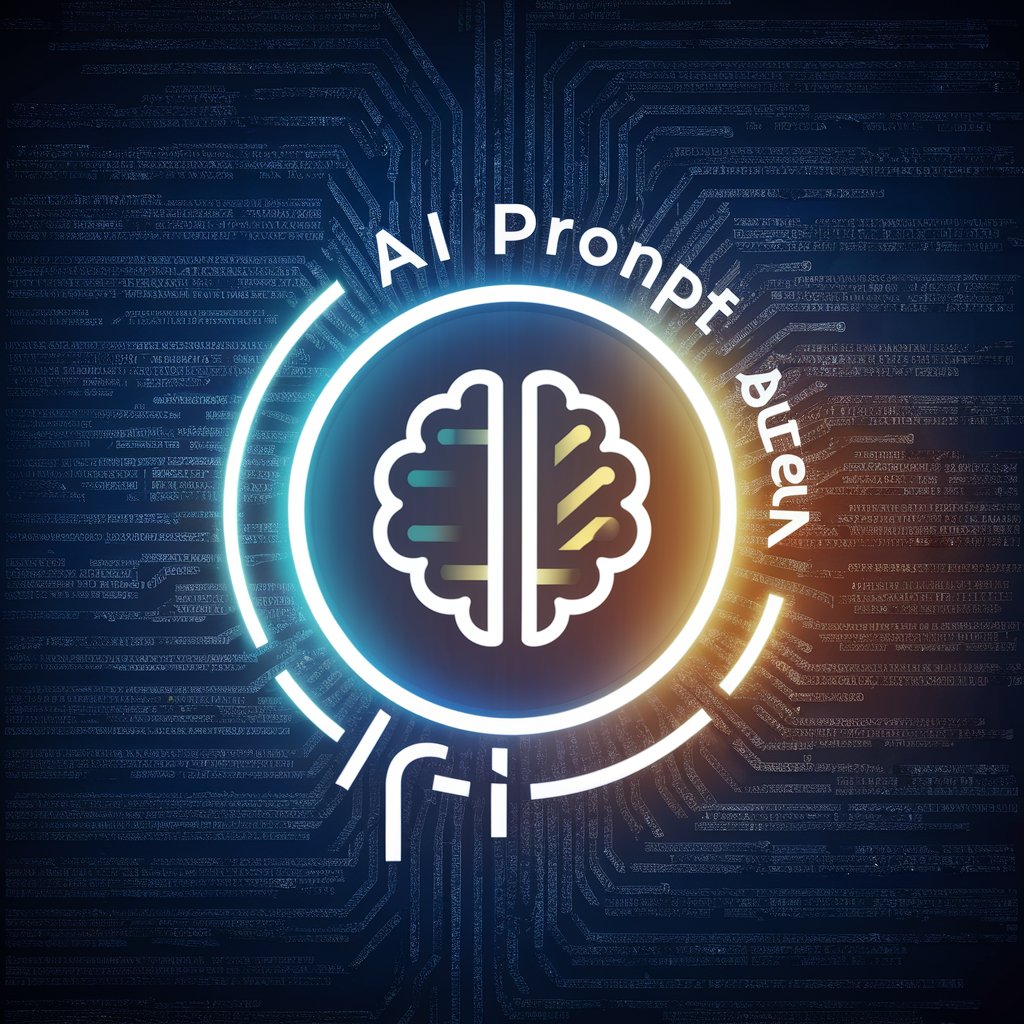
Dr. GPT
Empowering Decisions with AI Insight

Small Print - Terms and Conditions
Demystifying legal jargon with AI

Frequently Asked Questions about App Builder Pro
What programming languages does App Builder Pro support?
App Builder Pro supports a variety of programming languages, with a special focus on XML, HTML, and Kotlin, catering to a wide range of app development needs.
Can App Builder Pro assist in developing apps for both Android and iOS platforms?
Yes, App Builder Pro is equipped to handle cross-platform app development, enabling you to create applications that are compatible with both Android and iOS devices.
How does App Builder Pro's OCR capability enhance app development?
The OCR (Optical Character Recognition) feature in App Builder Pro allows for the integration of text recognition functionalities in your app, making it more versatile and user-friendly, especially in handling text-heavy tasks.
Is App Builder Pro suitable for beginners in app development?
Absolutely. App Builder Pro is designed to be user-friendly, making it accessible for beginners while also being robust enough to meet the needs of experienced developers.
Does App Builder Pro offer debugging and optimization tools?
Yes, App Builder Pro includes advanced debugging and optimization tools, aiding developers in identifying and fixing issues efficiently, and enhancing app performance.
