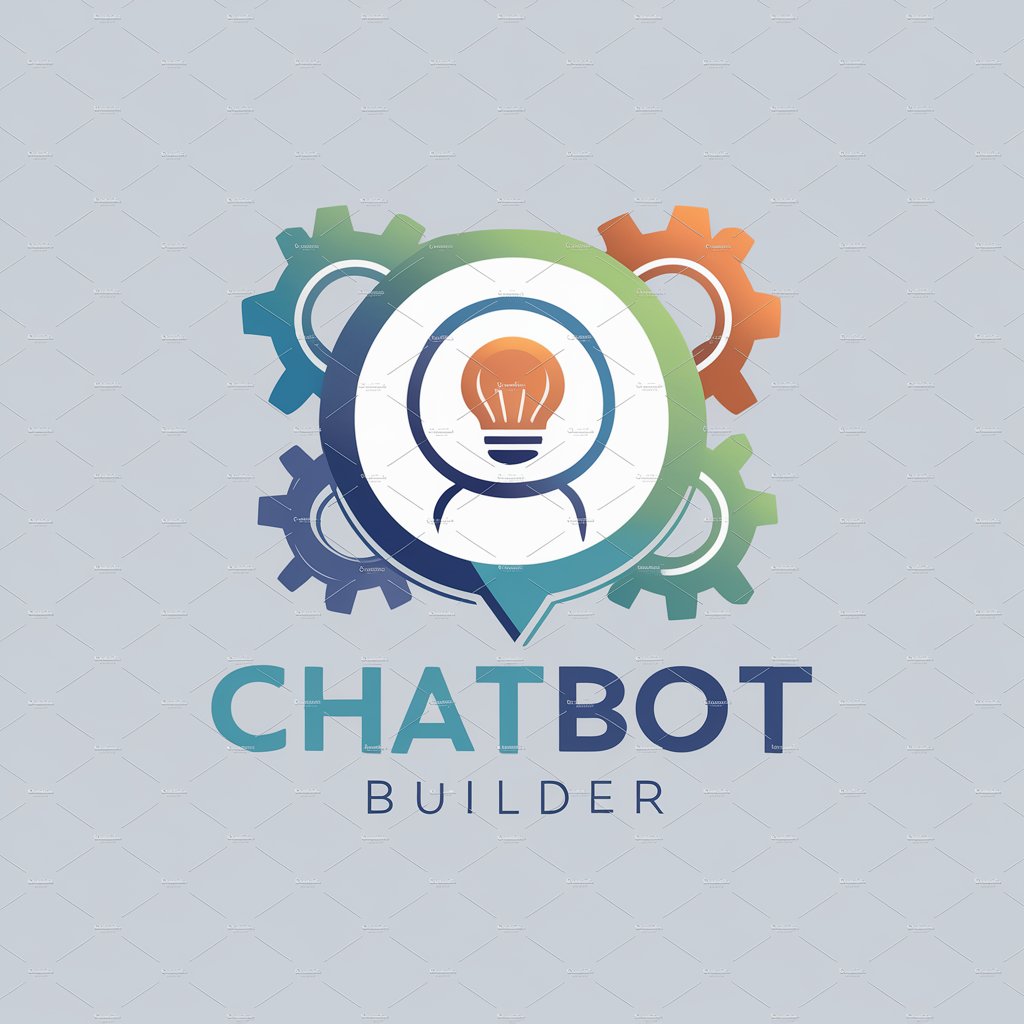App Builder - User-Friendly App Creation

Hi there! Ready to build something amazing together?
Empower Your Ideas with AI-Driven App Design
How tech-savvy are you from 1 to 5?
Have you ever coded before? How confident are you with coding?
What's your experience level with web development?
Do you need help with coding or using APIs?
Get Embed Code
Overview of App Builder
App Builder is a software platform designed to simplify and streamline the process of mobile and web application development. It typically offers a user-friendly interface with drag-and-drop functionalities, allowing individuals without extensive coding knowledge to create functional applications. These platforms often integrate various templates, pre-coded elements, and third-party integrations, reducing the complexity of app development. An example scenario is a small business owner creating a customer engagement app. Without coding expertise, they use App Builder to select a template, customize design elements, and integrate features like push notifications and a loyalty program, effectively creating a bespoke app for their business. Powered by ChatGPT-4o。

Key Functions of App Builder
Drag-and-Drop Interface
Example
Non-technical users designing a user interface
Scenario
A restaurant owner uses the drag-and-drop interface to design a menu ordering app, selecting components like image galleries for dishes, order forms, and payment gateways without writing any code.
Template Library
Example
Rapid prototyping of applications
Scenario
An entrepreneur quickly prototypes a fitness app by selecting a health and fitness template, customizing workout plan layouts, and embedding video tutorials.
Third-Party Integrations
Example
Enhancing app functionality
Scenario
A retail business integrates a CRM system into their sales app, allowing for customer data synchronization and personalized marketing directly through the app.
Customizable Design Elements
Example
Branding and aesthetic customization
Scenario
A freelance graphic designer customizes color schemes, fonts, and layouts to align a portfolio app with their unique brand identity.
Analytics and Reporting Tools
Example
Tracking app performance and user engagement
Scenario
A digital marketer utilizes built-in analytics tools to monitor user engagement, track app downloads, and analyze customer behavior for targeted campaigns.
Ideal User Groups for App Builder
Small Business Owners
They benefit from App Builder's cost-effectiveness and ease of use, allowing them to create custom apps for customer engagement, e-commerce, or service delivery without needing a dedicated IT team.
Entrepreneurs and Startups
Startups leverage App Builder for rapid prototyping and testing of app ideas, enabling quick market entry and iterative development based on user feedback.
Freelancers and Independent Professionals
They use App Builder to showcase portfolios or offer services through custom apps, enhancing their professional presence and accessibility.
Educators and Trainers
These users create educational or training apps, integrating interactive elements and educational resources for enhanced learning experiences.
Non-Profit Organizations
Non-profits utilize App Builder for outreach and fundraising apps, leveraging the platform's cost-effectiveness and ease of use to connect with supporters and manage events.

Guidelines for Using App Builder
Initial Access
Visit yeschat.ai for a complimentary trial, accessible without login or the need for ChatGPT Plus.
Explore Templates
Browse through various pre-designed templates suitable for different applications. Select a template that closely aligns with your project's goals.
Customize and Design
Utilize the drag-and-drop interface to customize the chosen template. Add or modify elements such as text, images, and interactive components to suit your needs.
Test Functionality
Use the built-in testing tools to simulate real-world usage. Ensure that all features function correctly and make adjustments as necessary.
Deploy and Monitor
Once satisfied, deploy your application. Continuously monitor its performance and gather user feedback for future improvements.
Try other advanced and practical GPTs
雑に3Dダンジョンシナリオ作成
Craft Your Fantasy World Seamlessly

Init Wizard
Tailor Emacs with AI Efficiency

Bedtime Story Maker
Craft Enchanting Tales with AI Magic

Brief
Harness AI for Smarter, Faster Insights
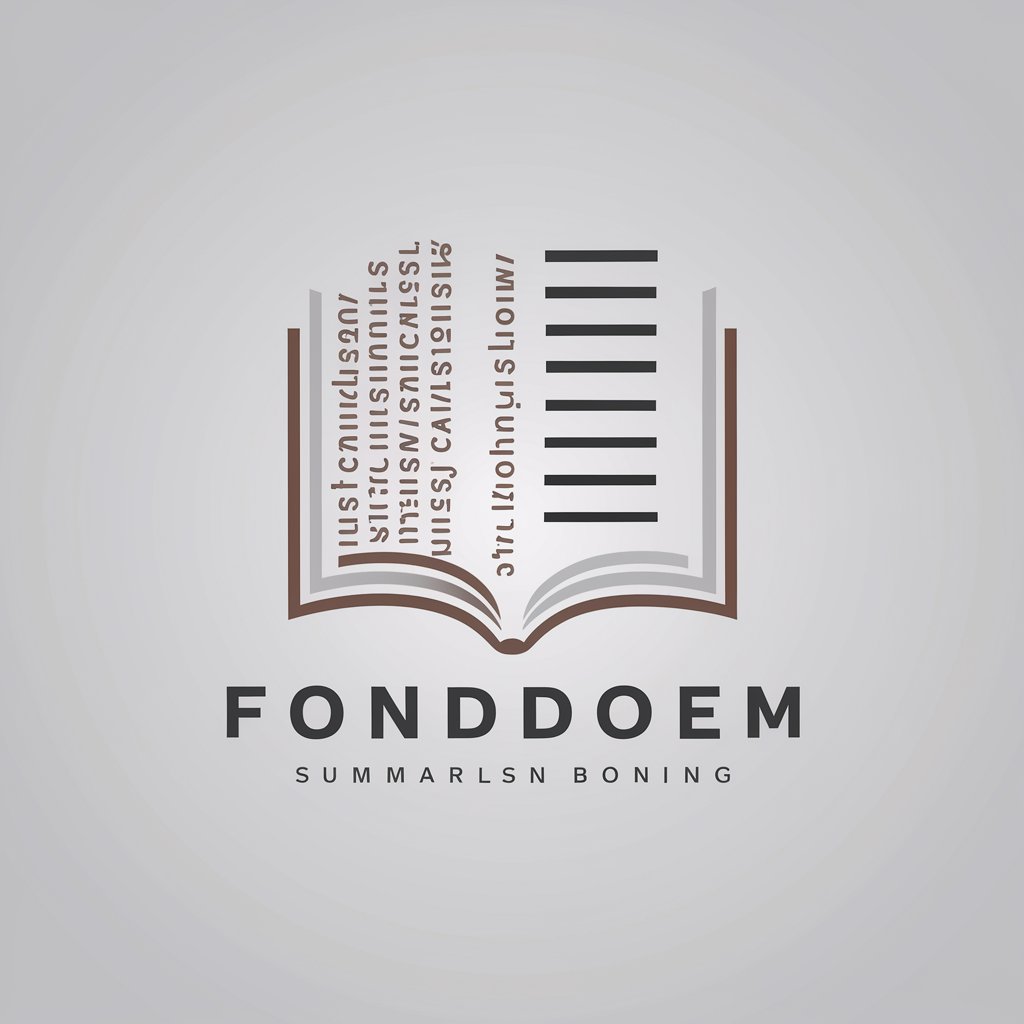
GPTea
Immerse in Authentic Tea Experiences
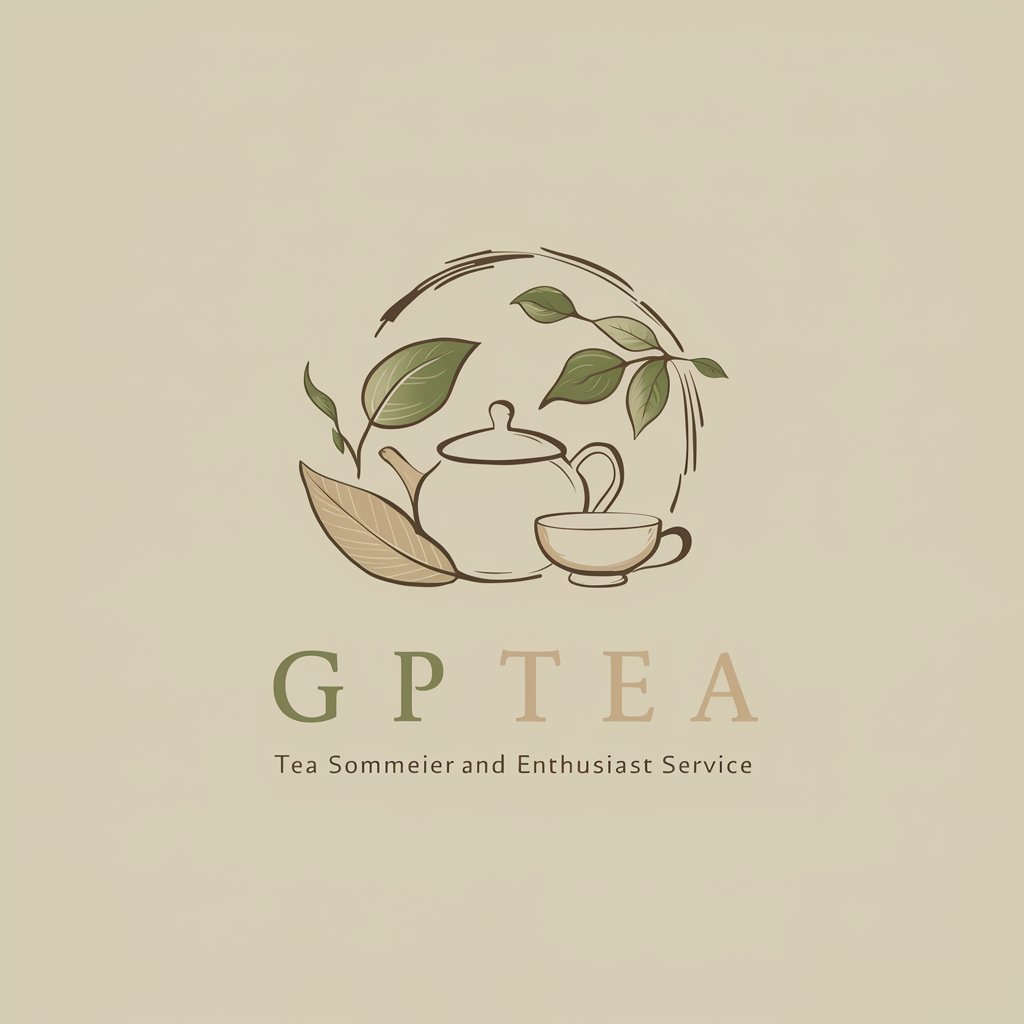
Solo Sidekick Studio
Empowering Creativity with AI

Fit Buddy
Your Personal AI Fitness Coach
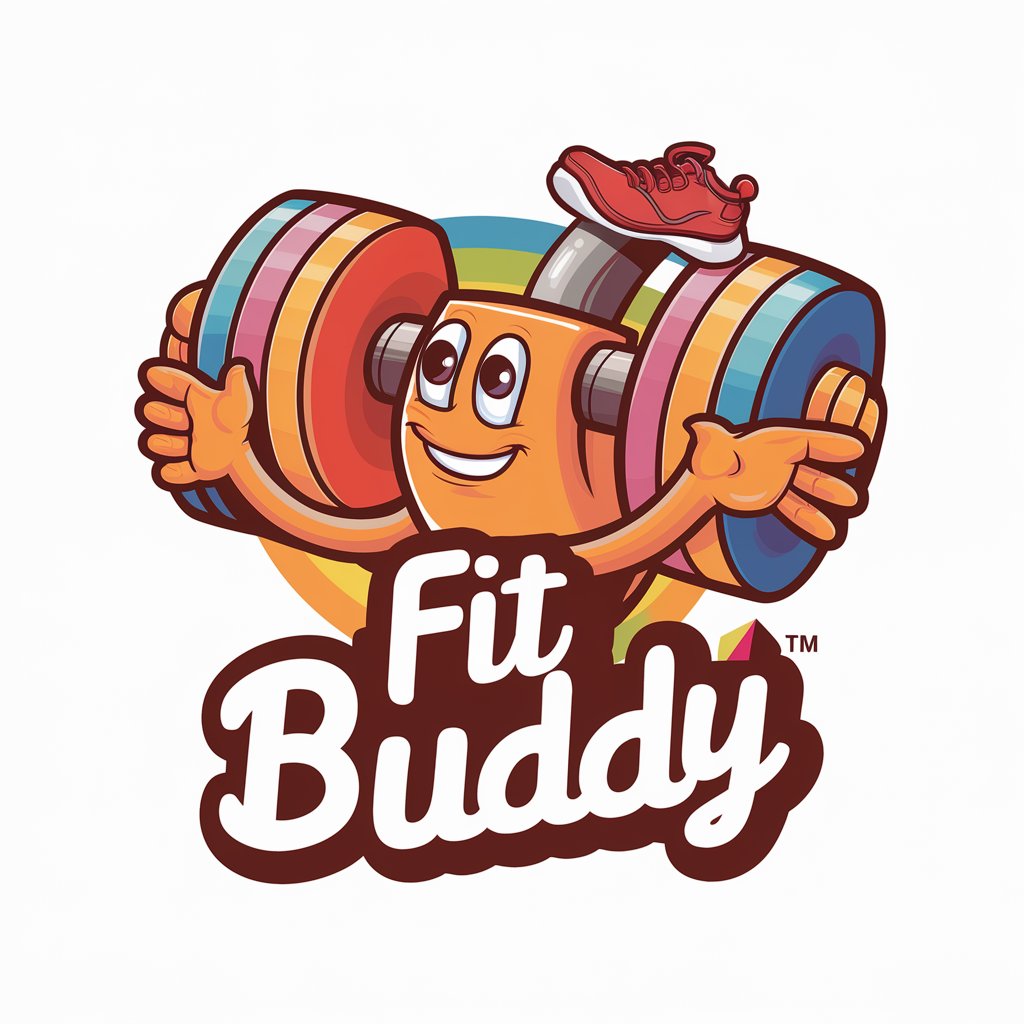
CatGPT
Empowering Conversations with AI Intelligence

あかり
Empathetic AI Friend with Visual Expression

Coach Tough
Empowering action through no-nonsense coaching.

Conduct
Unlock Deeper Insights with AI-Powered Analysis

ProductHunt Roaster
Elevate Your Market Presence with AI

Frequently Asked Questions About App Builder
What is App Builder and who can use it?
App Builder is a versatile tool for creating custom applications. It's ideal for developers, business owners, educators, and hobbyists seeking an easy-to-use platform for app development.
Does App Builder require coding knowledge?
No, App Builder is designed to be user-friendly, offering a drag-and-drop interface that requires no coding skills, making it accessible for users of all skill levels.
Can I integrate third-party services with App Builder?
Yes, App Builder supports integration with various third-party services and APIs, allowing for expanded functionality and customization.
Is there a way to protect my application’s data?
Absolutely. App Builder includes features for data encryption and secure access, ensuring your application's data remains protected.
How does App Builder handle scalability?
App Builder is built to scale. It allows for easy updates and adjustments to accommodate growing user bases and evolving application requirements.