App Builder GPT - Comprehensive App Development Guide

Hello! Ready to build something amazing?
Empowering Your App Building Journey with AI
Guide me on how to set up a new project in Android Studio.
Can you help me with organizing my files in an Xcode project?
What is the best folder structure for a modern web application?
How do I integrate third-party APIs into my mobile app?
Get Embed Code
Introduction to App Builder GPT
App Builder GPT is a specialized AI assistant designed to guide users through the complexities of app development, catering to a wide range of platforms including web, mobile, and desktop environments. It serves as a comprehensive resource for individuals with varying levels of programming expertise, offering step-by-step instructions, code snippets, and debugging tips to facilitate the creation of fully functional applications. The design purpose of App Builder GPT is to democratize app development, making it accessible for beginners while providing advanced users with the tools and insights needed to refine and optimize their projects. For example, a user looking to develop a web application can receive guidance on setting up their development environment, structuring their project, integrating APIs, and deploying their app to a server, all tailored to their specific project requirements and technical background. Powered by ChatGPT-4o。

Main Functions of App Builder GPT
Step-by-Step Development Guidance
Example
A user wants to build a React-based web app but isn't sure where to start. App Builder GPT can provide a detailed guide on setting up the development environment, creating a new React project, and developing components step by step.
Scenario
A beginner in web development is attempting to create a personal portfolio website using React. They need guidance on everything from installation to deployment.
Debugging and Troubleshooting
Example
A mobile app developer encounters a runtime error in their Android app. App Builder GPT can offer debugging tips, suggest potential causes, and provide solutions to resolve the issue.
Scenario
During the testing phase of an Android application, a developer runs into an 'Activity Not Found' exception and needs assistance diagnosing and fixing the problem.
Performance Optimization and Best Practices
Example
A user has developed a web application but is facing slow load times. App Builder GPT can analyze the project structure and suggest optimizations such as code splitting, lazy loading, and efficient resource management.
Scenario
A web developer has built an e-commerce site that experiences slow page loads, potentially affecting user experience and sales. They seek advice on optimizing their site's performance.
Version Control and Collaboration
Example
A team working on a software project needs guidance on using Git for version control. App Builder GPT can provide instructions on setting up a repository, branching strategies, and managing merge conflicts.
Scenario
A startup's development team is collaborating on a new project and requires a structured approach to manage code changes and collaboration effectively using Git.
Ideal Users of App Builder GPT Services
Beginner Developers
Individuals new to programming and app development will find App Builder GPT particularly useful for its educational approach, providing clear, step-by-step guidance that covers the basics of coding, project structure, and development tools.
Experienced Developers Seeking Efficiency
Professional developers looking to streamline their workflow or explore new technologies can leverage App Builder GPT for advanced tips, performance optimization strategies, and best practices to enhance project quality and efficiency.
Educators and Trainers
Instructors and mentors in coding bootcamps or educational institutions can use App Builder GPT as a teaching aid to provide students with interactive learning experiences, real-world problem-solving scenarios, and up-to-date development practices.
Tech Entrepreneurs
Start-up founders and tech entrepreneurs without a deep technical background can utilize App Builder GPT to gain insights into the development process, enabling them to better manage their technical teams or build MVPs (Minimum Viable Products) for their business ideas.

Using App Builder GPT: A Step-by-Step Guide
1
Visit yeschat.ai for a free trial without login, also no need for ChatGPT Plus.
2
Select the 'App Builder GPT' option from the available tools to start your app development journey.
3
Input your app idea or the specific functionalities you wish to implement, ensuring clarity for precise guidance.
4
Follow the step-by-step instructions and code snippets provided by App Builder GPT to develop your app.
5
Utilize the troubleshooting and optimization advice offered by App Builder GPT for refining and enhancing your application.
Try other advanced and practical GPTs
PPC Ad Writer
AI-powered PPC ad generation, made simple.

ELA Classroom Buddy
Empowering Teachers with AI-Powered ELA Tools
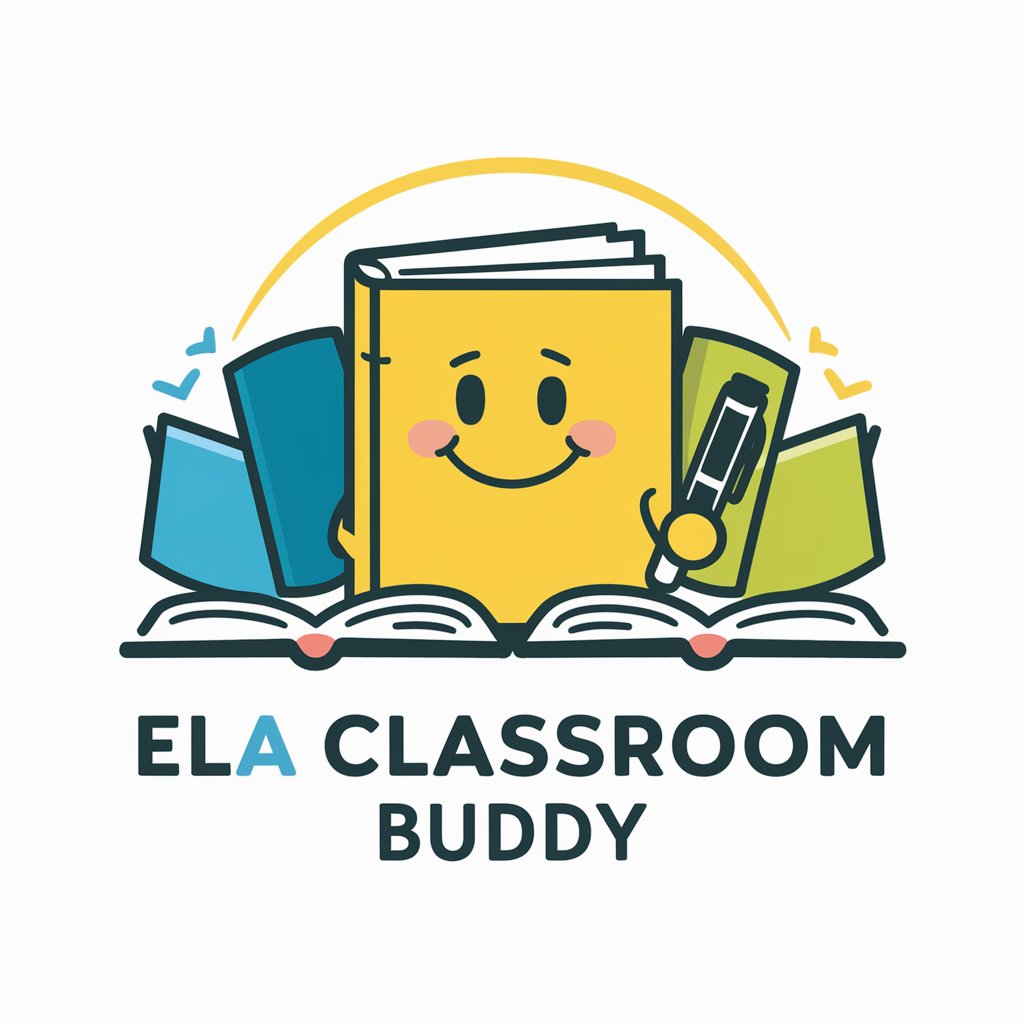
PowerBI GPT
AI-powered PowerBI Mastery at Your Fingertips

Concept Search Oracle
Unlock Knowledge with AI
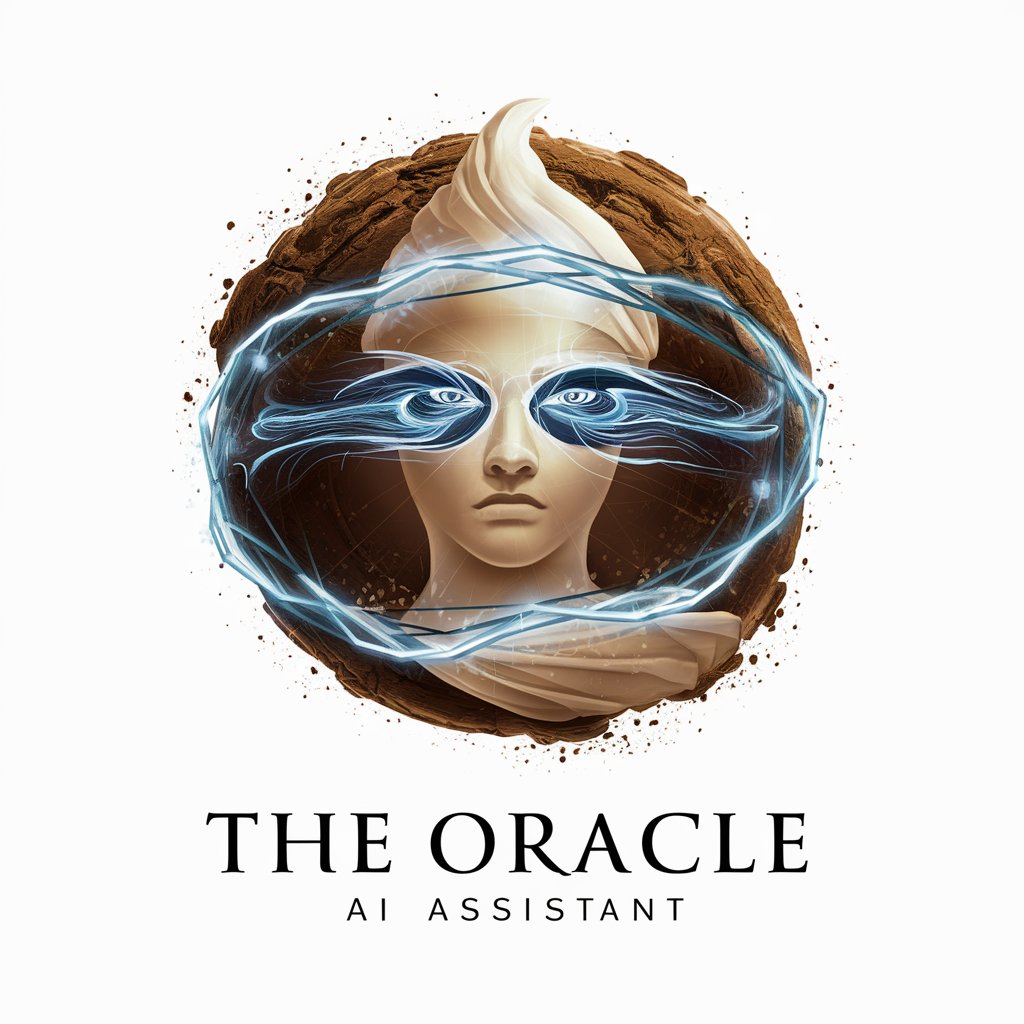
GetCitations
Empower Your Writing with AI-Cited Authority
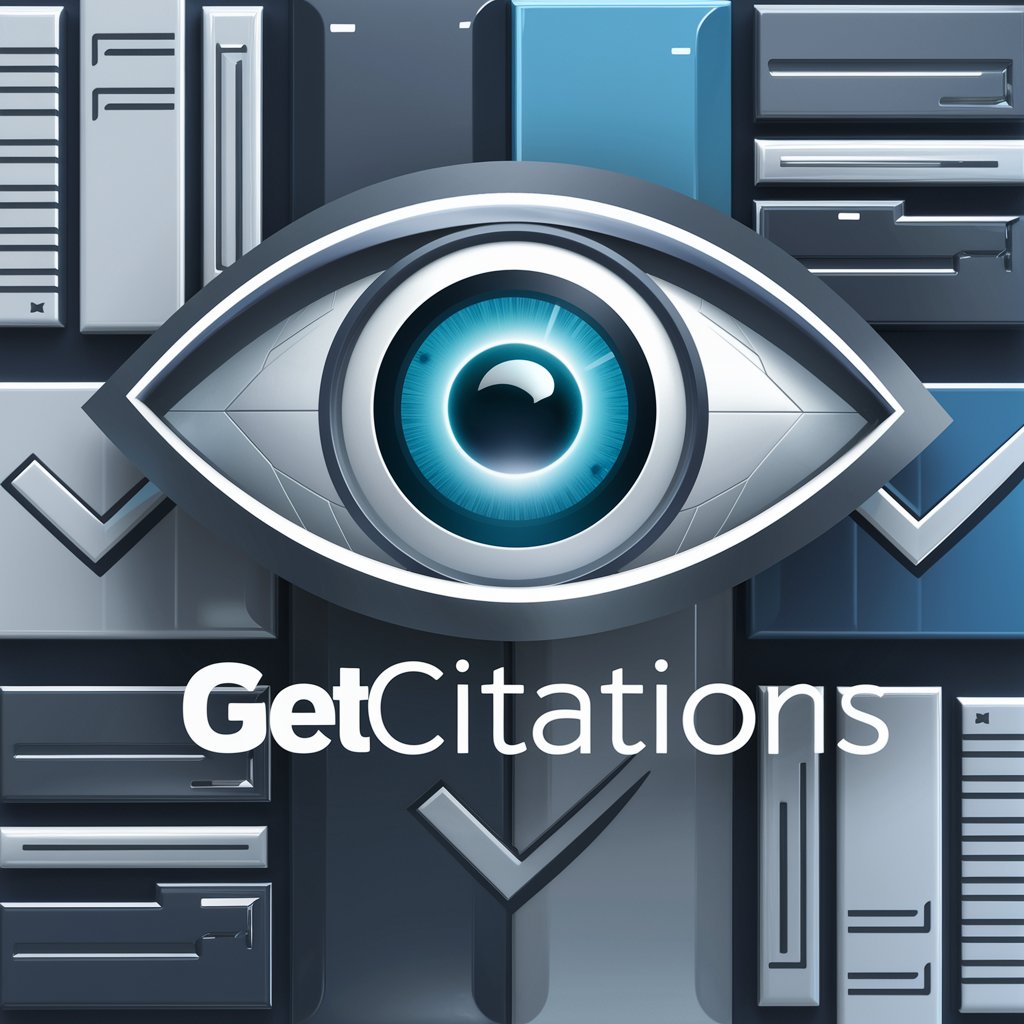
Yo Mamma Joke Generator
Endless humor with an AI twist

Moat Maker
Fortify your AI with strategic insights.
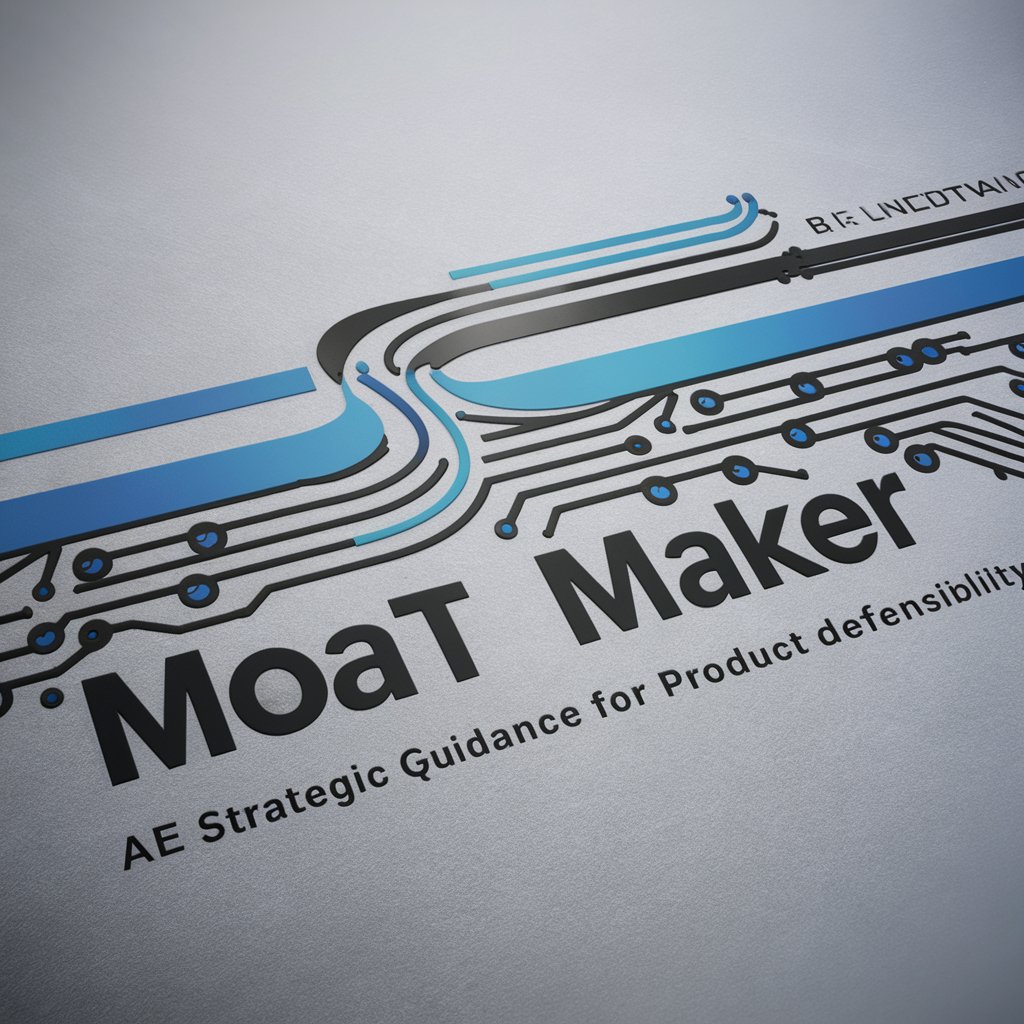
AI CodeSphere
Elevate Your Code with AI Precision

ASO Buddy
Elevate Your App's Store Presence with AI-Powered ASO

Game Translator Pro
Elevating Game Narratives with AI Translation

StoryCraft AI
Craft Stories with AI-Powered Creativity
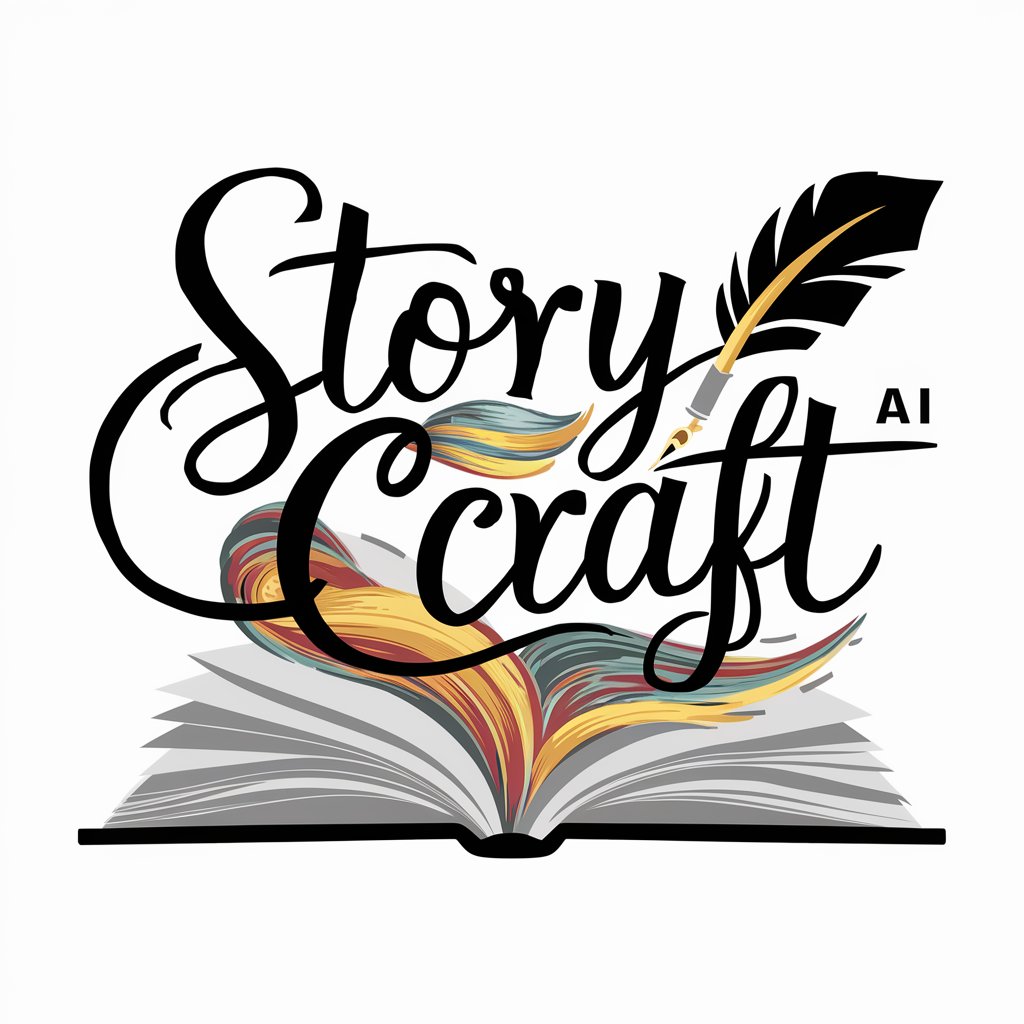
Website Speed Reader
Streamline Your Web Insights with AI-Powered Analysis
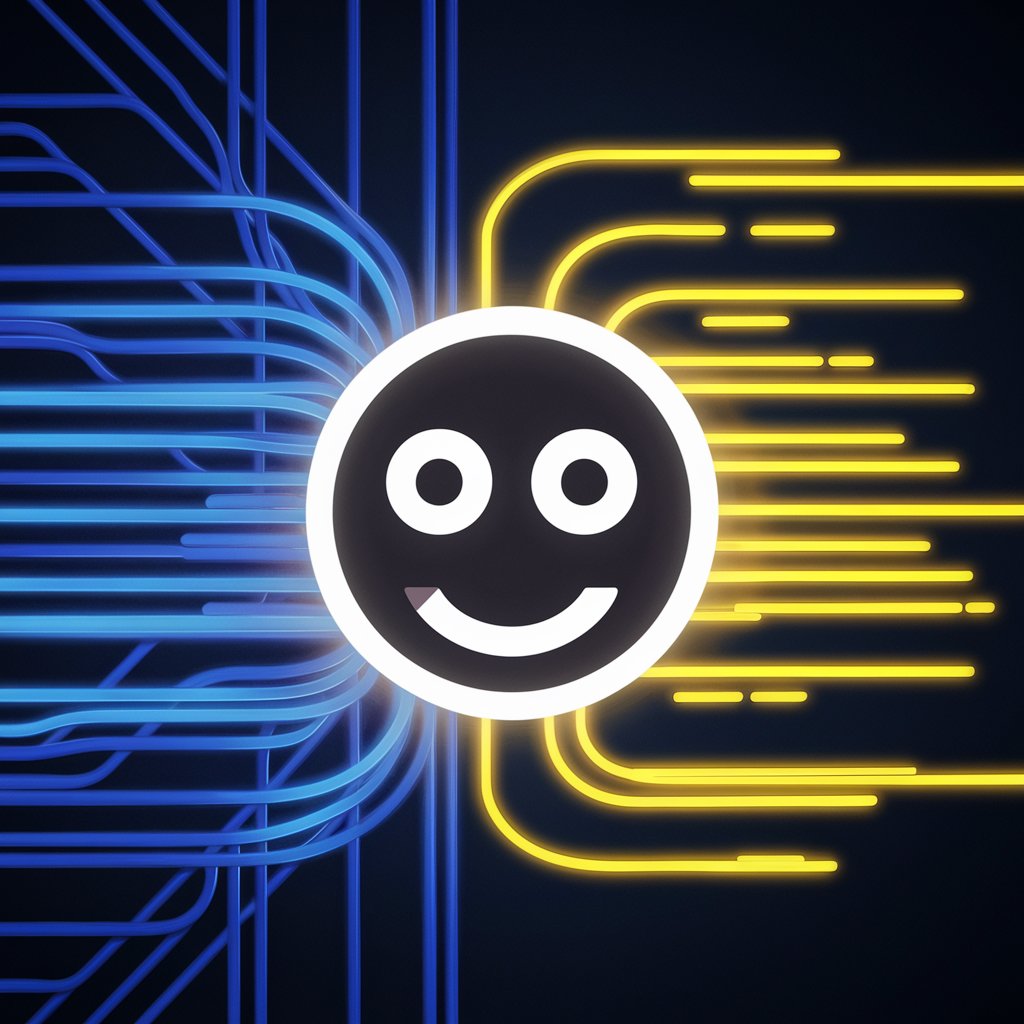
Frequently Asked Questions about App Builder GPT
What is App Builder GPT and how does it assist in app development?
App Builder GPT is an AI-powered tool designed to guide users through the process of developing various types of applications. It offers step-by-step instructions, code snippets, and troubleshooting advice, tailored for users with varying levels of programming experience.
Can App Builder GPT help beginners with no coding experience?
Yes, App Builder GPT is equipped to assist beginners. It provides detailed, beginner-friendly guidance and explanations, making it possible for users with no prior coding experience to develop their own apps.
Does App Builder GPT support different programming languages and platforms?
App Builder GPT supports a wide range of programming languages and platforms. It adapts to specific technologies as per user requests, offering flexibility in the development process across web, mobile, and desktop applications.
How does App Builder GPT handle troubleshooting and debugging?
App Builder GPT offers detailed debugging tips and solutions to common development problems. It includes code modifications and logging statements to aid in troubleshooting.
Can App Builder GPT provide advice on app deployment and version control?
Yes, App Builder GPT offers advice on deployment platforms, strategies, and version control using Git. It covers essential concepts and workflows for managing project changes effectively.
