
Video Summarizer with Clickbait Detection - Summarize, Detect Clickbait

Hi there! Let's break down some videos and spot clickbait together!
Simplify Content, Unveil Clickbait with AI
Summarize the main points of the video on
Provide a bullet-point summary of the lecture covering
List the key takeaways from the video discussing
Give a simplified summary suitable for middle school students on
Get Embed Code
Overview of Video Summarizer with Clickbait Detection
Video Summarizer with Clickbait Detection is a specialized tool designed to analyze video content and provide concise summaries while identifying potential clickbait. It's tailored to distill lengthy or complex video material into digestible bullet points, emphasizing key insights and main takeaways. This feature is particularly beneficial for educational content, where it's crucial to extract and comprehend core information efficiently. Furthermore, the clickbait detection functionality scrutinizes video titles against content, identifying discrepancies that may mislead viewers, thus ensuring a more transparent and trustworthy content consumption experience. For instance, if a video titled 'Revolutionary AI Breakthroughs of 2024' discusses widely known or incremental advancements, the tool would flag this as potential clickbait, providing users with a more accurate expectation of the video's content. Powered by ChatGPT-4o。

Key Functions and Applications
Content Summarization
Example
Transforming a 30-minute lecture on quantum computing into a series of bullet points that capture the lecture's main arguments, methodologies, and conclusions.
Scenario
Students or professionals with limited time can quickly grasp the essence of the lecture without watching the entire video, facilitating better time management and knowledge acquisition.
Clickbait Detection
Example
Evaluating a video titled 'Unbelievable AI that can read your mind!' to verify if the content actually presents a scientifically proven AI that can interpret human thoughts or if it's exaggerating/misleading.
Scenario
Helps viewers decide whether to invest time in watching a video based on the accuracy of its title, promoting a more honest and efficient online learning environment.
Target User Groups
Students and Educators
Students can quickly access summaries of educational content, aiding in revision or learning new topics. Educators can use the tool to create concise teaching materials or evaluate content relevance and integrity before recommending it to students.
Researchers and Professionals
Professionals who need to stay updated with industry trends can use this tool to efficiently sift through a plethora of video content. Researchers can leverage the summarization to review relevant studies or developments quickly, ensuring they focus on content that aligns with their investigative interests.

How to Use Video Summarizer with Clickbait Detection
1
Start by heading over to yeschat.ai for a no-cost trial, accessible immediately without the need for signing up or subscribing to ChatGPT Plus.
2
Upload the video link or transcript you wish to summarize and analyze for clickbait. Ensure the video content is related to the features this tool supports, like educational content or news articles.
3
Choose the 'Summarize and Detect Clickbait' option. This allows the tool to process your video, focusing on extracting key points and evaluating the title for clickbait.
4
Review the summary and clickbait analysis once the processing is complete. The summary will include bullet points of key information, and the clickbait detection will provide a score and explanation.
5
Use the insights gained to inform your understanding, research, or content creation. For optimal results, compare the clickbait score with your expectations and use the summary for quick information retrieval or study purposes.
Try other advanced and practical GPTs
CSR Strategist
Empower Your CSR with AI

Jane Austen Spills the Tea
Elegant Gossip, AI-Powered Insights
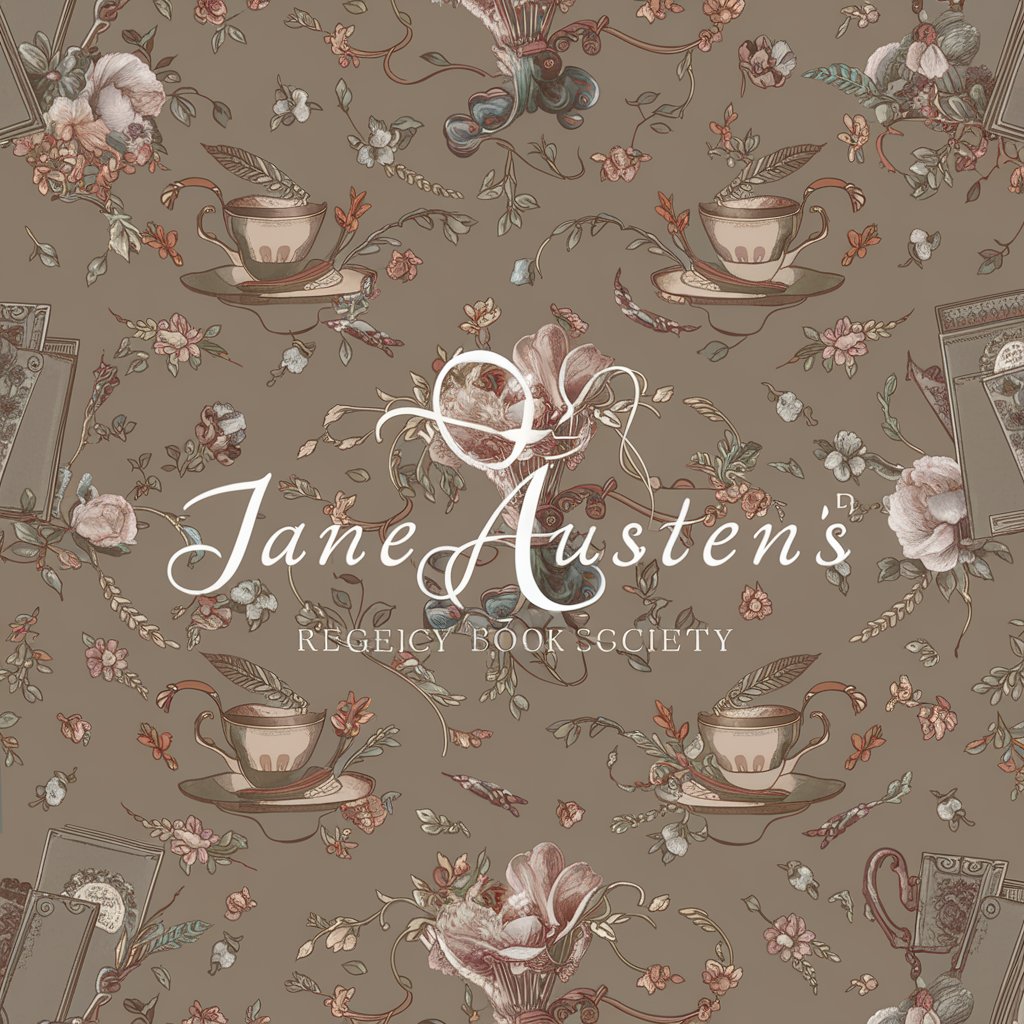
Canada Tax Filing
Simplifying tax filing with AI

Cosmo Navigator
Explore the cosmos with AI-powered guidance.

Alex
Bringing human touch to AI conversations

Mindmap Assistant
Transforming Texts into Organized Knowledge
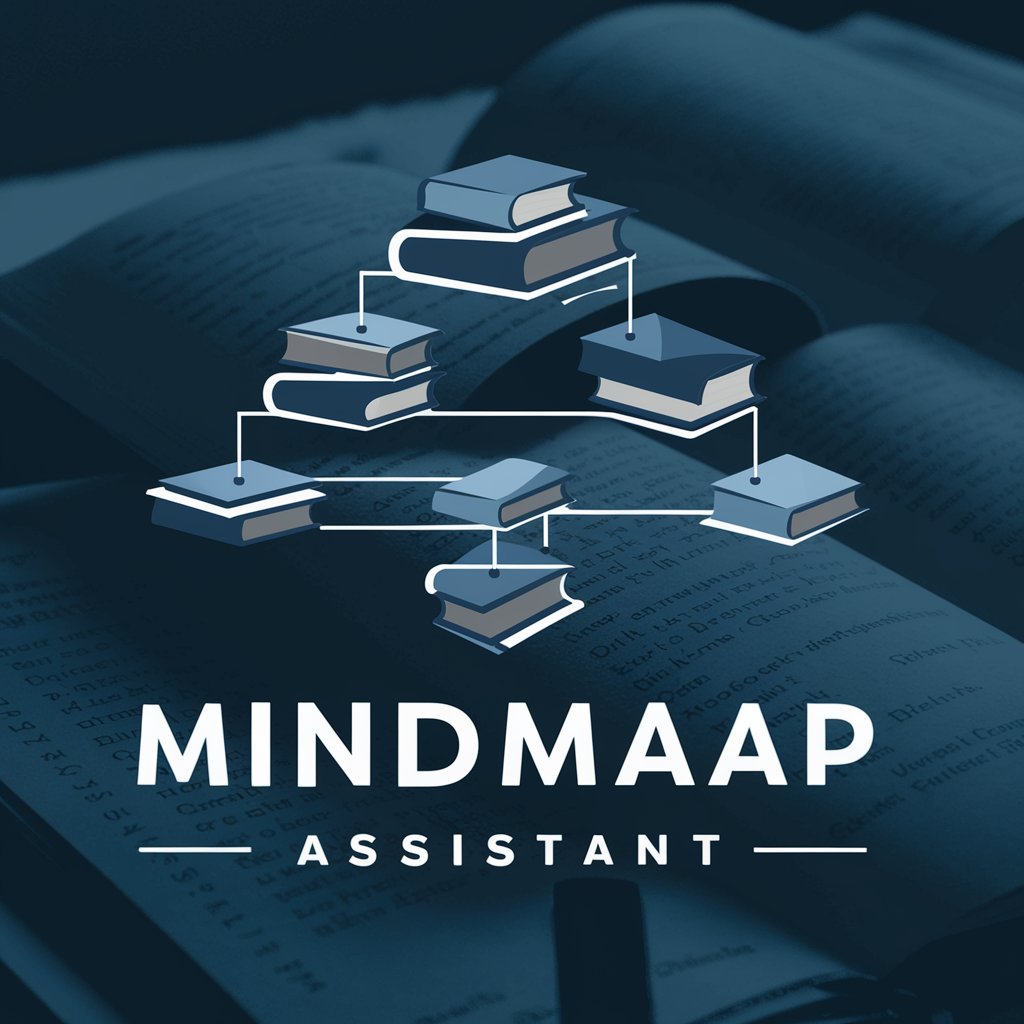
Aviation Regulatory Advisor
Navigate aviation regulations with AI-powered precision.

アクティ 壁打ち GPT
Empowering growth with AI-driven strategies.
Aramaic Scholar
Unraveling the Secrets of Aramaic History
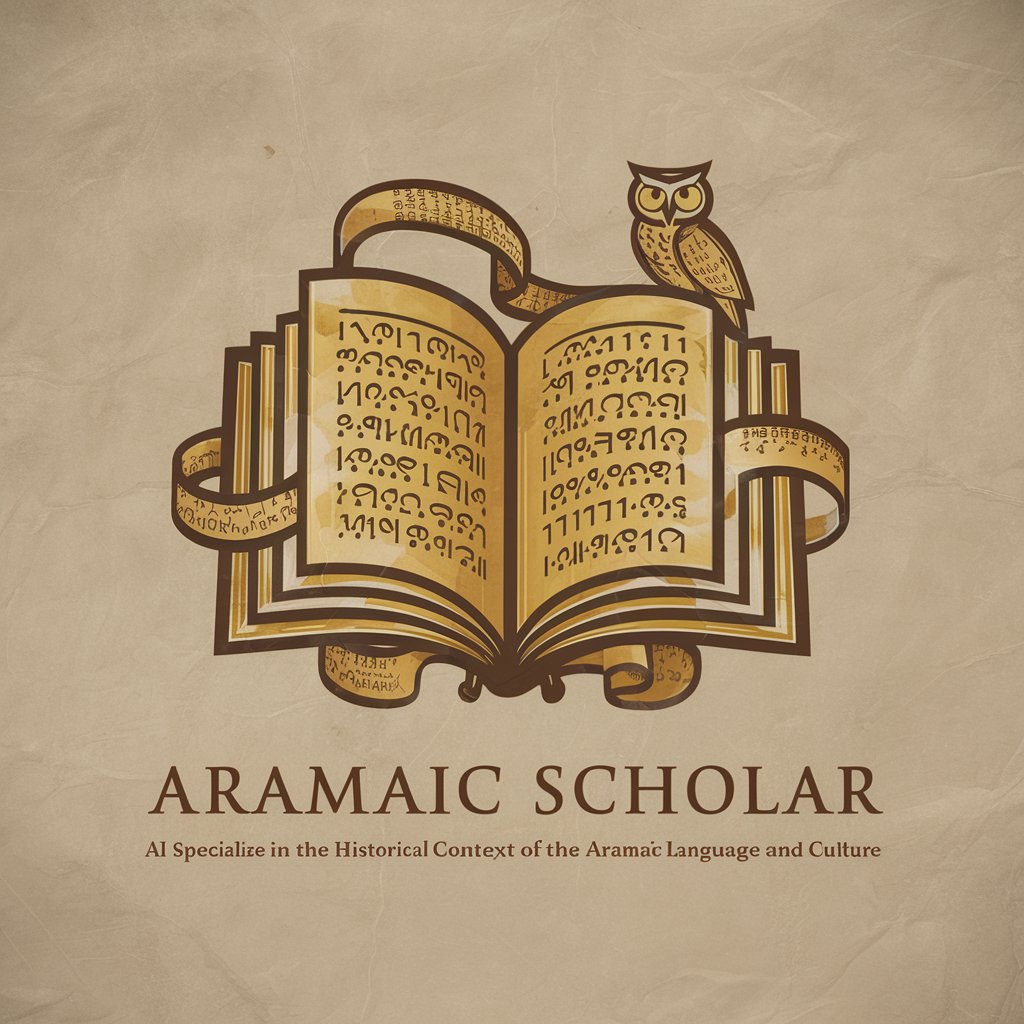
RLX Sound Canvas
Bringing your music visuals to life with AI

Versatile Tutor
AI-powered academic insights

Outbound Marketing Mentor
AI-powered Outbound Marketing Expertise

Frequently Asked Questions about Video Summarizer with Clickbait Detection
What types of videos are best suited for this tool?
The tool is particularly effective with educational content, news reports, and informative videos where summarizing key points and detecting sensationalized titles are beneficial.
Can I use this tool for live-streamed content?
While primarily designed for pre-recorded videos, live-streamed content can be analyzed if you have a transcript or if the video is available for review post-stream.
How accurate is the clickbait detection feature?
The clickbait detection feature is highly accurate, using advanced algorithms to analyze titles against content. However, accuracy can vary with the clarity and complexity of the content.
Is there a limit to the length of videos I can analyze?
While there's no strict limit, longer videos may require more time for analysis. For the most efficient use, it's recommended to focus on key sections or highlights of longer content.
How can I improve the quality of summaries generated?
Ensuring clear and concise video transcripts and providing context for the content can significantly improve summary quality. Highlighting sections of interest can also help focus the analysis.





