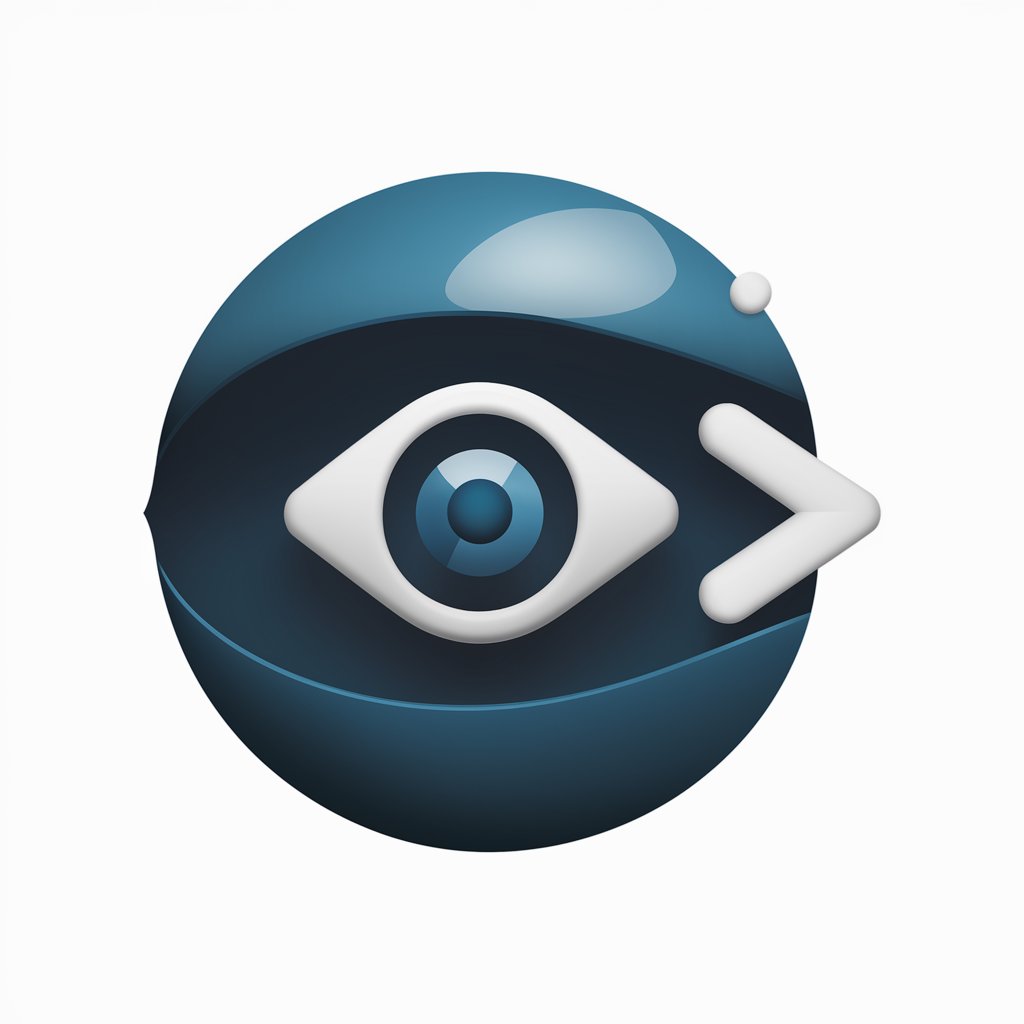URL Video Summarizer - Efficient Video Content Summarization

Hi there! Need a quick video summary? Let's get started!
Summarizing Videos with AI Precision
Summarize the video at the following URL:
Can you provide a concise summary of the video from this link:
Please give me an overview of the video content here:
I'd like a summary of the video available at:
Get Embed Code
Overview of URL Video Summarizer
URL Video Summarizer is an AI tool designed to process and summarize the content of videos from provided URLs. It caters to users who require quick, efficient summaries of video content without needing to watch the videos in their entirety. This tool is particularly useful in scenarios where rapid assimilation of video information is necessary or where accessibility is a concern. For instance, in an educational context, a student could provide a URL to a lecture video, and the tool would generate a concise summary of the lecture's key points, saving the student time. Similarly, in a professional setting, a business analyst could use it to quickly grasp the essence of a market analysis presented in a video format. Powered by ChatGPT-4o。

Core Functions of URL Video Summarizer
Video Content Summarization
Example
Summarizing a two-hour keynote speech into a brief, readable synopsis.
Scenario
A professional who missed a live keynote can quickly catch up on the essential points covered.
Thematic Analysis
Example
Identifying the main themes in a documentary video.
Scenario
A student analyzing a documentary for a class assignment can understand the overarching themes without watching the entire film.
Extracting Key Points
Example
Highlighting the most important points from a product launch video.
Scenario
A tech blogger can quickly gather the salient features of a new gadget for a review article.
Target User Groups for URL Video Summarizer
Students and Academics
They benefit from quick access to summarized information from educational videos, lectures, and documentaries, aiding in efficient study and research.
Professionals and Business Analysts
These users utilize the summarizer to stay informed about industry trends, competitor activities, and market analyses presented in video formats, saving time in their fast-paced environments.
Content Creators and Journalists
They use this tool for gathering and verifying information from various video sources quickly, which is crucial in content creation and news reporting.

How to Use URL Video Summarizer
1
Visit yeschat.ai for a free trial without login, also no need for ChatGPT Plus.
2
Provide the URL of the video you want summarized. Ensure the video is publicly accessible and its content adheres to ethical guidelines.
3
Specify the aspects of the video you are interested in, such as specific topics, scenes, or time frames.
4
Submit the request. The tool will process the video and generate a comprehensive summary.
5
Review the summary. You can request further clarification or details on specific parts of the video.
Try other advanced and practical GPTs
Fantasy Draft Bot
AI-powered Fantasy Draft Mastery

RuleMaster
Master the Game with AI

PokeMaster
Empowering Pokémon Mastery with AI

PhotoFocus
Elevate Your Photography with AI
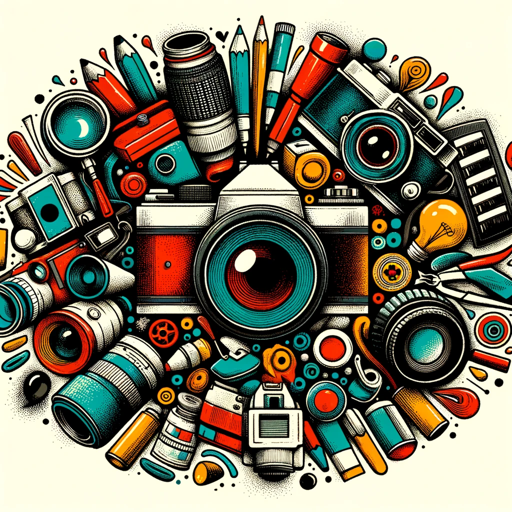
Melody Finder
Discover music through AI-powered insights

Personalized Fitness Trainer and Nutritionist
AI-Powered Personal Fitness and Diet Companion

Comedy Coach
Craft killer routines with AI-powered comedy insights.

Vulnerability Report Helper
Automate Vulnerability Insights with AI

Cyber Guardian 360
Empowering digital defense with AI

Mastering Machine Learning
Empowering AI-Driven Learning
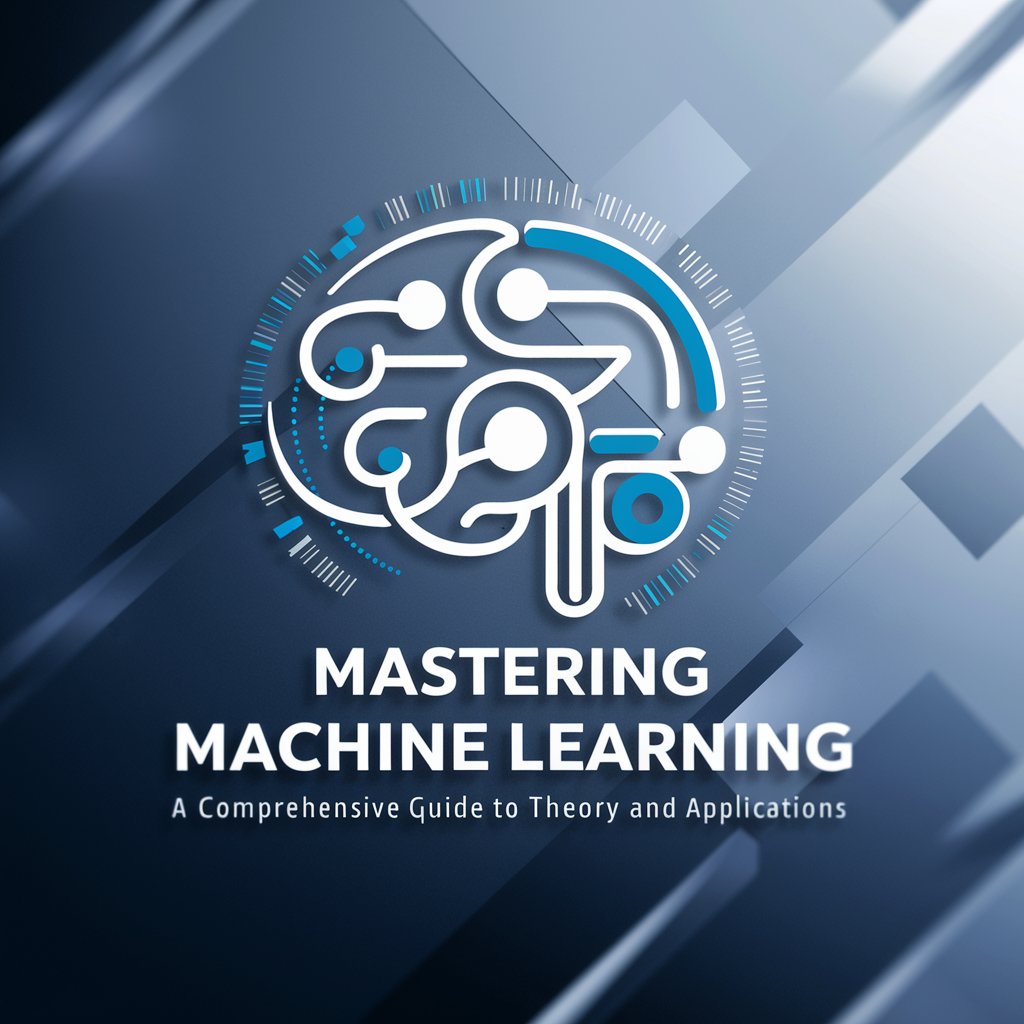
Simulated Vacation Photo Maker 🏝️
Turn your photos into hilarious vacation memories.

Influencer Assistant
Empowering Influencers with AI Insight

Frequently Asked Questions about URL Video Summarizer
Can URL Video Summarizer process videos in any language?
The tool is primarily designed for English content. However, it may provide summaries for videos in other languages with varying degrees of accuracy.
Is there a limit to the video length that can be summarized?
While there is no strict limit, shorter videos (up to 2 hours) are recommended for optimal performance and accuracy.
Can URL Video Summarizer analyze videos with complex or technical content?
Yes, it can process complex content, but the accuracy of summaries may vary depending on the clarity and presentation of the video.
How does the summarizer handle multimedia elements in videos?
The tool focuses on the audio and visual content to create a comprehensive summary, but it may not fully capture intricate multimedia elements.
Is user input required during the summarization process?
User input is needed at the beginning to provide the video URL and any specific requirements. The tool then autonomously generates the summary.