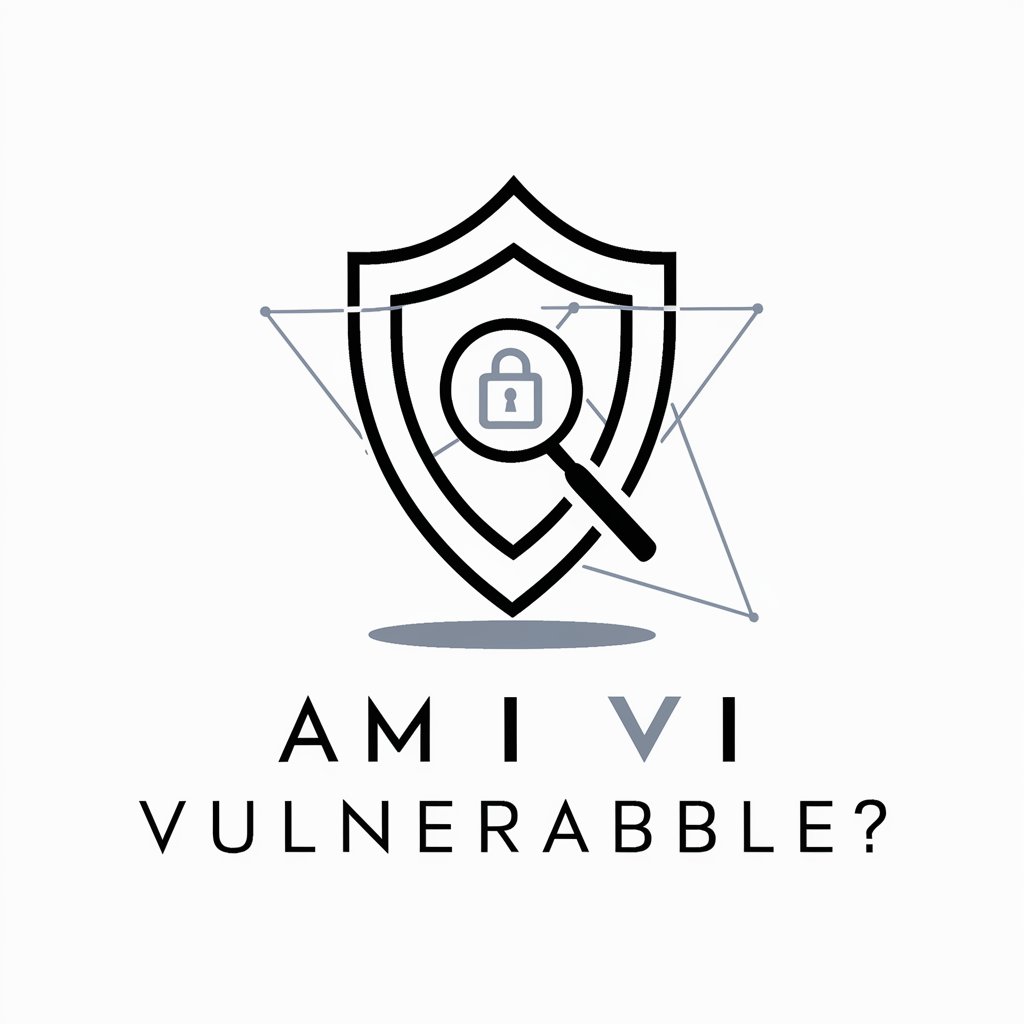Vulnerability Report Helper - AI-Powered Security Reporting

Hello! Let's create your pentest report. What should we start with?
Automate Vulnerability Insights with AI
I would like to start a vulnerability report.
I would like to start a pentest report.
Get Embed Code
Introduction to Vulnerability Report Helper
Vulnerability Report Helper is designed as a specialized tool to assist in the creation, management, and interpretation of vulnerability and penetration testing reports. Its core purpose is to streamline the process of documenting and prioritizing security vulnerabilities within digital infrastructure. This involves parsing technical findings from security assessments into comprehensive reports that are accessible to both technical and non-technical stakeholders. For example, after conducting a penetration test on a company's network, the Vulnerability Report Helper can be used to compile findings, categorize vulnerabilities by severity, and suggest remediation strategies, ensuring that the information is presented in a clear and actionable manner. Powered by ChatGPT-4o。

Main Functions of Vulnerability Report Helper
Structured Report Generation
Example
Compiling and categorizing findings from a network penetration test into a structured report.
Scenario
After a penetration test reveals several vulnerabilities within an organization's internal network, the Vulnerability Report Helper facilitates the creation of a detailed report. This report includes an executive summary, detailed findings categorized by severity, and remediation recommendations.
Prioritization of Findings
Example
Assigning severity levels to vulnerabilities based on their potential impact and exploitability.
Scenario
Identifying a critical SQL injection vulnerability in a web application, the Helper suggests prioritizing its remediation above less critical issues like minor version disclosures, providing a clear path for addressing vulnerabilities effectively.
Remediation Guidance
Example
Offering detailed remediation steps for each identified vulnerability.
Scenario
For a detected misconfiguration in server settings that could lead to unauthorized data exposure, the Helper outlines specific configuration changes needed to secure the server, aiding in swift and accurate mitigation of the issue.
Non-Technical Summaries
Example
Translating technical findings into summaries understandable by non-technical stakeholders.
Scenario
Explaining the implications of a Cross-Site Scripting (XSS) vulnerability in layman's terms, including potential risks to data privacy and system integrity, enabling stakeholders without a cybersecurity background to grasp the severity of the issue.
Ideal Users of Vulnerability Report Helper Services
Cybersecurity Professionals
Security analysts, penetration testers, and cybersecurity consultants who require a streamlined process for reporting vulnerabilities to clients or internal teams. They benefit from the tool's ability to generate comprehensive, organized reports that clearly communicate the findings and recommended actions.
IT Managers and CISOs
IT leaders responsible for maintaining the security posture of their organizations. They utilize the Helper to understand the scope and severity of vulnerabilities within their systems, enabling informed decision-making on security priorities and resource allocation.
Compliance Officers
Individuals tasked with ensuring that their organizations meet regulatory and compliance standards related to cybersecurity. The Helper aids them in documenting vulnerabilities and the steps taken to remediate, crucial for compliance audits and reports.
Non-Technical Executives
Business leaders who need to understand the potential impacts of cybersecurity vulnerabilities on their operations, reputation, and bottom line. The Helper's non-technical summaries provide them with the insights needed to support cybersecurity initiatives and investments.

Guidelines for Using Vulnerability Report Helper
Start Your Trial
Begin by accessing yeschat.ai for an initial trial that requires no signup, offering instant access without the need for ChatGPT Plus.
Identify Your Needs
Clearly define the cybersecurity vulnerabilities or penetration testing scenarios you wish to analyze, ensuring you have all relevant data at hand.
Engage with the Tool
Input detailed descriptions of the vulnerabilities or scenarios you're investigating, providing as much context as possible for accurate assistance.
Analyze the Output
Carefully review the reports and recommendations provided by the tool, paying close attention to suggested remediation steps.
Implement Recommendations
Use the insights and guidance provided to address vulnerabilities within your systems or networks, enhancing your cybersecurity posture.
Try other advanced and practical GPTs
Comedy Coach
Craft killer routines with AI-powered comedy insights.

URL Video Summarizer
Summarizing Videos with AI Precision

Fantasy Draft Bot
AI-powered Fantasy Draft Mastery

RuleMaster
Master the Game with AI

PokeMaster
Empowering Pokémon Mastery with AI

PhotoFocus
Elevate Your Photography with AI
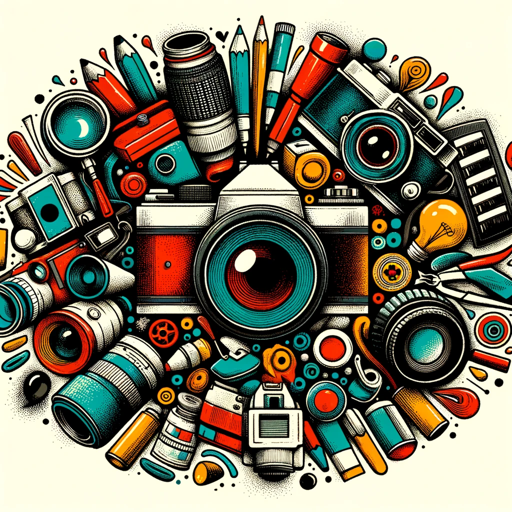
Cyber Guardian 360
Empowering digital defense with AI

Mastering Machine Learning
Empowering AI-Driven Learning
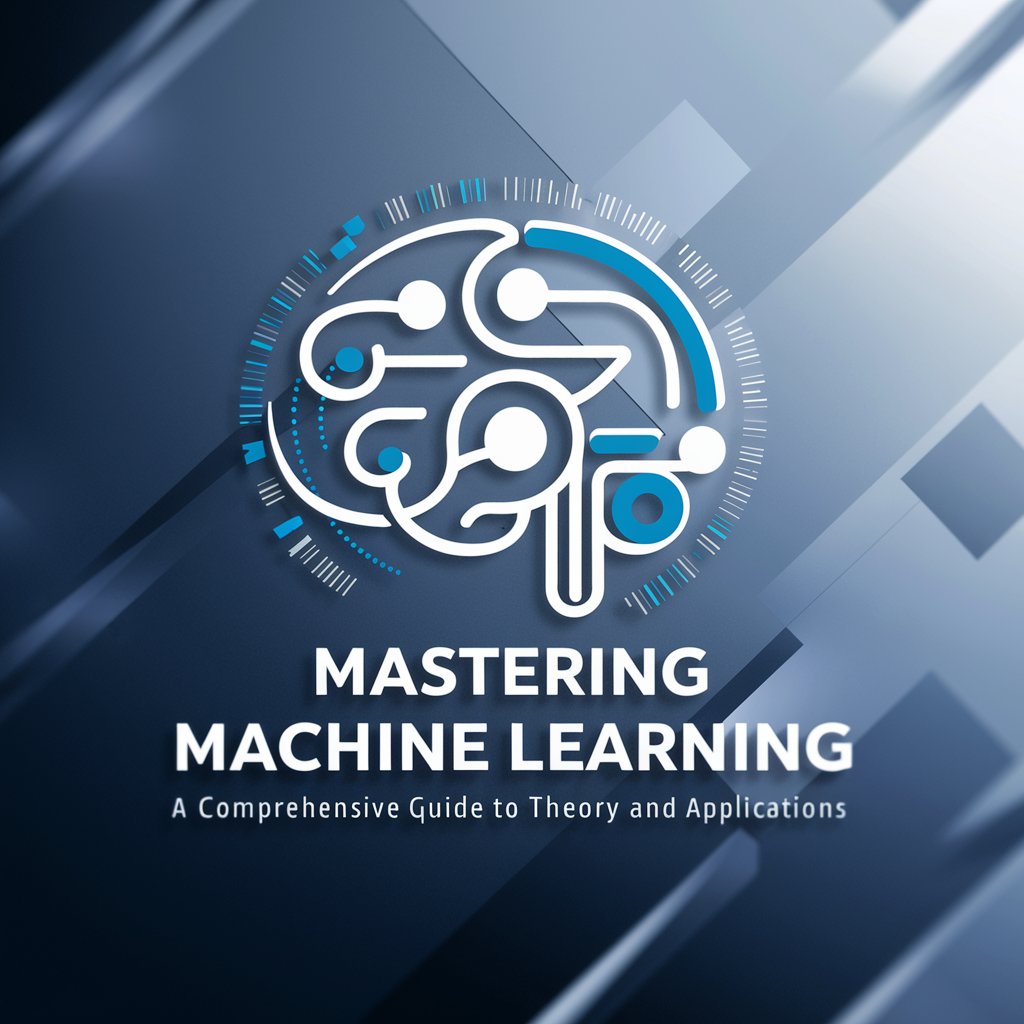
Simulated Vacation Photo Maker 🏝️
Turn your photos into hilarious vacation memories.

Influencer Assistant
Empowering Influencers with AI Insight

Video Bot 1.20
Craft Engaging Videos with AI

Term Explainer 📖 | SimFonX
Decipher Terms with AI Precision

Frequently Asked Questions about Vulnerability Report Helper
What is Vulnerability Report Helper?
Vulnerability Report Helper is an AI-driven tool designed to assist in the creation of detailed vulnerability and penetration testing reports, offering tailored recommendations and remediation steps.
Who can benefit from using this tool?
Cybersecurity professionals, IT teams, and penetration testers looking to streamline their reporting process and gain deeper insights into security vulnerabilities can benefit from this tool.
How does this tool process input data?
The tool analyzes input descriptions of vulnerabilities or testing scenarios using AI algorithms to generate comprehensive reports that include vulnerability summaries, impact analysis, and remediation recommendations.
Can Vulnerability Report Helper handle different types of vulnerabilities?
Yes, the tool is designed to handle a wide range of cybersecurity vulnerabilities, from network and application security to system misconfigurations and software flaws.
What makes Vulnerability Report Helper unique?
Its AI-powered analysis offers nuanced and context-aware insights that traditional reporting tools might miss, providing users with actionable intelligence for enhancing cybersecurity measures.