
Offensive Security Report Creator - AI-powered Security Reports

Welcome to your Offensive Security Report Creator!
Streamline Security Reporting with AI
Generate a penetration testing report focusing on...
Outline the steps for a vulnerability assessment involving...
Describe the methodology for conducting an internal security audit on...
Provide a high-level summary of findings and recommendations for...
Get Embed Code
Introduction to Offensive Security Report Creator
The Offensive Security Report Creator is designed as a specialized tool to aid in the generation of detailed penetration testing reports. These reports are crucial for documenting the findings of security assessments, including vulnerability analysis, exploitation, and recommendation for mitigation strategies. The tool's core purpose is to synthesize data from penetration tests into comprehensive, structured, and professional reports. An example scenario includes a penetration tester conducting an assessment on a corporate network, identifying vulnerabilities, and using the Report Creator to document each finding, the exploitation methods used, the potential impact on the organization, and detailed mitigation steps. Powered by ChatGPT-4o。

Main Functions of Offensive Security Report Creator
Vulnerability Documentation
Example
After identifying an SQL injection vulnerability in a client's web application, the Report Creator can be used to document the technical details of the vulnerability, including the affected parameter, the severity level, and a proof-of-concept exploit.
Scenario
In a real-world situation, a security consultant could use this function to provide actionable intelligence to the client, helping them understand the risk and urgency of patching the vulnerability.
Mitigation Strategies Formulation
Example
For a Cross-Site Scripting (XSS) vulnerability, the Report Creator allows the consultant to outline specific countermeasures, such as implementing content security policies or sanitizing user inputs.
Scenario
This function is vital when preparing a report for a development team that needs clear guidelines on how to secure their web application against XSS attacks.
Report Customization and Branding
Example
The tool enables the inclusion of custom branding elements, such as company logos and specific formatting styles, to generate reports that adhere to the organization’s or consultancy's branding guidelines.
Scenario
This feature is particularly useful for security consultancy firms that wish to maintain a professional appearance and brand consistency across all client reports.
Ideal Users of Offensive Security Report Creator
Security Consultants and Penetration Testers
Professionals who conduct security assessments and penetration tests for clients. They benefit from using the Report Creator to efficiently document findings, provide detailed analyses, and recommend mitigation strategies in a structured and comprehensible format.
Corporate Security Teams
In-house security teams within organizations that perform regular security audits and assessments of their infrastructure. These teams use the Report Creator to document internal vulnerabilities, track remediation efforts, and communicate security postures to upper management.
Educational Institutions and Cybersecurity Trainers
Educators and trainers who require a tool to teach students about the importance of detailed reporting in cybersecurity assessments. The Report Creator serves as a practical tool for students to learn how to document their findings comprehensively.

How to Use Offensive Security Report Creator
Start Free Trial
Begin by visiting yeschat.ai to access a free trial instantly, with no need for a ChatGPT Plus subscription or even logging in.
Select Report Type
Choose the type of offensive security report you need to generate, such as penetration testing reports, vulnerability assessments, or security audit summaries.
Input Data
Provide detailed information about your network, system, or application that was tested, including any specific findings or vulnerabilities discovered.
Customize Report
Utilize the tool's customization features to tailor the report format to your needs, including specifying sections like executive summary, methodology, findings, and recommendations.
Generate and Review
Submit your input to generate the report. Review the draft, make any necessary adjustments, and then finalize the report for distribution or presentation.
Try other advanced and practical GPTs
电子大师
Empowering Electronics with AI

Delphi
Wisdom and Whimsy with AI Oracle Delphi

Recipe Rescue - Handwritten Recipe Transcriber
Reviving Culinary Heritage with AI

Mai Sensei
Master Japanese with AI Assistance
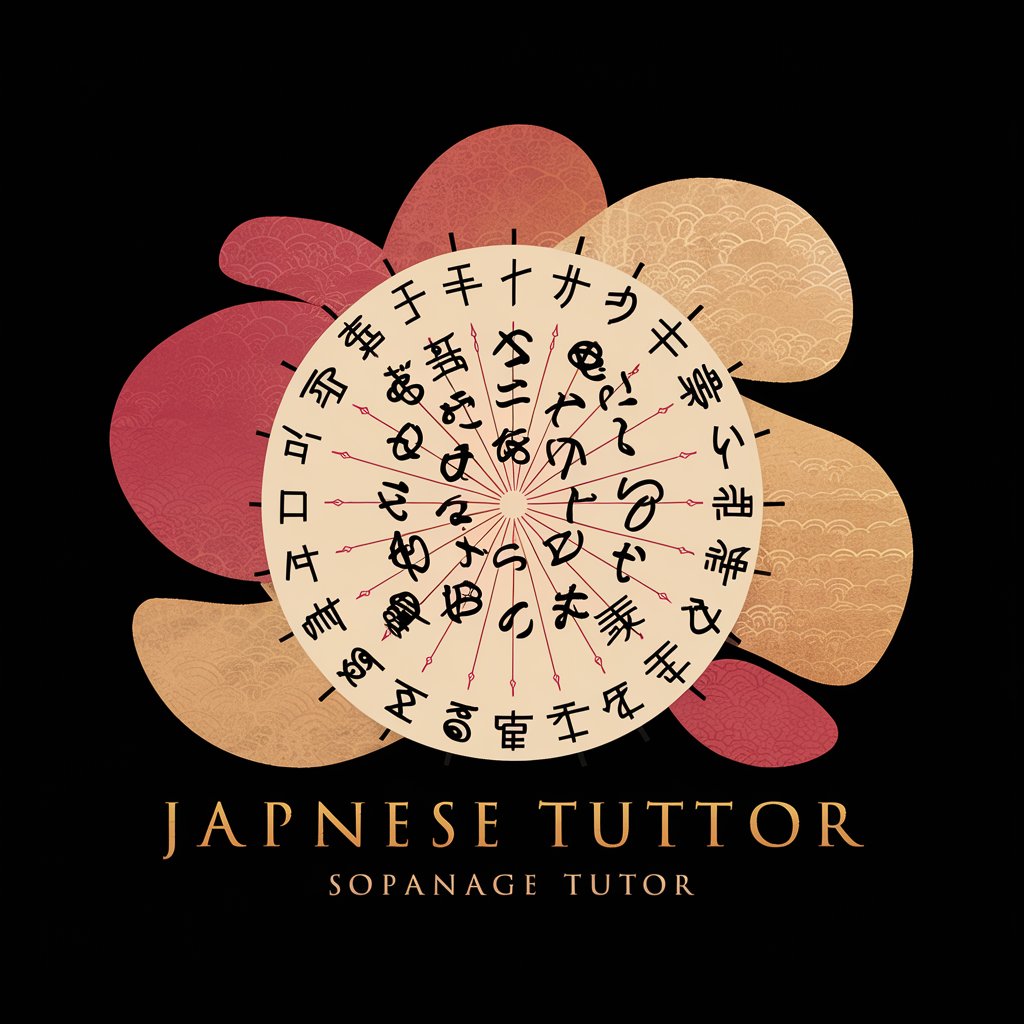
Story Teller
Crafting Your Stories with AI

momo
Empowering Professional Excellence with AI

42master-TimeAI
Harnessing AI for Optimal Time Management

AI Artisan VR
Crafting Immersive Worlds with AI

Virtual Dive Buddy
AI-powered Dive Companion

C# Assistant
Elevate Your C# Coding with AI

42master-WebDesiger
AI-powered Tailwind CSS Web Design

Eco Essence Expert
Empowering sustainable journeys with AI.

Frequently Asked Questions about Offensive Security Report Creator
What makes Offensive Security Report Creator unique?
This tool uniquely combines AI capabilities with an extensive database of cybersecurity threats and vulnerabilities, enabling users to generate detailed, customized security reports efficiently.
Can I generate reports for different types of security assessments?
Yes, the tool supports a variety of report types, including penetration tests, vulnerability assessments, and security audits, allowing for comprehensive security documentation.
How does the tool ensure the accuracy of the generated reports?
The tool leverages up-to-date security databases, expert knowledge, and AI algorithms to ensure the generated reports are accurate, relevant, and reflect the latest in security research.
Is there support for customizing reports to meet specific organizational requirements?
Absolutely, users can customize reports to include specific sections, adhere to organizational branding guidelines, and highlight particular findings or recommendations as needed.
What prerequisites are needed to effectively use this tool?
Users should have a basic understanding of cybersecurity principles, the specific security assessment performed, and any relevant details about the tested system or application to input accurate and useful information for report generation.






