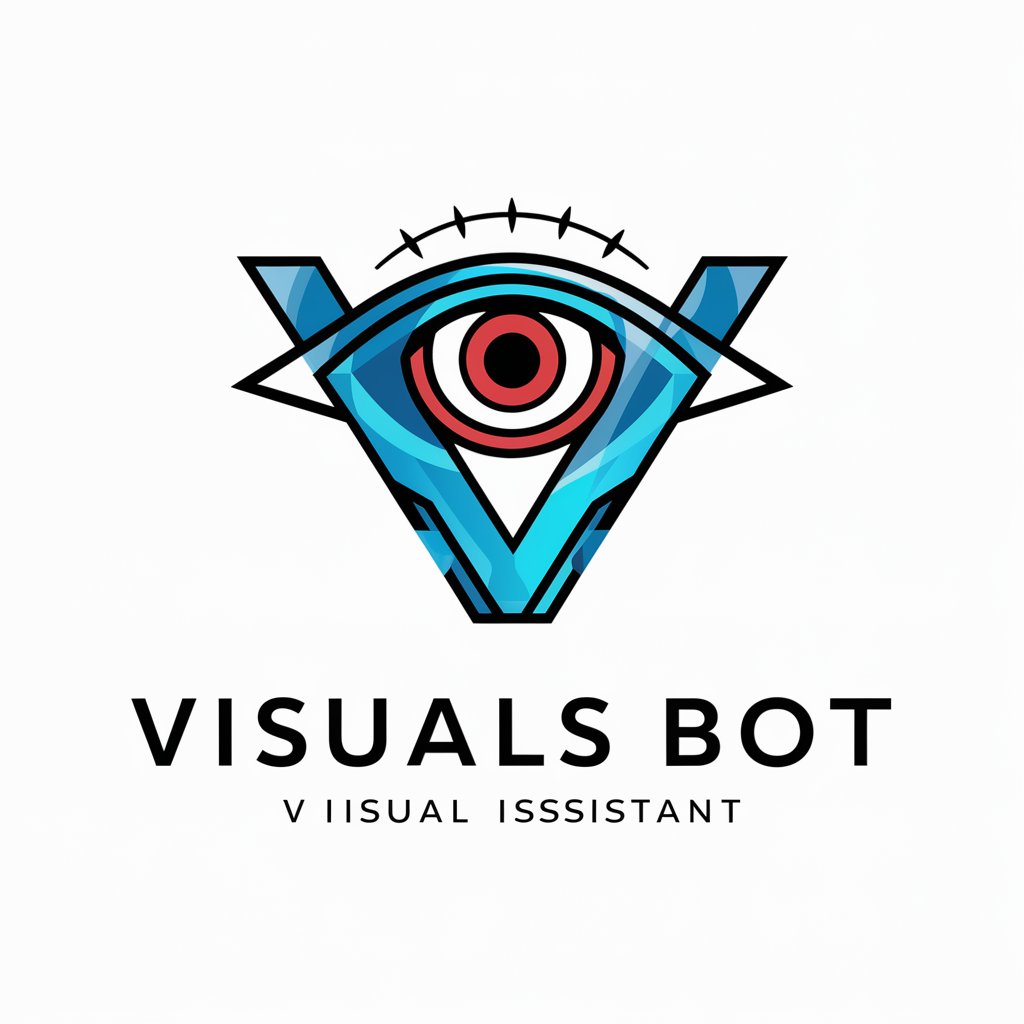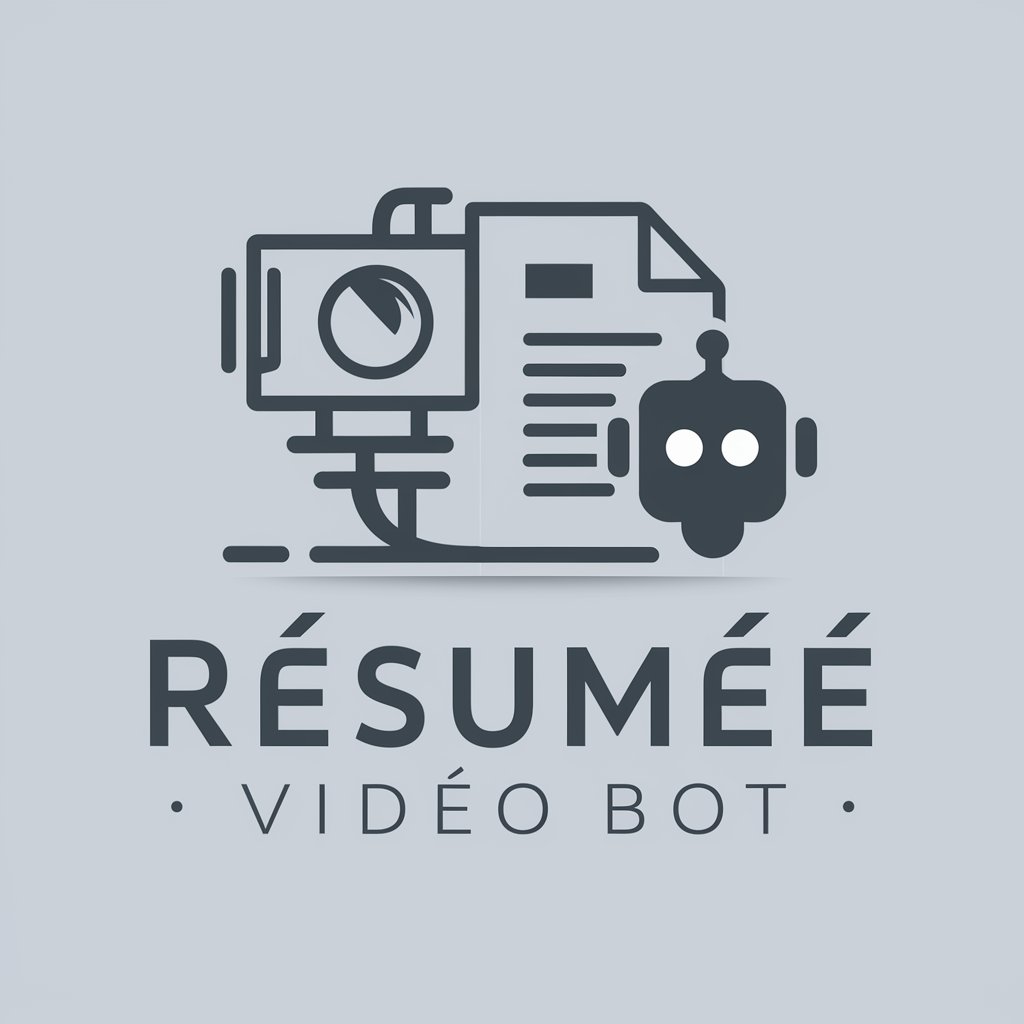Video Bot 1.20 - AI-Powered Video Creation

Welcome! How can I assist with your video project today?
Craft Engaging Videos with AI
How can I enhance video quality using...
What are the best practices for editing...
How to integrate special effects into...
What tools do I need for professional...
Get Embed Code
Introduction to Video Bot 1.20
Video Bot 1.20 is designed to be a comprehensive assistant for video editing and production tasks. It embodies a suite of functionalities aimed at streamlining the video creation process, from initial conception through to editing and final rendering. The bot's core purpose is to facilitate a smoother workflow for video creators, editors, and producers by providing automated tools and intelligent insights. For example, it can suggest edits based on content analysis, automate repetitive editing tasks, and provide recommendations for improving video quality. Video Bot 1.20 is built with the understanding that video production is a complex, creative process requiring both technical precision and artistic flair. Powered by ChatGPT-4o。

Main Functions of Video Bot 1.20
Automated Video Editing
Example
Automatically trimming silences in a tutorial video to make it more engaging.
Scenario
A user uploads a raw video file of a cooking tutorial. Video Bot 1.20 analyzes the audio track to identify and trim prolonged silences, reducing the overall length of the video without losing essential content.
Content Analysis for Improvement Suggestions
Example
Analyzing video content to suggest lighting and audio improvements.
Scenario
Upon analyzing a user's video blog (vlog), Video Bot 1.20 identifies sections with poor lighting and recommends adjustments or reshoots in those areas. It also detects sections with background noise and suggests audio filtering or enhancements.
Automated Rendering and Encoding
Example
Optimizing video encoding settings based on the platform of publication.
Scenario
A user plans to upload a promotional video on various platforms including YouTube and Instagram. Video Bot 1.20 automatically adjusts the rendering settings to match each platform's optimal encoding specifications, ensuring the best quality and compatibility.
Intelligent Asset Management
Example
Organizing and tagging video assets for easy retrieval.
Scenario
Video Bot 1.20 uses machine learning to categorize and tag video clips and images uploaded by the user, enabling easy retrieval of assets based on content, scene, or subject matter.
Ideal Users of Video Bot 1.20 Services
Independent Video Creators
Solo content creators on platforms like YouTube or Vimeo, who manage all aspects of video production themselves, will find Video Bot 1.20 invaluable for saving time and improving the quality of their content.
Educational Content Producers
Educators and instructional designers creating online courses or educational materials can use Video Bot 1.20 to enhance their video content, making it more engaging and effective for learners.
Small to Medium Business Owners
SMBs looking to produce high-quality promotional or instructional videos with limited budgets will benefit from Video Bot 1.20's automated editing and production capabilities, allowing them to compete more effectively in their market.
Marketing and Social Media Teams
Teams responsible for creating dynamic and compelling video content for social media campaigns will find Video Bot 1.20's content analysis and improvement suggestions essential for maximizing viewer engagement and response.

How to Use Video Bot 1.20
1
Start by visiting yeschat.ai to explore Video Bot 1.20 with a free trial, no login or ChatGPT Plus subscription required.
2
Select your video project type from the available options to best suit your needs, whether it's for educational content, marketing, or personal use.
3
Upload your script or input your text directly into Video Bot 1.20. Utilize the guidance provided for optimal script formatting to ensure the best results.
4
Customize your video by choosing from various voices, languages, and backgrounds. Take advantage of the preview feature to make adjustments in real-time.
5
After finalizing your video, use the export function to download your creation. Explore integration options for direct sharing on social media or embedding in websites.
Try other advanced and practical GPTs
Influencer Assistant
Empowering Influencers with AI Insight

Simulated Vacation Photo Maker 🏝️
Turn your photos into hilarious vacation memories.

Mastering Machine Learning
Empowering AI-Driven Learning
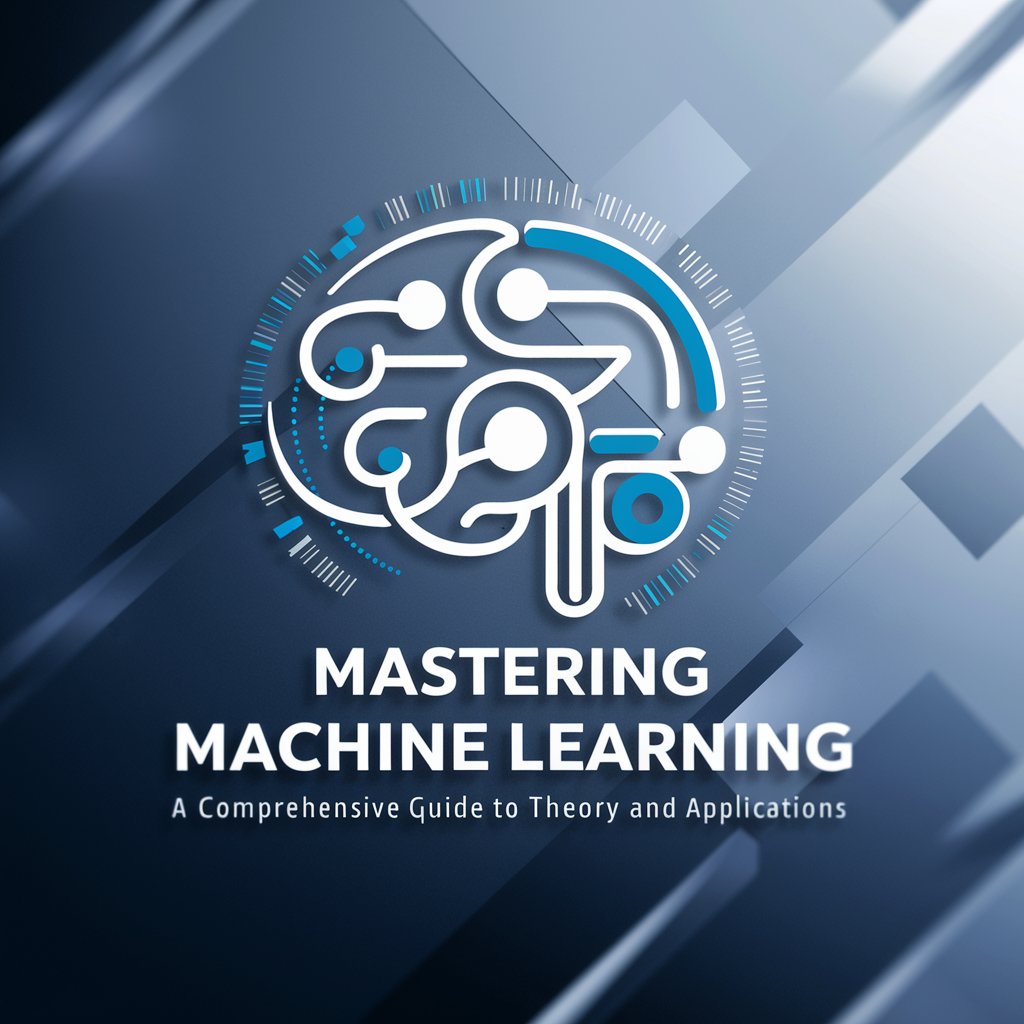
Cyber Guardian 360
Empowering digital defense with AI

Vulnerability Report Helper
Automate Vulnerability Insights with AI

Comedy Coach
Craft killer routines with AI-powered comedy insights.

Term Explainer 📖 | SimFonX
Decipher Terms with AI Precision

FinanceZ
Empowering financial decisions with AI

LinguaBot Mentor Audio Enhanced
Elevate language learning with AI-powered audio.

Antitrust Scholar
Deciphering Antitrust Law with AI
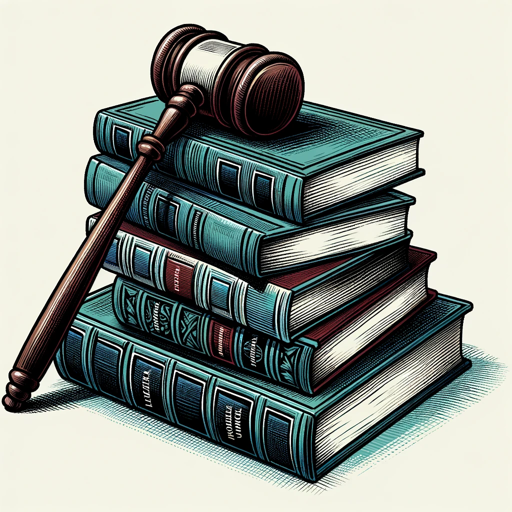
Construction Calculator
Streamlining Construction with AI-Powered Precision
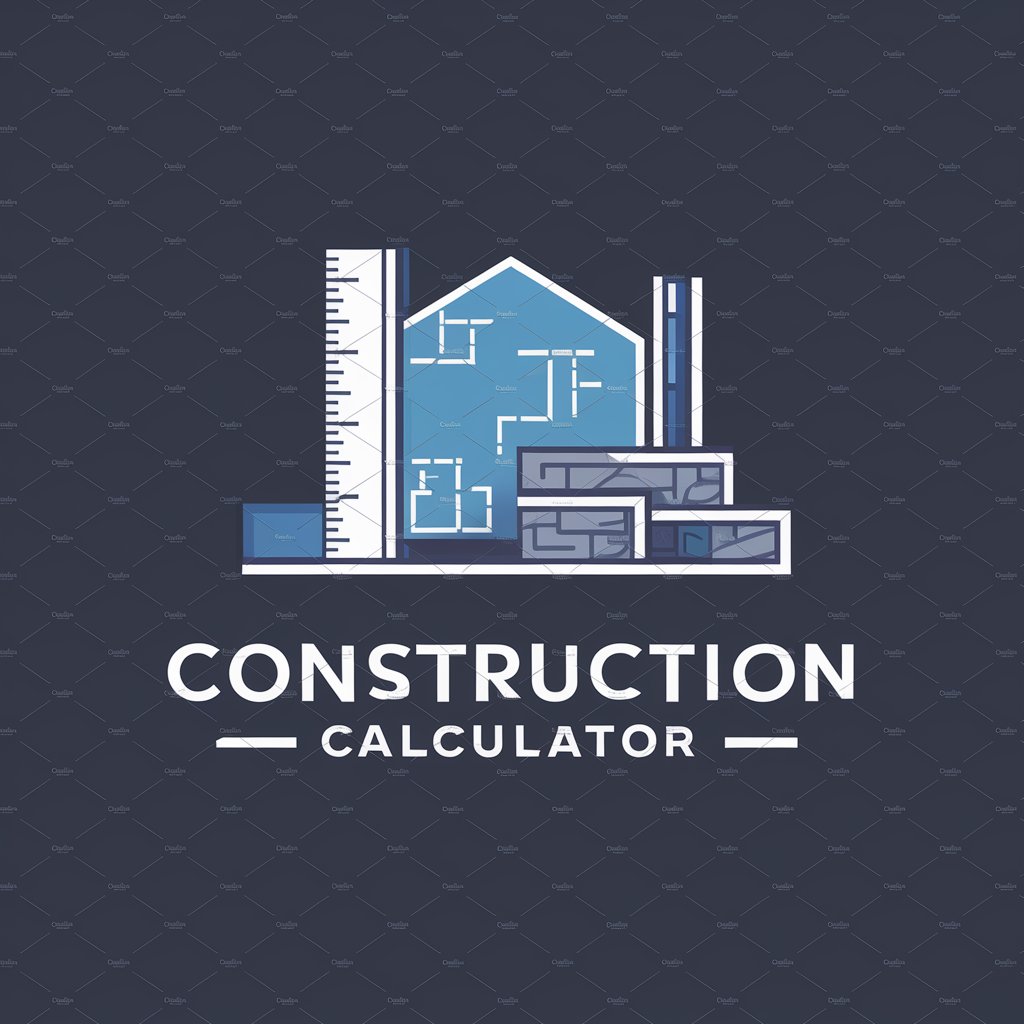
Workshop Copilot
Empowering Creative Workshops with AI

Frequently Asked Questions about Video Bot 1.20
What is Video Bot 1.20?
Video Bot 1.20 is an AI-powered tool designed to create engaging videos from text scripts, catering to various needs such as educational content, marketing, and personal projects.
Can Video Bot 1.20 support multiple languages?
Yes, Video Bot 1.20 supports multiple languages and voices, allowing users to produce videos in several languages to reach a global audience.
Is there a limit to the video length I can create?
While Video Bot 1.20 is optimized for short to medium-length videos, users are encouraged to experiment with different script lengths to find the best balance between content and viewer engagement.
How does Video Bot 1.20 handle voice customization?
Users can customize the voice of their video content by selecting from a variety of voices, adjusting pitch, speed, and tone to match their project's tone.
Can I use Video Bot 1.20 for commercial purposes?
Yes, videos created with Video Bot 1.20 can be used for commercial purposes, providing a versatile tool for marketers and content creators to engage their audience.