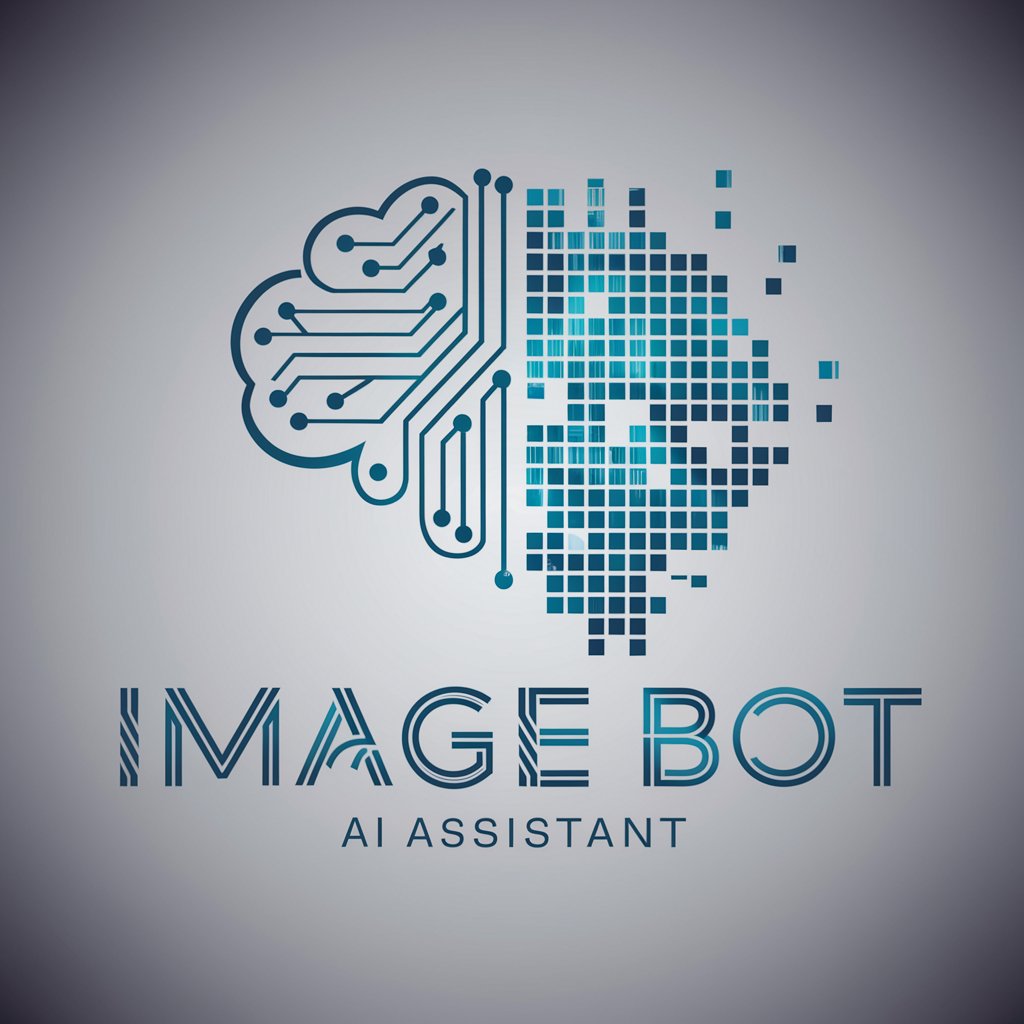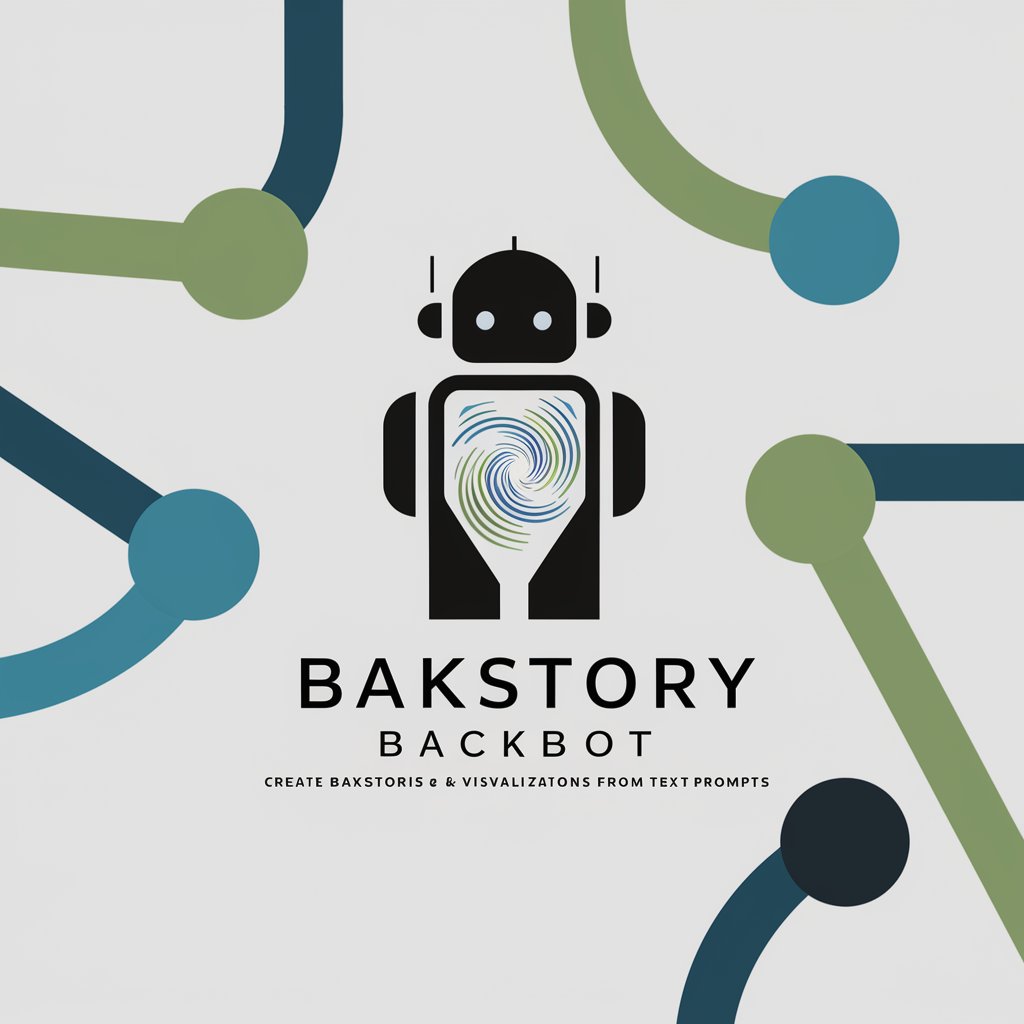Visuals Bot 1.50 - AI-Powered Visual Creation
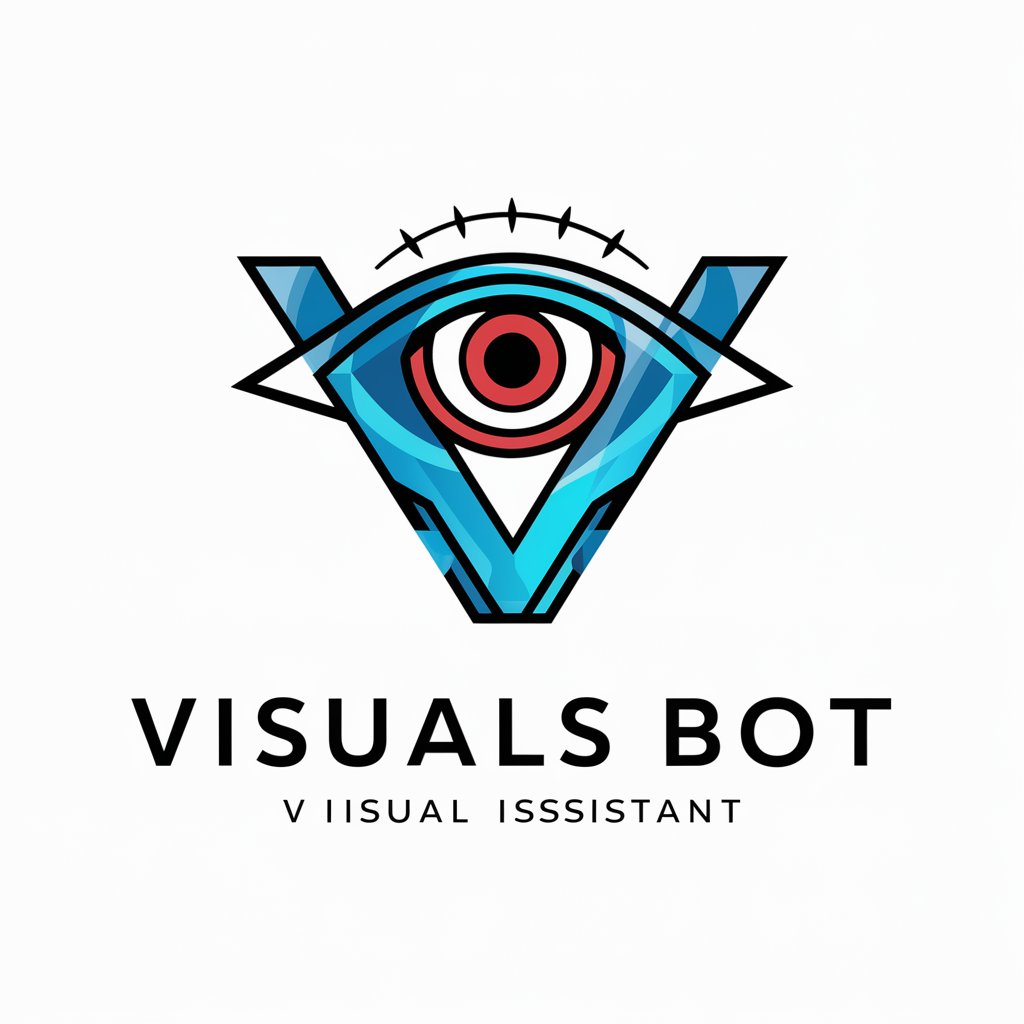
Hello! Ready to enhance your visual content?
Crafting visuals with AI brilliance.
Explain how to integrate...
Describe the process of...
What are the key features of...
How can I optimize...
Get Embed Code
Introduction to Visuals Bot 1.50
Visuals Bot 1.50 is designed as an advanced, interactive tool aimed at enhancing user experience with visual content creation, interpretation, and management. It leverages AI technology to assist in a variety of tasks including image generation, editing, analysis, and conversion between different visual formats. The bot's purpose is to simplify and automate the process of working with visual data, making it more accessible to users without advanced design skills. For example, a user can describe a scene they envision, and Visuals Bot 1.50 can generate a corresponding image, or take an existing image and analyze its content, suggest improvements, or modify it according to the user's specifications. Powered by ChatGPT-4o。

Main Functions of Visuals Bot 1.50
Image Generation
Example
A user describes a vintage car parked in front of an old mansion at sunset, and the bot generates a high-quality image matching this description.
Scenario
This function is ideal for content creators looking to produce unique imagery for stories, blogs, or social media posts without the need for a photoshoot.
Visual Analysis
Example
Analyzing an uploaded image to identify objects, themes, and emotions present within it.
Scenario
Useful for digital marketers and social media managers to understand the visual content's impact and ensure it aligns with brand messaging.
Image Editing and Enhancement
Example
Automatically adjusting the brightness, contrast, and saturation of an image or applying specific filters based on user requests.
Scenario
Graphic designers and photographers can quickly adjust images to fit certain aesthetics or project requirements.
Visual Data Conversion
Example
Converting images into different formats or creating vector versions of raster images for use in various digital applications.
Scenario
Helpful for web developers and UI/UX designers needing images in specific formats for web optimization and application design.
Ideal Users of Visuals Bot 1.50 Services
Content Creators
Bloggers, writers, and social media influencers who need original, high-quality visual content to accompany their textual content, enhancing engagement and storytelling.
Digital Marketers and Social Media Managers
Professionals looking to analyze and optimize the visual appeal of their campaigns, ensuring consistency with brand identity across various platforms.
Graphic Designers and Photographers
Individuals requiring efficient tools for editing, enhancing, or modifying images to meet client specifications or creative visions.
Web Developers and UI/UX Designers
Designers in need of converting images to different formats or optimizing them for web and mobile applications without compromising on quality.

How to Use Visuals Bot 1.50
Start with YesChat
Visit yeschat.ai to explore Visuals Bot 1.50 with a free trial, no ChatGPT Plus or login required.
Explore Features
Familiarize yourself with its capabilities, including image creation, interpretation, and editing, through the tutorial section.
Choose Your Task
Select the specific visual task you want to accomplish, such as generating images, analyzing visual data, or enhancing images.
Input Your Data
Provide necessary inputs like text descriptions for image generation or upload images for analysis and enhancement.
Utilize Output
Apply the generated or modified visuals in your projects, presentations, or content creation endeavors.
Try other advanced and practical GPTs
Prompt AI
Elevate your AI conversations with precision

CatGPT
Unleashing AI for Feline Well-being

Future Career Predictor
Empower Your Career with AI
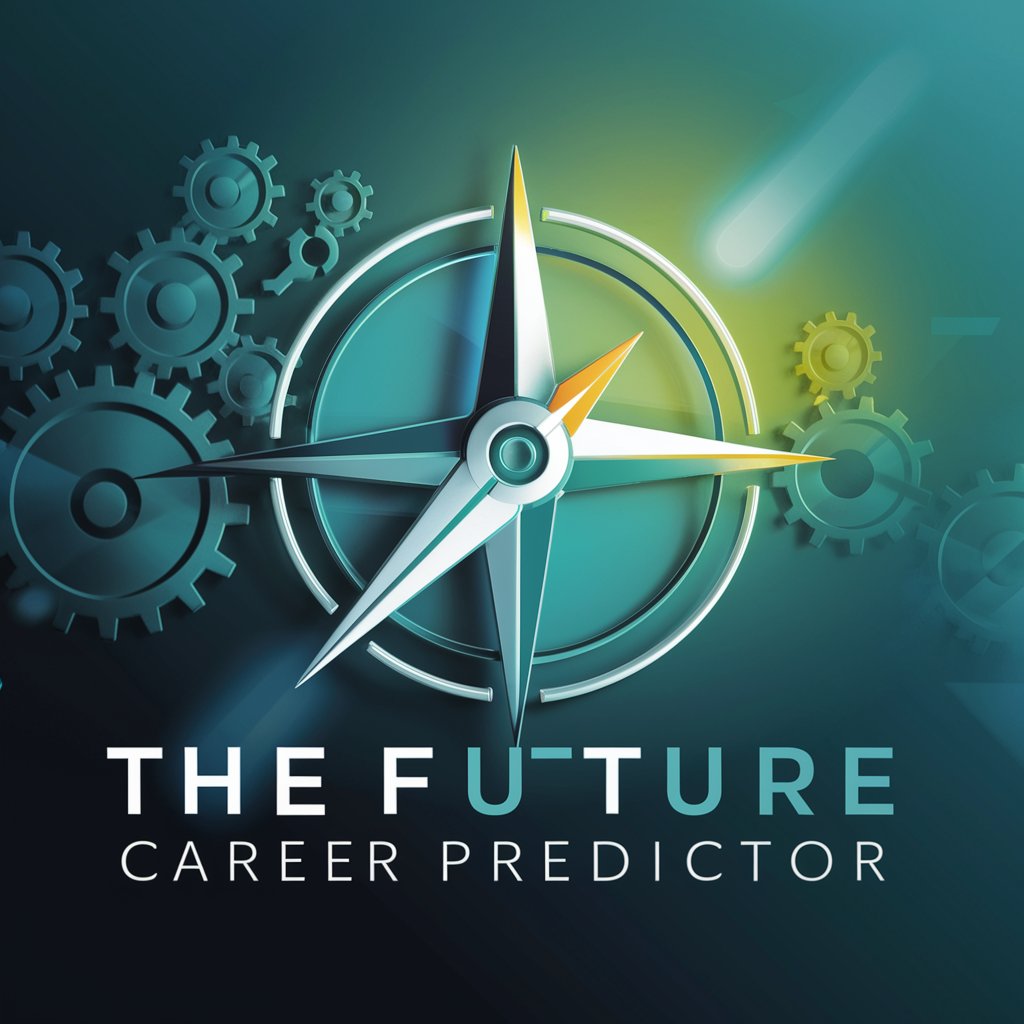
NZ Real Estate Advisor
Decoding New Zealand Real Estate with AI

App Preview Optimizer
Enhance App Store visuals with AI

Qubits®
Crafting pixels with AI-driven precision
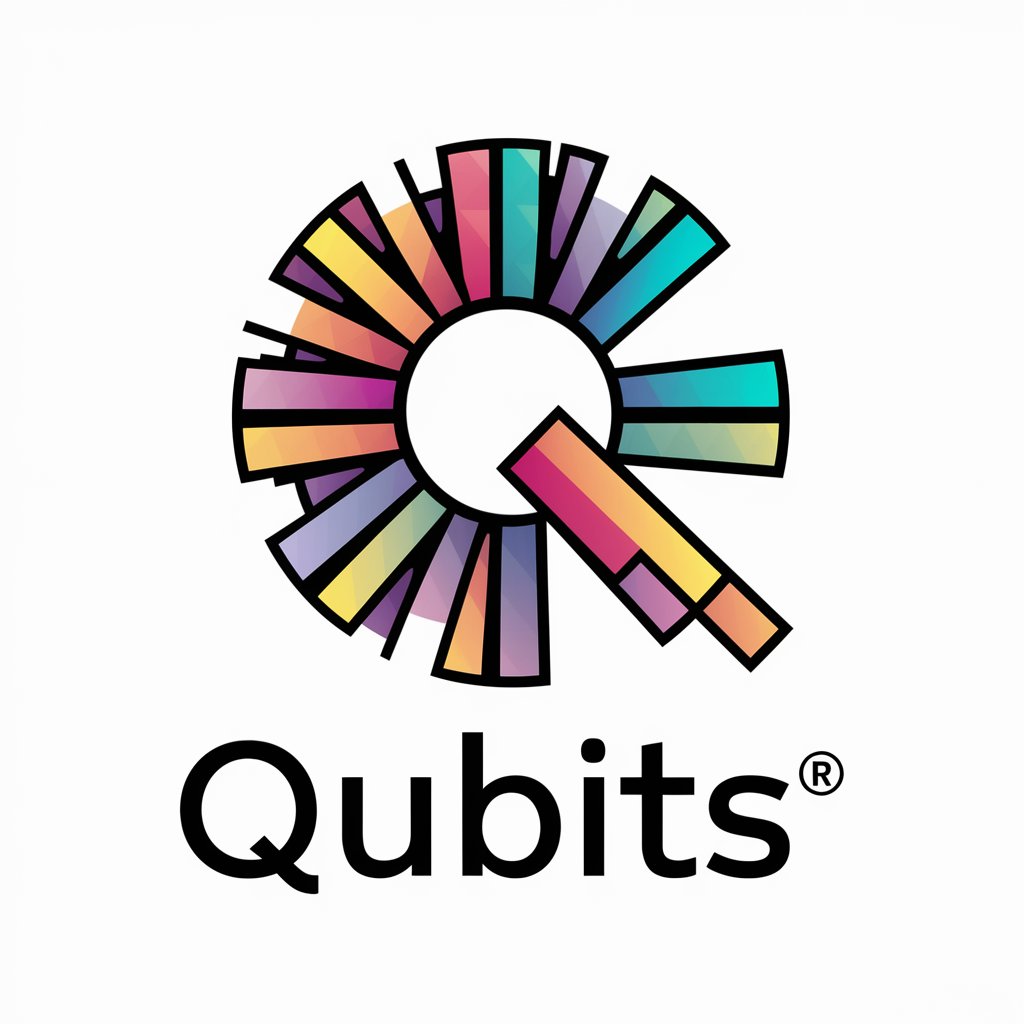
Icon Creator
Crafting Your Ideas into Icons with AI

Tiny Picture
AI-powered, Quality-focused Image Compression

GPT Master
Revolutionizing RPGs with AI
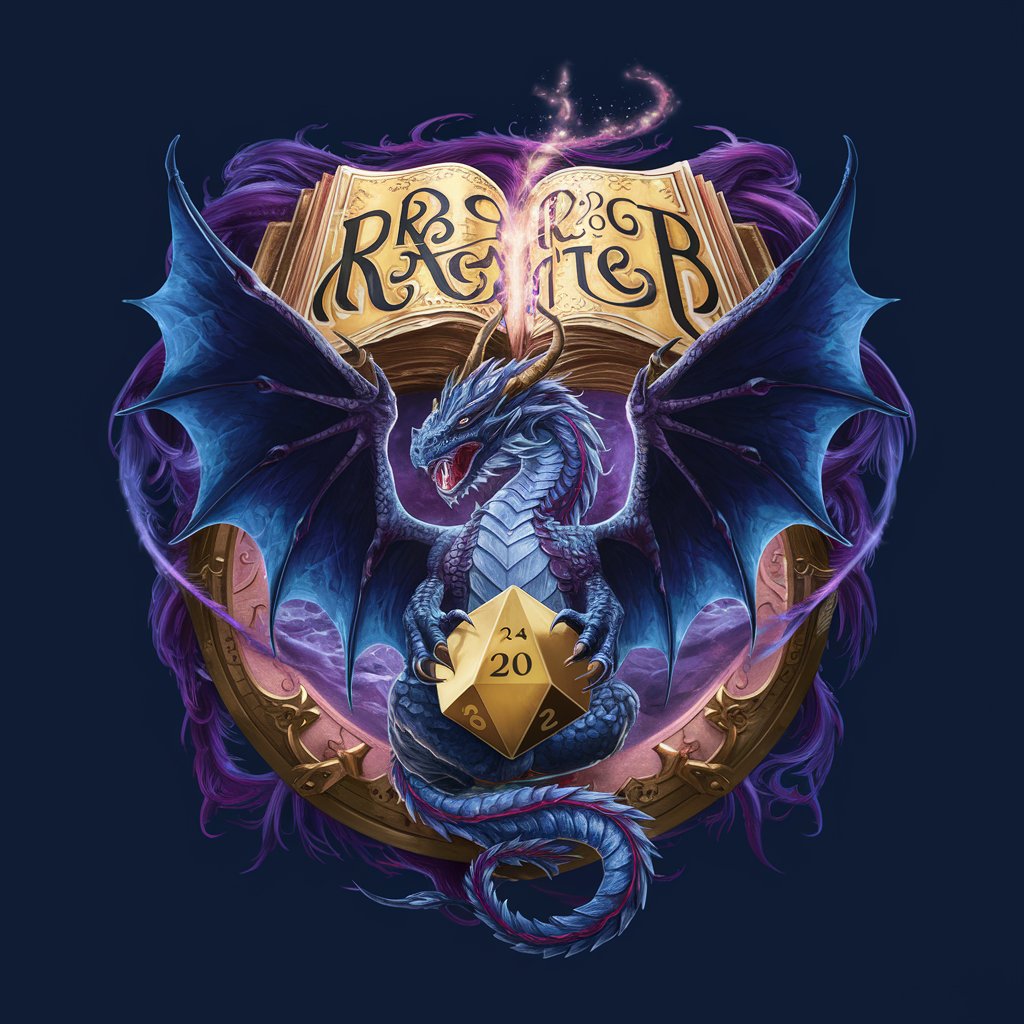
DevOps GPT
Empowering DevOps with AI

Radio Detective Playwright and Consultant
Crafting detective stories with AI-powered creativity

Sphere AI - ADHD Life Coach
Empowering Minds with AI-Driven Coaching

Frequently Asked Questions about Visuals Bot 1.50
What is Visuals Bot 1.50?
Visuals Bot 1.50 is an AI-powered tool designed to generate, analyze, and enhance visual content, simplifying complex visual tasks for users.
Can Visuals Bot 1.50 create images from text descriptions?
Yes, it excels at converting text descriptions into high-quality, relevant images, leveraging advanced AI algorithms.
Is Visuals Bot 1.50 capable of image analysis?
Absolutely, it can interpret visual data, recognizing patterns, objects, and attributes within images.
How does Visuals Bot 1.50 enhance images?
It uses AI techniques to improve image quality, adjust lighting, apply filters, or modify specific elements within images.
Can I use Visuals Bot 1.50 for free?
Yes, you can start with a free trial at yeschat.ai, experiencing its core functionalities without needing a subscription.